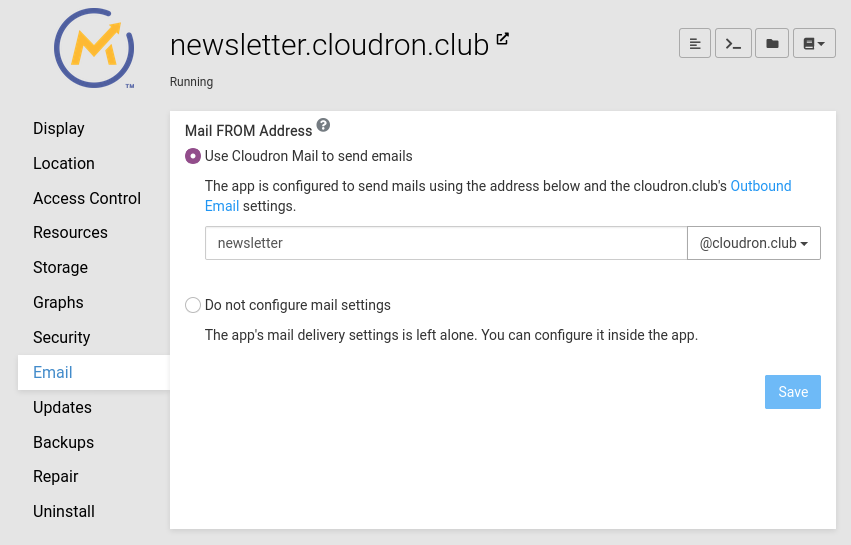Custom SMTP Mailer settings
-
I'm using Managed Wordpress but want to use a custom smtp server.
So I changed the settings in the SMTP Mailer plugin, but after some time (after an update?) the settings are reset to the defaults (i.e. to use the Cloudron SMTP server).How can I prevent Cloudron from overwriting those settings in orde to use a custom SMTP server?
-
I'm using Managed Wordpress but want to use a custom smtp server.
So I changed the settings in the SMTP Mailer plugin, but after some time (after an update?) the settings are reset to the defaults (i.e. to use the Cloudron SMTP server).How can I prevent Cloudron from overwriting those settings in orde to use a custom SMTP server?
@guyds On Cloudron, we always pre-configure the Email settings of all apps to go via the internal Cloudron mail server. This is done, so that it's easier to track and configure all the mails of apps in one place.
Instead of configuring WordPress to send email via your smtp server, put the setting in the Email relay section of Cloudron - please see https://docs.cloudron.io/email/#relay-outbound-mails .
-
@guyds On Cloudron, we always pre-configure the Email settings of all apps to go via the internal Cloudron mail server. This is done, so that it's easier to track and configure all the mails of apps in one place.
Instead of configuring WordPress to send email via your smtp server, put the setting in the Email relay section of Cloudron - please see https://docs.cloudron.io/email/#relay-outbound-mails .
-
@guyds Can you tell me about your use case a bit?
I actually ended up implementing this today since we have needed this for a while as well. Our use case is that we send newsletters via mailtrain which ideally I would like to send via a relay instead of directly from the mail server. Same for this forum which sends out a lot of email to questionable email addresses. So, it helps to keep the IP address clean.
In the next release, there is an option to select what you want to do with email configuration. By default, it will send via Cloudron mail like now. There is a new option to leave the mail configuration of an app alone.
-
@guyds Can you tell me about your use case a bit?
I actually ended up implementing this today since we have needed this for a while as well. Our use case is that we send newsletters via mailtrain which ideally I would like to send via a relay instead of directly from the mail server. Same for this forum which sends out a lot of email to questionable email addresses. So, it helps to keep the IP address clean.
In the next release, there is an option to select what you want to do with email configuration. By default, it will send via Cloudron mail like now. There is a new option to leave the mail configuration of an app alone.
@girish actually we have similar use cases.
First of all sender/ip reputation. Some apps send emails in bulk and/or to unverified email addresses while others only send transactional emails to known/verified addresses. Therefore we want to use different email servers/systems for them.
In addition, some apps use email templates built within the mail service and therefore need to send out emails via that particular service, while other apps don't need to / shouldn't send via that service.
The same for newsletters: they have to be sent via a specific service.Great to hear you implemented this functionality already!
-
@girish actually we have similar use cases.
First of all sender/ip reputation. Some apps send emails in bulk and/or to unverified email addresses while others only send transactional emails to known/verified addresses. Therefore we want to use different email servers/systems for them.
In addition, some apps use email templates built within the mail service and therefore need to send out emails via that particular service, while other apps don't need to / shouldn't send via that service.
The same for newsletters: they have to be sent via a specific service.Great to hear you implemented this functionality already!
@guyds said in Custom SMTP Mailer settings:
The same for newsletters: they have to be sent via a specific service.
True. We learnt via @mdreira that mautic has special hooks to help with bounce management when it sends via a specific service. For example, when sending via SES, it will listen on a callback URL and unsubscribe people accordingly.
-
@girish I'm reviving this thread since the Wordpress apps still don't seem to have this option "Do not configure mail settings". This is giving me headaches, as I'll explain below.
When I install a Wordpress app I set user management to "Leave user management to the app".
After the installation finishes, I reconfigure the smtp mailer settings to directly use an external mail service (see earlier posts for reasons / use cases).This works fine, until the app is restarted for whatever reason. After such a restart, the smtp settings are reset to use the internal Cloudron mail server because Cloudron wants to control the mail settings.
Even configuring the email relay section of Cloudron to use the external mail service (while there are reasons to do this directly in Wordpress) is not an option, because the user management is done in the app (Wordpress in this case). As a result the users don't exist in Cloudron and therefore the mail(s) can't be sent because "cannot send mail as..."
So there are basically 2 issues here:
- custom smtp settings in Wordpress app (both managed and unmanaged) are reset because there's no way to tell cloudron to not configure any mail settings (which this thread was all about)
- when an app is set to handle the user management itself then the cloudron internal mail server can't be used (because of non-existing users/addresses) so in this case it doesn't even make sense to configure the app to use the cloudron mail server.
-
@girish I'm reviving this thread since the Wordpress apps still don't seem to have this option "Do not configure mail settings". This is giving me headaches, as I'll explain below.
When I install a Wordpress app I set user management to "Leave user management to the app".
After the installation finishes, I reconfigure the smtp mailer settings to directly use an external mail service (see earlier posts for reasons / use cases).This works fine, until the app is restarted for whatever reason. After such a restart, the smtp settings are reset to use the internal Cloudron mail server because Cloudron wants to control the mail settings.
Even configuring the email relay section of Cloudron to use the external mail service (while there are reasons to do this directly in Wordpress) is not an option, because the user management is done in the app (Wordpress in this case). As a result the users don't exist in Cloudron and therefore the mail(s) can't be sent because "cannot send mail as..."
So there are basically 2 issues here:
- custom smtp settings in Wordpress app (both managed and unmanaged) are reset because there's no way to tell cloudron to not configure any mail settings (which this thread was all about)
- when an app is set to handle the user management itself then the cloudron internal mail server can't be used (because of non-existing users/addresses) so in this case it doesn't even make sense to configure the app to use the cloudron mail server.
@guyds to explain, the settings are reset upon app restart since the package start.sh script will ensure they are updated. In your case overwritten. This often helps to reset broken apps after misconfiguration.
To come back to your main issue, I am not quite sure what the users have to do with the ability for the app to send out transactional emails. Can you explain this a bit more?
The app in this case gets its own email address which it sends out emails from. Maybe you have some other use-case for mail?
-
@guyds to explain, the settings are reset upon app restart since the package start.sh script will ensure they are updated. In your case overwritten. This often helps to reset broken apps after misconfiguration.
To come back to your main issue, I am not quite sure what the users have to do with the ability for the app to send out transactional emails. Can you explain this a bit more?
The app in this case gets its own email address which it sends out emails from. Maybe you have some other use-case for mail?
@nebulon said in Custom SMTP Mailer settings:
@guyds to explain, the settings are reset upon app restart since the package start.sh script will ensure they are updated. In your case overwritten. This often helps to reset broken apps after misconfiguration.
Yes, of course, I understand that. But this thread topic was started in order to be able to let apps control the email settings themselves when needed.
According to girish's post this functionality was implemented in march, hence I'm reporting back that it's still not available (or at least not for Wordpress).To come back to your main issue, I am not quite sure what the users have to do with the ability for the app to send out transactional emails. Can you explain this a bit more?
The app in this case gets its own email address which it sends out emails from. Maybe you have some other use-case for mail?
Actually the users aren't the main issue, but they are related to the fact that I can't send emails when the "do not configure mail settings" option is not available for the app.
Sure the app gets its own email address, but in case of Wordpress the emails are sent from the email address configured inside the app, which is not necessarily the same address.
To clarify myself:
The field for the "From Email Address" in SMTP Mailer states the following: "The email address which will be used as the From Address if it is not supplied to the mail function".
In other words, when users are handled inside the WP app then the emails might be sent using the email address that's specified for (one of) the admin user(s), which doesn't necessarily match the users defined inside Cloudron and hence Cloudron refuses to send the email. -
@nebulon said in Custom SMTP Mailer settings:
@guyds to explain, the settings are reset upon app restart since the package start.sh script will ensure they are updated. In your case overwritten. This often helps to reset broken apps after misconfiguration.
Yes, of course, I understand that. But this thread topic was started in order to be able to let apps control the email settings themselves when needed.
According to girish's post this functionality was implemented in march, hence I'm reporting back that it's still not available (or at least not for Wordpress).To come back to your main issue, I am not quite sure what the users have to do with the ability for the app to send out transactional emails. Can you explain this a bit more?
The app in this case gets its own email address which it sends out emails from. Maybe you have some other use-case for mail?
Actually the users aren't the main issue, but they are related to the fact that I can't send emails when the "do not configure mail settings" option is not available for the app.
Sure the app gets its own email address, but in case of Wordpress the emails are sent from the email address configured inside the app, which is not necessarily the same address.
To clarify myself:
The field for the "From Email Address" in SMTP Mailer states the following: "The email address which will be used as the From Address if it is not supplied to the mail function".
In other words, when users are handled inside the WP app then the emails might be sent using the email address that's specified for (one of) the admin user(s), which doesn't necessarily match the users defined inside Cloudron and hence Cloudron refuses to send the email.For clarification, this is the message that's being logged in the Cloudron event log when the app manages its own users but the mail settings are managed by Cloudron:
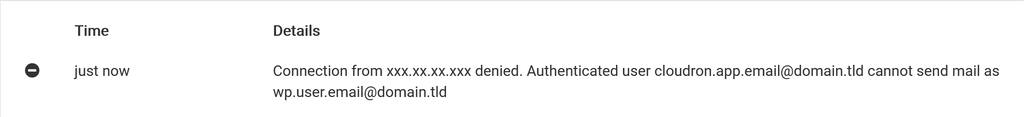
The SMTP Mailer in WP is configured to use the mail user specified at the Cloudron level (cloudron.app.email@domain.tld), but because the actual Wordpress user has a different mail address specified (wp.user.email@domain.tld), the mail can't be sent.
So this basically means we are unable to send out mails from Wordpress: letting the app manage its own mail settings is not (yet) possible and using the cloudron managed mail settings doesn't work because the mail addresses don't match.
-
Apparently the requested feature is in fact available in the current releases of Cloudron, but for some reason only for Mautic and not for Wordpress.
@girish, why was this implemented for Mautic only? Is it possible to add the "do not configure mail settings" to Wordpress as well? Or even better: for all apps?
Thanks
-
@girish I'm reviving this thread since the Wordpress apps still don't seem to have this option "Do not configure mail settings". This is giving me headaches, as I'll explain below.
When I install a Wordpress app I set user management to "Leave user management to the app".
After the installation finishes, I reconfigure the smtp mailer settings to directly use an external mail service (see earlier posts for reasons / use cases).This works fine, until the app is restarted for whatever reason. After such a restart, the smtp settings are reset to use the internal Cloudron mail server because Cloudron wants to control the mail settings.
Even configuring the email relay section of Cloudron to use the external mail service (while there are reasons to do this directly in Wordpress) is not an option, because the user management is done in the app (Wordpress in this case). As a result the users don't exist in Cloudron and therefore the mail(s) can't be sent because "cannot send mail as..."
So there are basically 2 issues here:
- custom smtp settings in Wordpress app (both managed and unmanaged) are reset because there's no way to tell cloudron to not configure any mail settings (which this thread was all about)
- when an app is set to handle the user management itself then the cloudron internal mail server can't be used (because of non-existing users/addresses) so in this case it doesn't even make sense to configure the app to use the cloudron mail server.
-
@guyds I have pushed an update for the app that will make the app have the option "Do not configure mail settings". Also see, https://forum.cloudron.io/topic/5672/optional-mail-configuration