Minio Browser : uploads inherit current path into object store
-
Just started to use Minio app on Cloudron.
Uploading a file from local device using the provided browser instance stores the file with local storage path.This is not very helpful (in my use case anyway) because the local storage path is irrelevant. Whole point is my local disk is a bit of a mess, and I want to offload less-used files into object storage in the bucket location I choose.
So is there a way to use the minio browser interface to not do this ?
Also I see that Minio supports nested structures, but the Minio browser doesn't make it easy to create them.
Maybe I'm confusing file/directory concepts with object storage. But starting to think the browser interface is not for me, and I need another client. What do others use to access their minio apps ?
-
Just started to use Minio app on Cloudron.
Uploading a file from local device using the provided browser instance stores the file with local storage path.This is not very helpful (in my use case anyway) because the local storage path is irrelevant. Whole point is my local disk is a bit of a mess, and I want to offload less-used files into object storage in the bucket location I choose.
So is there a way to use the minio browser interface to not do this ?
Also I see that Minio supports nested structures, but the Minio browser doesn't make it easy to create them.
Maybe I'm confusing file/directory concepts with object storage. But starting to think the browser interface is not for me, and I need another client. What do others use to access their minio apps ?
@timconsidine Object Storage doesn't work with files and there is no filesystem.
So you must use the Object Storage tools to place files inside the system or use the Minio web UI itself.
S3 tools list - https://proprivacy.com/cloud/comparison/amazon-s3-user-interface-tools
-
@timconsidine Object Storage doesn't work with files and there is no filesystem.
So you must use the Object Storage tools to place files inside the system or use the Minio web UI itself.
S3 tools list - https://proprivacy.com/cloud/comparison/amazon-s3-user-interface-tools
-
@robi Thank you, yes get that.
But still seems wrong that a file should be stored with its local path when you're finding it after uploading.
Thanks for the list. will check it out.@timconsidine said in Minio Browser : uploads inherit current path into object store:
But still seems wrong that a file should be stored with its local path when you're finding it after uploading.
Can you post a screenshot of what you exactly mean by this? If I upload a file from the Minio webinterface it does upload the file directly into the given bucket and does not create a path structure for it.
-
@timconsidine said in Minio Browser : uploads inherit current path into object store:
But still seems wrong that a file should be stored with its local path when you're finding it after uploading.
Can you post a screenshot of what you exactly mean by this? If I upload a file from the Minio webinterface it does upload the file directly into the given bucket and does not create a path structure for it.
@fbartels Sure.
I clicked on a bucket in left sidebar.
Clicked on orange + icon to upload a file.
Selected a file in my OS file window
Uploaded fine, but instead of appearing in root of selected bucket, the file's local path was re-created under the root of the bucket.
I wonder if it is a Mac thing : I'm on Mac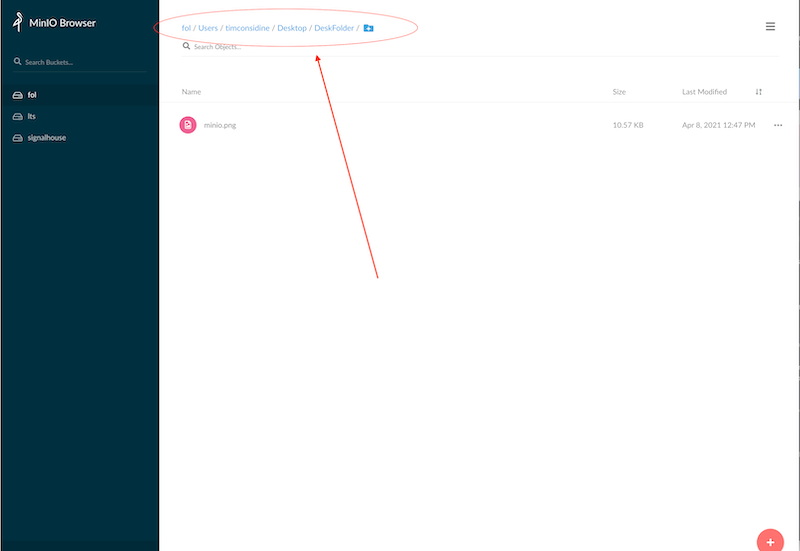
-
@fbartels Sure.
I clicked on a bucket in left sidebar.
Clicked on orange + icon to upload a file.
Selected a file in my OS file window
Uploaded fine, but instead of appearing in root of selected bucket, the file's local path was re-created under the root of the bucket.
I wonder if it is a Mac thing : I'm on Mac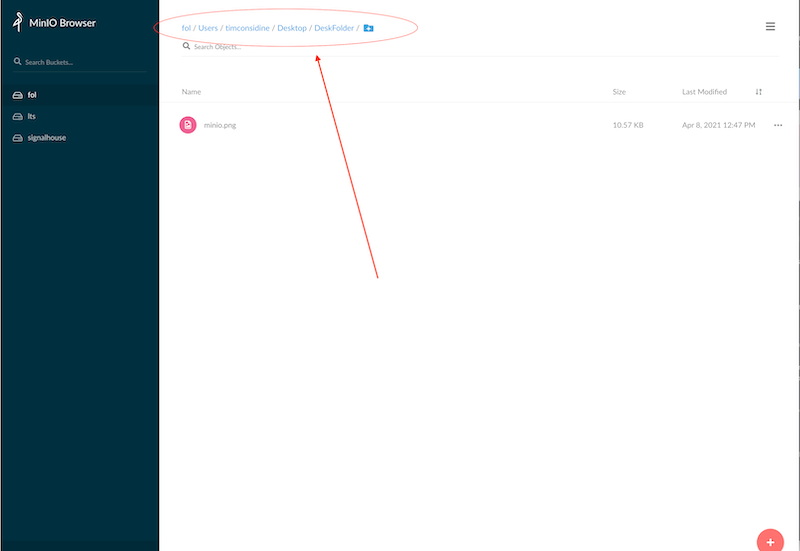
-
@timconsidine strange, but I am not able to reproduce this here:
Minio: 2021-04-06T23:11:00Z
Chrome: 89.0.4389.114
Safari: 14.0.3 (16610.4.3.1.7)
MacOS: BigSur 11.2.3 (20D91)@fbartels Thank you. Helpful to know. So maybe it's my fault.
My default working environment is a Webcatalog box.
Allows me to control the 20+ webapps that I typically have open in a day, segregating them into different containers.
Maybe the Webcatalog browser interface is interfering with upload.
I will test in those and other browsers.
Thanks for your help and encouragement. -
the issue seems to be how the browser is passing in the filename parameter and how the object interface is "naming it" which include the path, when it should only be taking the filename itself.
-
@robi Confirmed
It's the darned browser !@timconsidine intuition FTW

