How to edit config/pixelfed.php
-
Hello I’m trying to add video feature turns to be when I searched on google and found a GitHub link which says to edit pixelfed/config.php media types and add the video feature I’m kinda noob could anyone mind telling me how can I edit or cd to pixelfed/config.php using cloudtron this is your help is highly appreciated.
-
Hello I’m trying to add video feature turns to be when I searched on google and found a GitHub link which says to edit pixelfed/config.php media types and add the video feature I’m kinda noob could anyone mind telling me how can I edit or cd to pixelfed/config.php using cloudtron this is your help is highly appreciated.
-
@onlybro go to my.domain.com (whatever your cloudron url is) and edit the app in question then select "File Browser" at the top:
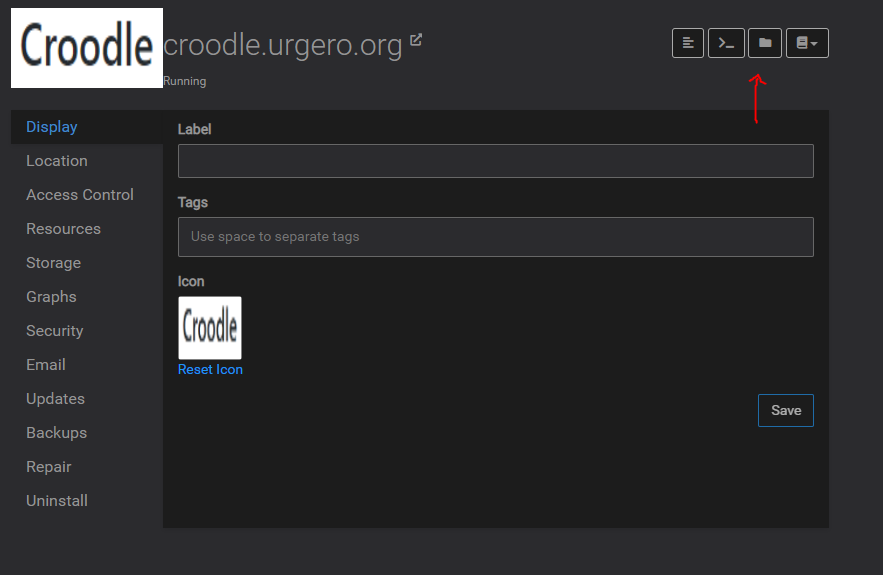
Hello thank you for the reply I do have idea of how to use file manager of cloudtron bu take a look it doesn’t show the file which I need to access is pixelfed/config.php it only shows limited files and folders to me
Here is a screenshot
-
Hello thank you for the reply I do have idea of how to use file manager of cloudtron bu take a look it doesn’t show the file which I need to access is pixelfed/config.php it only shows limited files and folders to me
Here is a screenshot
-
@murgero hello again thank you for your reply!
I did open env.production but there’s no predefined MEDIA_TYPES=.....
Do I need to add this line (MEDIA TYPES) by myself ??
-
@murgero hello again thank you for your reply!
I did open env.production but there’s no predefined MEDIA_TYPES=.....
Do I need to add this line (MEDIA TYPES) by myself ??
-
@onlybro yeah, you need to add that to the config. here's a screenshot for reference - Screenshot_20210410_225929.jpeg
but as i mentioned on the other thread, this doesn't seem to work for me now, in order to create video posts.
-
Please have a look at this at last it is said to edit pixelfed/config.php
-
@onlybro Yeah that's not talking about a config.php, it's telling you to modify the code in pixelfed.php which in this cloudron app you cannot.
