Nextcloud 21.0.2 has been out a couple of days with security fixes
-
We tried updating on friday but the release download had some problem (as in, the release tarball was missing from download.nextcloud.com). But I can confirm that it has appeared now, so making a new package.
@girish can you please also check this: https://forum.cloudron.io/topic/4861/logs-don-t-show-up
-
We tried updating on friday but the release download had some problem (as in, the release tarball was missing from download.nextcloud.com). But I can confirm that it has appeared now, so making a new package.
-
@girish There is an issue with the PDF Viewer (AGAIN!!!).
They have released a temporary fix.
Can we implement the fix or must we wait for the next minor release?https://github.com/nextcloud/files_pdfviewer/issues/381#issuecomment-845806364
-
@jagan Oh, thanks for the heads up. You can replace that file yourself using the file manager. The file is at
/app/data/apps/files_pdfviewer/js/files_pdfviewer-main.js. Can you tell me if replacing that file as per the comment works for you?@girish
Instructions were to Replace apps/files_pdfviewer/js/files_pdfviewer-main.js on your instance with this file from the PR that should fix the issue.I have found the js file as you had indicated, but have no idea how to replace it with the one I downloaded from the instructions.
I was able upload the new file to the temp, but can't figure out how to move it and replace the one at /app/data/apps/files)pdfviewer/js/files_pdfviewer-main.js
Can you let me know the command I can use in the terminal please? I google around, but can't figure it out right. For starters, I don't know what is the path to the temp folder.
Thanks!
-
@girish
Instructions were to Replace apps/files_pdfviewer/js/files_pdfviewer-main.js on your instance with this file from the PR that should fix the issue.I have found the js file as you had indicated, but have no idea how to replace it with the one I downloaded from the instructions.
I was able upload the new file to the temp, but can't figure out how to move it and replace the one at /app/data/apps/files)pdfviewer/js/files_pdfviewer-main.js
Can you let me know the command I can use in the terminal please? I google around, but can't figure it out right. For starters, I don't know what is the path to the temp folder.
Thanks!
-
@jagan no need to use the terminal, you can use the file manager - https://docs.cloudron.io/apps/#file-manager
-
@jagan said in Nextcloud 21.0.2 has been out a couple of days with security fixes:
@girish Replaced the js file as in the instructions.
Seemed to cause more problems than resolving it.
PDF viewer throws an error of 'Server Error 503' and other errors.Need to restore to the 2 day old backup (can you pls help me out here, @girish), Thanks!
I have replaced the js file as suggested by Girish and it works again - have you cleared your browser cache?! The old .js might still be sitting there.
-
**Warning!!! **
Do not update. I did, and now every file stored is inaccessible even after reversal and restoring of a backup.
@privsec said in Nextcloud 21.0.2 has been out a couple of days with security fixes:
**Warning!!! **
Do not update. I did, and now every file stored is inaccessible even after reversal and restoring of a backup.
I get this error whenever I try to DL from my synced folder connection on my machine (both before and after a restore from V4.9.1-1 down to v4.9.0)
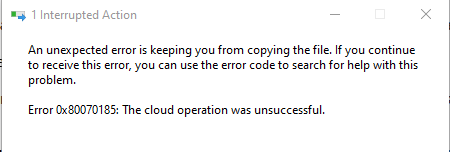
When I download a file (this occurs for every file, not just this one) I get this error message
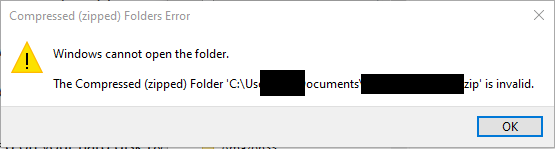
Myself and others around 4.5-5tb of data that is potentially fully lost because this pre-release app was autoinstalled on my server.
I fully regret leaving autoupdate on, and I fully regret trusting nextcloud.
Don't make my mistake.
@girish if you need access to my server, DM me and ill be glad to let you SSH in. Im truly at a loss right now, so any help would be appreciated..
-
@privsec said in Nextcloud 21.0.2 has been out a couple of days with security fixes:
**Warning!!! **
Do not update. I did, and now every file stored is inaccessible even after reversal and restoring of a backup.
I get this error whenever I try to DL from my synced folder connection on my machine (both before and after a restore from V4.9.1-1 down to v4.9.0)
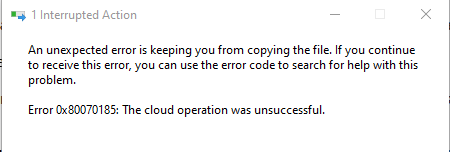
When I download a file (this occurs for every file, not just this one) I get this error message
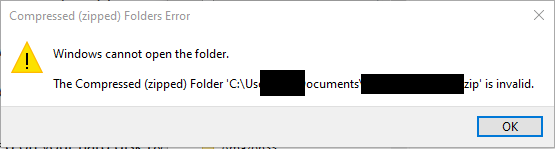
Myself and others around 4.5-5tb of data that is potentially fully lost because this pre-release app was autoinstalled on my server.
I fully regret leaving autoupdate on, and I fully regret trusting nextcloud.
Don't make my mistake.
@girish if you need access to my server, DM me and ill be glad to let you SSH in. Im truly at a loss right now, so any help would be appreciated..
@privsec said in Nextcloud 21.0.2 has been out a couple of days with security fixes:
@privsec said in Nextcloud 21.0.2 has been out a couple of days with security fixes:
**Warning!!! **
Do not update. I did, and now every file stored is inaccessible even after reversal and restoring of a backup.
I get this error whenever I try to DL from my synced folder connection on my machine (both before and after a restore from V4.9.1-1 down to v4.9.0)
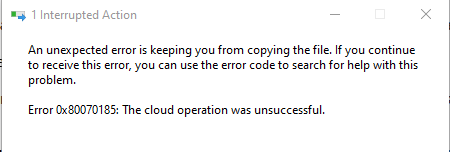
When I download a file (this occurs for every file, not just this one) I get this error message
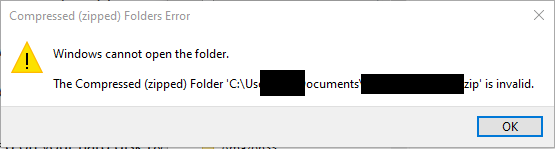
Myself and others around 4.5-5tb of data that is potentially fully lost because this pre-release app was autoinstalled on my server.
I fully regret leaving autoupdate on, and I fully regret trusting nextcloud.
Don't make my mistake.
@girish if you need access to my server, DM me and ill be glad to let you SSH in. Im truly at a loss right now, so any help would be appreciated..
Whats more, is that a cloned copy of Nextcloud when it was working perfectly fine on V4.9.0 does not work either.
The upgrade must have botched something on the storage side/connector side and now I am starting to feel like myself and others are F'ed here.
-
@privsec said in Nextcloud 21.0.2 has been out a couple of days with security fixes:
**Warning!!! **
Do not update. I did, and now every file stored is inaccessible even after reversal and restoring of a backup.
I get this error whenever I try to DL from my synced folder connection on my machine (both before and after a restore from V4.9.1-1 down to v4.9.0)
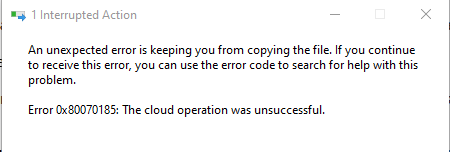
When I download a file (this occurs for every file, not just this one) I get this error message
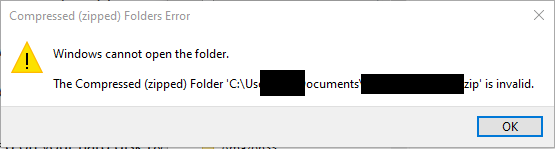
Myself and others around 4.5-5tb of data that is potentially fully lost because this pre-release app was autoinstalled on my server.
I fully regret leaving autoupdate on, and I fully regret trusting nextcloud.
Don't make my mistake.
@girish if you need access to my server, DM me and ill be glad to let you SSH in. Im truly at a loss right now, so any help would be appreciated..
@privsec Nextcloud really dropped the ball on this update. I have now switched off auto-update. Share the same regrets.
The brightside is that we are in good hands. I don't think the data is lost, but definitely, something is off.
Thanks to excellent support from the cloudron team, I just got my data back and am totally relieved after three days of data-loss terror.
Hope you get your data and nextcloud back too!
-
@privsec Nextcloud really dropped the ball on this update. I have now switched off auto-update. Share the same regrets.
The brightside is that we are in good hands. I don't think the data is lost, but definitely, something is off.
Thanks to excellent support from the cloudron team, I just got my data back and am totally relieved after three days of data-loss terror.
Hope you get your data and nextcloud back too!
