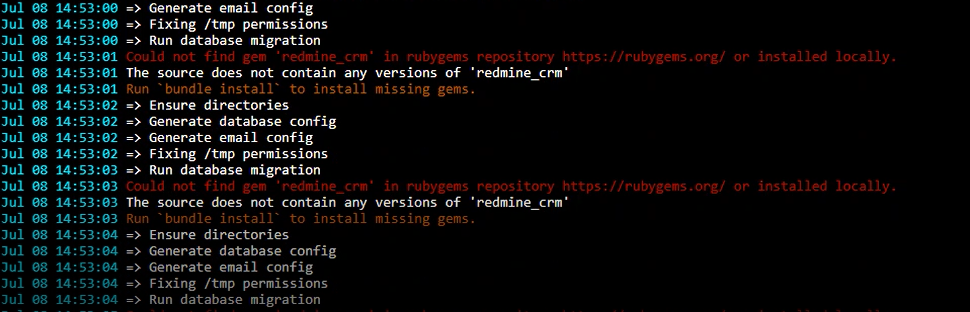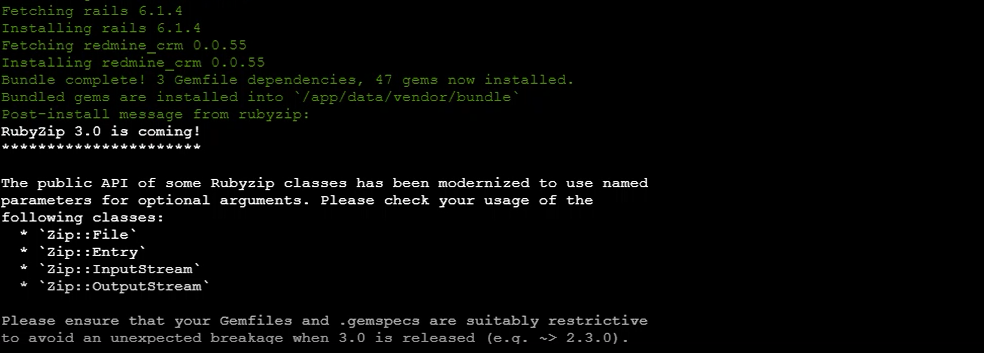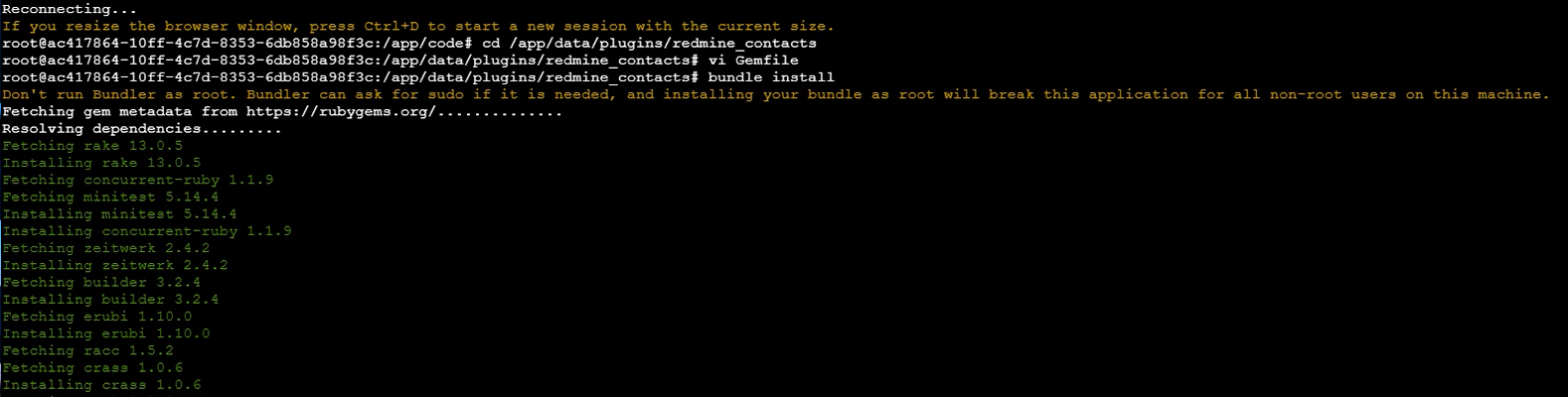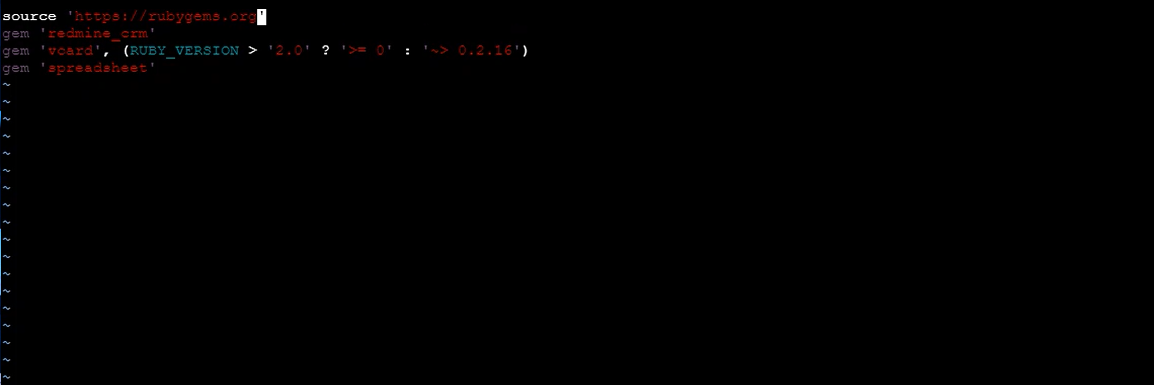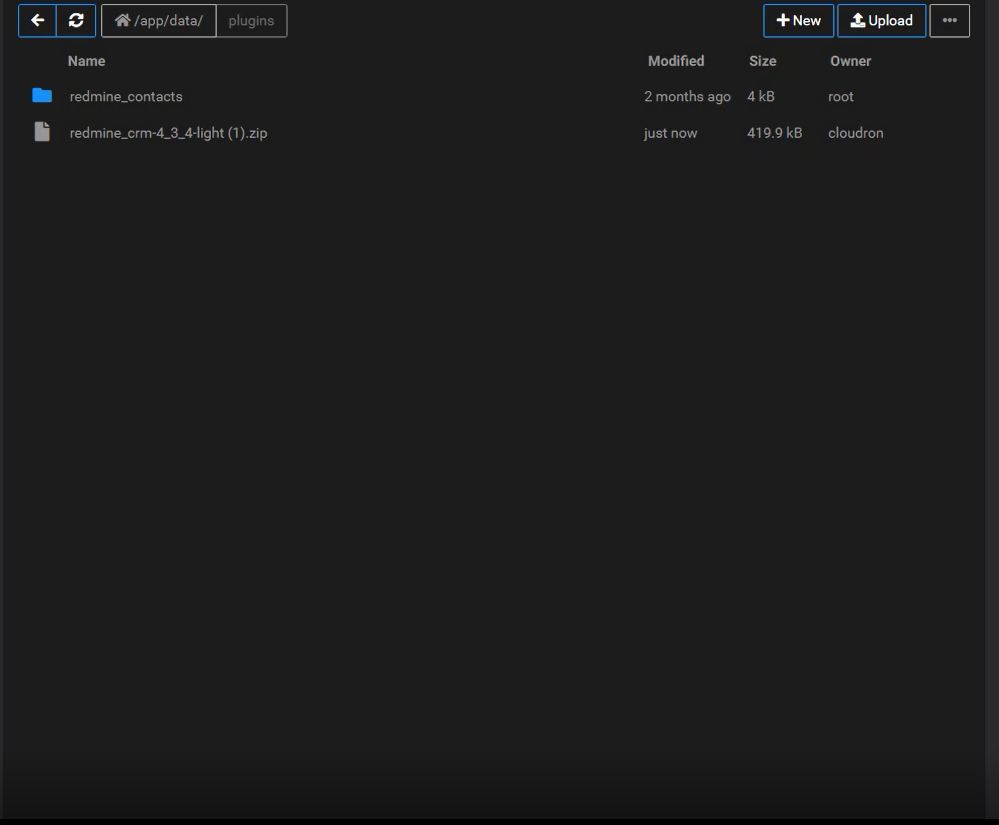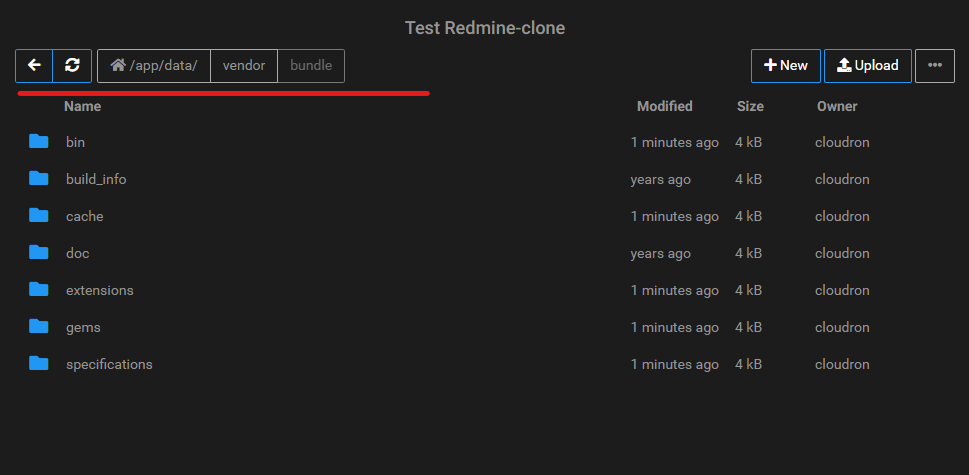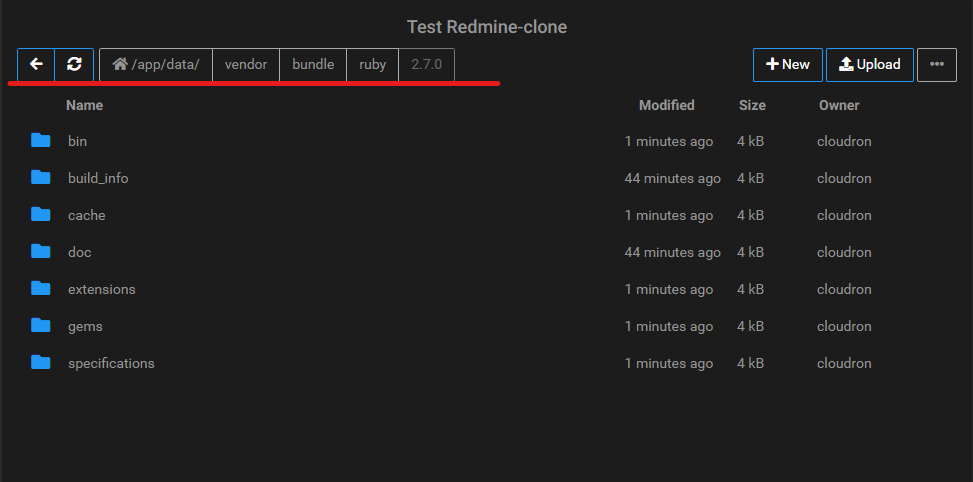Gem installation problem.
-
@neluser mm, I thought I had fixed this one already but clearly not. Let me try to reproduce this and get back.
-
+1 for reproducing this problem in the wild.
-
@neluser mm, I thought I had fixed this one already but clearly not. Let me try to reproduce this and get back.
-
@girish Hello, I saw that a new version of Redmine 4.2.2 (2021-08-01) has been released.
Perhaps updating to the latest package will help fix the problem with the gems. -
@girish Hello, how is the update going? Is there an improvement in installing gems correctly?
-
@neluser I have pushed out update to 4.2.2. But I don't think the redmine version upgrade will fix the gem installation problem. I made some progress today with trying to figure how to get gems to install out of the plugin directory that redmine can also use. I will continue the work tomorrow.
-
@neluser I have pushed out update to 4.2.2. But I don't think the redmine version upgrade will fix the gem installation problem. I made some progress today with trying to figure how to get gems to install out of the plugin directory that redmine can also use. I will continue the work tomorrow.
@girish Hello, unfortunately the update did not bring any improvements.
If this information helps, then the latest version on which the gems worked properly is, "Package Version org.redmine.coudronapp@1.6.2 ".
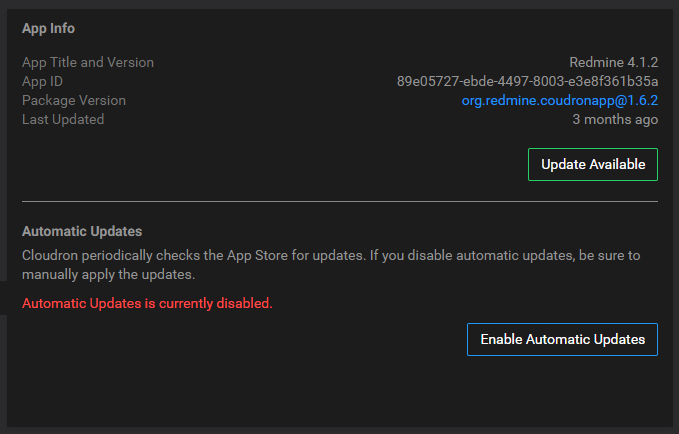
I have suspicions. that the problem might be with the Ruby version.
Because the latest working version of Redmine is installed with the Ruby version: "ruby 2.5.1". And the problems with gems started with the version: "ruby 2.7.0" -
@girish Hello, unfortunately the update did not bring any improvements.
If this information helps, then the latest version on which the gems worked properly is, "Package Version org.redmine.coudronapp@1.6.2 ".
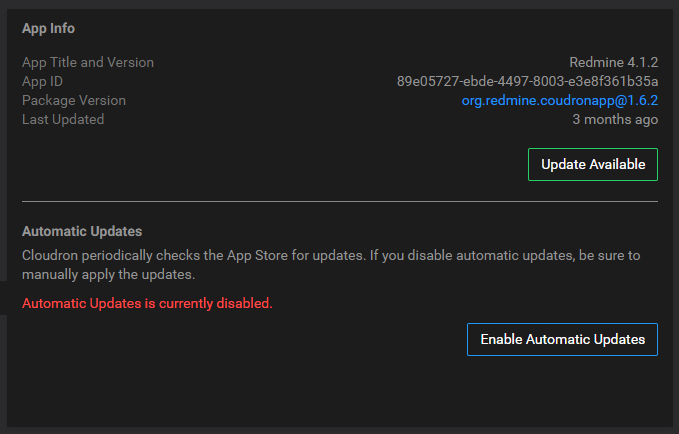
I have suspicions. that the problem might be with the Ruby version.
Because the latest working version of Redmine is installed with the Ruby version: "ruby 2.5.1". And the problems with gems started with the version: "ruby 2.7.0" -
@neluser thanks for the hint. Let me see if downgrading ruby will help, but it's a bit complicated because the default ruby on ubuntu 20 is ruby 2.7. Maybe I can try via rvm but I would rather not use older ruby if we can avoid it.
@girish Hello! Are there improvements in the bug fixes?
The Redmine website states that Ruby 2.7 is not supported. Need to use Ruby 2.7.2 or higher.
(Redmine 4.2 does not support Ruby 2.7.0 and 2.7.1. Use Ruby 2.7.2 or higher )
https://www.redmine.org/projects/redmine/wiki/RedmineInstall#fn1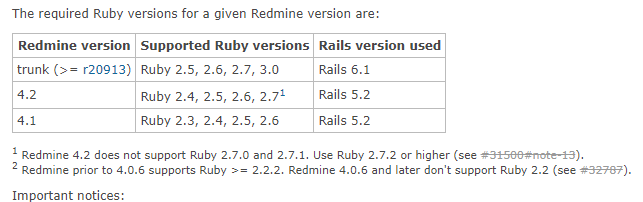
-
@girish Hello! Are there improvements in the bug fixes?
The Redmine website states that Ruby 2.7 is not supported. Need to use Ruby 2.7.2 or higher.
(Redmine 4.2 does not support Ruby 2.7.0 and 2.7.1. Use Ruby 2.7.2 or higher )
https://www.redmine.org/projects/redmine/wiki/RedmineInstall#fn1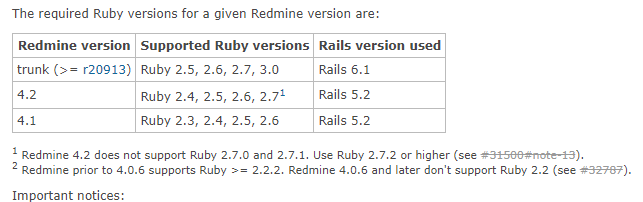
@neluser you are right, the current app docker is not correct and should be updated to use rvm to install a more recent ruby. Looks like ubuntu 20 has ruby 2.7.0 out of the box.
root@6fb7aad07e35:/# ruby2.7 --version ruby 2.7.0p0 (2019-12-25 revision 647ee6f091) [x86_64-linux-gnu]I pushed the update to 4.2.3 already, I am updating it to use rvm now.
-
@girish Hello! Are there improvements in the bug fixes?
The Redmine website states that Ruby 2.7 is not supported. Need to use Ruby 2.7.2 or higher.
(Redmine 4.2 does not support Ruby 2.7.0 and 2.7.1. Use Ruby 2.7.2 or higher )
https://www.redmine.org/projects/redmine/wiki/RedmineInstall#fn1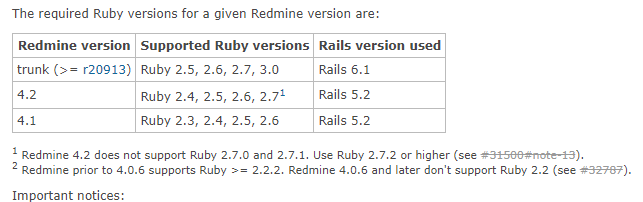
@neluser I have fixed the ruby version issue now. On to the gem installation issue. I get the same error as you:
root@e6152e31-acac-4353-a1c4-8ceab636eed8:/app/code# bundle exec rake redmine:plugins RAILS_ENV=production Could not find gem 'redmine_crm' in locally installed gems. Run `bundle install` to install missing gems. root@e6152e31-acac-4353-a1c4-8ceab636eed8:/app/code# bundle exec rake redmine:plugins NAME=redmine_contacts RAILS_ENV=production Could not find gem 'redmine_crm' in locally installed gems. Run `bundle install` to install missing gems. -
@neluser I have fixed the ruby version issue now. On to the gem installation issue. I get the same error as you:
root@e6152e31-acac-4353-a1c4-8ceab636eed8:/app/code# bundle exec rake redmine:plugins RAILS_ENV=production Could not find gem 'redmine_crm' in locally installed gems. Run `bundle install` to install missing gems. root@e6152e31-acac-4353-a1c4-8ceab636eed8:/app/code# bundle exec rake redmine:plugins NAME=redmine_contacts RAILS_ENV=production Could not find gem 'redmine_crm' in locally installed gems. Run `bundle install` to install missing gems. -
@girish Hi, I also tried to change Ruby version via brightbox to 2.6. But after every reboot of the application, Ruby reverts to version 2.7.0.

-
@neluser It's not a ruby version issue, it's to do with gem locations. I am still debugging why it can't find the gem anymore, because this used to work before.