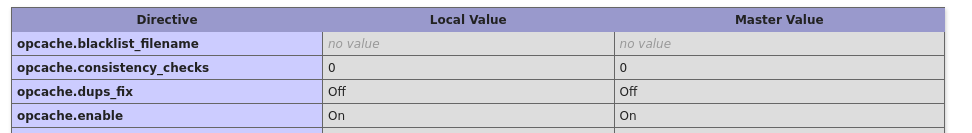opcache.enable
-
I am trying to enable opcache in a LAMP app. The master value in the php info shows that opcache.enable is On but the local value is Off and adding opcache.enable=1 to php.ini does not seem to do anything.
I am sure this is quite trivial and I am almost certainly overlooking something here, but I just can't work it out. Anybody able to point me in the right direction here?
-
I am trying to enable opcache in a LAMP app. The master value in the php info shows that opcache.enable is On but the local value is Off and adding opcache.enable=1 to php.ini does not seem to do anything.
I am sure this is quite trivial and I am almost certainly overlooking something here, but I just can't work it out. Anybody able to point me in the right direction here?
-
I pushed a new package that enables opcache explicitly. Don't think it changes anything since it was already enabled in the previous package as well.
@girish Thanks for looking into this. With the new package opcache.enable_cli is now ON which was OFF before, otherwise no change as far as I can tell.
I can, however, confirm that in a fresh install opcache.enable is ON as in your screenshot and indeed other sites installed in a LAMP app also show that opcache.enable is ON. I am now wondering whether the fact that the webroot in this instance has been changed in the apache.conf to a folder immediately below /app/data/public is the reason. I can't see why it should be, but that's the only thing I can think of right now. When I have time later I will install a new instance and see whether I can identify this or something else as the cause.
-
@girish Thanks for looking into this. With the new package opcache.enable_cli is now ON which was OFF before, otherwise no change as far as I can tell.
I can, however, confirm that in a fresh install opcache.enable is ON as in your screenshot and indeed other sites installed in a LAMP app also show that opcache.enable is ON. I am now wondering whether the fact that the webroot in this instance has been changed in the apache.conf to a folder immediately below /app/data/public is the reason. I can't see why it should be, but that's the only thing I can think of right now. When I have time later I will install a new instance and see whether I can identify this or something else as the cause.
-
@girish Embarassingly it appears ther script that I was loading the php info through had specifically set opcache.enable to Off at runtime. In the app itself it is enables and all is good. Thanks again and apologies for the unnecessary effort in pushing a new package.
Hello! It looks like you're interested in this conversation, but you don't have an account yet.
Getting fed up of having to scroll through the same posts each visit? When you register for an account, you'll always come back to exactly where you were before, and choose to be notified of new replies (either via email, or push notification). You'll also be able to save bookmarks and upvote posts to show your appreciation to other community members.
With your input, this post could be even better 💗
Register Login