How to import/migrate from existing, standalone Matomo installation?
-
I have matomo running on a dedicated server but now I want to mirgrate it to a Matomo instance on Cloudron.
Normally I just take a mysql dump and import it on the new server, which works fine, but for Matomo on Cloudron I have no idea how I can do this since:
a) it's different because it runs inside a docker container
b) I don't know what the mysql credentials are on Cloudron
c) The Matomo users on my Cloudron instance differ from the users in my current, standalone Matomo installation (-> Matomo on Cloudron has a default admin account and is configured to work with the central Cloudron user directory)
-
I have matomo running on a dedicated server but now I want to mirgrate it to a Matomo instance on Cloudron.
Normally I just take a mysql dump and import it on the new server, which works fine, but for Matomo on Cloudron I have no idea how I can do this since:
a) it's different because it runs inside a docker container
b) I don't know what the mysql credentials are on Cloudron
c) The Matomo users on my Cloudron instance differ from the users in my current, standalone Matomo installation (-> Matomo on Cloudron has a default admin account and is configured to work with the central Cloudron user directory)
@guyds See this guide on how to import mysql into a Cloudron app - https://docs.cloudron.io/guides/import-mysql/ . Essentialy, take the dump on your server and then install a fresh matomo instance on Cloudron. When installing be sure to choose
Leave user management to the app. This option is only available at install time.One important thing is to make sure that your existing installation is same version as the matomo in the Cloudron package. Cloudron package has matomo 4.4.1. Otherwise, you might hit database schema issues. If you have quite old installation, then you have to look into this CHANGELOG and find the package version. Once you find the package version, when installing the fresh matomo instance, fix the package version in the browser's URL bar accordingly.
Let us know if you have hit any issues.
-
@guyds See this guide on how to import mysql into a Cloudron app - https://docs.cloudron.io/guides/import-mysql/ . Essentialy, take the dump on your server and then install a fresh matomo instance on Cloudron. When installing be sure to choose
Leave user management to the app. This option is only available at install time.One important thing is to make sure that your existing installation is same version as the matomo in the Cloudron package. Cloudron package has matomo 4.4.1. Otherwise, you might hit database schema issues. If you have quite old installation, then you have to look into this CHANGELOG and find the package version. Once you find the package version, when installing the fresh matomo instance, fix the package version in the browser's URL bar accordingly.
Let us know if you have hit any issues.
@girish Thanks for the link to the documentation. Somehow I didn't find that section.
Regarding the user management, I can't select the option "leave user management to the app" (see screenshot).
I know that feature was recently introduced, but AFAIK each app has to be adapted individually in order to support it and apparently Matomo isn't adapted (yet)?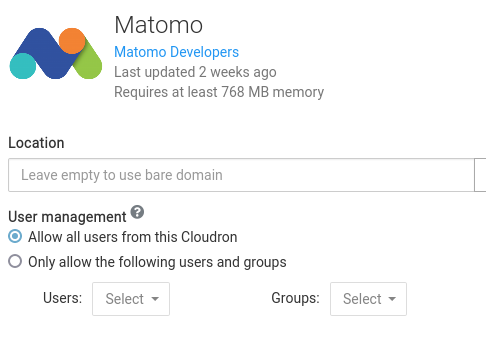
-
@girish Thanks for the link to the documentation. Somehow I didn't find that section.
Regarding the user management, I can't select the option "leave user management to the app" (see screenshot).
I know that feature was recently introduced, but AFAIK each app has to be adapted individually in order to support it and apparently Matomo isn't adapted (yet)?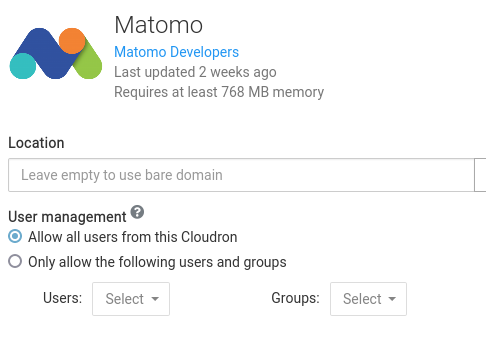
-
@guyds Whoops, my bad. The app got stuck in the approval queue. Please refresh and try to install again. You will see this:
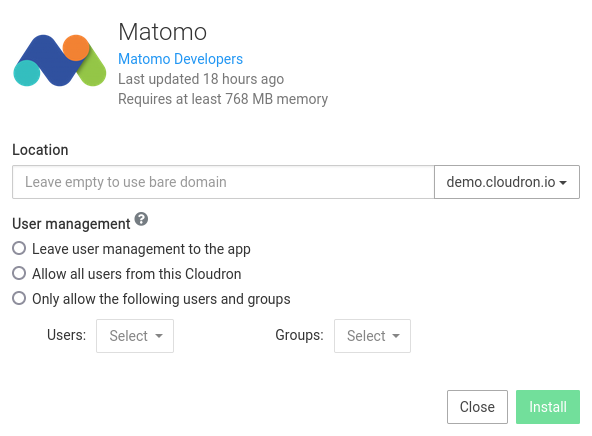
-
 G Grienauer referenced this topic on
G Grienauer referenced this topic on
