Email sending errors
-
Not sure if this is effecting other apps than Vaultwarden right now, but when I send an email I'm getting an error. If I send a test email from the admin interface, the logs on the Email server show:
Aug 09 09:35:58 [NOTICE] [CD43F71D-77D4-4615-8955-474CFD81836B] [core] connect ip=x.x.x.x port=41932 local_ip=x.x.x.x local_port=2525 Aug 09 09:35:58 [INFO] [CD43F71D-77D4-4615-8955-474CFD81836B] [helo.checks] multi: true, skip:proto_mismatch(private), host_mismatch(private) Aug 09 09:35:58 [INFO] [-] [cloudron] (cn=bitwarden@example.com,ou=sendmail,dc=cloudron) cn=bitwarden@example.com, ou=sendmail, dc=cloudron Aug 09 09:35:58 [NOTICE] [CD43F71D-77D4-4615-8955-474CFD81836B] [cloudron] delaying for 1 seconds Aug 09 09:35:59 [INFO] [CD43F71D-77D4-4615-8955-474CFD81836B] [core] hook=unrecognized_command plugin=cloudron function=hook_unrecognized_command params=AUTH retval=OK msg="" Aug 09 09:35:59 [INFO] [CD43F71D-77D4-4615-8955-474CFD81836B] [core] client half closed connection ip=x.x.x.x Aug 09 09:35:59 [NOTICE] [CD43F71D-77D4-4615-8955-474CFD81836B] [core] disconnect ip=x.x.x.x rdns=ccec216e-cf35-4df3-ad1b-9e18b59502c5.cloudron helo=ccec216e-cf35-4df3-ad1b-9e18b59502c5 relay=N early=N esmtp=Y tls=N pipe=N errors=0 txns=0 rcpts=0/0/0 msgs=0/0/0 bytes=0 lr="535 5.7.8 Authentication failed" time=1.022To debug, I tried to send using swaks and got an error as well:
root@ccec216e-cf35-4df3-ad1b-9e18b59502c5:/app# swaks --server "${CLOUDRON_MAIL_SMTP_SERVER}" -p "${CLOUDRON_MAIL_SMTP_PORT}" --from "${CLOUDRON_MAIL_FROM}" --body "Test mail from cloudron app at $(hostname -f)" --auth-user "${CLOUDRON_MAIL_SMTP_USERNAME}" --auth-password "${CLOUDRON_MAIL_SMTP_PASSWORD}" To: ian@example.com === Trying mail:2525... === Connected to mail. <- 220 my.example.com ESMTP Haraka/2.8.27 ready -> EHLO ccec216e-cf35-4df3-ad1b-9e18b59502c5 <- 250-my.iamthefij.com Hello ccec216e-cf35-4df3-ad1b-9e18b59502c5.cloudron [x.x.x.x]Haraka is at your service. <- 250-PIPELINING <- 250-8BITMIME <- 250-SMTPUTF8 <- 250-SIZE 26214400 <- 250 AUTH LOGIN PLAIN -> AUTH LOGIN <- 334 VX<somehash>WU6 -> Kml0<somehash>oZWZpai5jb20= <- 334 UGFzc3dvcmQ6 -> ATkOT<somehash>M3Y2ExMWMzMTk1 <** 535 5.7.8 Authentication failed -> AUTH PLAIN UEOpdHdhcmRlbkBpY<somehash>MjUxZGM0OWFjN2NhMTFjMzE5NQ== <** 535 5.7.8 Authentication failed *** No authentication type succeeded -> QUIT <- 221 my.example.com closing connection. Have a jolly good day. === Connection closed with remote host.Email addon logs
Aug 09 09:38:21 [NOTICE] [AE97B67D-E5F8-47A8-9E07-B664151018A6] [core] connect ip=x.x.x.x port=42596 local_ip=x.x.x.x local_port=2525 Aug 09 09:38:21 [INFO] [AE97B67D-E5F8-47A8-9E07-B664151018A6] [helo.checks] multi: true, skip:proto_mismatch(private), host_mismatch(private) Aug 09 09:38:21 [INFO] [AE97B67D-E5F8-47A8-9E07-B664151018A6] [core] hook=unrecognized_command plugin=cloudron function=hook_unrecognized_command params=AUTH retval=OK msg="" Aug 09 09:38:21 [INFO] [AE97B67D-E5F8-47A8-9E07-B664151018A6] [core] hook=unrecognized_command plugin=cloudron function=hook_unrecognized_command params="Kml0<somehash>oZWZpai5jb20=" retval=OK msg="" Aug 09 09:38:21 [INFO] [-] [cloudron] (cn=bitwarden@example.com,ou=sendmail,dc=cloudron) cn=bitwarden@example.com, ou=sendmail, dc=cloudron Aug 09 09:38:21 [NOTICE] [AE97B67D-E5F8-47A8-9E07-B664151018A6] [cloudron] delaying for 1 seconds Aug 09 09:38:22 [INFO] [AE97B67D-E5F8-47A8-9E07-B664151018A6] [core] hook=unrecognized_command plugin=cloudron function=hook_unrecognized_command params=ATkOT<somehash>M3Y2ExMWMzMTk1 retval=OK msg="" Aug 09 09:38:22 [INFO] [-] [cloudron] (cn=bitwarden@example.com,ou=sendmail,dc=cloudron) cn=bitwarden@example.com, ou=sendmail, dc=cloudron Aug 09 09:38:22 [NOTICE] [AE97B67D-E5F8-47A8-9E07-B664151018A6] [cloudron] delaying for 2 seconds Aug 09 09:38:24 [INFO] [AE97B67D-E5F8-47A8-9E07-B664151018A6] [core] hook=unrecognized_command plugin=cloudron function=hook_unrecognized_command params=AUTH retval=OK msg="" Aug 09 09:38:24 [NOTICE] [AE97B67D-E5F8-47A8-9E07-B664151018A6] [core] disconnect ip=x.x.x.x rdns=ccec216e-cf35-4df3-ad1b-9e18b59502c5.cloudron helo=ccec216e-cf35-4df3-ad1b-9e18b59502c5 relay=N early=N esmtp=Y tls=N pipe=N errors=0 txns=0 rcpts=0/0/0 msgs=0/0/0 bytes=0 lr="535 5.7.8 Authentication failed" time=3.043It looks to me like maybe the credentials that are being passed to my application are potentially invalid. I'm not sure how to cycle this or test another way.
-
I am getting emails from Vaultwarden just fine here but this is a new instance though. Which package version are you on?
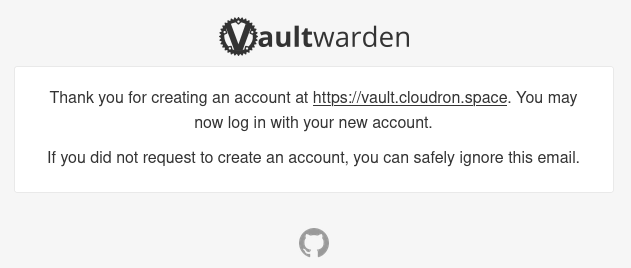
-
Also, I can confirm the swaks command did work in my case. Can you check if you see any errors in the LDAP i.e
/home/yellowtent/platformdata/logs/box.logshould show any errors ? -
Also, I can confirm the swaks command did work in my case. Can you check if you see any errors in the LDAP i.e
/home/yellowtent/platformdata/logs/box.logshould show any errors ? -
So, a first step would be to check if the password/credentials in the database and in the container are the same. For the credentials in the database, you can check like this:
- In SSH,
mysql -uroot -ppassword. Then,use box. ThenSELECT * from appAddonConfigs WHERE appId="theappid". That should match theenv | grep CLOUDRON_MAIL_SMTPoutput .
- In SSH,
-
So, a first step would be to check if the password/credentials in the database and in the container are the same. For the credentials in the database, you can check like this:
- In SSH,
mysql -uroot -ppassword. Then,use box. ThenSELECT * from appAddonConfigs WHERE appId="theappid". That should match theenv | grep CLOUDRON_MAIL_SMTPoutput .
- In SSH,
-
@girish creds in mysql and env both match. Does the mail server authenticate using mysql directly?
@iamthefij mail server authenticates via LDAP and doesn't contact mysql directly.. I can't quite make out what the issue can be, do you think you can give me access to the server and send a mail to support@ and I can try to investigate?
Also, can you quickly check if this happens if you make a new Vaultwarden install?
-
@iamthefij mail server authenticates via LDAP and doesn't contact mysql directly.. I can't quite make out what the issue can be, do you think you can give me access to the server and send a mail to support@ and I can try to investigate?
Also, can you quickly check if this happens if you make a new Vaultwarden install?
@girish I seems to get the same error: just created new user on the already up and running server with quite a few working mailboxes and I can't send messages from that user.
Here is the log when I tried to configure another CloudRon to use my mail CloudRon for sending mails:
Sep 22 10:14:51 [INFO] [-] [cloudron] (cn=donotreply_box@domain.name,ou=sendmail,dc=cloudron) cn=donotreply_box@domain.name, ou=sendmail, dc=cloudron Sep 22 10:14:51 [NOTICE] [B4B964A8-A30C-4FBF-944D-33E8625DC37F] [cloudron] delaying for 1 seconds Sep 22 10:14:52 [INFO] [B4B964A8-A30C-4FBF-944D-33E8625DC37F] [core] hook=unrecognized_command plugin=cloudron function=hook_unrecognized_command params=AUTH retval=OK msg="" Sep 22 10:14:52 [INFO] [B4B964A8-A30C-4FBF-944D-33E8625DC37F] [core] client half closed connection ip=178.22.67.253 Sep 22 10:14:52 [NOTICE] [B4B964A8-A30C-4FBF-944D-33E8625DC37F] [core] disconnect ip=178.22.67.253 rdns=my.box.domain.name helo=[127.0.0.1] relay=N early=N esmtp=Y tls=Y pipe=N errors=0 txns=0 rcpts=0/0/0 msgs=0/0/0 bytes=0 lr="535 5.7.8 Authentication failed" time=1.073Cloud-as-a-mail client report this message: Invalid login: 535 5.7.8 Authentication failed
As mentioned, there are dozens of other mailboxes on that server, and all was working just fine.
Cloudron v6.3.6, unfortunately, I would rather not provide SSH access, if possible.
Tried to configure this account on Thunderbird, but it also can't send anything - also due to the login issues.
No errors on the platform logs:
$ sudo tail -5 /home/yellowtent/platformdata/logs/box.log 2021-09-22T07:33:00.011Z box:apphealthmonitor app health: 0 alive / 0 dead. 2021-09-22T07:33:10.007Z box:apphealthmonitor app health: 0 alive / 0 dead. 2021-09-22T07:33:20.003Z box:apphealthmonitor app health: 0 alive / 0 dead. 2021-09-22T07:33:30.005Z box:apphealthmonitor app health: 0 alive / 0 dead. 2021-09-22T07:33:40.005Z box:apphealthmonitor app health: 0 alive / 0 dead.Any clue?
-
@girish I seems to get the same error: just created new user on the already up and running server with quite a few working mailboxes and I can't send messages from that user.
Here is the log when I tried to configure another CloudRon to use my mail CloudRon for sending mails:
Sep 22 10:14:51 [INFO] [-] [cloudron] (cn=donotreply_box@domain.name,ou=sendmail,dc=cloudron) cn=donotreply_box@domain.name, ou=sendmail, dc=cloudron Sep 22 10:14:51 [NOTICE] [B4B964A8-A30C-4FBF-944D-33E8625DC37F] [cloudron] delaying for 1 seconds Sep 22 10:14:52 [INFO] [B4B964A8-A30C-4FBF-944D-33E8625DC37F] [core] hook=unrecognized_command plugin=cloudron function=hook_unrecognized_command params=AUTH retval=OK msg="" Sep 22 10:14:52 [INFO] [B4B964A8-A30C-4FBF-944D-33E8625DC37F] [core] client half closed connection ip=178.22.67.253 Sep 22 10:14:52 [NOTICE] [B4B964A8-A30C-4FBF-944D-33E8625DC37F] [core] disconnect ip=178.22.67.253 rdns=my.box.domain.name helo=[127.0.0.1] relay=N early=N esmtp=Y tls=Y pipe=N errors=0 txns=0 rcpts=0/0/0 msgs=0/0/0 bytes=0 lr="535 5.7.8 Authentication failed" time=1.073Cloud-as-a-mail client report this message: Invalid login: 535 5.7.8 Authentication failed
As mentioned, there are dozens of other mailboxes on that server, and all was working just fine.
Cloudron v6.3.6, unfortunately, I would rather not provide SSH access, if possible.
Tried to configure this account on Thunderbird, but it also can't send anything - also due to the login issues.
No errors on the platform logs:
$ sudo tail -5 /home/yellowtent/platformdata/logs/box.log 2021-09-22T07:33:00.011Z box:apphealthmonitor app health: 0 alive / 0 dead. 2021-09-22T07:33:10.007Z box:apphealthmonitor app health: 0 alive / 0 dead. 2021-09-22T07:33:20.003Z box:apphealthmonitor app health: 0 alive / 0 dead. 2021-09-22T07:33:30.005Z box:apphealthmonitor app health: 0 alive / 0 dead. 2021-09-22T07:33:40.005Z box:apphealthmonitor app health: 0 alive / 0 dead.Any clue?
@potemkin_ai in my case, as it's turned out, the issue was due to the fact that I created user, but not his mailbox

