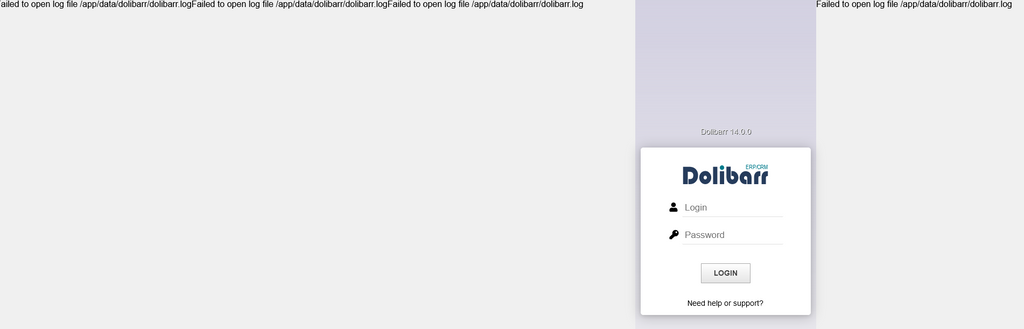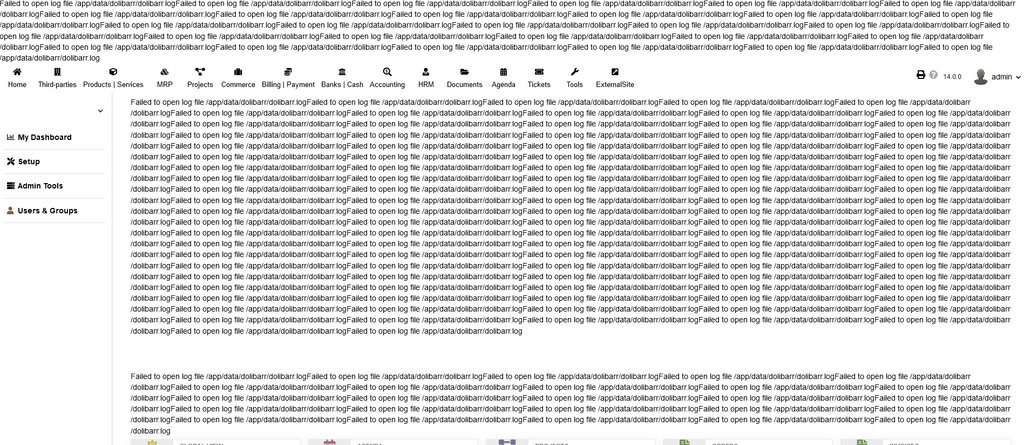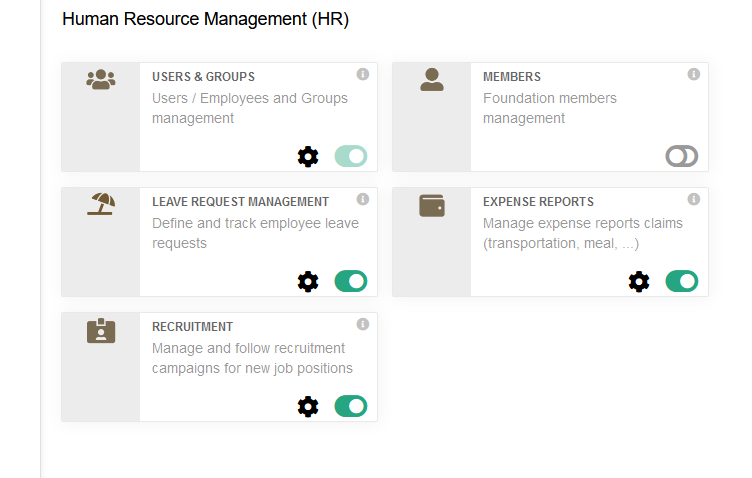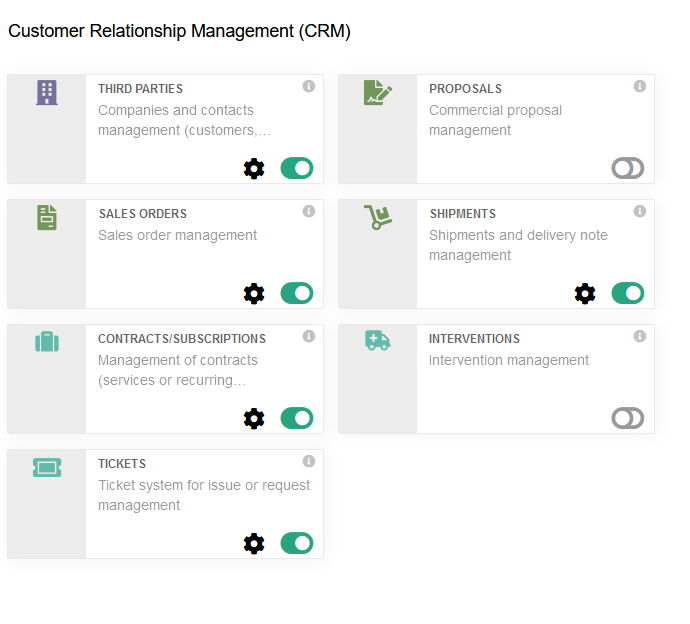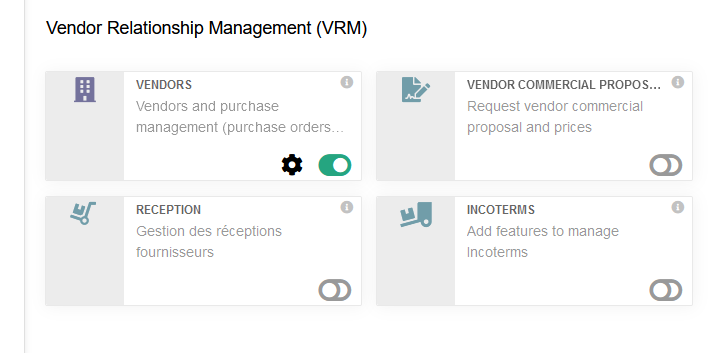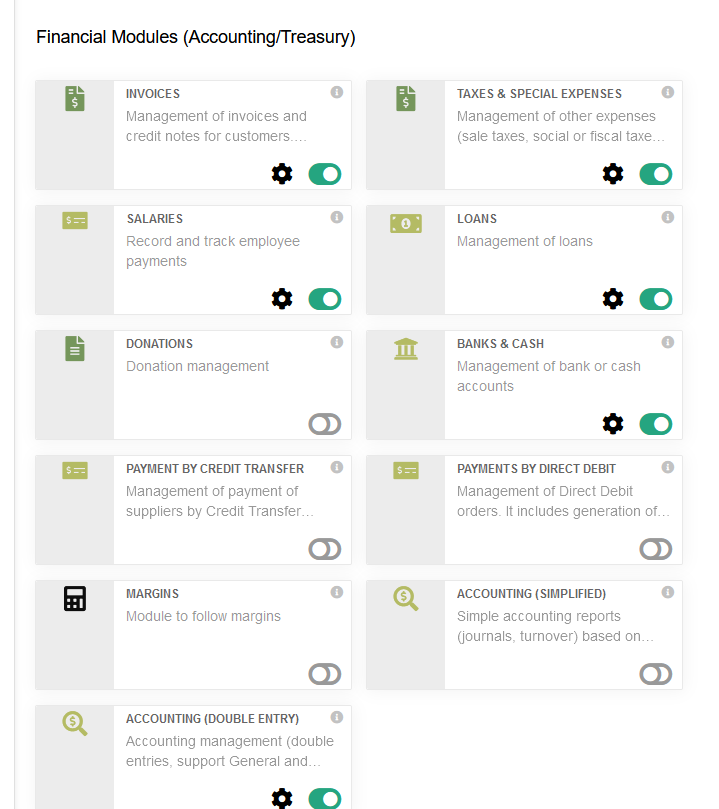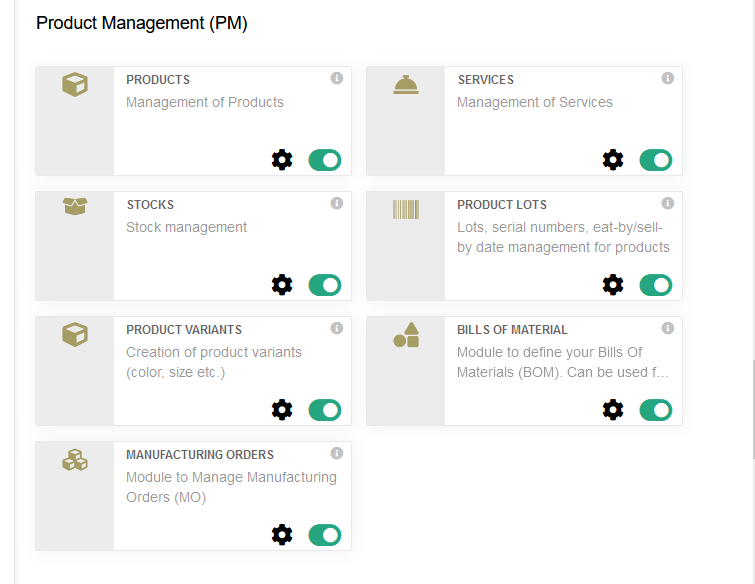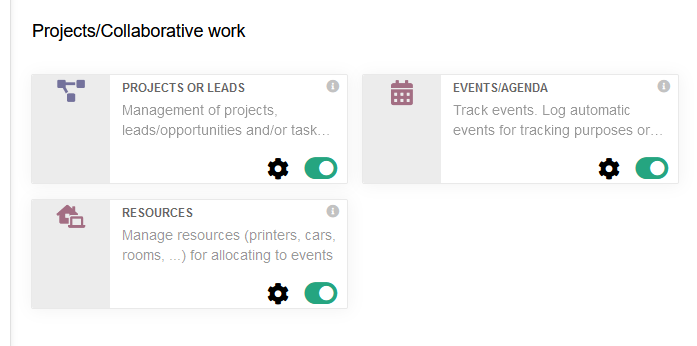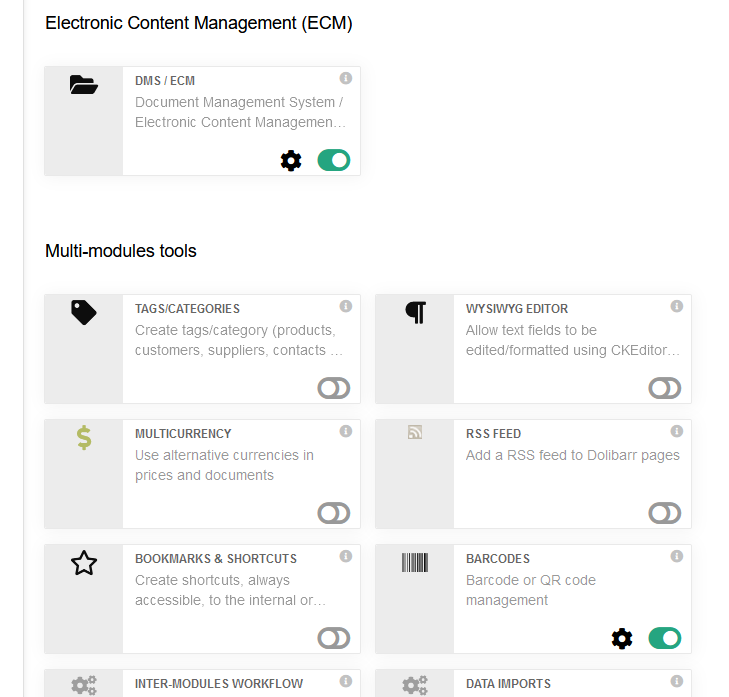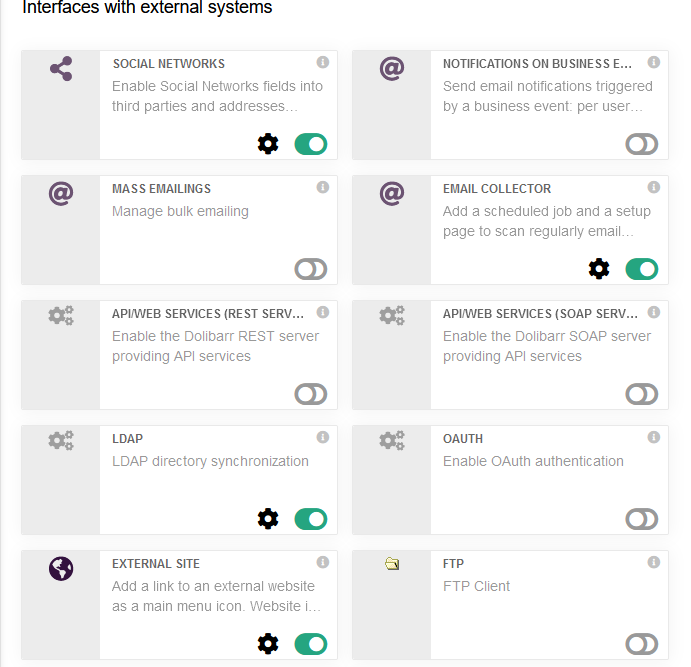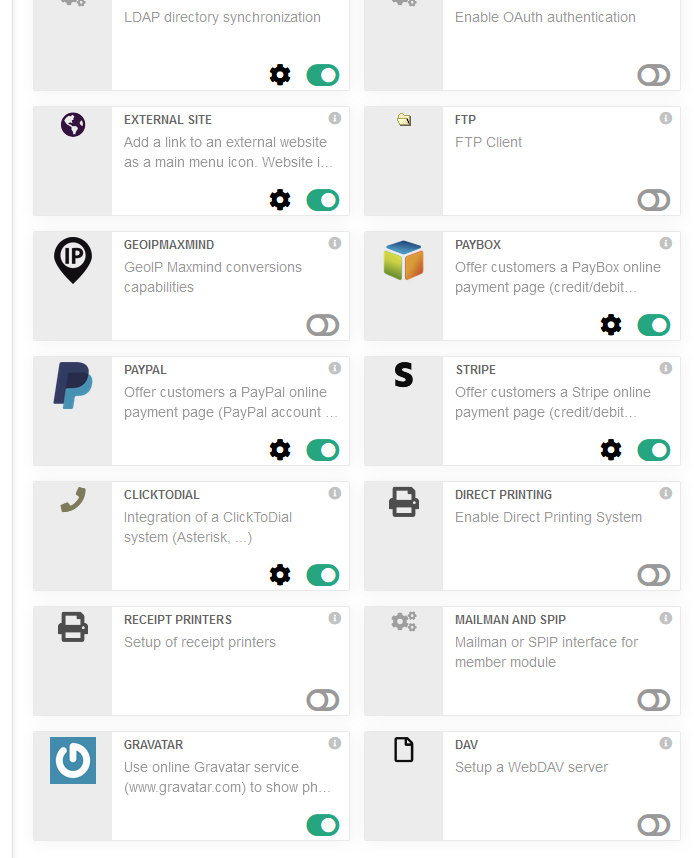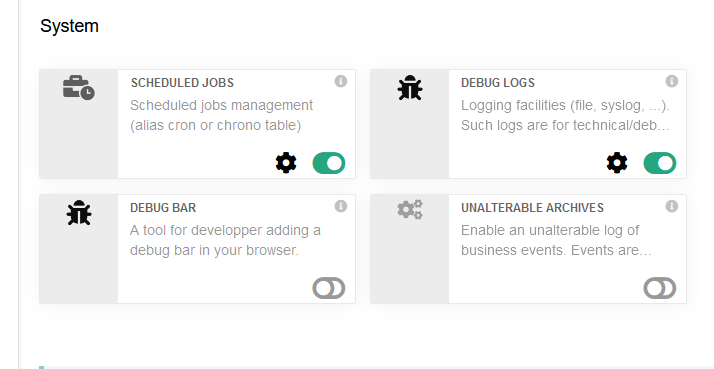When making customizations, error messages populate
-
Whenever I try to customize a module I get the following error
Failed to open log file /app/data/dolibarr/dolibarr.logIn addition, this occurs at the top of the browsers page
Failed to open log file /app/data/dolibarr/dolibarr.logFailed to open log file /app/data/dolibarr/dolibarr.logFailed to open log file /app/data/dolibarr/dolibarr.logFailed to open log file /app/data/dolibarr/dolibarr.logFailed to open log file /app/data/dolibarr/dolibarr.logFailed to open log file /app/data/dolibarr/dolibarr.logFailed to open log file /app/data/dolibarr/dolibarr.logFailed to open log file /app/data/dolibarr/dolibarr.logFailed to open log file /app/data/dolibarr/dolibarr.logFailed to open log file /app/data/dolibarr/dolibarr.logFailed to open log file /app/data/dolibarr/dolibarr.logFailed to open log file /app/data/dolibarr/dolibarr.log -
To add to this issue, according to the site log whenever I try to make a change I get this error message
Aug 13 03:29:38 [Fri Aug 13 09:29:38.199643 2021] [php7:warn] [pid 79] [client x.x.x.x:xxxx] PHP Warning: fopen(/app/data/dolibarr/dolibarr.log): failed to open stream: Permission denied in /app/code/htdocs/core/modules/syslog/mod_syslog_file.php on line 148, referer: https://sub.domain.com/admin/ihm.php -
To add to this issue, according to the site log whenever I try to make a change I get this error message
Aug 13 03:29:38 [Fri Aug 13 09:29:38.199643 2021] [php7:warn] [pid 79] [client x.x.x.x:xxxx] PHP Warning: fopen(/app/data/dolibarr/dolibarr.log): failed to open stream: Permission denied in /app/code/htdocs/core/modules/syslog/mod_syslog_file.php on line 148, referer: https://sub.domain.com/admin/ihm.php@privsec that folder should be writeable by the application, however can you explain what you exactly do when you say "try to cusomize a module"? I am no expert in dolibarr but if I can reproduce this, I am sure we can sort this permission issue out.
-
@privsec that folder should be writeable by the application, however can you explain what you exactly do when you say "try to cusomize a module"? I am no expert in dolibarr but if I can reproduce this, I am sure we can sort this permission issue out.
-
I have confirmed that the file exists and it contains material.
I currently am not live with Dolibarr but I just set it up and activated all of those modules, after activating them - that is when all of these error messages above started presenting.
I believe it has to do with the enabled modules
-
@privsec at least for me it is still marked as "unsolved", I haven't had time to follow your detailed instructions, but thanks for guiding me with screenshots.
-
-
 J james marked this topic as a regular topic on
J james marked this topic as a regular topic on