can't edit mattermost config
-
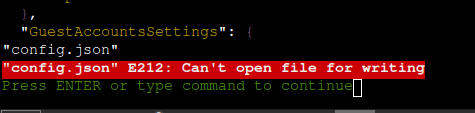
Trying to change back config.json at
/app/code/config, but despite I'm root, somehow I can't edit the file.I'm also like 99% sure, that config was overwritten as
EnableUploadsfor plugins was true in my case.Could you please, help?
-
 G girish moved this topic from Support on
G girish moved this topic from Support on
-
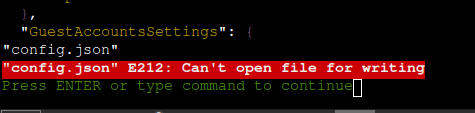
Trying to change back config.json at
/app/code/config, but despite I'm root, somehow I can't edit the file.I'm also like 99% sure, that config was overwritten as
EnableUploadsfor plugins was true in my case.Could you please, help?
@potemkin_ai the mattermost config is located at
/app/data/config.json(and not in /app/code) . Please see https://docs.cloudron.io/apps/mattermost/#config -
@potemkin_ai the mattermost config is located at
/app/data/config.json(and not in /app/code) . Please see https://docs.cloudron.io/apps/mattermost/#config@girish thank you, my bad.
But the config was still overwritten - I'm sure I had this variable enabled (otherwise, I wouldn't be able to install github plugin) -
@girish thank you, my bad.
But the config was still overwritten - I'm sure I had this variable enabled (otherwise, I wouldn't be able to install github plugin) -
@potemkin_ai How can I reproduce this? I tried this:
- I edited
/app/data/config.jsonlike this:
"PluginSettings": { "Enable": false, "EnableUploads": true,- Then, I restarted the app. The value is retained.
@girish not sure, really.. I was surprised as well, it seems like it happened during the server version update - I installed GitHub extension at the beginning of June - for this to be possible, I had to edit config file, to enable custom extensions.
I haven't ever touch the terminal on mattermost and yesterday I've got that this value is overwritten.
Hopefully this will help with some clue?
- I edited
-
@girish not sure, really.. I was surprised as well, it seems like it happened during the server version update - I installed GitHub extension at the beginning of June - for this to be possible, I had to edit config file, to enable custom extensions.
I haven't ever touch the terminal on mattermost and yesterday I've got that this value is overwritten.
Hopefully this will help with some clue?
@potemkin_ai I see. Atleast, the package code does not touch PluginSettings at all - https://git.cloudron.io/cloudron/mattermost-app/-/blob/master/start.sh#L28 . Maybe there was a bug in the admin panel in mattermost that it overwrote settings incorrectly. Clicking save on admin panel inside mattermost does overwrite the settings in that file.
-
@potemkin_ai I see. Atleast, the package code does not touch PluginSettings at all - https://git.cloudron.io/cloudron/mattermost-app/-/blob/master/start.sh#L28 . Maybe there was a bug in the admin panel in mattermost that it overwrote settings incorrectly. Clicking save on admin panel inside mattermost does overwrite the settings in that file.
@girish yes, I see what you mean, not sure that I touch admin panel often since that; but anyway - how can I check that hypothesis? Any logs files or something?
-
@girish yes, I see what you mean, not sure that I touch admin panel often since that; but anyway - how can I check that hypothesis? Any logs files or something?
@potemkin_ai afaict, mattermost does not put out any logs when it updates the config, so I guess this only remains my best guess at this point. Is this still a problem or are you are just concerned that the variable might get overwritten randomly?
-
@potemkin_ai afaict, mattermost does not put out any logs when it updates the config, so I guess this only remains my best guess at this point. Is this still a problem or are you are just concerned that the variable might get overwritten randomly?
@girish thank you for the details and understanding!
Yes, I'm exactly worrying about reliability and that the files can get overwritten randomly.
