Minecraft admin UI LDAP errors
-
New servers I seem to make on a particular domain run into this issue:
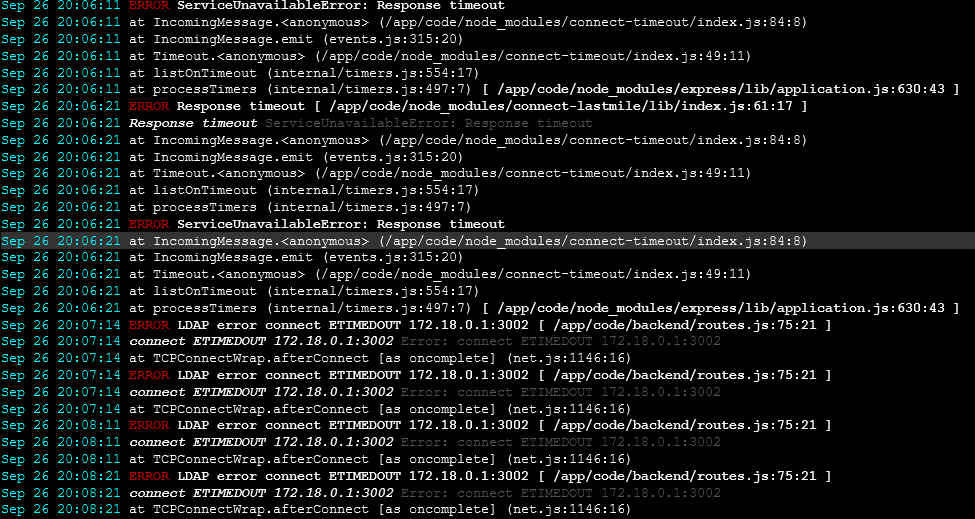
Any ideas? I cant see what could have changed if my existing servers are fine. At the moment I cannot administer the server via the web app.
-
New servers I seem to make on a particular domain run into this issue:
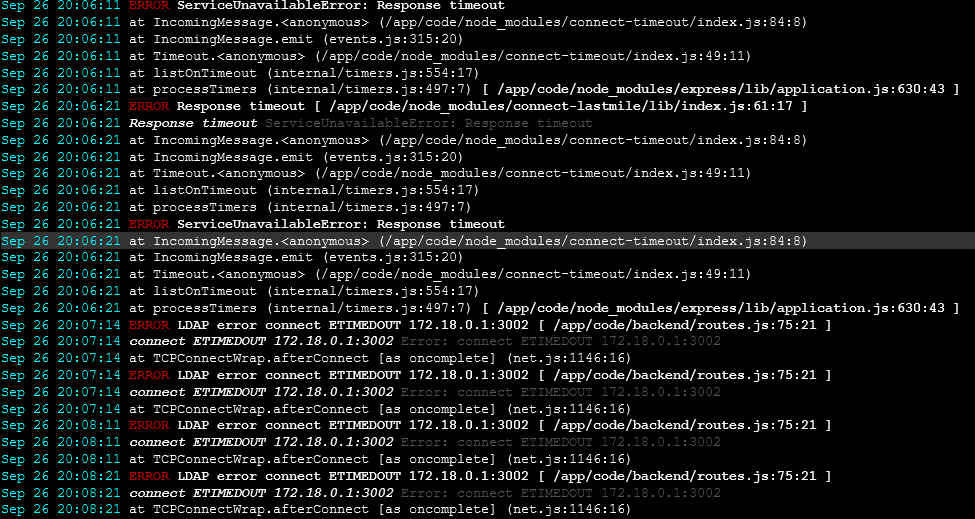
Any ideas? I cant see what could have changed if my existing servers are fine. At the moment I cannot administer the server via the web app.
-
It seems it's unable to connect to the LDAP server. So, this could either be that box code is down OR that there is some docker internal networking issue ? I guess you can try restarting the server for both the issues.
-
Hi everyone, same issue happen here.
Application reboot temporarily fix the issue, but it always come back.
Is there any workaround other than app reboot, as this solution disconnect players and i need to connect myself to the game only to know/tell that i will reboot only for that...
I 'm open to any workaround or quick fix that allow to use the minecraft server console while the admin panel (LDAP it seems) crashed or allow to reboot the admin panel without rebooting the game.
At least a solution to see the game log without connecting to the game ?Currently it seems the that it's the admin panel that start the game so i think it's needed to change the code.
Thank you all !
-
 G girish referenced this topic on
G girish referenced this topic on
