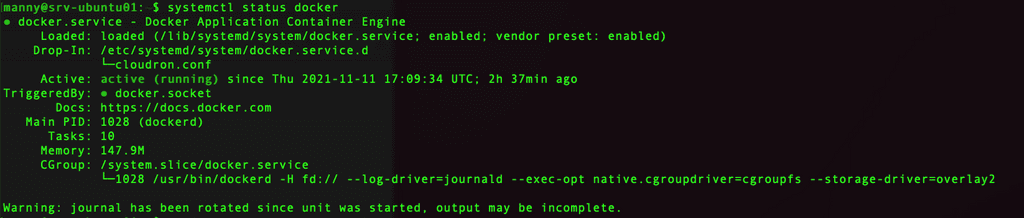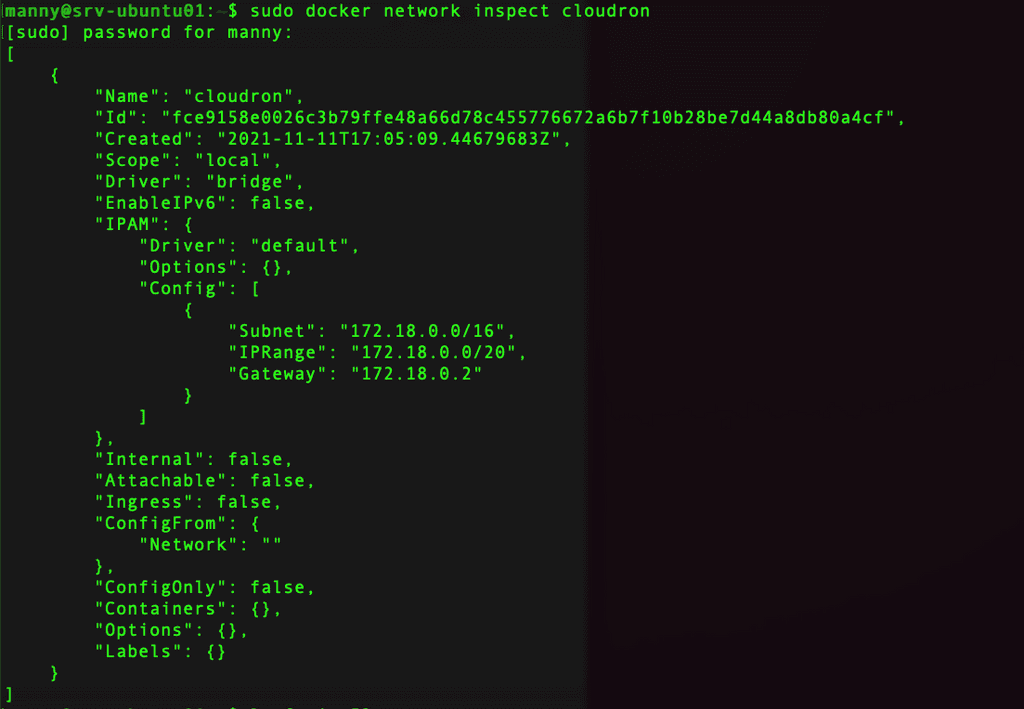Install Cloudron 7.0.3 on Ubuntu 20.04.3 ESXi
-
Hello, I'm having issues getting Cloudron to start on fresh install of ubuntu, here is the install log https://1drv.ms/u/s!AmAKKDel4XhWgZEWrmD5H2bQgkB0cw?e=qu1knd
Issues appears to be with unbound service see errors.
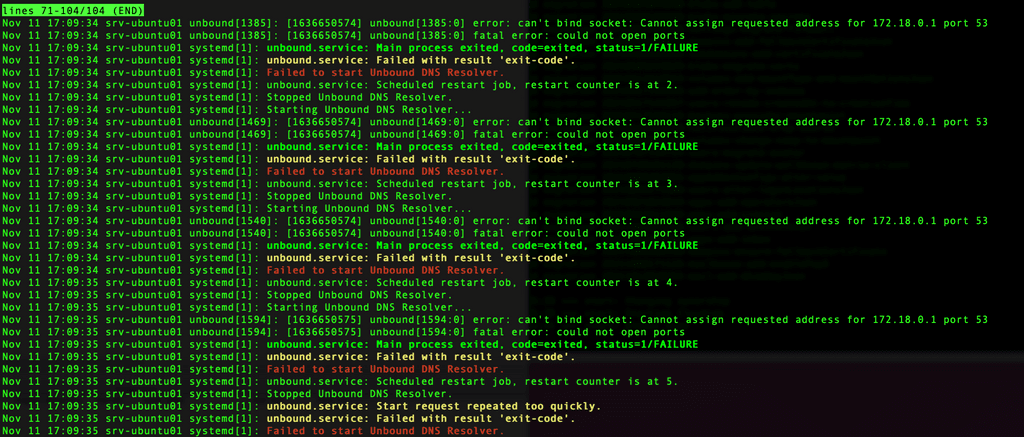
These are errors from box service.
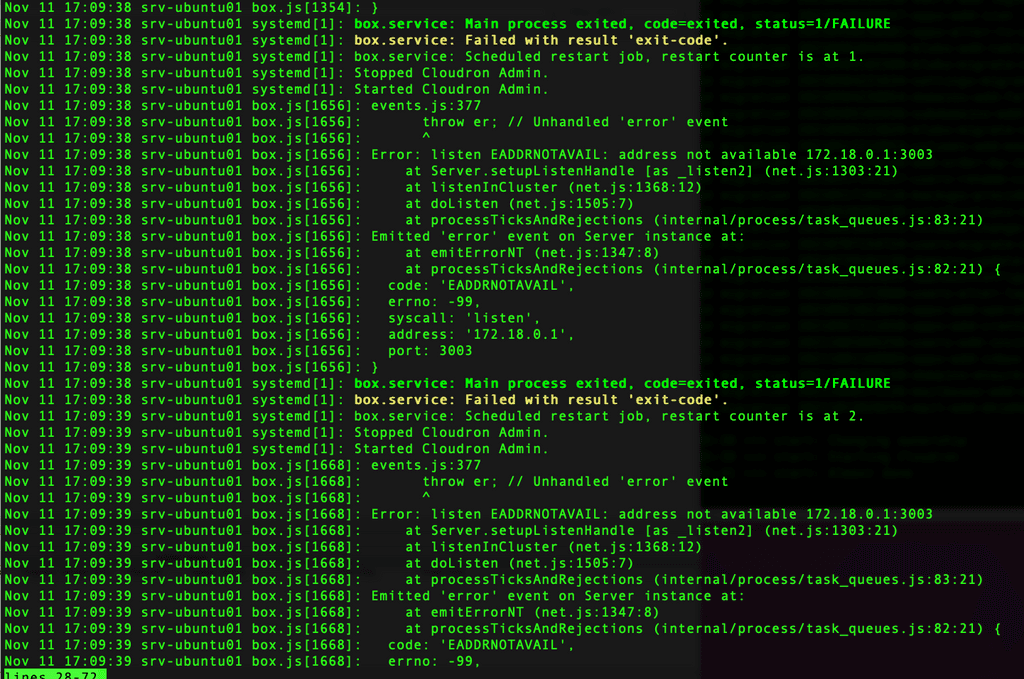
Thank you!
-
Hello, I'm having issues getting Cloudron to start on fresh install of ubuntu, here is the install log https://1drv.ms/u/s!AmAKKDel4XhWgZEWrmD5H2bQgkB0cw?e=qu1knd
Issues appears to be with unbound service see errors.
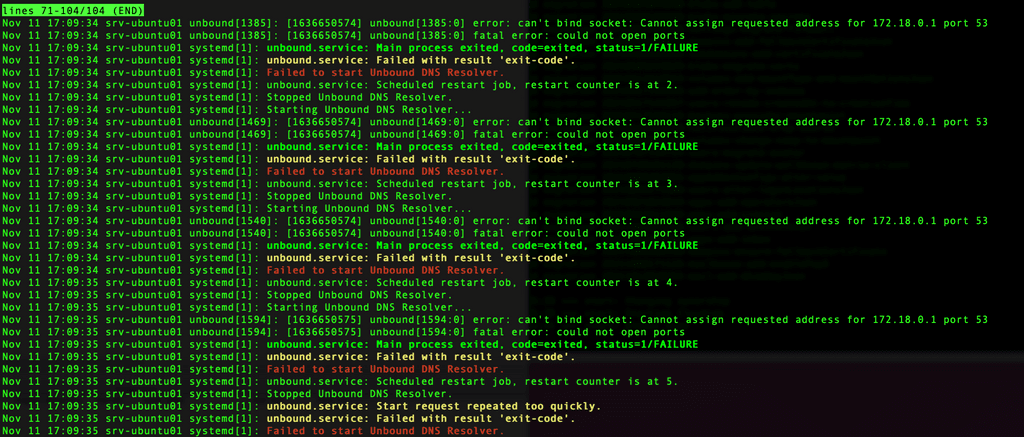
These are errors from box service.
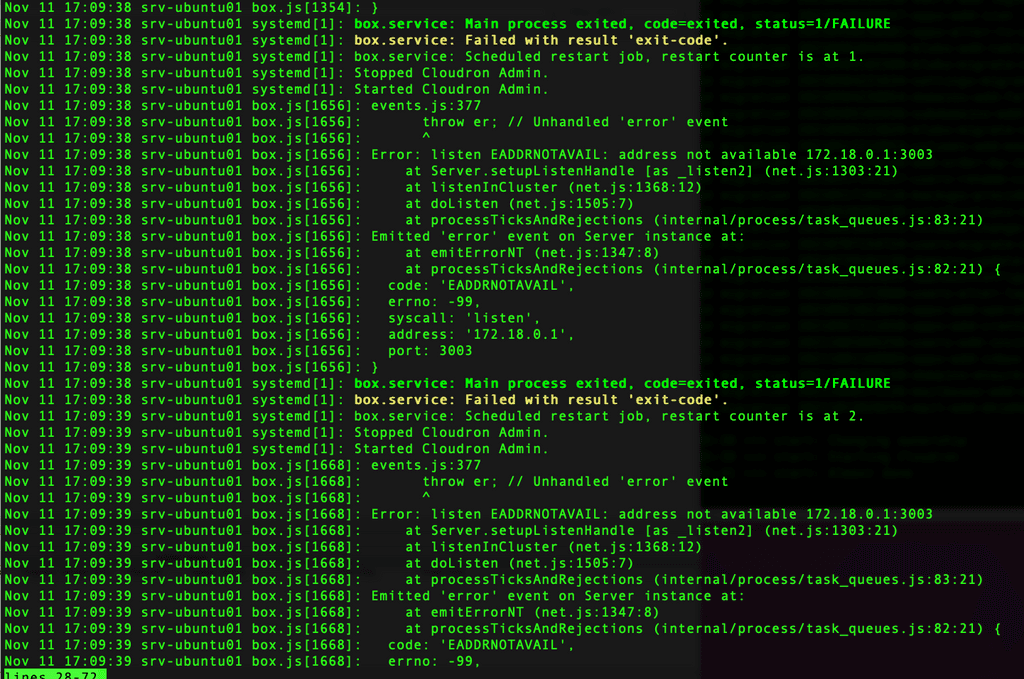
Thank you!
@mannyc1701 Can you check if docker is running ?
systemctl status dockerand thendocker network inspect cloudronshould print a bunch of172.18.x.xaddresses.If that is working:
lsof -i :53- this will print who is listening on port 53. Sometimes, systemd-resolved or bind9 (named) is enabled by default in some images preventing unbound from running. We actually disable this in our setup scripts, but helps to double check.
-
@mannyc1701 Can you check if docker is running ?
systemctl status dockerand thendocker network inspect cloudronshould print a bunch of172.18.x.xaddresses.If that is working:
lsof -i :53- this will print who is listening on port 53. Sometimes, systemd-resolved or bind9 (named) is enabled by default in some images preventing unbound from running. We actually disable this in our setup scripts, but helps to double check.
-
-
@mannyc1701 docker seems OK. What is the
lsof -i :53output?@girish Its blank, no output.
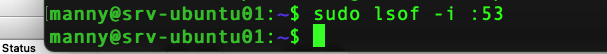
-
@girish Its blank, no output.
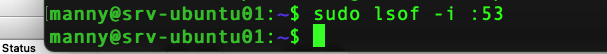
@mannyc1701 Does
nc -lu 172.18.0.1 53work ? This tries to listen on UDP port 53. If it works, "it will just hang". Otherwise, it will printnc: Address already in useor something.And also
nc -l 172.18.0.1 3003? This tries to listen on TCP port 3003. -
@girish Its blank, no output.
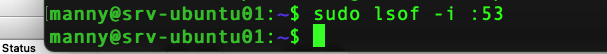
-
@mannyc1701 Does
nc -lu 172.18.0.1 53work ? This tries to listen on UDP port 53. If it works, "it will just hang". Otherwise, it will printnc: Address already in useor something.And also
nc -l 172.18.0.1 3003? This tries to listen on TCP port 3003.@girish both show the same error, cannot assign requested address.
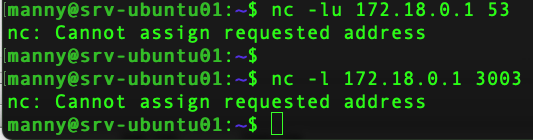
The box screenshot mentions this error too, address 172.18.0.1 as not available.
The local server network is 172.17.1.0/24.
-
@girish both show the same error, cannot assign requested address.
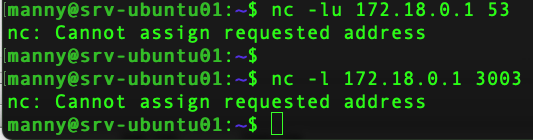
The box screenshot mentions this error too, address 172.18.0.1 as not available.
The local server network is 172.17.1.0/24.
@mannyc1701 I can't see anything obvious.
172.18.0.0is the internal docker network (internal to the VM). For some reason, services are unable to listen on that. Are other docker things running indocker ps? Maybe a VM reboot helps, not sure.Out of curiosity, you can also do:
docker run -ti cloudron/base:3.0.0 /bin/bashand then in the shell there,nc -l 0.0.0.0 3000does that work? -
@mannyc1701 I can't see anything obvious.
172.18.0.0is the internal docker network (internal to the VM). For some reason, services are unable to listen on that. Are other docker things running indocker ps? Maybe a VM reboot helps, not sure.Out of curiosity, you can also do:
docker run -ti cloudron/base:3.0.0 /bin/bashand then in the shell there,nc -l 0.0.0.0 3000does that work?@girish here are the outputs:
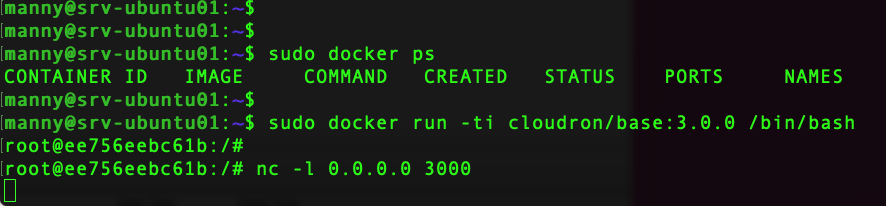
Prior to reboot after installation I ran ip addr output and could ping 172.18.0.1 & 172.18.0.2.
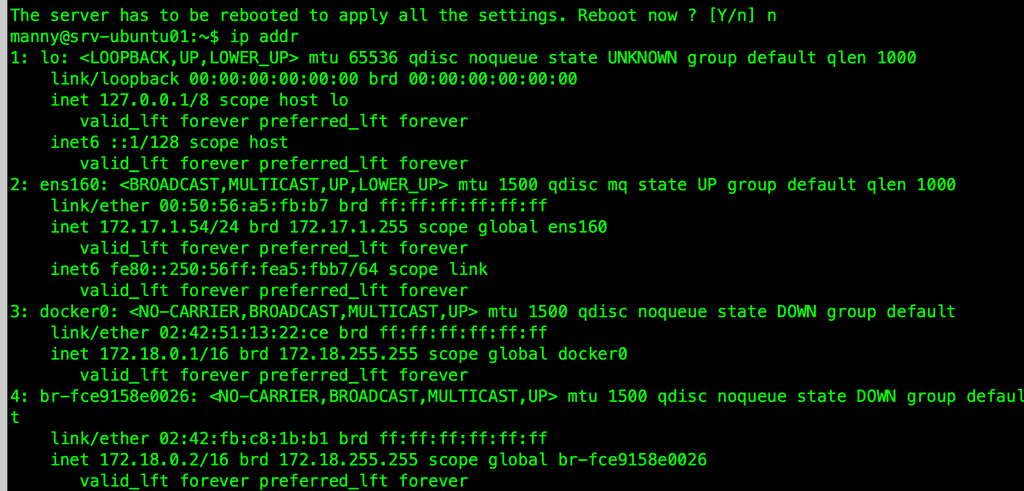
this is the output after restart.
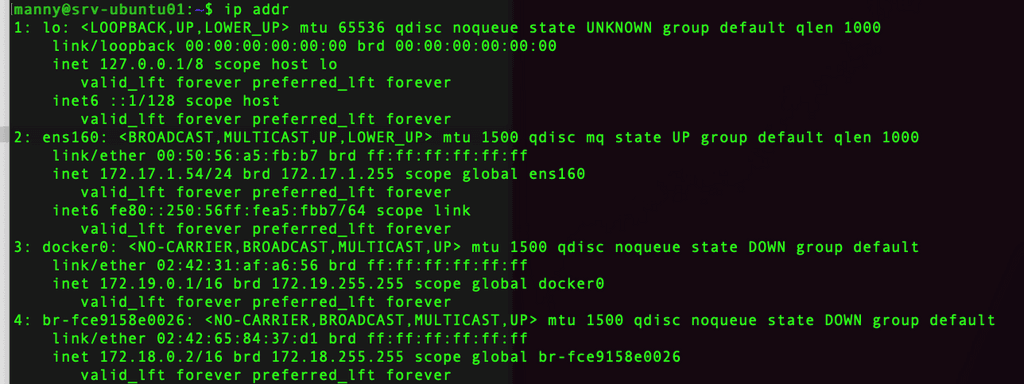
docker ip changed to 172.19.0.1, I don't if that helps, it seems ip 172.18.0.1 is in use or configured and cannot be used but I can reach 172.18.0.2 without issue. -
@girish here are the outputs:
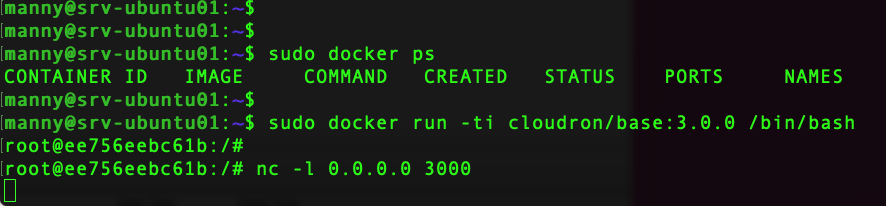
Prior to reboot after installation I ran ip addr output and could ping 172.18.0.1 & 172.18.0.2.
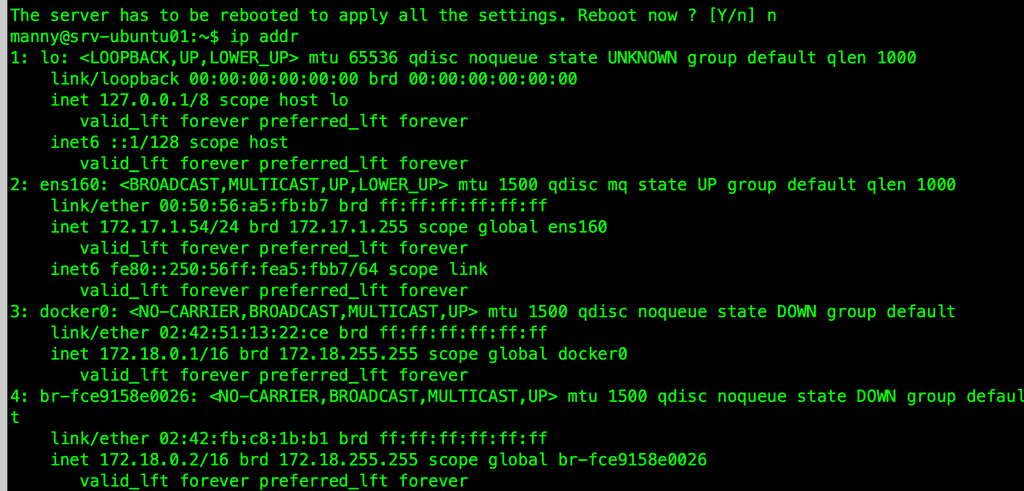
this is the output after restart.
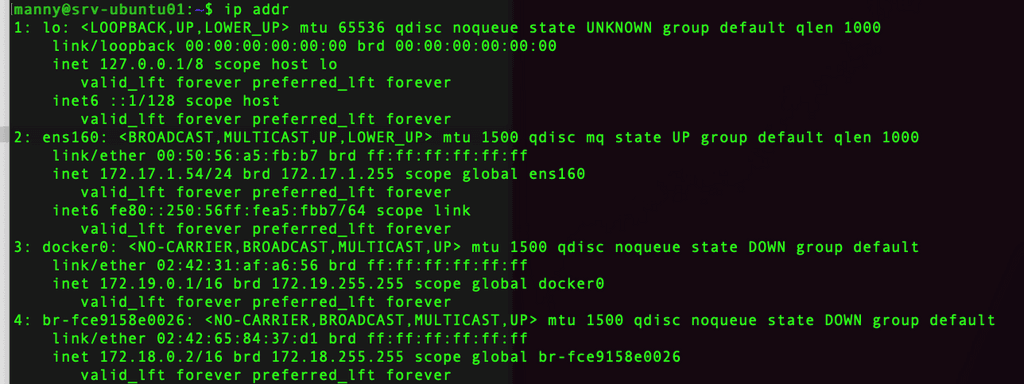
docker ip changed to 172.19.0.1, I don't if that helps, it seems ip 172.18.0.1 is in use or configured and cannot be used but I can reach 172.18.0.2 without issue.@mannyc1701 said in Install Cloudron 7.0.3 on Ubuntu 20.04.3 ESXi:
cannot be used but I can reach 172.18.0.2 without issue
Thanks for hanging in there. The above is the core issue. Our code assumes the bridge gets the IP 172.18.0.1 . I am not sure why it gets it as 172.18.0.2 in ESXi . Maybe it was just a happy accident, but we had this assumption since forever.
Can you try this then:
- First, remove all existing containers:
docker ps -aq | xargs -r docker rm -f - Delete existing
cloudronnetwork:docker network rm cloudron - Recreate
cloudronnetwork for the IP:docker network create --subnet=172.18.0.0/16 --ip-range=172.18.0.0/20 --gateway 172.18.0.1 cloudron - Make cloudron code recreate containers:
sed -e 's/48.20.0/48.19.0/' -i /home/yellowtent/platformdata/INFRA_VERSION - Does
systemctl restart unboundwork after above? If it does, you can also dosystemctl restart boxwhich should also hopefully work.
- First, remove all existing containers:
-
@mannyc1701 said in Install Cloudron 7.0.3 on Ubuntu 20.04.3 ESXi:
cannot be used but I can reach 172.18.0.2 without issue
Thanks for hanging in there. The above is the core issue. Our code assumes the bridge gets the IP 172.18.0.1 . I am not sure why it gets it as 172.18.0.2 in ESXi . Maybe it was just a happy accident, but we had this assumption since forever.
Can you try this then:
- First, remove all existing containers:
docker ps -aq | xargs -r docker rm -f - Delete existing
cloudronnetwork:docker network rm cloudron - Recreate
cloudronnetwork for the IP:docker network create --subnet=172.18.0.0/16 --ip-range=172.18.0.0/20 --gateway 172.18.0.1 cloudron - Make cloudron code recreate containers:
sed -e 's/48.20.0/48.19.0/' -i /home/yellowtent/platformdata/INFRA_VERSION - Does
systemctl restart unboundwork after above? If it does, you can also dosystemctl restart boxwhich should also hopefully work.
@girish That did it, Thank you so much for helping me get this going!
- First, remove all existing containers:
-
@girish That did it, Thank you so much for helping me get this going!
@mannyc1701 thanks, I pushed a fix as well for next release - https://git.cloudron.io/cloudron/box/-/commit/fdefc780b4f687ec5ff508b1a37270492612f2a3