Cannot be set Two-factor
-
Hello, I have a problem with using two-factor authentication with Cloudron application. I think it's a time setting problem, I have set the server to Europe/Prague time zone and in Cloudron settings I have Europe/Prague time zone (UTC+01:00) but in Cloudron application shows one hour less. Can someone please advise how to set the time correctly? The pictures show the diagnostics from Bitwarden and the time on the server using the timedatectl command. Thank you very much for your advice.
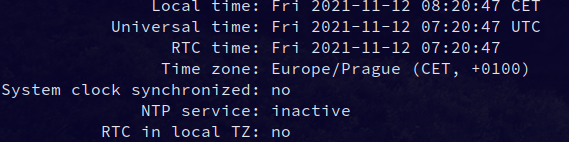
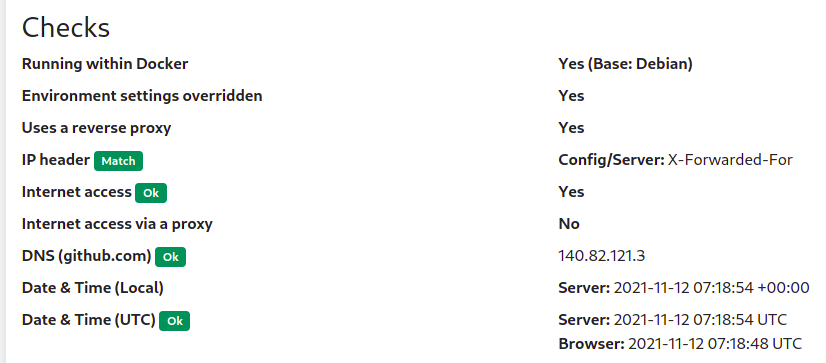
-
Hello, I have a problem with using two-factor authentication with Cloudron application. I think it's a time setting problem, I have set the server to Europe/Prague time zone and in Cloudron settings I have Europe/Prague time zone (UTC+01:00) but in Cloudron application shows one hour less. Can someone please advise how to set the time correctly? The pictures show the diagnostics from Bitwarden and the time on the server using the timedatectl command. Thank you very much for your advice.
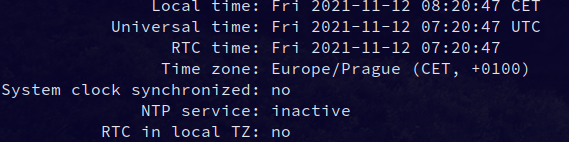
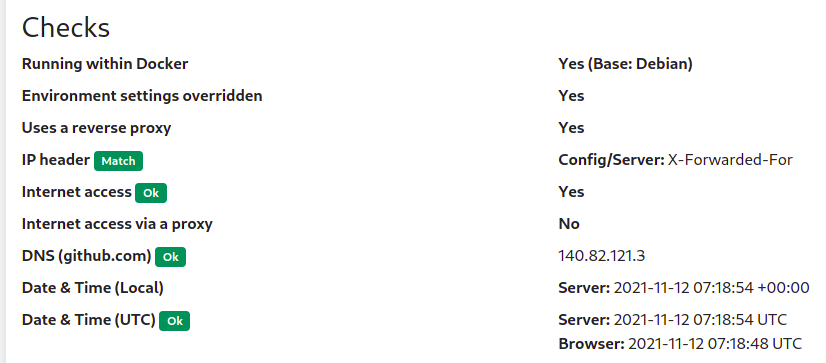
-
@archos so the server should have timezone set to UTC. Then you set the timezone in the Cloudron dashboard to your local one. This is used for cron and update/backup schedules then.
@nebulon Thank you for your prompt reply. I set the time zone to UTC hopefully fine, but unfortunately the two-factor authentication in Bitwarden and Cloudron doesn't work. I still have an hour less in Bitwarden. In the Cloudron app I had set the time zone to Europe/Prague (UTC+01:00)
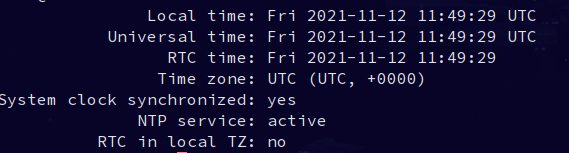
-
@nebulon Thank you for your prompt reply. I set the time zone to UTC hopefully fine, but unfortunately the two-factor authentication in Bitwarden and Cloudron doesn't work. I still have an hour less in Bitwarden. In the Cloudron app I had set the time zone to Europe/Prague (UTC+01:00)
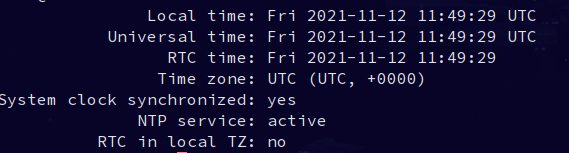
-
@girish I'm so sorry, but it was my fault. I typed the wrong command in the terminal. The Password Store on my phone generated the OTP code and everything works via the terminal on the PC. But at least I have the time set correctly on the server. Thanks again for your help.
-
@girish I'm so sorry, but it was my fault. I typed the wrong command in the terminal. The Password Store on my phone generated the OTP code and everything works via the terminal on the PC. But at least I have the time set correctly on the server. Thanks again for your help.

 glad you got that sorted out.
glad you got that sorted out.