Cloudron 7.0.3 does not set password on the invite page
-
After upgrade to 7.0.3 the invite page doesn't seem to set password for new users.
It successfully submits data, but the respective DB record isn't updated. -
After upgrade to 7.0.3 the invite page doesn't seem to set password for new users.
It successfully submits data, but the respective DB record isn't updated.@vladimir-d you mean the invite link that is sent by email is not able to set the password of the user? I just tried now and it does seem to work for me. What I did was Users -> Add user -> got an email -> clicked on email -> set password. I logged out and logged in again and the password was indeed set.
Which browser/OS are you using?
-
After upgrade to 7.0.3 the invite page doesn't seem to set password for new users.
It successfully submits data, but the respective DB record isn't updated. -
I mean as admin I get the invite link on the invite user popup, copy it and open in another browser to set a password. It submits the data without errors (in the web console we see they successfully posted to cloudron), we enter exactly the same password to login, but it fails to login. The user password and salt fields are left unchanged in the cloudron database.
I tried it in Safari and Chrome on Monterey.
I have no issues to logout and login with my user. Also if I update the password and salt directly in the database, the user is able to login.I believe you still have SSH access to our host if you'd like to investigate it.

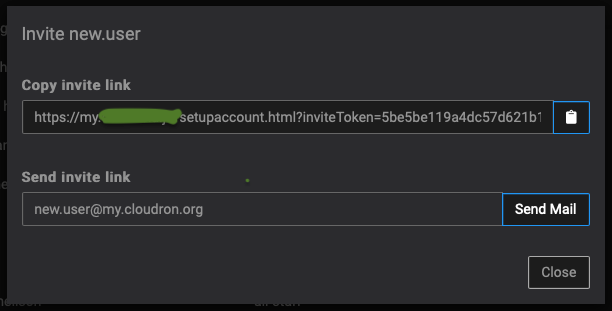
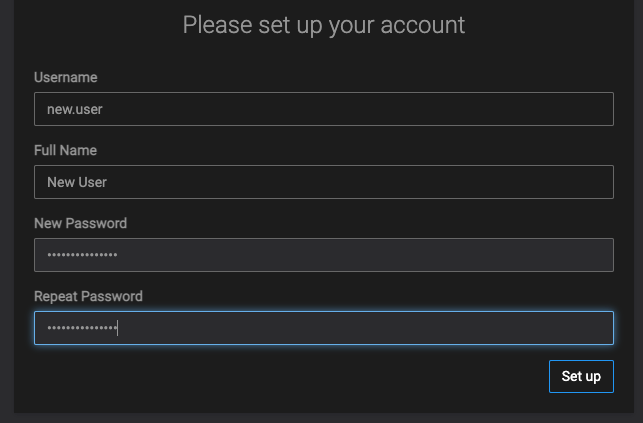
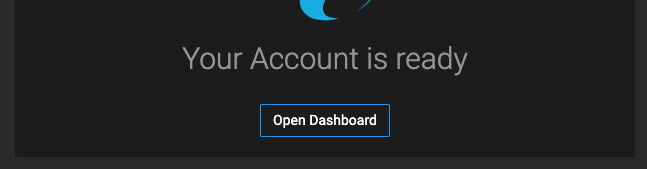
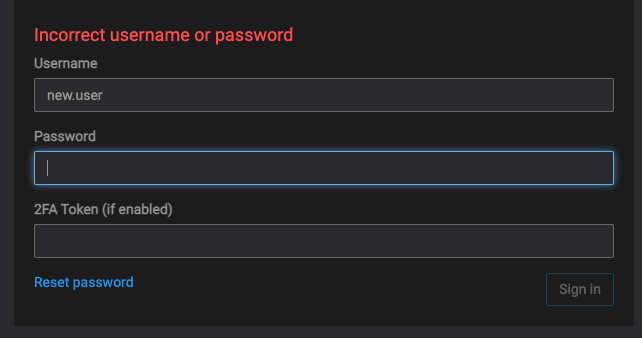
-
I mean as admin I get the invite link on the invite user popup, copy it and open in another browser to set a password. It submits the data without errors (in the web console we see they successfully posted to cloudron), we enter exactly the same password to login, but it fails to login. The user password and salt fields are left unchanged in the cloudron database.
I tried it in Safari and Chrome on Monterey.
I have no issues to logout and login with my user. Also if I update the password and salt directly in the database, the user is able to login.I believe you still have SSH access to our host if you'd like to investigate it.

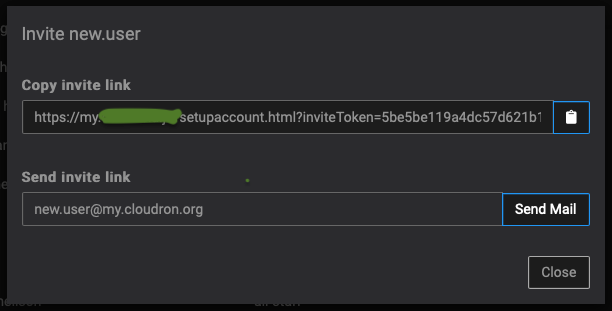
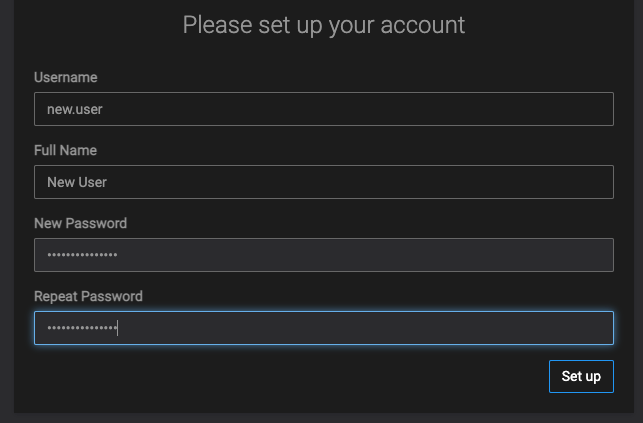
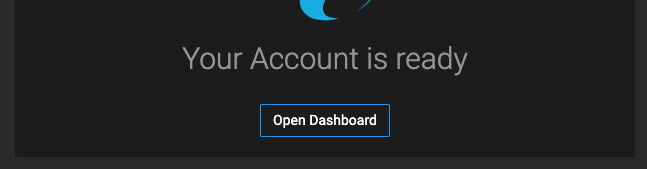
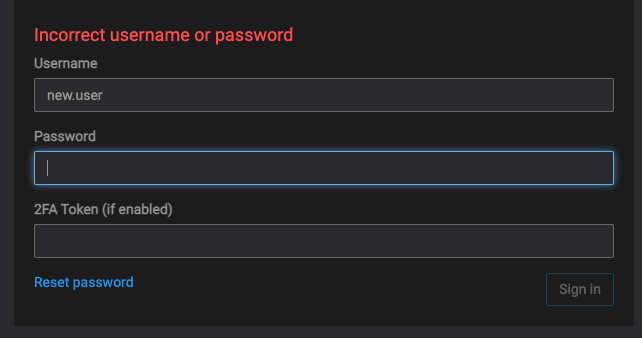
-
@vladimir-d mm, this does work for me. Could it be some auto-fill interfering?
Also, maybe can you check if you can reproduce this on the demo cloudron - https://my.demo.cloudron.io (username and password is 'cloudron') ?
@girish I'm not able to reproduce the issue on the demo, it works on the demo as expected.
Ok, will debug further what happens on our instance. -
@girish I'm not able to reproduce the issue on the demo, it works on the demo as expected.
Ok, will debug further what happens on our instance. -
@vladimir-d if you can't figure out, drop us a mail to support@cloudron.io, we can check what is hapenning. Do you see anything in your logs btw -
/home/yellowtent/platformdata/logs/box.log?@girish nothing in /home/yellowtent/platformdata/logs/box.log, will email to the mailbox now.
-
This was a regression in 7.0. When user profiles are locked, the password is not reset properly. This is fixed in next release. Workaround for now is to disable locking of user profile. Alternately, you need this change - https://git.cloudron.io/cloudron/box/-/commit/37f066f2b0e4aa50ec45b387dd1d79b539d1aaf5
