Disk usage in System Info: show history
-
Hi,
maybe this could be an easy modification: Can we show the "history" of disk usage under "System Info"? This could be helpful identifying sudden increases e.g. in app or backup sizes...
So instead of having one bar showing disk usage at the moment, you have several bars showing disk usage over days / weeks:
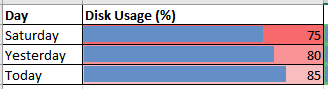
-
 N nebulon moved this topic from Discuss on
N nebulon moved this topic from Discuss on
-
Hi,
maybe this could be an easy modification: Can we show the "history" of disk usage under "System Info"? This could be helpful identifying sudden increases e.g. in app or backup sizes...
So instead of having one bar showing disk usage at the moment, you have several bars showing disk usage over days / weeks:
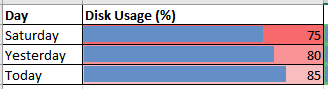
-
Hi,
maybe this could be an easy modification: Can we show the "history" of disk usage under "System Info"? This could be helpful identifying sudden increases e.g. in app or backup sizes...
So instead of having one bar showing disk usage at the moment, you have several bars showing disk usage over days / weeks:
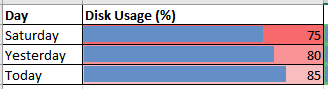
@necrevistonnezr said in Disk usage in System Info: show history:
Can we show the "history" of disk usage under "System Info"?
Great and useful suggestion.
-
Work-around for the time being: Show disk usage for the last 7 days via SSH login
nano diskusage.sh(note, I have two local disks that need monitoring; the command below adds date and data for both disks in one line)#!/bin/sh echo $(date +%F && df -h /dev/sda1 --output=source,fstype,size,used,avail,pcent | tail -n1 && df -h /dev/sdc --output=source,fstype,size,used,avail,pcent | tail -n1)>> /home/USER/Disk.txtcat Disk.txt2021-12-08 /dev/sda1 ext4 1,8T 1,1T 694G 61% /dev/sdc ext4 916G 444G 426G 52% 2021-12-09 /dev/sda1 ext4 1,8T 1,1T 694G 61% /dev/sdc ext4 916G 445G 426G 52%crontab -eadd45 4 * * * sh /home/USER/diskusage.sh >/dev/null 2>&1nano ~/.bash.rcaddprintf "\t\n" cat /home/kdj/Disk.txt | tail -7
