How to prevent LDAP Settings overwrite?
-
Hi,
I currently have the problem that Cloudron overwrites the LDAP entries that I have entered in the admin interface. Is there a way to prevent this behaviour?
Thanks,
Simon
@simong at the moment the Snipe-IT package only comes with Cloudron usermanagement integration, so it will always ensure the LDAP settings are bound to the LDAP server on your Cloudron.
If we want to support other external user-management systems, then we have to change the package to support non-Cloudron user management as well.
-
 S Sam_uk referenced this topic on
S Sam_uk referenced this topic on
-
Could this not be overwritten with env var?
Or maybe the config should be moved to env for end user config? -
@nebulon Hi, for 2 years now I have to manually overwrite the LDAP Settings 2-3 times a week. Would it be possible to not use the cloudron LDAP in any way? Maybe with a startup script? I need some custom LDAP filters.
-
Currently, we configure it like this:
$settings = Setting::first(); $settings->custom_forgot_pass_url = env('CLOUDRON_API_ORIGIN') . '/login.html?passwordReset'; $settings->ldap_enabled = 1; $settings->ldap_server = env('CLOUDRON_LDAP_URL'); $settings->ldap_uname = env('CLOUDRON_LDAP_BIND_DN'); $settings->ldap_pword = $encrypter->encrypt(env('CLOUDRON_LDAP_BIND_PASSWORD')); $settings->ldap_basedn = env('CLOUDRON_LDAP_USERS_BASE_DN'); $settings->ldap_filter = '&(objectclass=user)'; $settings->ldap_username_field = 'username'; $settings->ldap_lname_field = 'sn'; $settings->ldap_fname_field = 'givenname'; $settings->ldap_auth_filter_query = 'username='; $settings->ldap_email = 'mail'; $settings->ldap_pw_sync = 0; $settings->save(); -
@simong Seeking clarification. Are you using another LDAP server altogether or just wanting to modify a filter while using the Cloudron LDAP server? Depending on your situation, we can fix the package.
-
i think they want $settings->ldap_filter = env('CLOUDRON_LDAP_FILTER');
-
just for clarification, you are using and configuring azure as your ldap server for this app, not using CLOUDRON_LDAP_URL and such?
-
@simong I have published a new package where you can install with user management disabled. Importing your existing setup might be a bit complicated though because we don't support LDAP support being turned on/off dynamically. Maybe you can try this:
- Update your existing installation to new package
- Install a fresh installation (in another subdomain) with no user management
- Import the latest backup of old installation into the fresh installation - https://docs.cloudron.io/backups/#import-app-backup
- Configure LDAP in new installation
- If everything works ok, you can switch things over.
-
@girish I did a fresh installation and added some ldap credentials there. But after a reboot, they are overwritten with empty values and some predefined filters:
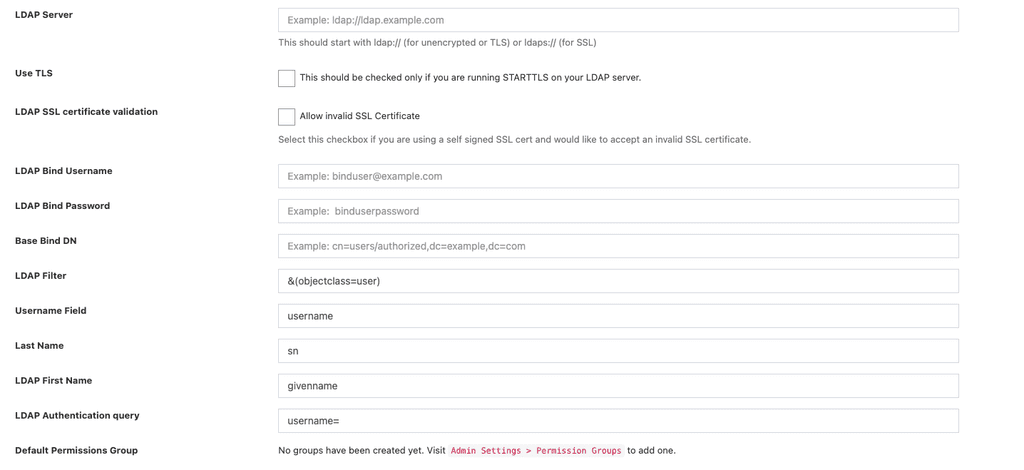
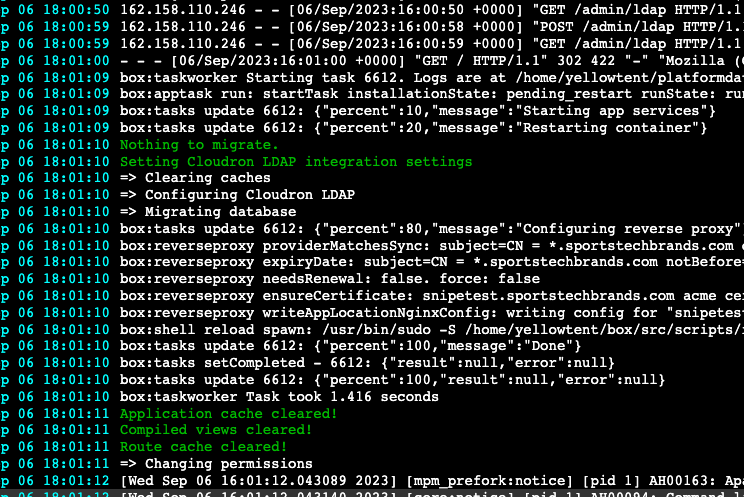
This is without any import of a backup or other changes.
-
S simong marked this topic as a question on
-
S simong has marked this topic as solved on
Hello! It looks like you're interested in this conversation, but you don't have an account yet.
Getting fed up of having to scroll through the same posts each visit? When you register for an account, you'll always come back to exactly where you were before, and choose to be notified of new replies (either via email, or push notification). You'll also be able to save bookmarks and upvote posts to show your appreciation to other community members.
With your input, this post could be even better 💗
Register Login
