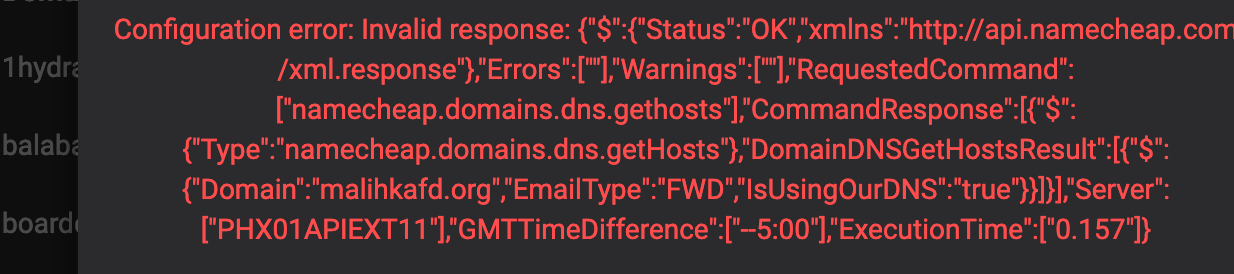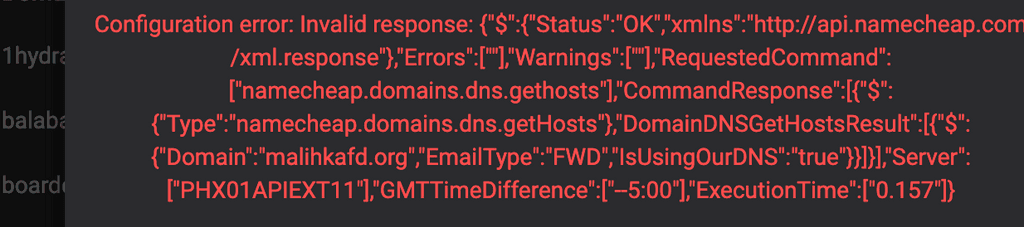Domain registry not working
-
I just tried a namecheap domain and it does seem to work. Maybe there was some temporary namecheap issue? If the problem persists, can you write to support@ ? I think we will have to debug further with your namecheap account/domain name.
@girish Happy holidays!
Good news for us here, at least hwen it comes to this particular domain. There was a rogue MX entry in our DNS configuration that was preventing cloudron from registering all the records through the API/Cloudron GUI.
However, we are now facing a more dire situation which is based on self signed certificate on our dashboard. I will write a new support ticket request. We're worried.
-
@girish Happy holidays!
Good news for us here, at least hwen it comes to this particular domain. There was a rogue MX entry in our DNS configuration that was preventing cloudron from registering all the records through the API/Cloudron GUI.
However, we are now facing a more dire situation which is based on self signed certificate on our dashboard. I will write a new support ticket request. We're worried.
I take that back
I'm troubleshooting an application once I got the domain registered with cloudron. I've since deleted the DNS records propogated by cloudron from within namecheap after uninstalling from cloudron via Domains GUI.
However now when I try to reinstall the domain I get the same error as above. Why is it so difficult to get this going? What am I doing wrong here?
-
I take that back
I'm troubleshooting an application once I got the domain registered with cloudron. I've since deleted the DNS records propogated by cloudron from within namecheap after uninstalling from cloudron via Domains GUI.
However now when I try to reinstall the domain I get the same error as above. Why is it so difficult to get this going? What am I doing wrong here?
-
I should also add, we've tested with other domains under our control, and haven't had any issues getting DNS configuration automatically propogated with the Cloudron GUI
-
@zezaung could be a bug in our code then. If you want us to take a direct look at the issue, please enable remote SSH support and send us a mail with your dashboard domain to support@cloudron.io
Hi there
The situation has evolved. I copied over the DNS records of another domain (one that works correctly) to the domain that doesn't work correctly, and then set up the domain through the GUI to bypass the errors seen in the screenshot in the OP.
Now the domain works as intended, however not entirely: www.the-domain.org doesn't work, but the-domain.org works. The A record for @ and www are different from one another. I'm not sure what's misconfigured. What would be hte best way to troubleshoot that in particular? Remote SSH or namecheap itself?
-
Hi there
The situation has evolved. I copied over the DNS records of another domain (one that works correctly) to the domain that doesn't work correctly, and then set up the domain through the GUI to bypass the errors seen in the screenshot in the OP.
Now the domain works as intended, however not entirely: www.the-domain.org doesn't work, but the-domain.org works. The A record for @ and www are different from one another. I'm not sure what's misconfigured. What would be hte best way to troubleshoot that in particular? Remote SSH or namecheap itself?
@zezaung just to be clear, the www subdomain is not automatically managed by Cloudron, this has to be set explicitly as a subdomain of an app or an alias for an app. Only then Cloudron will setup the A record for it.
Generally remote SSH should be good enough for us to evaluate and inspect the situation you are facing.
-
@girish Hi
Thanks for checking in. No, we haven't. I explicitly went into namecheap's advanced DNS settings and added www manually, but to no avail. -
@zezaung Do you think you can enable SSH and write to us at support@cloudron.io ? Also, is the issue now that namecheap is not working or that
wwwsubdomain not working or both? -
@girish It's www- not working on a particular application. I will write to support. namecheap overall does work, we're talking about a single domain