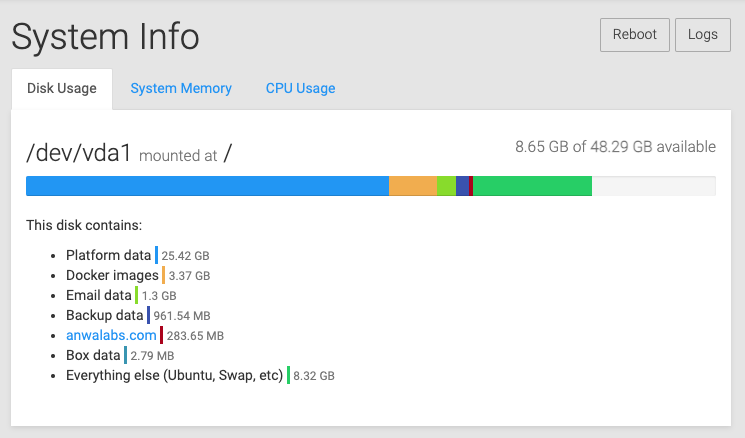/dev/vda1 is almost full (docker?)
-
-
Hello,
df -h shows my disk space is almost full (although we only have simple WordPress and no large files at all).
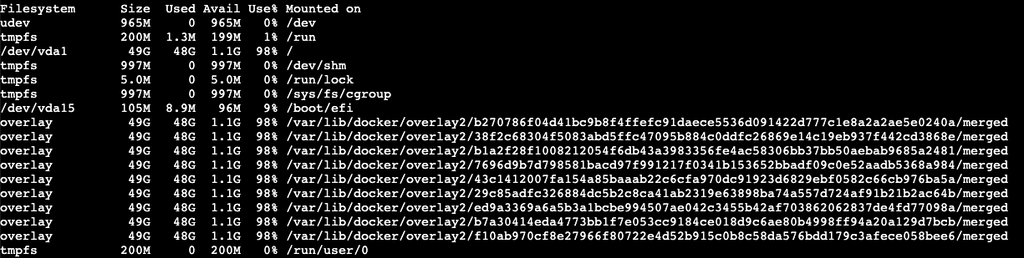
Any tips on how clean the large files created by docker? it seems as a part of cloudron installation on DigitalOcean.
Thank you
-
@salturki the docker resources are not correctly shown with the
dftool. Can you better identify the used disk with the Cloudron dashboard stats? Those are not timely accurate, only updated twice a day, but should give better context. -
@nebulon Thank you! Can you point me where to get the Cloudron dashbord stats? I couldn't locate them.
-
@salturki platform data is the "run time" data - logs, database files etc. It seems something is filling up space here. Can you check under
/home/yellowtent/platformdatawhat is taking up so much space? Looks like that is the culprit. -
@girish Thank you very much!
I found the culprit file
/home/yellowtent/platformdata/logs/turn/app.log (23 Gb)
Is there a way to limit the size automatically?
-
logrotate is run via the system cron. You can check these:
-
/etc/logrotate.confshould contain the lineinclude /home/yellowtent/platformdata/logrotate.din the very end. -
The file
/home/yellowtent/platformdata/logrotate.d/platformshould contain/home/yellowtent/platformdata/logs/turn/*.log -
As for cron configuration,
systemctl status cronshould say Active/running. There should also be a file/etc/cron.daily/logrotate.
Other than that, it can only mean that turn server generated a massive amount of logs in a single day (seems quite unlikely but who knows).
Does it rotate if you run logrotate manually? - Run
/usr/sbin/logrotate /etc/logrotate.conf? -
-
 J james has marked this topic as solved on
J james has marked this topic as solved on