Logos has been removed after app restart
-
Dear cloudron team,
cloudron: v7.0.4 (Ubuntu 20.04.3 LTS)
grav cms: v1.7.26.1
grav theme: quark (default)it seems logo (graphic) is saved in a inconstant folder.
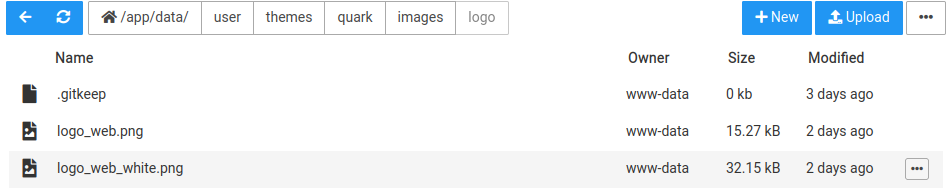
Further more, after editing footer.html.twig it has been restored to the default after restarting the app.
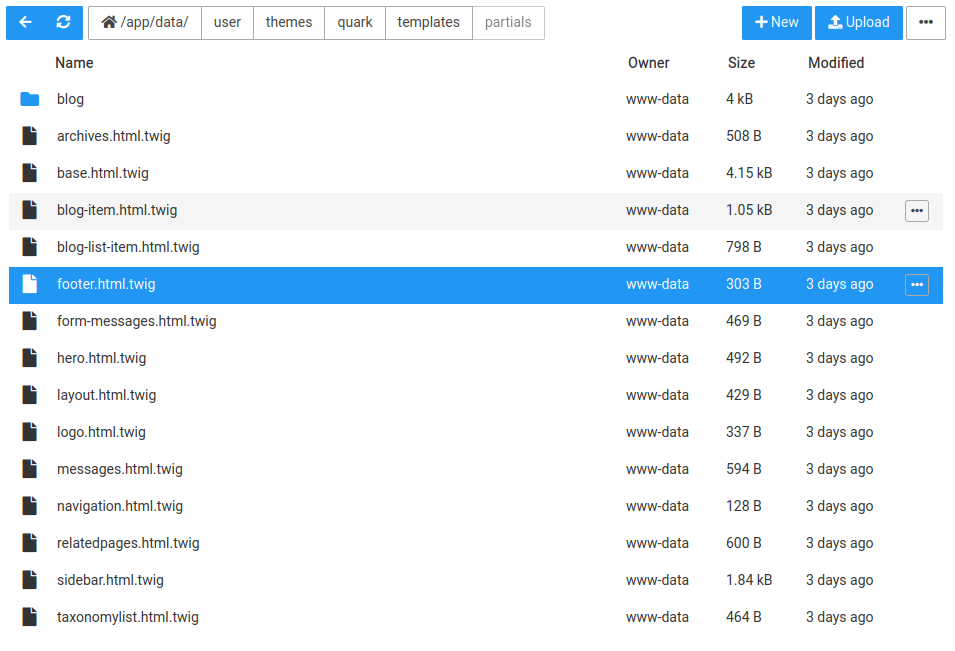
thanks
-
Dear cloudron team,
cloudron: v7.0.4 (Ubuntu 20.04.3 LTS)
grav cms: v1.7.26.1
grav theme: quark (default)it seems logo (graphic) is saved in a inconstant folder.
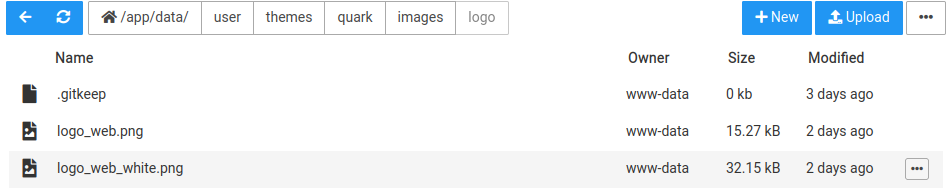
Further more, after editing footer.html.twig it has been restored to the default after restarting the app.
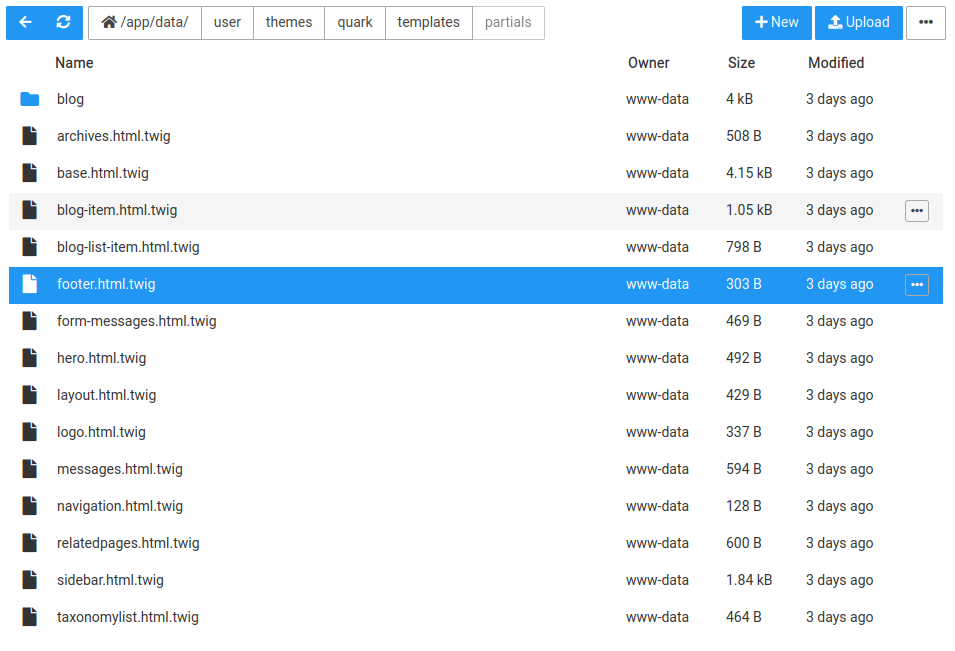
thanks
@theompm Good catch. Upstream Grav has the user directory empty - https://github.com/getgrav/grav/tree/develop/user/themes . But the release bundles at https://github.com/getgrav/grav/releases/tag/1.7.26.1 are pre-populated with some themes and plugins in the user directory.
When a new grav release is made, the package is "restoring" the user directory contents to what comes from the bundle. This is why the logos/theme files revert back.
Maybe it's a bug in the package that we "revert" the user directory contents on update. Investigating.
-
Indeed, the update bundles in https://github.com/getgrav/grav/releases/tag/1.7.26.1 do not have the user directory . So, I will fix the package to not update the user directory.

