Shared Calendars in Radicale
-
Hi team,
The Cloudron documentation for Radicale outline how to setup custom permissions using a rights file. This file does not exist in the
/app/data/folder. If created, it does not persist through a restart of the container. Is this a bug or am I missing something?Thanks in advance.
-
Hi team,
The Cloudron documentation for Radicale outline how to setup custom permissions using a rights file. This file does not exist in the
/app/data/folder. If created, it does not persist through a restart of the container. Is this a bug or am I missing something?Thanks in advance.
Is there a better category within the forums for me to post this issue/question? Or should I be submitting an issue on the repo instead? Please let me know as I need to resolve this.
-
Is there a better category within the forums for me to post this issue/question? Or should I be submitting an issue on the repo instead? Please let me know as I need to resolve this.
@colonelpanic this is the correct place. Sorry I didn't get around earlier to test this, but I can confirm the file gets purged on restart and that is actually intentional since we switched the package to ldap authentication. However that purging should have only been done for that one release and I overlooked to remove it from the startup script.
I will release a new package release shortly to fix this.
-
@colonelpanic this is the correct place. Sorry I didn't get around earlier to test this, but I can confirm the file gets purged on restart and that is actually intentional since we switched the package to ldap authentication. However that purging should have only been done for that one release and I overlooked to remove it from the startup script.
I will release a new package release shortly to fix this.
-
@nebulon, awesome. I will test it and report back. Thanks!
-
@nebulon, the rights file does persist now. Thanks for fixing this! I'm going to mark this as solved.
-
@nebulon, I might have been to quick to mark this as solved. The
/app/data/rightsfile is still there after a restart. However, the/app/code/configfile has the rights type set toowner_only. See screenshot below. So Radicale doesn't actually use the rights file.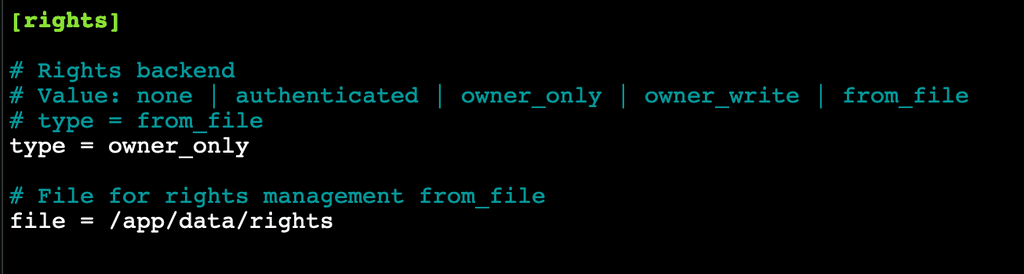
-
@nebulon, I might have been to quick to mark this as solved. The
/app/data/rightsfile is still there after a restart. However, the/app/code/configfile has the rights type set toowner_only. See screenshot below. So Radicale doesn't actually use the rights file.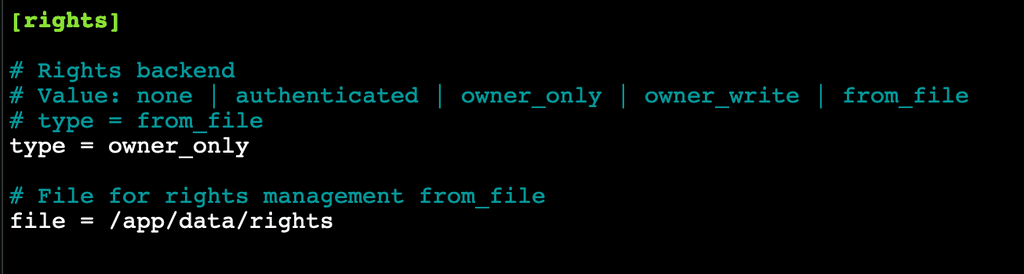
@colonelpanic thanks for the hint to the issue. So I guess we have to get back to the rights file type only, to support such use-cases.
Unfortunately I wasn't able to figure out today how to craft a rights file, which also shows already existing data after update. Will continue later, if anyone has more experience with the rights file, the data layout currently is
{collectionroot}/{username}/{collectionid}also we use our own LDAP module at https://git.cloudron.io/cloudron/radicale-app/-/tree/master/radicale_cloudron_ldap_auth -
I have published a new app package, which is now based on a default
/app/data/rightsfile, which should ensure current installations still work. @colonelpanic after the update, can you first remove the/app/data/rightsfile and restart the app, so it sets the default one and then apply your custom changes? -
I have published a new app package, which is now based on a default
/app/data/rightsfile, which should ensure current installations still work. @colonelpanic after the update, can you first remove the/app/data/rightsfile and restart the app, so it sets the default one and then apply your custom changes?@nebulon, looks great! I upgraded, removed the rights file, restarted the container, and made my changes to the rights file. It looks like it is working now. Thanks a bunch for all your work on this. I hope it wasn't too much of a pain.
-
@nebulon, looks great! I upgraded, removed the rights file, restarted the container, and made my changes to the rights file. It looks like it is working now. Thanks a bunch for all your work on this. I hope it wasn't too much of a pain.
-
 G girish forked this topic on
G girish forked this topic on
-
 A andreasdueren referenced this topic on
A andreasdueren referenced this topic on
