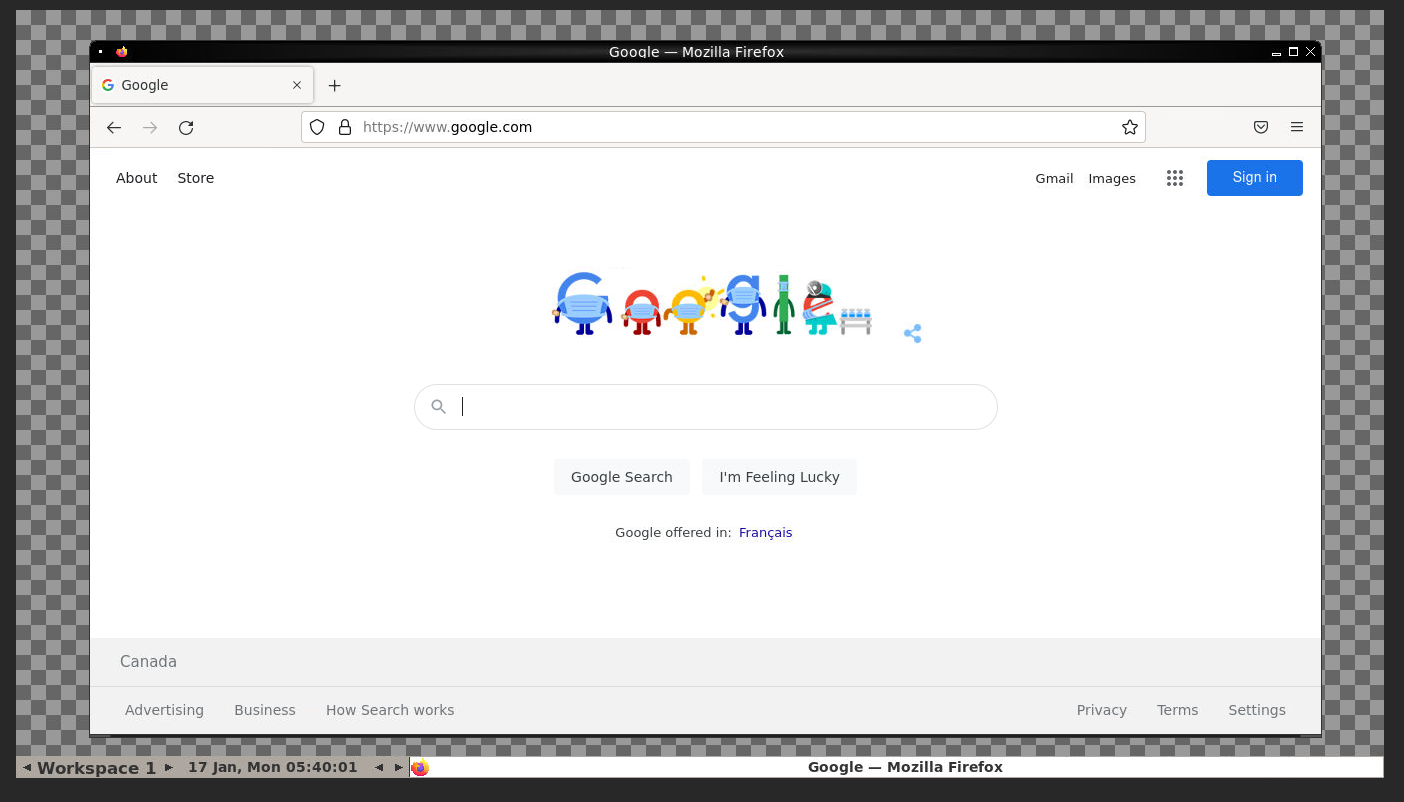Desktop App
-
Cloudron App: FluxBox Desktop With FlatPak
An app that gives you a full desktop in the browser.
Screenshots:
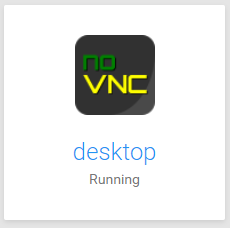
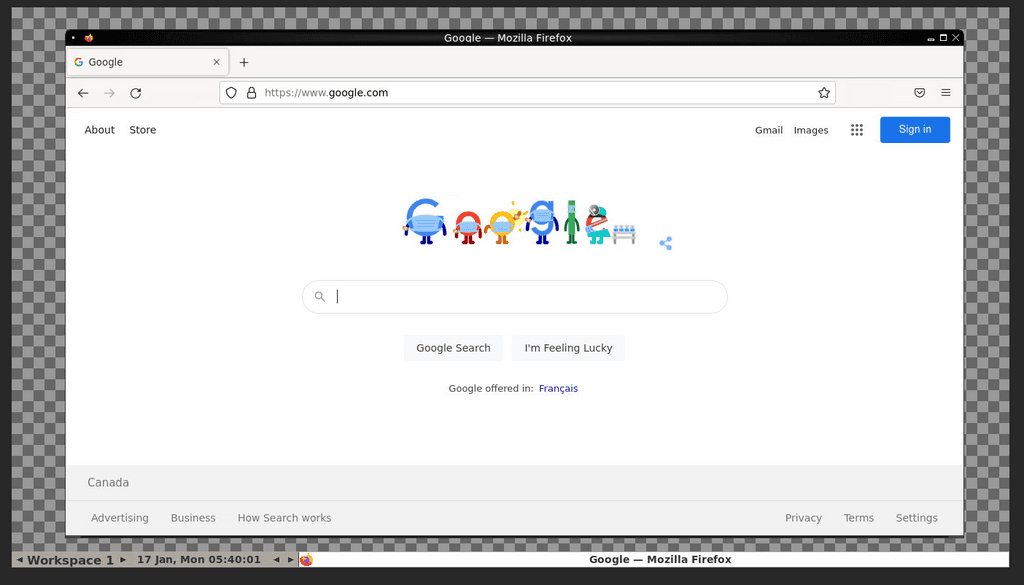
How to Use
Other than pcmanfm, firefox, and xterm, most apps you will probably use will need to be installed via flatpak - this was done as flatpaks are isolated and easy to control where files install. Flatpaks allow me to keep the cloudron standard read-only file system and keep apps installed to the cloudron app in backups.
To install an app, you simply install it's flatpak:
flatpak --user install <path_to_pakref_file>orflatpak --user install flathub <packageID>Fluxbox is configured to open firefox normally or to flathub for easy download of flatpaks.
Fluxbox (and the user session) run under the username
desktopwhich has it's password disabled and su/sudo is not possible. This helps with security but also I've had trouble running stuff as root via the noVNC stuff (for now).VNC Also does not have a password on it - I don't think it's really needed (but can be applied if enough people ask) since this app is protected by the cloudron proxy (requires login to access the webapp)
Warnings
- I built the app, and although I am a trusted developer here, please note I DID NOT MAKE THE APP WITH SECURITY IN MIND.
- This app is considered alpha-stages. It may crash, it may burn, it may take your first born.
- Please PLEASE don't use this in production until it can be vetted by a few other people.
Installing
Once I get the package finalized I will push to cloudron's public git server for cloning

-
Cloudron App: FluxBox Desktop With FlatPak
An app that gives you a full desktop in the browser.
Screenshots:
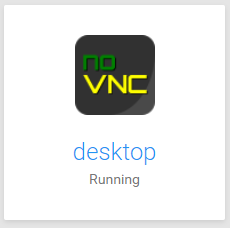
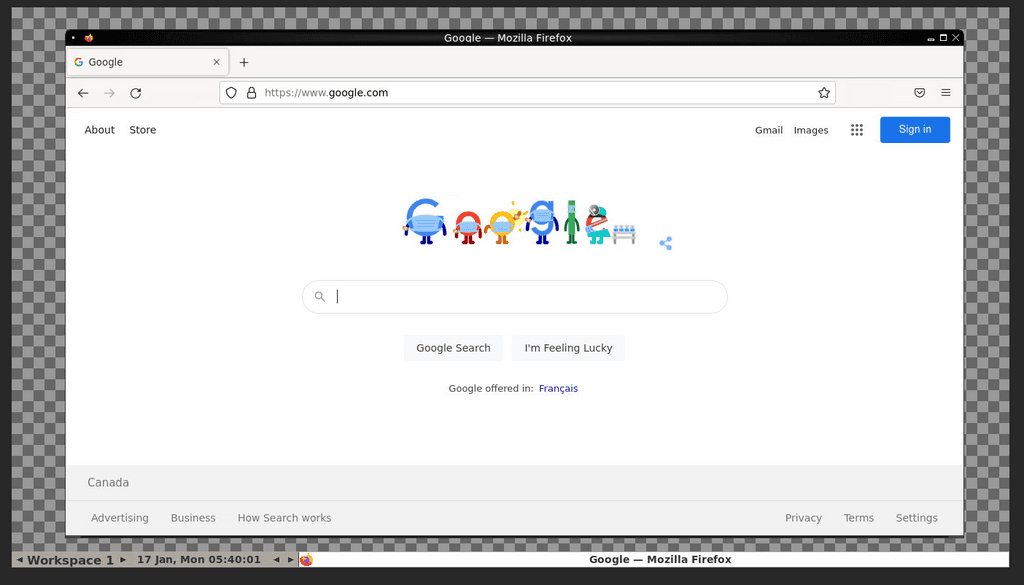
How to Use
Other than pcmanfm, firefox, and xterm, most apps you will probably use will need to be installed via flatpak - this was done as flatpaks are isolated and easy to control where files install. Flatpaks allow me to keep the cloudron standard read-only file system and keep apps installed to the cloudron app in backups.
To install an app, you simply install it's flatpak:
flatpak --user install <path_to_pakref_file>orflatpak --user install flathub <packageID>Fluxbox is configured to open firefox normally or to flathub for easy download of flatpaks.
Fluxbox (and the user session) run under the username
desktopwhich has it's password disabled and su/sudo is not possible. This helps with security but also I've had trouble running stuff as root via the noVNC stuff (for now).VNC Also does not have a password on it - I don't think it's really needed (but can be applied if enough people ask) since this app is protected by the cloudron proxy (requires login to access the webapp)
Warnings
- I built the app, and although I am a trusted developer here, please note I DID NOT MAKE THE APP WITH SECURITY IN MIND.
- This app is considered alpha-stages. It may crash, it may burn, it may take your first born.
- Please PLEASE don't use this in production until it can be vetted by a few other people.
Installing
Once I get the package finalized I will push to cloudron's public git server for cloning

-
Doesn't flatpak use virtualization ? Using virtualization inside a virtualized env is always a pain ...
-
This looks brilliant - and we've been recently investigating other solutions towards this exact need for templated and managed VDIs:
-
Cloudron App: FluxBox Desktop With FlatPak
An app that gives you a full desktop in the browser.
Screenshots:
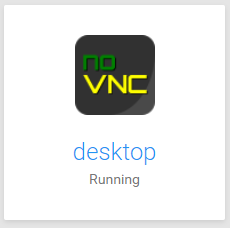
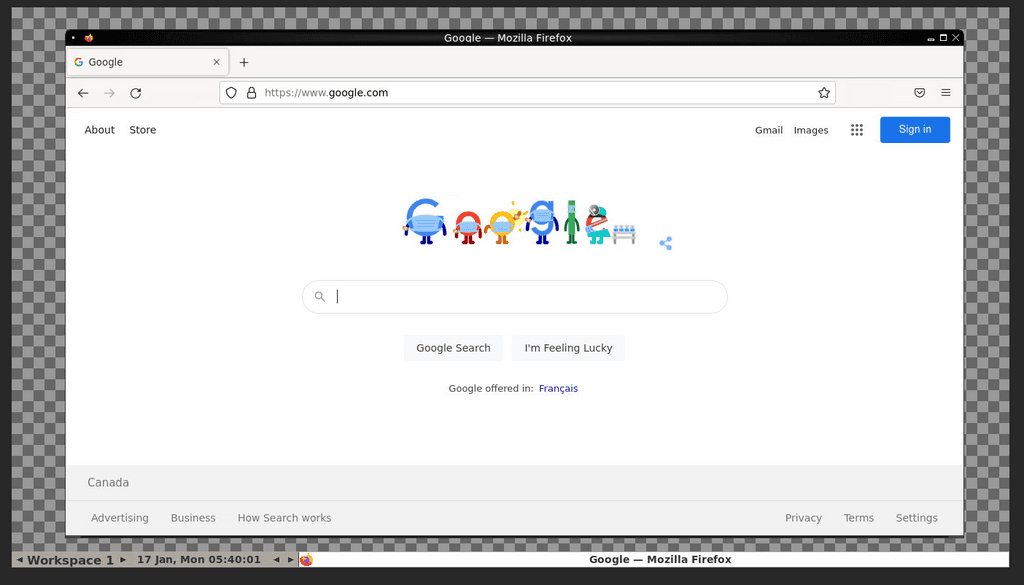
How to Use
Other than pcmanfm, firefox, and xterm, most apps you will probably use will need to be installed via flatpak - this was done as flatpaks are isolated and easy to control where files install. Flatpaks allow me to keep the cloudron standard read-only file system and keep apps installed to the cloudron app in backups.
To install an app, you simply install it's flatpak:
flatpak --user install <path_to_pakref_file>orflatpak --user install flathub <packageID>Fluxbox is configured to open firefox normally or to flathub for easy download of flatpaks.
Fluxbox (and the user session) run under the username
desktopwhich has it's password disabled and su/sudo is not possible. This helps with security but also I've had trouble running stuff as root via the noVNC stuff (for now).VNC Also does not have a password on it - I don't think it's really needed (but can be applied if enough people ask) since this app is protected by the cloudron proxy (requires login to access the webapp)
Warnings
- I built the app, and although I am a trusted developer here, please note I DID NOT MAKE THE APP WITH SECURITY IN MIND.
- This app is considered alpha-stages. It may crash, it may burn, it may take your first born.
- Please PLEASE don't use this in production until it can be vetted by a few other people.
Installing
Once I get the package finalized I will push to cloudron's public git server for cloning

@murgero We'd like to give it a try, could you share the app?
-
@murgero We'd like to give it a try, could you share the app?
-
Wow, that's pretty neat!
I had seen someone running desktop apps as docker containers with web frontends. Found this with handbrake, for example, and it works pretty well: https://github.com/jlesage/docker-handbrake
Not sure if it's the same approach or if it can help you in any way, just thought I'd mention. I love this idea!
-
@murgero Can you have a think about this; making a
lite' and aloadedversion?- Lite: I'm thinking only needs a Browser. Perhaps Waterfox.net is leaner for this too.
- Loaded: Would have all the extra/common Apps pre-installed: Waterfox, Thunderbird, Vivaldi, Libre Office, Rocket Chat, Bitwarden, PDF Arranger, maybe some others.
-
@murgero Can you have a think about this; making a
lite' and aloadedversion?- Lite: I'm thinking only needs a Browser. Perhaps Waterfox.net is leaner for this too.
- Loaded: Would have all the extra/common Apps pre-installed: Waterfox, Thunderbird, Vivaldi, Libre Office, Rocket Chat, Bitwarden, PDF Arranger, maybe some others.
@marcusquinn Neat idea. However, Flatpak will allow users to install those apps as they need them. I think the only version I'll be making, for now, is a lite version. Right now it has a file manager, terminal, RDP Client (for thin client like purpose), and a text editor.
-
@marcusquinn Neat idea. However, Flatpak will allow users to install those apps as they need them. I think the only version I'll be making, for now, is a lite version. Right now it has a file manager, terminal, RDP Client (for thin client like purpose), and a text editor.
@murgero My world generally involves explaining the same thing to about 100 people, who then all have to do the same reliably.
Hence, I tend towards just do it for them to save the explanations, and thereon inevitable questions that there's not always time to answer or document.
@vladimir-d and I will help work on this though, and everything we do is for sharing back.
Thanks for the innovation with this, it could become very useful!
-
Thinking out loud on if we'd be able to get ZorinOS 16 Pro Lite (based on Xfce Desktop) running with this methodology?
-
Thinking out loud on if we'd be able to get ZorinOS 16 Pro Lite (based on Xfce Desktop) running with this methodology?
-
@marcusquinn It should be possible - but the idea here is to keep the UI as lite as possible, and Zorin, even the lite model, takes up a minimum of 2GB RAM. My current setup at the moment only needs 256 to 512
-
Also check out what Kasm is doing in this space - pretty slick!
-
@marcusquinn You're always welcome to customize to your needs - this was made for me to use as more of a lack-of-workspace situation so I can RDP into a windows machine or simply open my email in a better webclient than my mobile client.
-
@marcusquinn You're always welcome to customize to your needs - this was made for me to use as more of a lack-of-workspace situation so I can RDP into a windows machine or simply open my email in a better webclient than my mobile client.
@murgero Thanks. Just gave it a spin, and it is super fast, no problem watching YouTube videos at full framerate!
-
Also check out what Kasm is doing in this space - pretty slick!
@doodlemania2 Looks amazing - links for reference:
-
@murgero Thanks. Just gave it a spin, and it is super fast, no problem watching YouTube videos at full framerate!