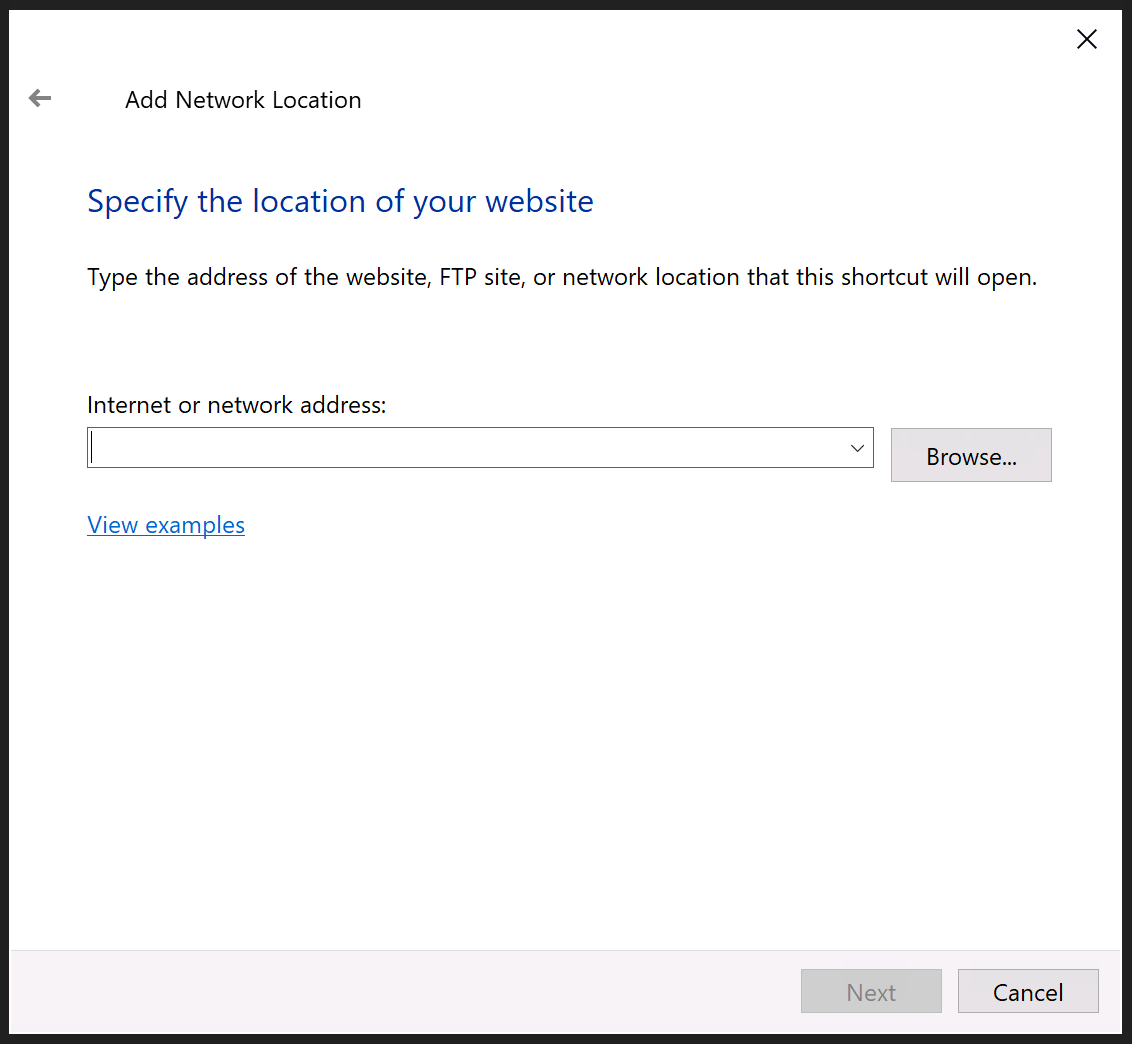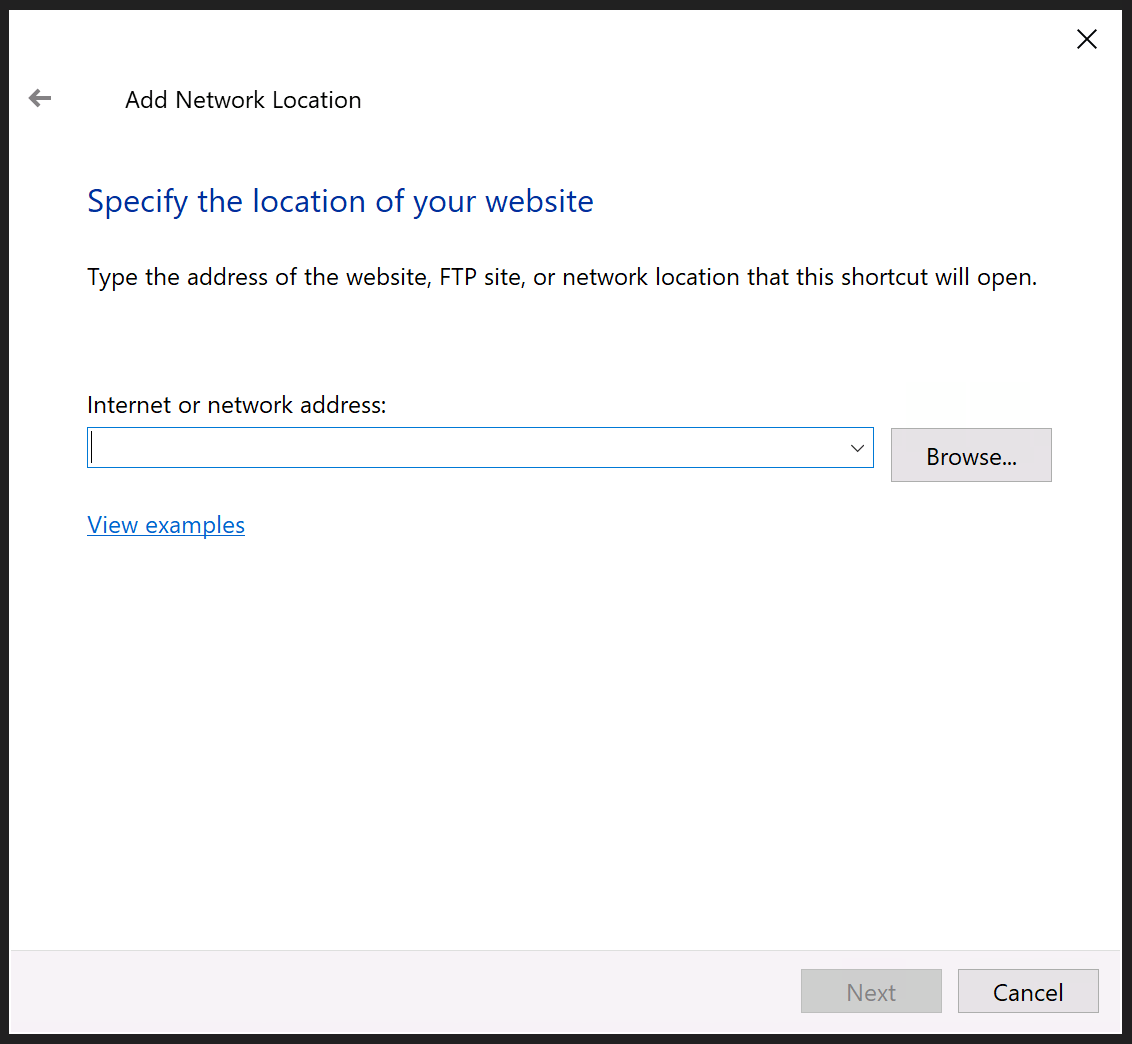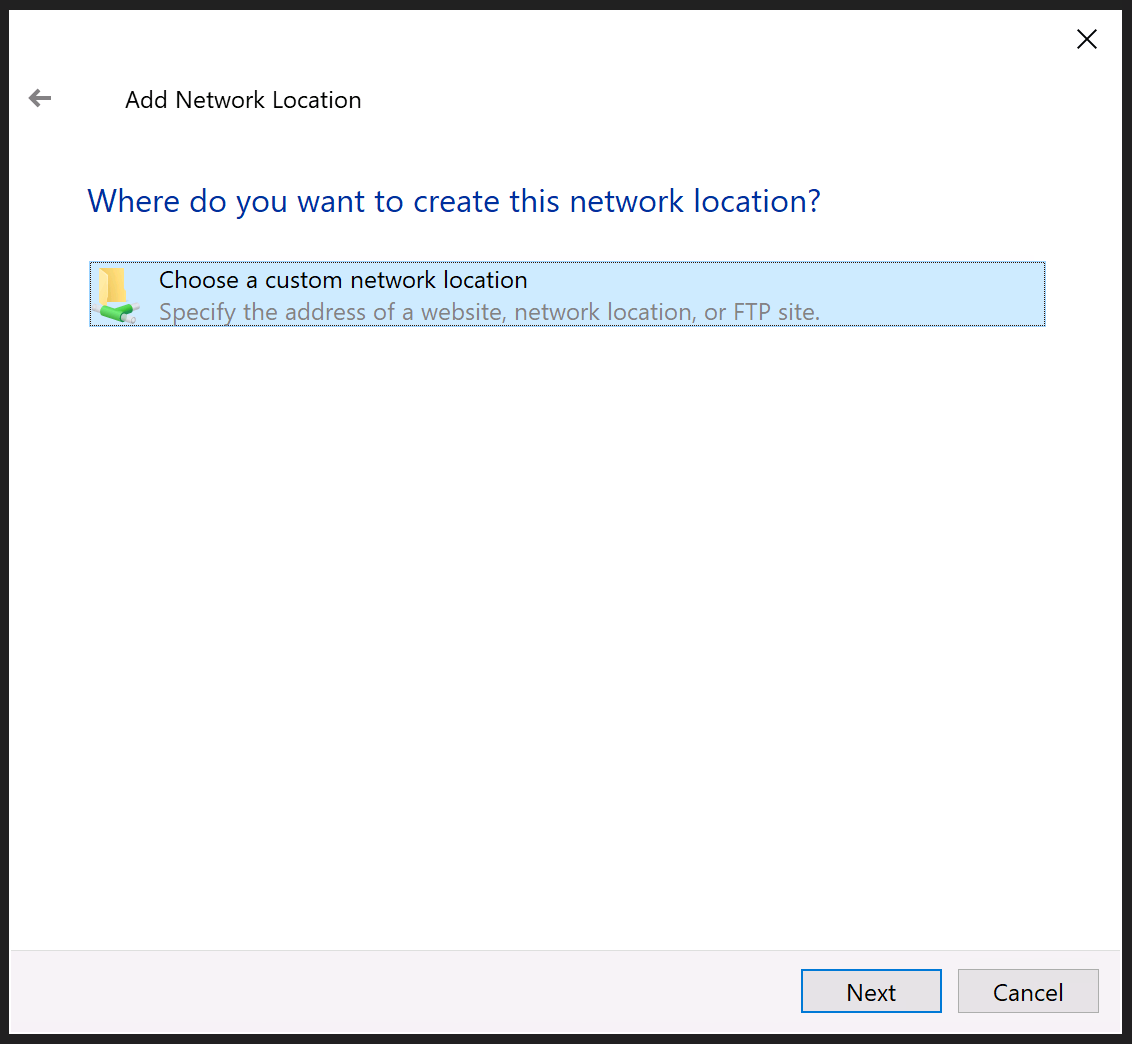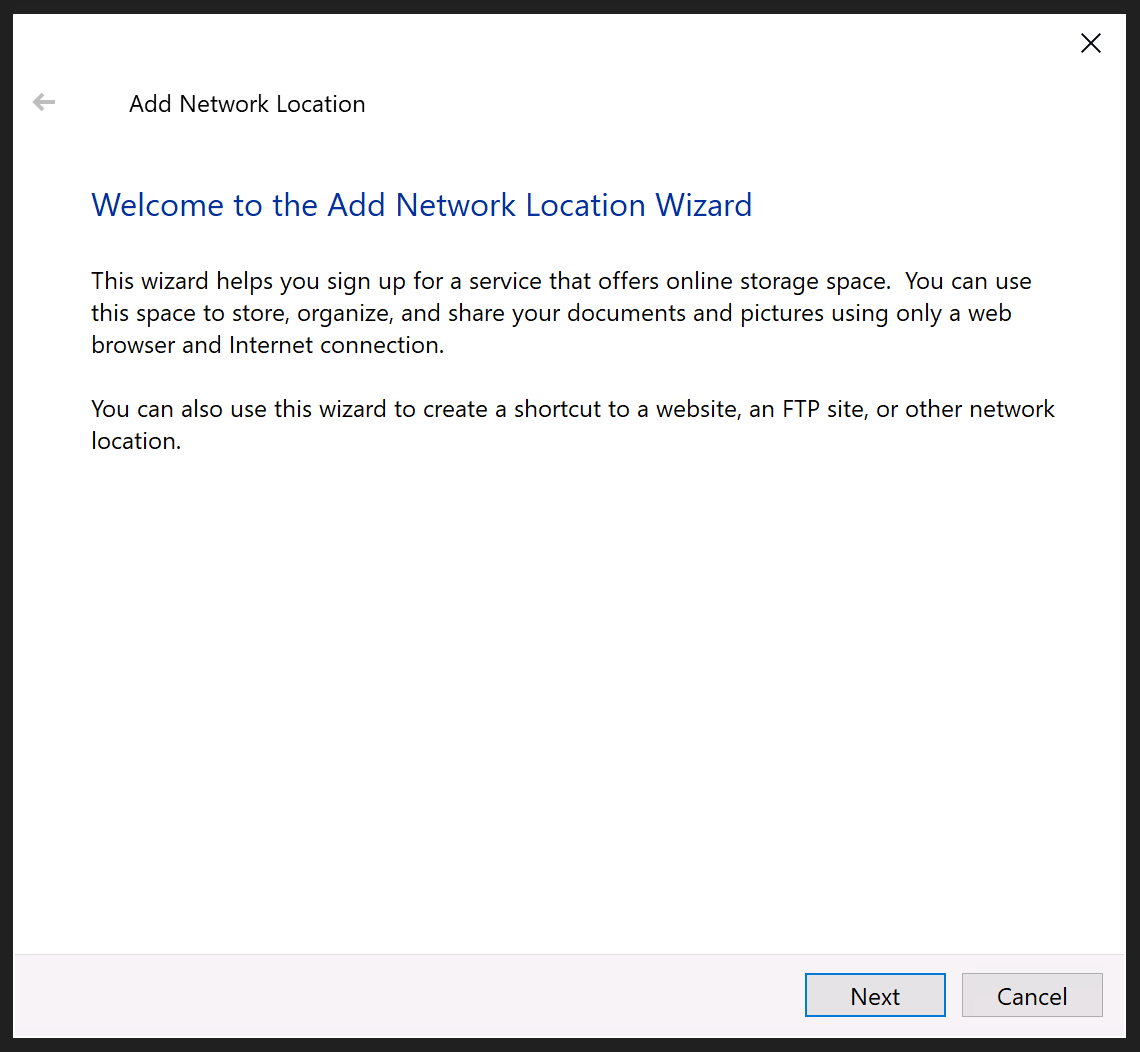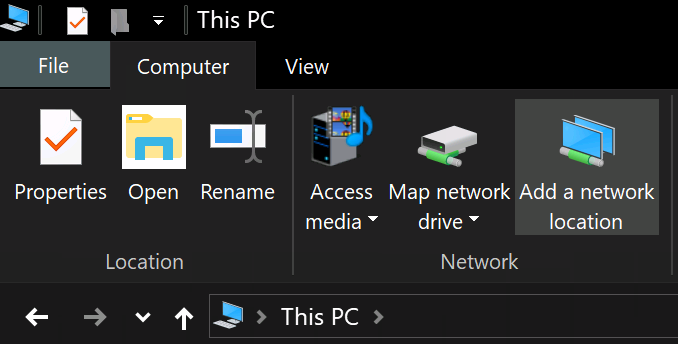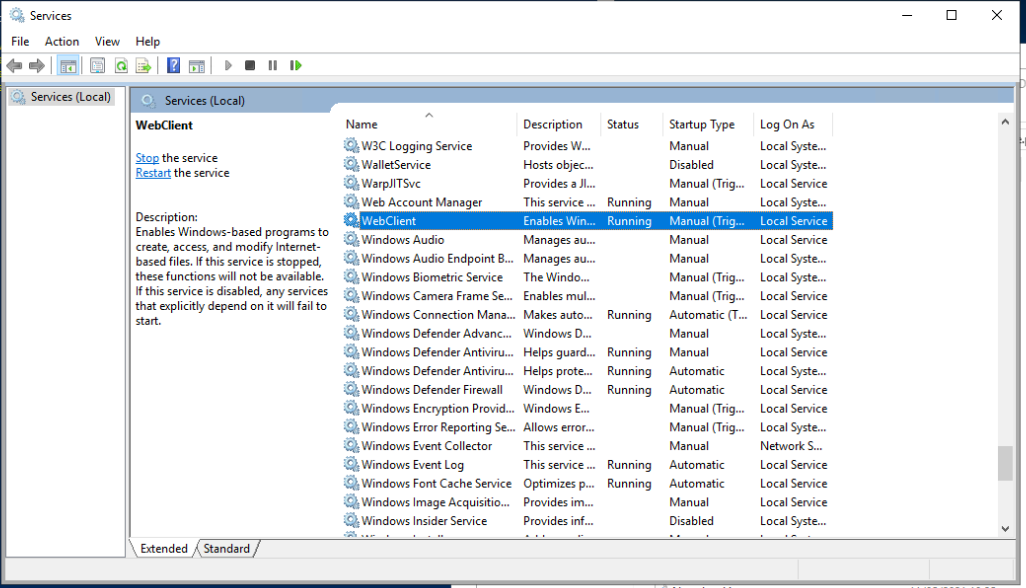Windows can connect to Nextcloud WebDav but then loses the connection and can't reconnect
-
@nebulon OK, maybe not that then, but the issue remains. Still investigating and testing, this comment on this thread seems relevant:
https://help.nextcloud.com/t/unable-to-use-webdav-mount-on-windows-8-1/23676/14
What I experienced is that Windows is not able to mount webdav volumes behind a Reverse Proxy and SSL Because the SNI (Server Name Indication) is still not supported by the Windows Explorer (not like Internet Explorer, which does support SNI). I think Google might have a Reverse Proxy for all of their cloud services so they don’t have to assign 1 IP for every single customer and therefore you’re not able to mount it.
There’s more information about this: https://www.vioreliftode.com/index.php/microsoft-windows-webdav-client-does-not-support-server-name-indication-sni/
That seems to be the problem - but what is the solution?
-
@nebulon OK, maybe not that then, but the issue remains. Still investigating and testing, this comment on this thread seems relevant:
https://help.nextcloud.com/t/unable-to-use-webdav-mount-on-windows-8-1/23676/14
What I experienced is that Windows is not able to mount webdav volumes behind a Reverse Proxy and SSL Because the SNI (Server Name Indication) is still not supported by the Windows Explorer (not like Internet Explorer, which does support SNI). I think Google might have a Reverse Proxy for all of their cloud services so they don’t have to assign 1 IP for every single customer and therefore you’re not able to mount it.
There’s more information about this: https://www.vioreliftode.com/index.php/microsoft-windows-webdav-client-does-not-support-server-name-indication-sni/
That seems to be the problem - but what is the solution?
-
@nebulon Correct, mounting 1st time works, then it won't restore after waking from sleep or a reboot.
-
@nebulon Correct, mounting 1st time works, then it won't restore after waking from sleep or a reboot.
-
@marcusquinn that sounds very much like a client issue though.
-
@marcusquinn that sounds very much like a client issue though.
@nebulon No idea, but it is an issue without a resolution at present, and WebDav is the preferred way to connect to remote file servers, no-one wants to use web interfaces for file servers when they will never be as integrated to workflow and flexibility as a locally mounted drive.
-
@nebulon Right.. if it doesn't unmount properly, it can't mount on resume/reboot.
@marcusquinn look into a sleep/shutdown script that unmounts properly.
Unless there is a service that does that, which isn't enabled.
@robi The way I see it is, if the Nextcloud official instructions on connecting to WebDav from each OS don't work as they have tried, tested and suggested, then it is our Cloudron implementation that is lacking, not Nextcloud or the User.
-
@robi The way I see it is, if the Nextcloud official instructions on connecting to WebDav from each OS don't work as they have tried, tested and suggested, then it is our Cloudron implementation that is lacking, not Nextcloud or the User.
@marcusquinn That's a lot of assumptions and variables.
This is specifically for windows right?
MacOS and Linux clients work ok?
-
@robi The way I see it is, if the Nextcloud official instructions on connecting to WebDav from each OS don't work as they have tried, tested and suggested, then it is our Cloudron implementation that is lacking, not Nextcloud or the User.
@marcusquinn I use Total Commander with the WebDAV plug-in on Windows 10 and it works without fault.
Your issue is Windows OS related, for sure. -
@marcusquinn I use Total Commander with the WebDAV plug-in on Windows 10 and it works without fault.
Your issue is Windows OS related, for sure.@necrevistonnezr Thanks, looks kind a like Cyberduck or Filezilla , whereas I'm looking for Windows Explorer volume mounts, which will work with Mountain Duck (prob the best of the bunch for personal use) or Expandrive (prob the best of the bunch for enterprise), but not natively.
-
@necrevistonnezr Thanks, looks kind a like Cyberduck or Filezilla , whereas I'm looking for Windows Explorer volume mounts, which will work with Mountain Duck (prob the best of the bunch for personal use) or Expandrive (prob the best of the bunch for enterprise), but not natively.
@marcusquinn Well, TotalCMD is a 28 year old still updated Swiss Army Knife for all sorts of things, it’s jus happens to have a WebDAV plugin….
-
@marcusquinn Well, TotalCMD is a 28 year old still updated Swiss Army Knife for all sorts of things, it’s jus happens to have a WebDAV plugin….
@necrevistonnezr Sure, I'm old also.
Maybe I missed something from their website or your linking to it. Does it mount volumes in Windows Explorer?
The point of Windows Explorer mounded volumes is that for users there is no noticeable download/upload or drag & drop necessary to edit files. they just double-click to open, and save to save.
This avoids the data mess that happens when people work on files locally and forget to re-upload, or forked data where open files aren't locked.
WebDav and ExpanDrive accomodate for file-locking to prevent data forking or accidental overwrites of another user's edits.
Basically, and thing that works like Filezilla or Cyberduck, despite being able to connect to WebDav services, is not a solution, because it misses the important features that local volume mountain offers in making collaboration on files less risky for data-loss or spread beyond where it should be, and saves from user training, where remote volumes "just work" as-if local.
I'm afraid "good enough for techies" isn't "good enough for everyone" in many cases, it is these subtle things that may seem like conveniences, that add up to solve a hell of a lot of wasted time on issues that can be better spent on designing more useful services.
-
 M marcusquinn referenced this topic on
M marcusquinn referenced this topic on
-
I might have a partial solution to this:
- Go to "This PC"
- Computer tab > Map network drive > use any drive letter and use the path
\\cloud.example.com@SSL\DavWWWRoot\remote.php\dav\files\{username}wherecloud.example.comis the url for your Nextcloud instance. - Enter your username & password, and tick to remember.
Now, this doesn't completely survive a restart and auto-mount, because it wants you to click on the path and re-confirm submitting your remembered login and password each time - but ti is better than the total fail and not being able to reconnect ever again that the other "Add network location" way results in.
So it's possible to access this way, and speed is good - just not perfect as it should work both ways and auto-mount after reboots or sleep & wake.
-
This can also be scripted or done via
cmdCommand Prompt / Powershell for Windows Desktop / Server users:Login script
net use I: https://cloud.example.com/remote.php/dav/files/{username}/Logoff script
net use I: /delete -
 M marcusquinn referenced this topic on
M marcusquinn referenced this topic on