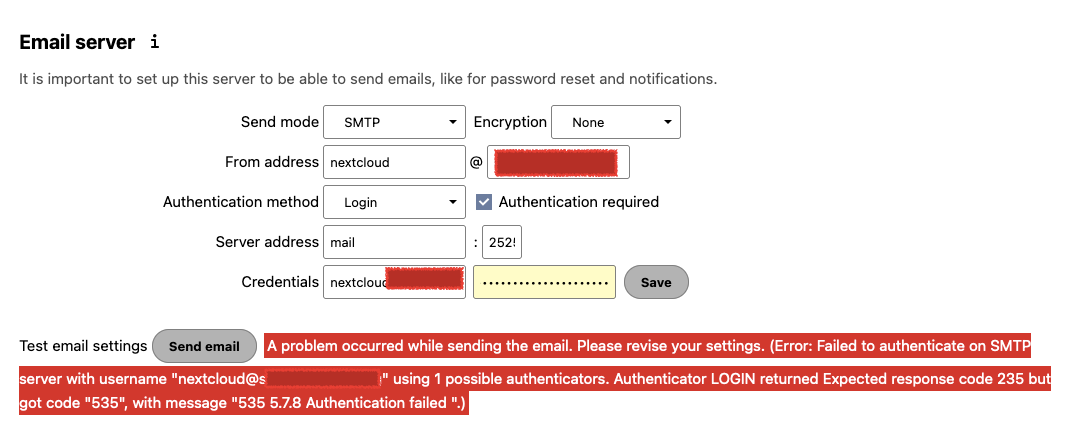Sending emails (password reset, notifications) in Nextcloud stopped working
-
Hi all,
I'm scratching my head as I don't know what's gone wrong. This started occuring just now.
TL;DR: whats the password that is configured for Nextcloud to send emails?
I'm posting this in Nextcloud app as it's shown up here. Maybe it's Cloudron app related? I'm unsure.
The issue is the email credentials to send email via the Cloudron email server are no longer valid.
When I check in the config.php (/app/data/config) of the Nextcloud container I see what I presume is a hashed password, so that's obviously no use to me!
The email server setup part of Nextcloud settings (domain/settings/admin) shows this error:
A problem occurred while sending the email. Please revise your settings. (Error: Failed to authenticate on SMTP server with username "nextcloud@cloudron-domain.tld" using 1 possible authenticators. Authenticator LOGIN returned Expected response code 235 but got code "535", with message "535 5.7.8 Authentication failed ".)Can be seen here:
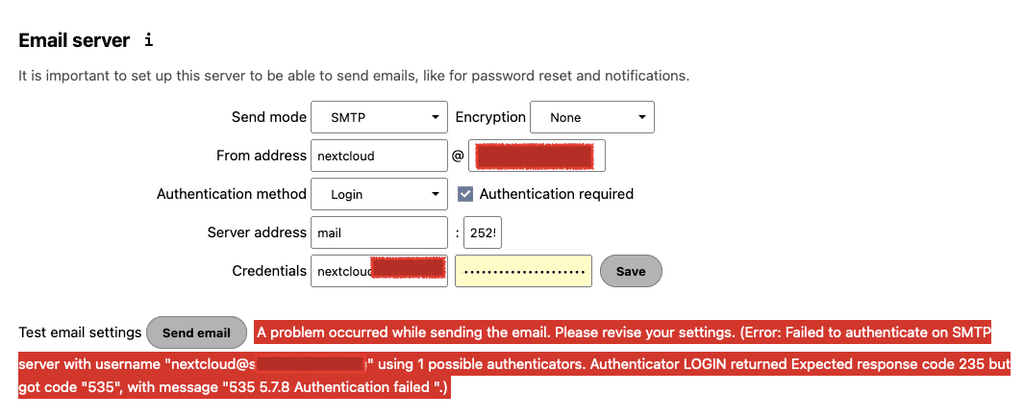
My issue is I don't know what they were, or should be, as it's always just worked.
Any suggestions or advice is welcome! Thanks.
-
@ei8fdb first of all regarding the email, those credentials for transactional emails are injected as env variables during app startup. So them being overwritten on app restart is intended.
For the cron, can you open a terminal into the app and run the scheduler manually?
/app/pkg/cron.sh@nebulon said in Sending emails (password reset, notifications) in Nextcloud stopped working:
@ei8fdb first of all regarding the email, those credentials for transactional emails are injected as env variables during app startup. So them being overwritten on app restart is intended.
OK, that explains it. I thought it was somehow managed by Cloudron but didn't know how.
For the cron, can you open a terminal into the app and run the scheduler manually?
/app/pkg/cron.shYep, it seems as I can.
root@container-id:/# /app/pkg/cron.sh => Run cron job root@container-id:/# -
Hi all,
I'm scratching my head as I don't know what's gone wrong. This started occuring just now.
TL;DR: whats the password that is configured for Nextcloud to send emails?
I'm posting this in Nextcloud app as it's shown up here. Maybe it's Cloudron app related? I'm unsure.
The issue is the email credentials to send email via the Cloudron email server are no longer valid.
When I check in the config.php (/app/data/config) of the Nextcloud container I see what I presume is a hashed password, so that's obviously no use to me!
The email server setup part of Nextcloud settings (domain/settings/admin) shows this error:
A problem occurred while sending the email. Please revise your settings. (Error: Failed to authenticate on SMTP server with username "nextcloud@cloudron-domain.tld" using 1 possible authenticators. Authenticator LOGIN returned Expected response code 235 but got code "535", with message "535 5.7.8 Authentication failed ".)Can be seen here:
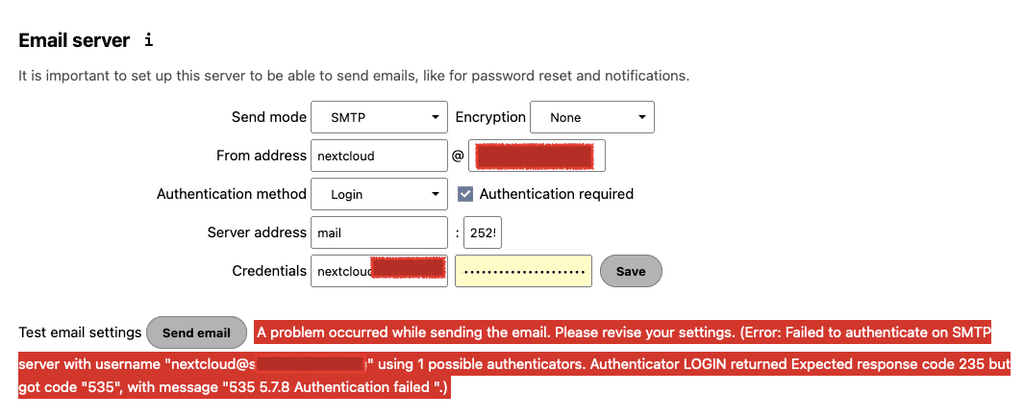
My issue is I don't know what they were, or should be, as it's always just worked.
Any suggestions or advice is welcome! Thanks.
OK after a reboot the email settings have reverted (at least the indication of the length of the password is reset to what it was before).
But (there's always a but in these things, right?), now I have this:
Background jobs Last job execution ran 14 minutes ago. Something seems wrong.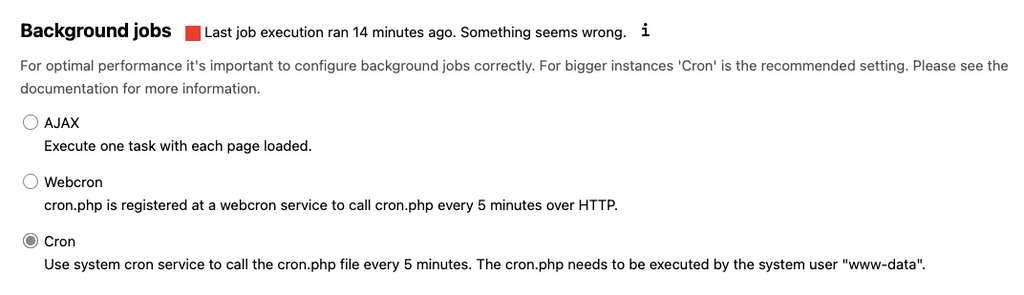
I'm digging around the logs but not found anything yet.
-
OK after a reboot the email settings have reverted (at least the indication of the length of the password is reset to what it was before).
But (there's always a but in these things, right?), now I have this:
Background jobs Last job execution ran 14 minutes ago. Something seems wrong.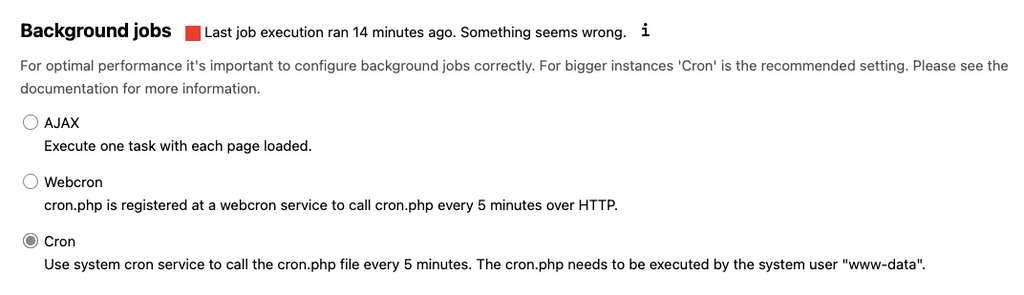
I'm digging around the logs but not found anything yet.
@ei8fdb first of all regarding the email, those credentials for transactional emails are injected as env variables during app startup. So them being overwritten on app restart is intended.
For the cron, can you open a terminal into the app and run the scheduler manually?
/app/pkg/cron.sh -
OK after a reboot the email settings have reverted (at least the indication of the length of the password is reset to what it was before).
But (there's always a but in these things, right?), now I have this:
Background jobs Last job execution ran 14 minutes ago. Something seems wrong.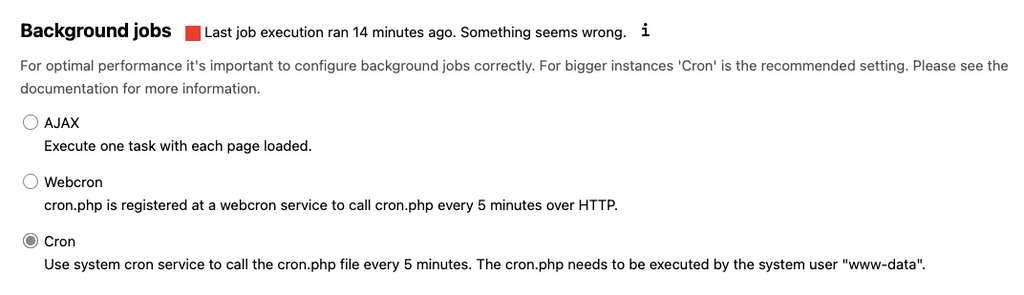
I'm digging around the logs but not found anything yet.
I'm trying to implement the crontab as documented in Nextcloud documentation but each time I edit the
www-datauser crontab (crontab -u www-data -e) to add the line:*/5 * * * * php -f /app/code/cron.phpand then query it (
crontab -u www-data -l), it returns:root@container-id:/# crontab -u www-data -l no crontab for www-dataso I am stuck again...?
Should I not be able to edit the
www-datauser crontab? -
@ei8fdb first of all regarding the email, those credentials for transactional emails are injected as env variables during app startup. So them being overwritten on app restart is intended.
For the cron, can you open a terminal into the app and run the scheduler manually?
/app/pkg/cron.sh@nebulon said in Sending emails (password reset, notifications) in Nextcloud stopped working:
@ei8fdb first of all regarding the email, those credentials for transactional emails are injected as env variables during app startup. So them being overwritten on app restart is intended.
OK, that explains it. I thought it was somehow managed by Cloudron but didn't know how.
For the cron, can you open a terminal into the app and run the scheduler manually?
/app/pkg/cron.shYep, it seems as I can.
root@container-id:/# /app/pkg/cron.sh => Run cron job root@container-id:/# -
@nebulon said in Sending emails (password reset, notifications) in Nextcloud stopped working:
@ei8fdb first of all regarding the email, those credentials for transactional emails are injected as env variables during app startup. So them being overwritten on app restart is intended.
OK, that explains it. I thought it was somehow managed by Cloudron but didn't know how.
For the cron, can you open a terminal into the app and run the scheduler manually?
/app/pkg/cron.shYep, it seems as I can.
root@container-id:/# /app/pkg/cron.sh => Run cron job root@container-id:/# -
This is looking like some temporary issue which was fixed by the Cloudron (not server) reboot.
@nebulon can you tell me how often that cron gets run (by default)?
-
-
OK after a reboot the email settings have reverted (at least the indication of the length of the password is reset to what it was before).
But (there's always a but in these things, right?), now I have this:
Background jobs Last job execution ran 14 minutes ago. Something seems wrong.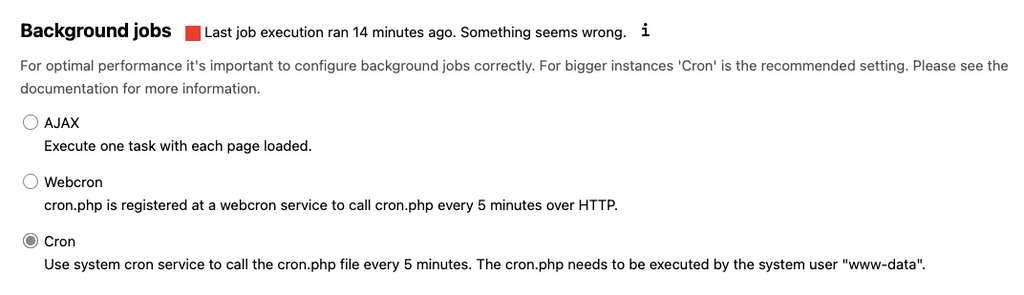
I'm digging around the logs but not found anything yet.
@ei8fdb said in Sending emails (password reset, notifications) in Nextcloud stopped working:
OK after a reboot the email settings have reverted (at least the indication of the length of the password is reset to what it was before).
But (there's always a but in these things, right?), now I have this:
Background jobs Last job execution ran 14 minutes ago. Something seems wrong.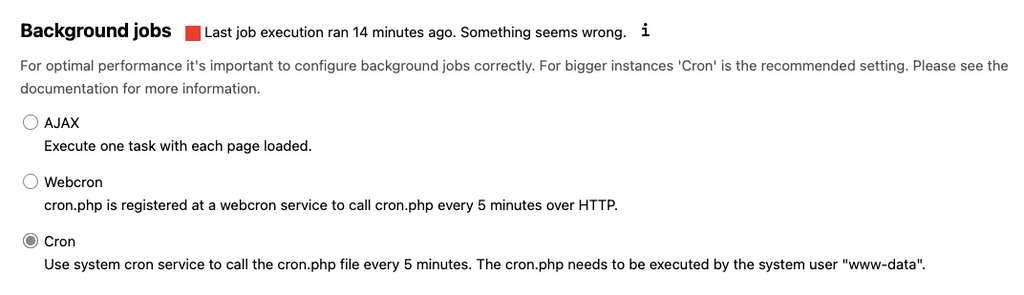
I'm digging around the logs but not found anything yet.
I'm getting this exact issue in my Nextclouds right now.
@girish possibly related to the all the other issues? or not?
-
@ei8fdb said in Sending emails (password reset, notifications) in Nextcloud stopped working:
OK after a reboot the email settings have reverted (at least the indication of the length of the password is reset to what it was before).
But (there's always a but in these things, right?), now I have this:
Background jobs Last job execution ran 14 minutes ago. Something seems wrong.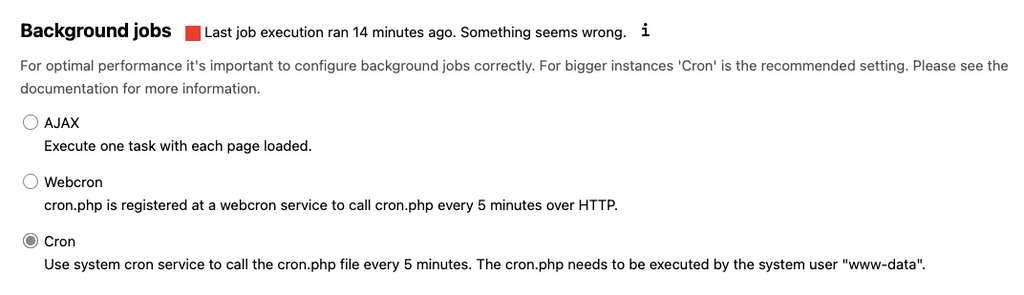
I'm digging around the logs but not found anything yet.
I'm getting this exact issue in my Nextclouds right now.
@girish possibly related to the all the other issues? or not?