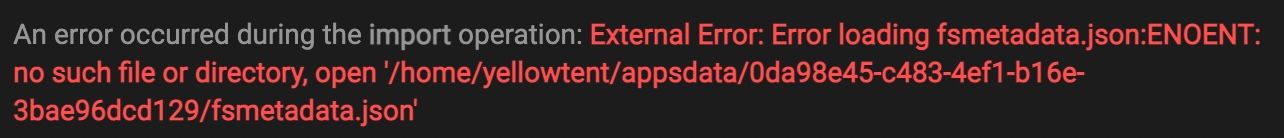Error importing a backup with configuration file
-
Hello!
I have downloaded a backup configuration file from a Mautic (1) application. I have imported it into another Mautic (2) app with the same package version 3.0.1.
Once I clicked the import button, it started downloading the files. After it have downloaded many files, it gives me an error message:
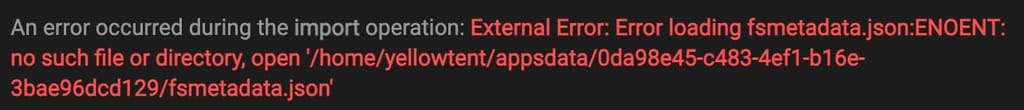
I've tried with a third Mautic app and the same thing happens.
As I couldn't do that, I restored a previous backup in Mautic (2) and then wanted to uninstall it. I couldn't either. It has given me this error:
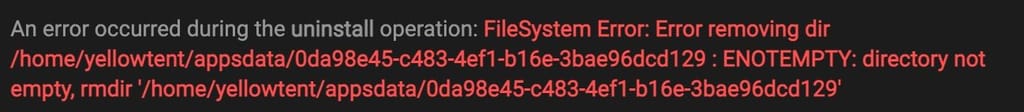
It seems that something is wrong with the import of a backup.
I need help to know if it can be fixed. It won't even let me uninstall the apps I've tried to import the backup from.
-
For the first issue, can you verify that
fsmetadata.jsonin fact exists on the backup storage?Regarding the uninstallation, you should be able to remove the contents of that folder manually via SSH, since it looks like the first issue left some files there. Just make sure the app id is indeed the one of the cloned app, just to double check to not delete files of your production mautic instance.
-
For the first issue, can you verify that
fsmetadata.jsonin fact exists on the backup storage?Regarding the uninstallation, you should be able to remove the contents of that folder manually via SSH, since it looks like the first issue left some files there. Just make sure the app id is indeed the one of the cloned app, just to double check to not delete files of your production mautic instance.
@nebulon I have found the backup id in the backup storage, but it is completely impossible to find the file because the backup creates a lot of folders with completely different and big names inside. It should be easier to locate a backup.
What I can tell you is that the file exist in the original app on my server. Also, I have created a new manual backup and it doesn't work either.
Regarding the uninstall, I think I shouldn't have any problem whether there are residual files or not. I'm just deleting the app. Cloudron should never give an error with that. Deleting the app via ssh is easy, but I don't know if doing it manually will mess up any cloudron/ubuntu logs or something.
-
Hello!
I have downloaded a backup configuration file from a Mautic (1) application. I have imported it into another Mautic (2) app with the same package version 3.0.1.
Once I clicked the import button, it started downloading the files. After it have downloaded many files, it gives me an error message:
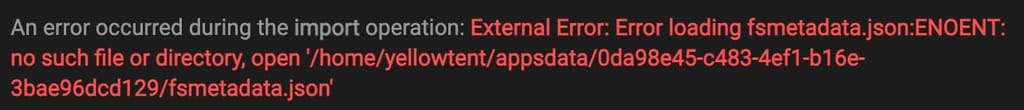
I've tried with a third Mautic app and the same thing happens.
As I couldn't do that, I restored a previous backup in Mautic (2) and then wanted to uninstall it. I couldn't either. It has given me this error:
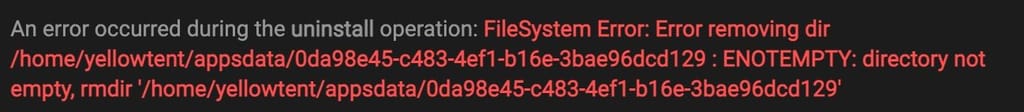
It seems that something is wrong with the import of a backup.
I need help to know if it can be fixed. It won't even let me uninstall the apps I've tried to import the backup from.
@mdreira I assume this is all on the same server? There are two separate issues:
-
The first one seems like a bug, though it's not clear why it's happening. Can you please reach out at support@cloudron.io ?
-
The second one is a known issue and intentionally not fixed. There are some states where app cleanup does not have happen properly (like a failed import). It's not fixed because the first one is not support to happen in the first place. We explicitly don't nuke the entire apps directory because all the cleanup handlers are supposed to have removed the individual files, making the directory removal always happen without complaining that there are files inside.
-
-
@mdreira I assume this is all on the same server? There are two separate issues:
-
The first one seems like a bug, though it's not clear why it's happening. Can you please reach out at support@cloudron.io ?
-
The second one is a known issue and intentionally not fixed. There are some states where app cleanup does not have happen properly (like a failed import). It's not fixed because the first one is not support to happen in the first place. We explicitly don't nuke the entire apps directory because all the cleanup handlers are supposed to have removed the individual files, making the directory removal always happen without complaining that there are files inside.
-
-
@girish Mautic applications are on the same cloudron server. Backup storage is at Wasabi.
Ok, I'll contact support.
@mdreira thanks for the access. So, the issue is that the import needs a password and I guess it wasn't provided at import time. When this happens, the backup is downloaded but of course files are not decrypted properly.
root@Cloudron:/home/yellowtent/appsdata/1113c968-0155-4db0-96c1-a99636cd356c# ls -l total 504 -rw-r--r-- 1 yellowtent yellowtent 476164 Mar 16 17:08 AOUUAsN+VjCEc3tUMvoMqDSUPgGgqBIE0BBHh8eCebg ...This is actually fixed in 7.1.2, your instance was still on 7.0 - https://git.cloudron.io/cloudron/dashboard/-/commit/e52a3063700fb64d6188b8076e2e60da2fe5547a . Can you please check again now that the server is updated to 7.1?
-
@mdreira thanks for the access. So, the issue is that the import needs a password and I guess it wasn't provided at import time. When this happens, the backup is downloaded but of course files are not decrypted properly.
root@Cloudron:/home/yellowtent/appsdata/1113c968-0155-4db0-96c1-a99636cd356c# ls -l total 504 -rw-r--r-- 1 yellowtent yellowtent 476164 Mar 16 17:08 AOUUAsN+VjCEc3tUMvoMqDSUPgGgqBIE0BBHh8eCebg ...This is actually fixed in 7.1.2, your instance was still on 7.0 - https://git.cloudron.io/cloudron/dashboard/-/commit/e52a3063700fb64d6188b8076e2e60da2fe5547a . Can you please check again now that the server is updated to 7.1?
@girish Now it works! because it won't let me import if I don't put the encryption passphrase.
I have now removed the passphrase encryption (from backup settings), so that it can better recognize the files in the backup storage.
The question I ask myself now is: Will Cloudron delete the previous encrypted backups? As I changed the backup configuration (I removed encryption passphrase) I don't know how cloudron will behave.
-
@girish Now it works! because it won't let me import if I don't put the encryption passphrase.
I have now removed the passphrase encryption (from backup settings), so that it can better recognize the files in the backup storage.
The question I ask myself now is: Will Cloudron delete the previous encrypted backups? As I changed the backup configuration (I removed encryption passphrase) I don't know how cloudron will behave.