YOULS plugins / error 403
-
There seems to be a permission problems with plugins. The doc says to just git clone in the plugins folder but when I activate them in the admin interface, the browser console gives some 403 error for the files and the plugins don't work.
Any idea ? What's suppose to be the right path and permissions / owner ? www-data ? Cloudron ? ¯_(ツ)_/¯
-
There seems to be a permission problems with plugins. The doc says to just git clone in the plugins folder but when I activate them in the admin interface, the browser console gives some 403 error for the files and the plugins don't work.
Any idea ? What's suppose to be the right path and permissions / owner ? www-data ? Cloudron ? ¯_(ツ)_/¯
@dmegatool said in YOULS plugins / error 403:
www-data
Yes, correct, they should be www-data. I will fix the docs.
-
OK, I am able to activate them. Fixed the docs as well - https://docs.cloudron.io/apps/yourls/#plugins
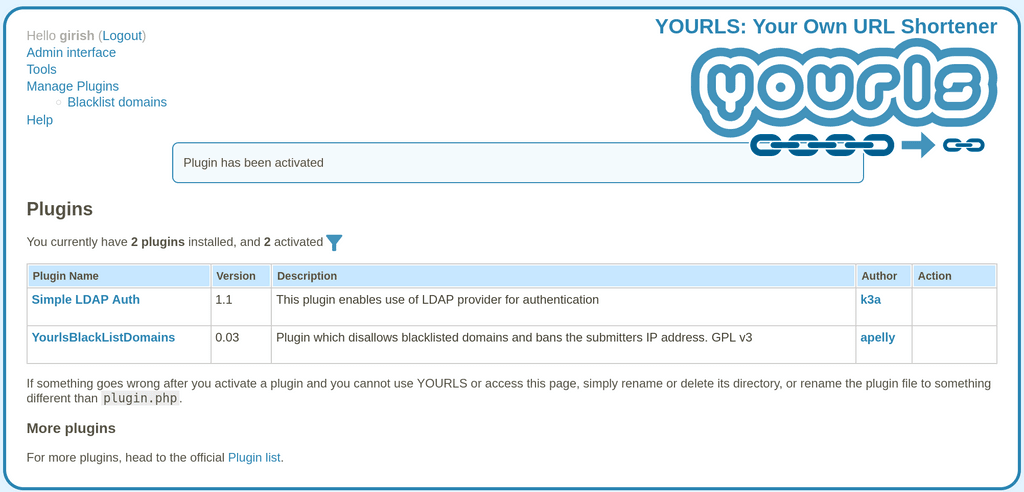
-
@girish I can activate them too. But the files ain't accessible (error 403). I'm trying to activate a plugin called Air 66 Design YOURLS Admin Theme.
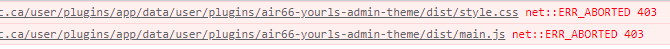
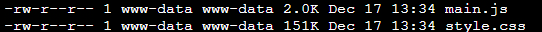
@dmegatool ah! That plugin is similar to Sleeky plugin. It's not really plugin. Please see this thread - https://forum.cloudron.io/topic/2949/sleeky-plugin/7
The sleeky plugin is not really a plugin as such. For all practical purposes, it's like a "fork" of yourls because it comes with it's own frontend and backend. This means that one has to create a separate app called "Sleeky" and we cannot modify the current Yourls app to have sleeky theme/plugin installable.So, if you really want that plugin, I recommend installing yourls in the LAMP app instead.
-
@dmegatool ah! That plugin is similar to Sleeky plugin. It's not really plugin. Please see this thread - https://forum.cloudron.io/topic/2949/sleeky-plugin/7
The sleeky plugin is not really a plugin as such. For all practical purposes, it's like a "fork" of yourls because it comes with it's own frontend and backend. This means that one has to create a separate app called "Sleeky" and we cannot modify the current Yourls app to have sleeky theme/plugin installable.So, if you really want that plugin, I recommend installing yourls in the LAMP app instead.
