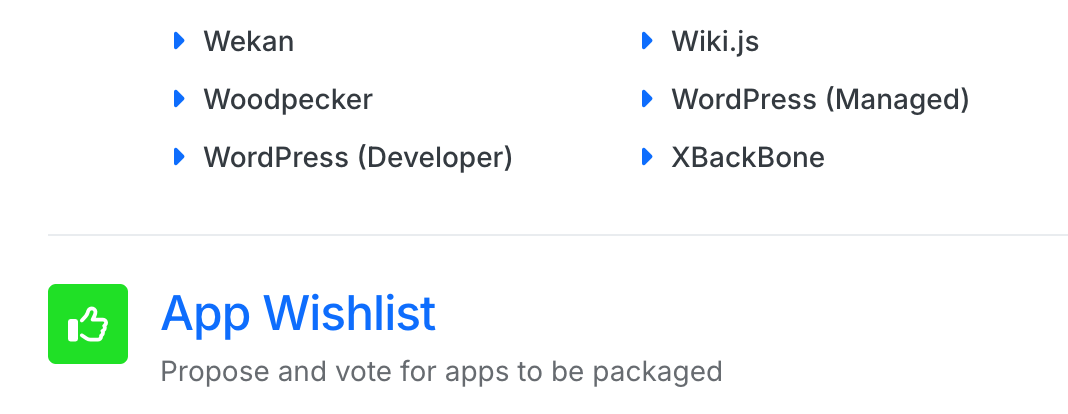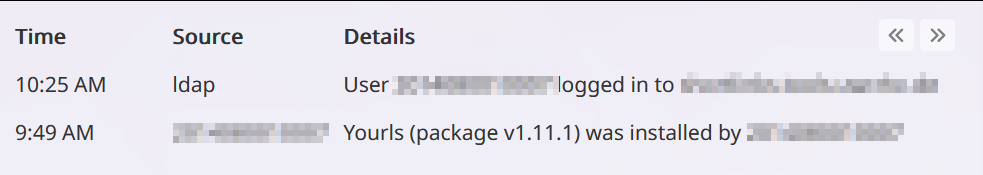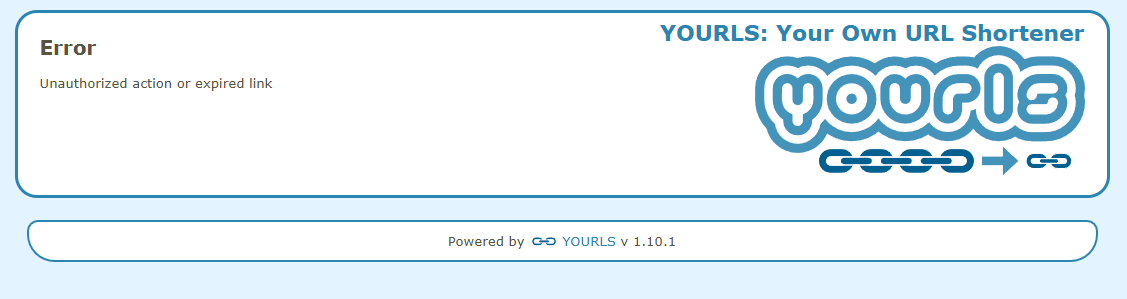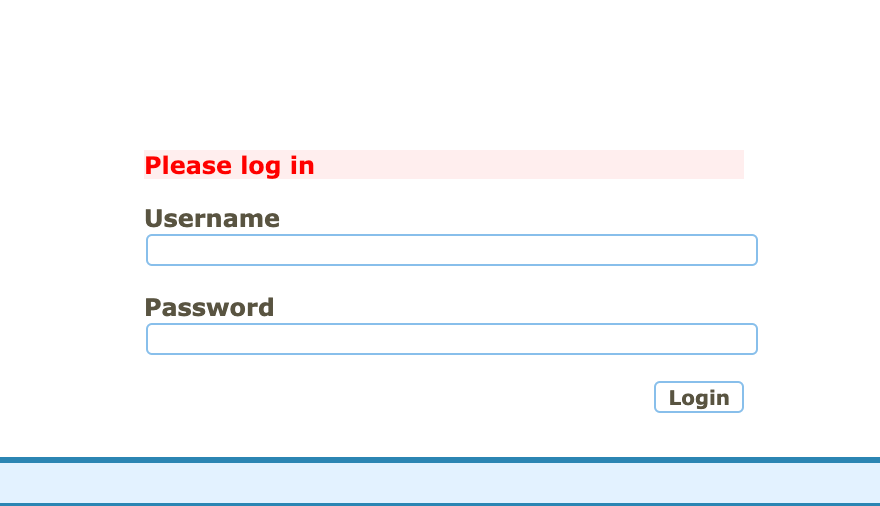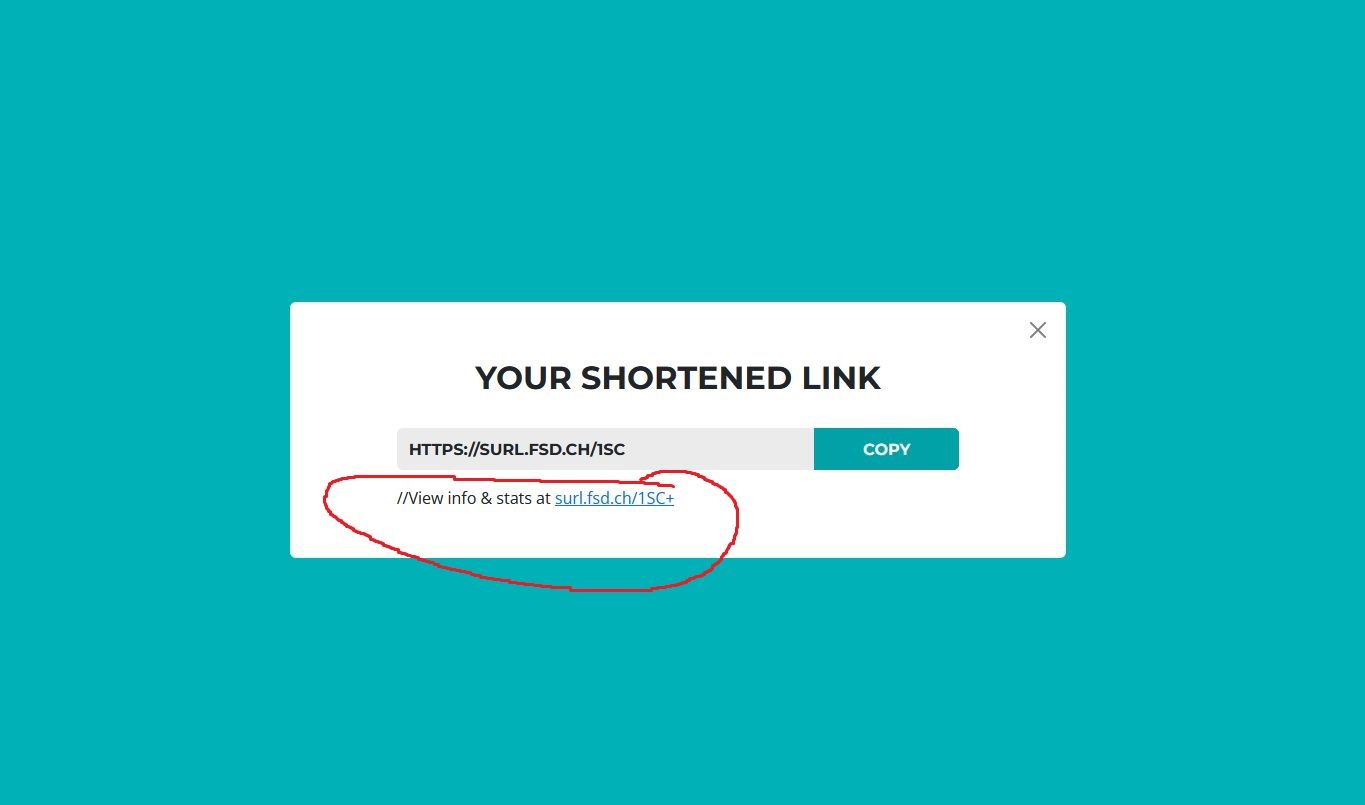I found the culprit - Simple LDAP Auth Plugin was deactivated. Not sure how (I?) caused it in the process.
Now I can confirm this way its working - moving yours from old server to cloudron, keeping existing URL. For all migrations, I started to move DNS management with the existing DNS records to be managed by cloudron.
setup yourls with directory user credentials in a temporary (sub)domain,
install your custom plugins (if you had any),
make sure, your plugins are activated, especially "Simple LDAP Auth Plugin",
make sure custom yourls settings in /app/code/user/config.php are the same like before (especially: YOURLS_URL_CONVERT and YOURLS_UNIQUE_URLS),
dump existing database from other installation and uploaded to /tmp,
drop existing tables from existing cloudron yourls db as per https://docs.cloudron.io/guides/import-mysql/,
import database dump, as described in the guide,
confirm your redirects are still working,
move yourls to the final location.
Done - without interruption, as DNS will switch from old server to cloudron, if you set DNS to be managed by cloudron.