Error restoring - no space left on device for app with custom storage location
-
Hi there,
I have another edge case and issue I am running into when restoring to another box:
Original box
- app has moved storage from /home/yellowtent/appsdata/... to /mnt/...
- app can haz lots of data because Nextcloud
Destination box
- box has system drive (120GB SSD), and /home mounted to second drive (256GB SDD)
- cloudron fails restoring because it tries to restore to /mnt/... and puts stuff on system drive
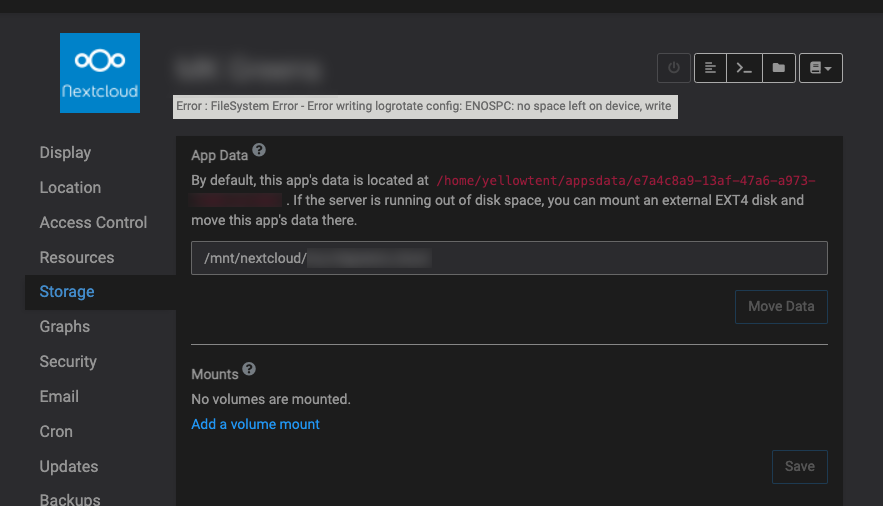
I cannot for the life of me figure out a way to force it to restore to the default /home/... location on the second drive

Please help fellow Cloudron users!
-
that is indeed an edge case which is not easily supported. Maybe it works to restore, if you create a symlink from /mnt... to a /home drive destination to get over the disk space issue and then once this worked, you reconfigure the app through the Cloudron dashboard to be back on the default location, then you should be able to remove the symlink again.
This is just in theory, I personally haven't tried that yet.
-
that is indeed an edge case which is not easily supported. Maybe it works to restore, if you create a symlink from /mnt... to a /home drive destination to get over the disk space issue and then once this worked, you reconfigure the app through the Cloudron dashboard to be back on the default location, then you should be able to remove the symlink again.
This is just in theory, I personally haven't tried that yet.
-
@nebulon thank you. I have tried it and at least the restore is working now

I will report back once I reset the storage path after restoration.
Note to self: Use an external drive that has twice the disk space needed by the apps as a temporary mount point to restore to! Because it will need to download a copy of the whole backup, then unpack and finally bin the download. D'oh!
Step 1: Find a disk with sufficient space to restore to (apps space x 2)
Step 2: Mount the disk and symlink to the original location in the backup file
Step 3: Restore and then reset the storage location (or point it to where ever your new mount point is).Got it all working now. Perhaps it's time to invest in a bigger SSD for my home server

-
 N nebulon marked this topic as a question on
N nebulon marked this topic as a question on
-
 N nebulon has marked this topic as solved on
N nebulon has marked this topic as solved on
