Increase Nextcloud PHP memory limit
-
I'm getting an error
Apr 12 16:27:12 [Tue Apr 12 23:27:12.433970 2022] [php7:error] [pid 285] [client 172.18.0.1:57230] PHP Fatal error: Allowed memory size of 536870912 bytes exhausted (tried to allocate 33554440 bytes) in /app/data/apps/dav/lib/CardDAV/CardDavBackend.php on line 996, and I'm trying to increase the memory limit to 1025M.So far I've added
'memory_limit' => '1024M'to/app/data/config/config.php,memory_limit=1024Mto/app/data/.user.inimemory_limit=1024Mto/app/data/php.iniPHP_MEMORY_LIMIT=1024Mto/app/data/config.env
But none of these seems to have worked. Any ideas where I should be able to make this adjustment? The server itself is already allocated to up to 1.5Gb, and the error seems to be PHP related, but I'm not sure where to set this.
-
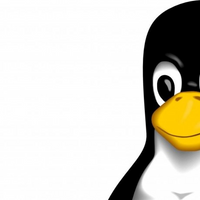 I iamthefij referenced this topic on
I iamthefij referenced this topic on
-
 N nebulon marked this topic as a question on
N nebulon marked this topic as a question on
-
 N nebulon has marked this topic as solved on
N nebulon has marked this topic as solved on
-
 N nebulon has marked this topic as unsolved on
N nebulon has marked this topic as unsolved on
-
The app restart is important for apache to pick up the changes.
-
@iamthefij Interesting. So, all I did was to add
memory_limit=1024Min/app/data/php.ini.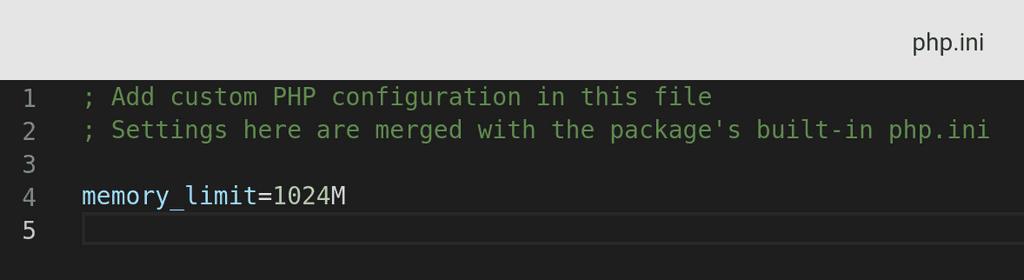
And then, after a restart:
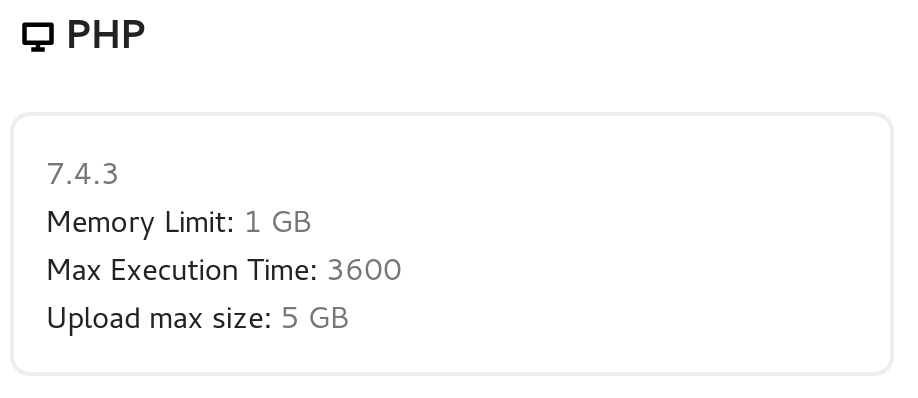
Maybe you can remove all the other changes? Can you check by removing all other configs other than this one?
-
@iamthefij Interesting. So, all I did was to add
memory_limit=1024Min/app/data/php.ini.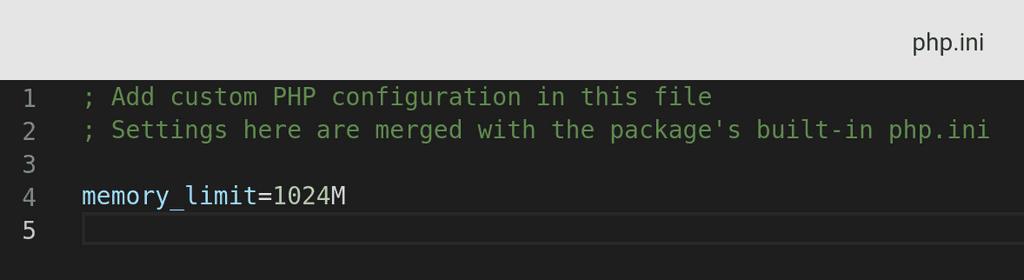
And then, after a restart:
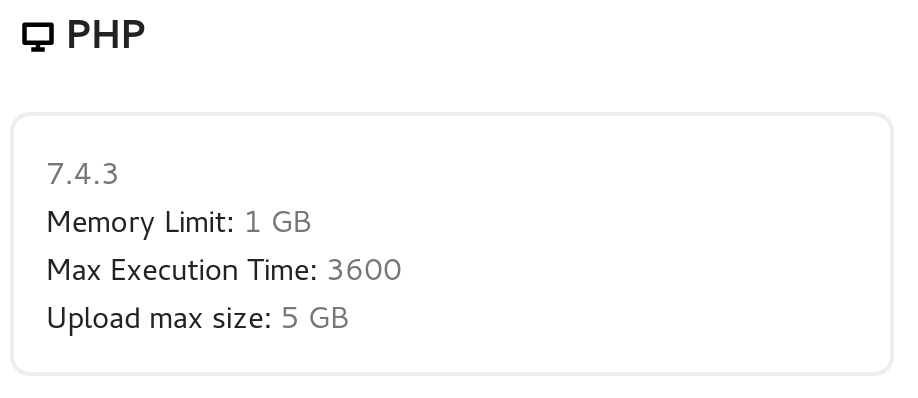
Maybe you can remove all the other changes? Can you check by removing all other configs other than this one?
-
@girish I had updated the
.user.inibecause it had previously saidmemory_limit=512M, so that's why I changed it. Should I remove it or change it back? I've already removed it from everywhere else.@iamthefij Interesting. The Cloudron package does not create it and AFAIK neither does nextcloud itself. But yes, you can delete that file entirely.
-
@iamthefij Interesting. The Cloudron package does not create it and AFAIK neither does nextcloud itself. But yes, you can delete that file entirely.
-
maybe you have some memory_limit leftover in some other config file. The only place to have it should be in
/app/data/php.ini@nebulon said in Increase Nextcloud PHP memory limit:
/app/data/php.ini
I undid everything I set, but then I grepped through
/app/dataand foundphp_value memory_limit 512Min/app/data/htaccess. It's not present in/app/data/.htaccessthough. I'm confused as to why both of these exist in the first place.But anyway, I commented out the lines in
/app/data/htaccess, restarted and it looks like it worked!Thanks for the help.
-
@nebulon said in Increase Nextcloud PHP memory limit:
/app/data/php.ini
I undid everything I set, but then I grepped through
/app/dataand foundphp_value memory_limit 512Min/app/data/htaccess. It's not present in/app/data/.htaccessthough. I'm confused as to why both of these exist in the first place.But anyway, I commented out the lines in
/app/data/htaccess, restarted and it looks like it worked!Thanks for the help.
-
@iamthefij I should say... it worked to increase the limit. My contacts still don't load.
@iamthefij Is it still the same memory limit error? I would start out by disabling plugins. Do you use any ?
-
 J james marked this topic as a regular topic on
J james marked this topic as a regular topic on
