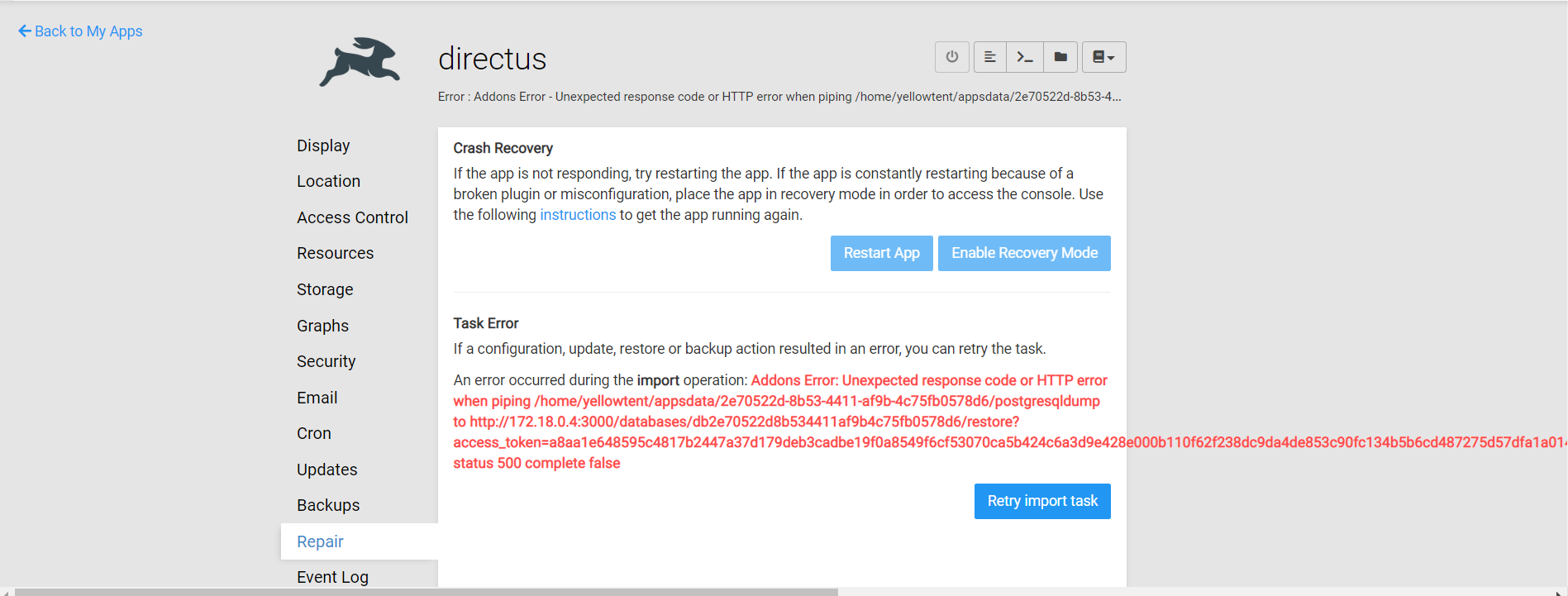Directus clone error Addons Error: Unexpected response code or HTTP error when piping /home/yellowtent/appsdata/2e705
-
I am cloning my directus setup from my cloudron setup to another. I am getting this error
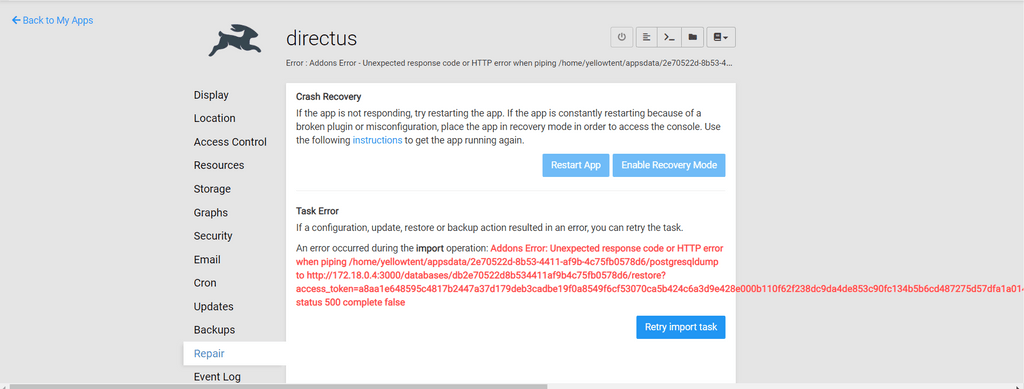
An error occurred during the import operation: Addons Error: Unexpected response code or HTTP error when piping /home/yellowtent/appsdata/2e70522d-8b53-4411-af9b-4c75fb0578d6/postgresqldump to http://172.18.0.4:3000/databases/db2e70522d8b534411af9b4c75fb0578d6/restore?access_token=a8aa1e648595c4817b2447a37d179deb3cadbe19f0a8549f6cf53070ca5b424c6a3d9e428e000b110f62f238dc9da4de853c90fc134b5b6cd487275d57dfa1a0140277e1aff8e0aaeca8ac2c9cceff5286893e378c81307f54007a989a71c4f51e4590c7323e25cbc129b93be916528a07b112803236cf5a57df11097ec2074a&username=user2e70522d8b534411af9b4c75fb0578d6: status 500 complete false
-
I am cloning my directus setup from my cloudron setup to another. I am getting this error
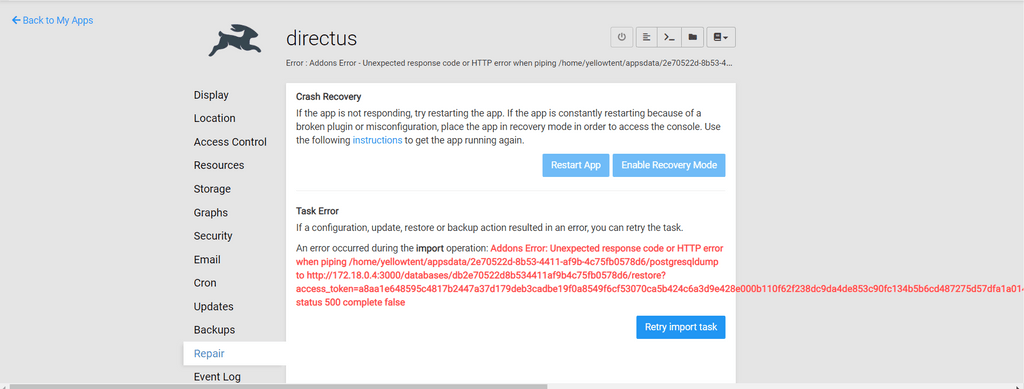
An error occurred during the import operation: Addons Error: Unexpected response code or HTTP error when piping /home/yellowtent/appsdata/2e70522d-8b53-4411-af9b-4c75fb0578d6/postgresqldump to http://172.18.0.4:3000/databases/db2e70522d8b534411af9b4c75fb0578d6/restore?access_token=a8aa1e648595c4817b2447a37d179deb3cadbe19f0a8549f6cf53070ca5b424c6a3d9e428e000b110f62f238dc9da4de853c90fc134b5b6cd487275d57dfa1a0140277e1aff8e0aaeca8ac2c9cceff5286893e378c81307f54007a989a71c4f51e4590c7323e25cbc129b93be916528a07b112803236cf5a57df11097ec2074a&username=user2e70522d8b534411af9b4c75fb0578d6: status 500 complete false
-
I am cloning my directus setup from my cloudron setup to another. I am getting this error
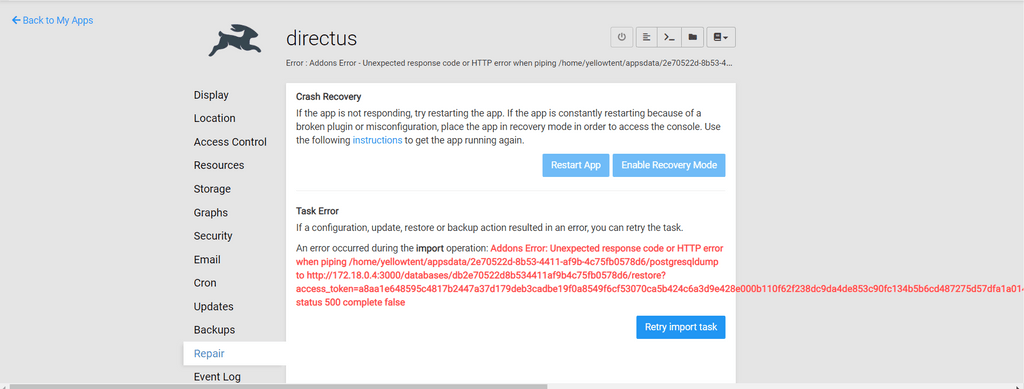
An error occurred during the import operation: Addons Error: Unexpected response code or HTTP error when piping /home/yellowtent/appsdata/2e70522d-8b53-4411-af9b-4c75fb0578d6/postgresqldump to http://172.18.0.4:3000/databases/db2e70522d8b534411af9b4c75fb0578d6/restore?access_token=a8aa1e648595c4817b2447a37d179deb3cadbe19f0a8549f6cf53070ca5b424c6a3d9e428e000b110f62f238dc9da4de853c90fc134b5b6cd487275d57dfa1a0140277e1aff8e0aaeca8ac2c9cceff5286893e378c81307f54007a989a71c4f51e4590c7323e25cbc129b93be916528a07b112803236cf5a57df11097ec2074a&username=user2e70522d8b534411af9b4c75fb0578d6: status 500 complete false
-
 N nebulon marked this topic as a question on
N nebulon marked this topic as a question on
-
@Jeyakumarrathnaselvi not the best way to display this error

Have you retried the task to see if this is reproducible? Also once it fails, can you check if the postgres service logs show any error?
@nebulon Thanks. Yes it is happening again and again. not able to access the postgres through another terminal
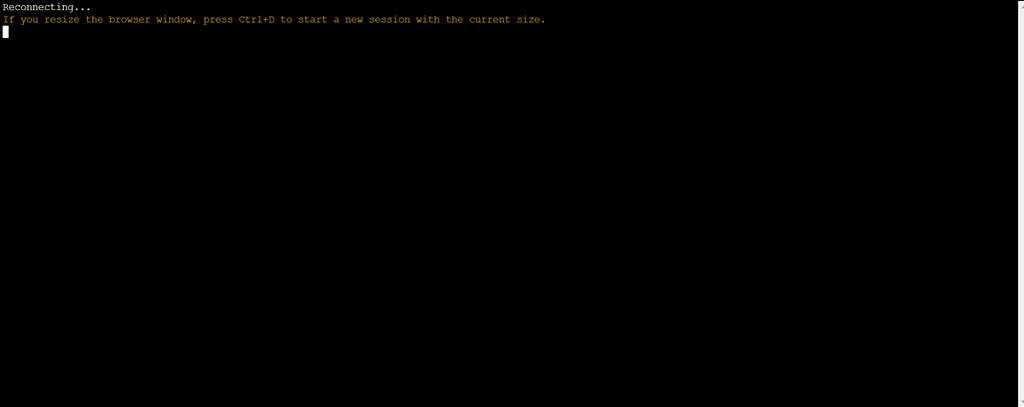
-
@nebulon Thanks. Yes it is happening again and again. not able to access the postgres through another terminal
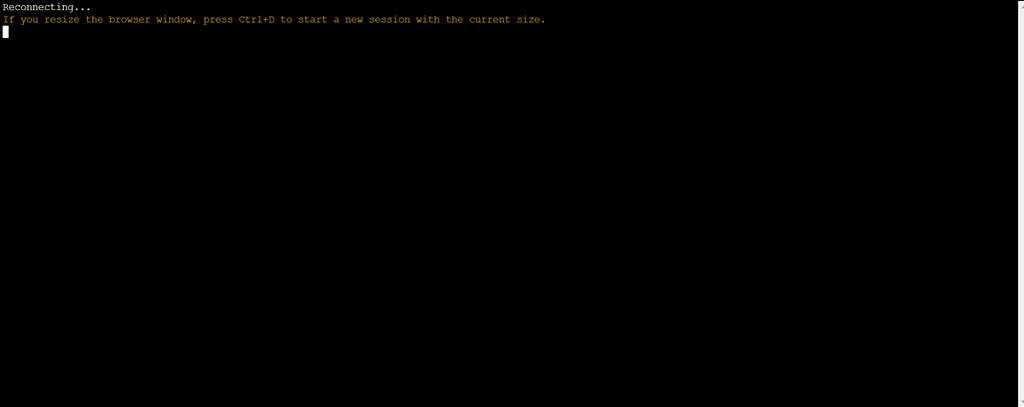
-
I am cloning my directus setup from my cloudron setup to another. I am getting this error
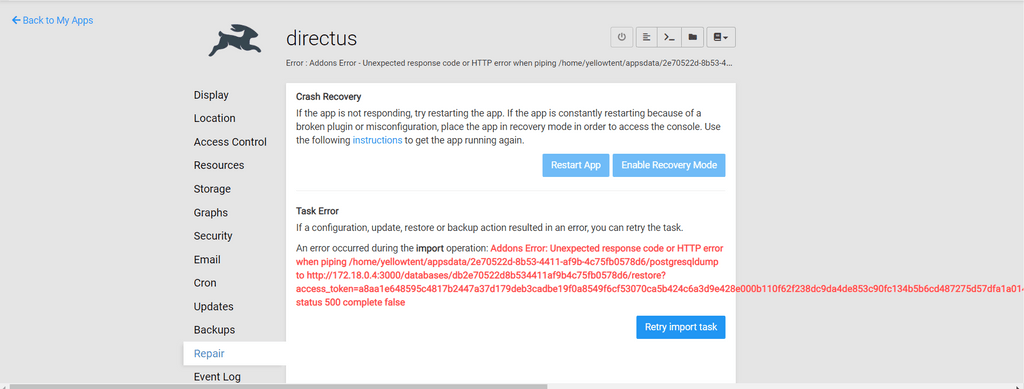
An error occurred during the import operation: Addons Error: Unexpected response code or HTTP error when piping /home/yellowtent/appsdata/2e70522d-8b53-4411-af9b-4c75fb0578d6/postgresqldump to http://172.18.0.4:3000/databases/db2e70522d8b534411af9b4c75fb0578d6/restore?access_token=a8aa1e648595c4817b2447a37d179deb3cadbe19f0a8549f6cf53070ca5b424c6a3d9e428e000b110f62f238dc9da4de853c90fc134b5b6cd487275d57dfa1a0140277e1aff8e0aaeca8ac2c9cceff5286893e378c81307f54007a989a71c4f51e4590c7323e25cbc129b93be916528a07b112803236cf5a57df11097ec2074a&username=user2e70522d8b534411af9b4c75fb0578d6: status 500 complete false
-
@Jeyakumarrathnaselvi Can you go to Services -> Postgresql -> Edit the memory limit to be much higher. Generally, importing database requires more memory than when it's just running.
@girish Ok. I solved it by cloning the failed app to another app on the cloudron instance. it solved by now. I will try increase the postgres memory allocation in service and try whether it can solve the problem or not
-
 N nebulon has marked this topic as solved on
N nebulon has marked this topic as solved on
-
 G girish has marked this topic as unsolved on
G girish has marked this topic as unsolved on
-
 G girish has marked this topic as solved on
G girish has marked this topic as solved on