UI issues
-
Testing this with Firefox.
-
Clicking on a file both downloads the file and opens up the side bar.
-
Wish there was a way to extract
.tar.gzand.zipfiles. -
The action icons overflow
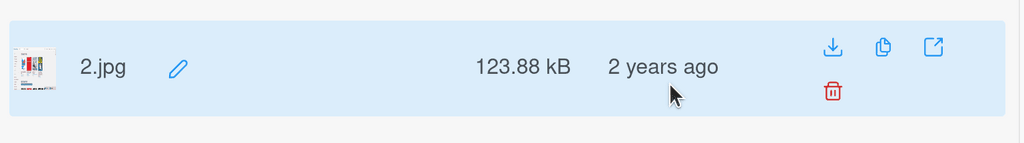
-
-
Testing this with Firefox.
-
Clicking on a file both downloads the file and opens up the side bar.
-
Wish there was a way to extract
.tar.gzand.zipfiles. -
The action icons overflow
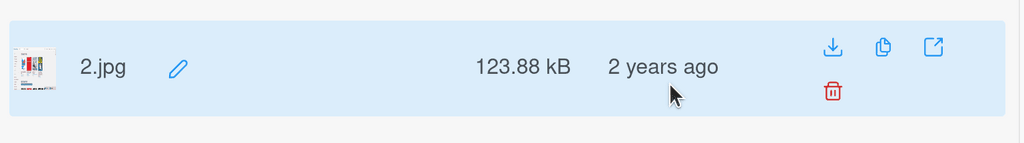
@girish I think the behavior has to be mime-type dependent then. Currently clicking on a file as such will open the side-bar and attempts to load the content simply in an iframe. This was done to keep the local browser set filetype handling. For everything the browser does not support directly, this will trigger a downloading. Unfortunately I don't see a way to determine this upfront client-side in surfer, without attempting to add built-in viewers for content types like pdf. Maybe the sidebar could simple be less animated to avoid some of that?
For the archive support, this will be added then.
-
-
Testing this with Firefox.
-
Clicking on a file both downloads the file and opens up the side bar.
-
Wish there was a way to extract
.tar.gzand.zipfiles. -
The action icons overflow
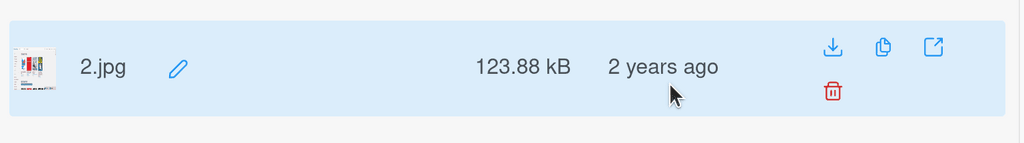
-

