SFTP Access denied
-
Hi,
I want to build an automation with n8n to transfer a file from Google Drive to Paperless via SFTP. I am able to connect to the SFTP via the FTP Node in n8n but when I try to execute the transfer I am receiving the following failure:
ERROR: put: Permission denied /consume/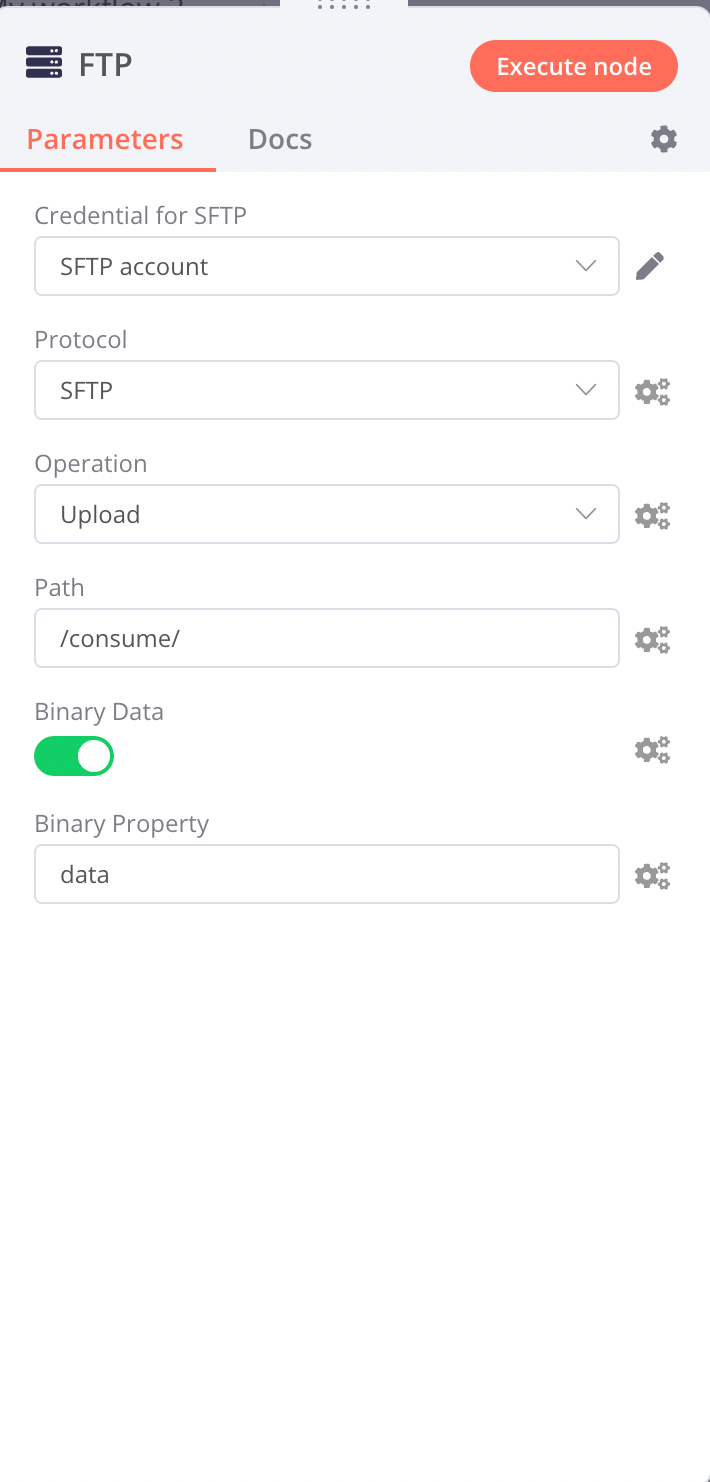
I am able to connect via FileZilla and also upload a file in the directory. What can I do?Best,
Sven -
Hi,
I want to build an automation with n8n to transfer a file from Google Drive to Paperless via SFTP. I am able to connect to the SFTP via the FTP Node in n8n but when I try to execute the transfer I am receiving the following failure:
ERROR: put: Permission denied /consume/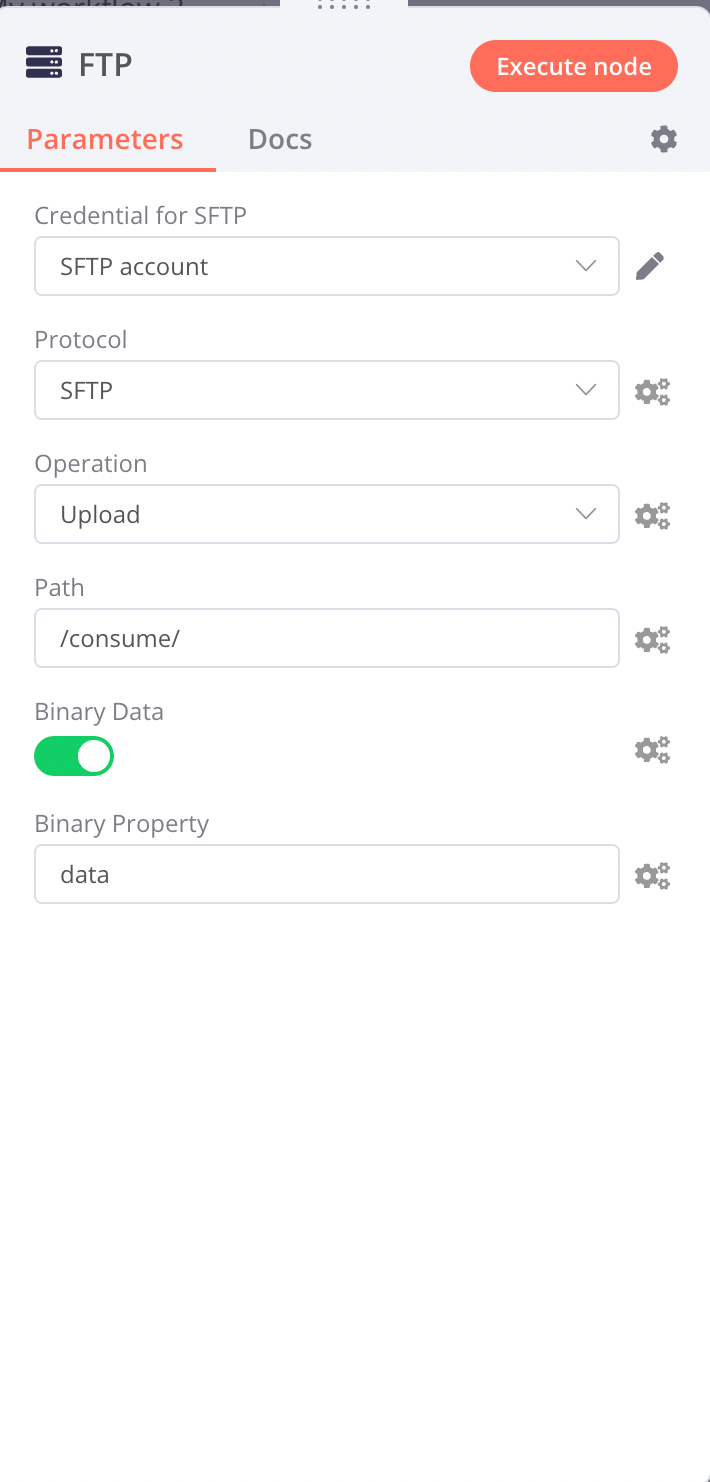
I am able to connect via FileZilla and also upload a file in the directory. What can I do?Best,
Sven@manngobaum Hello, is the directory you want to add, created and writable?
-
@manngobaum Hello, is the directory you want to add, created and writable?
@micmc Yes, it‘s the one Cloudron creates. It‘s available in FileZilla and the Web UI of Cloudron.
-
Hi,
I want to build an automation with n8n to transfer a file from Google Drive to Paperless via SFTP. I am able to connect to the SFTP via the FTP Node in n8n but when I try to execute the transfer I am receiving the following failure:
ERROR: put: Permission denied /consume/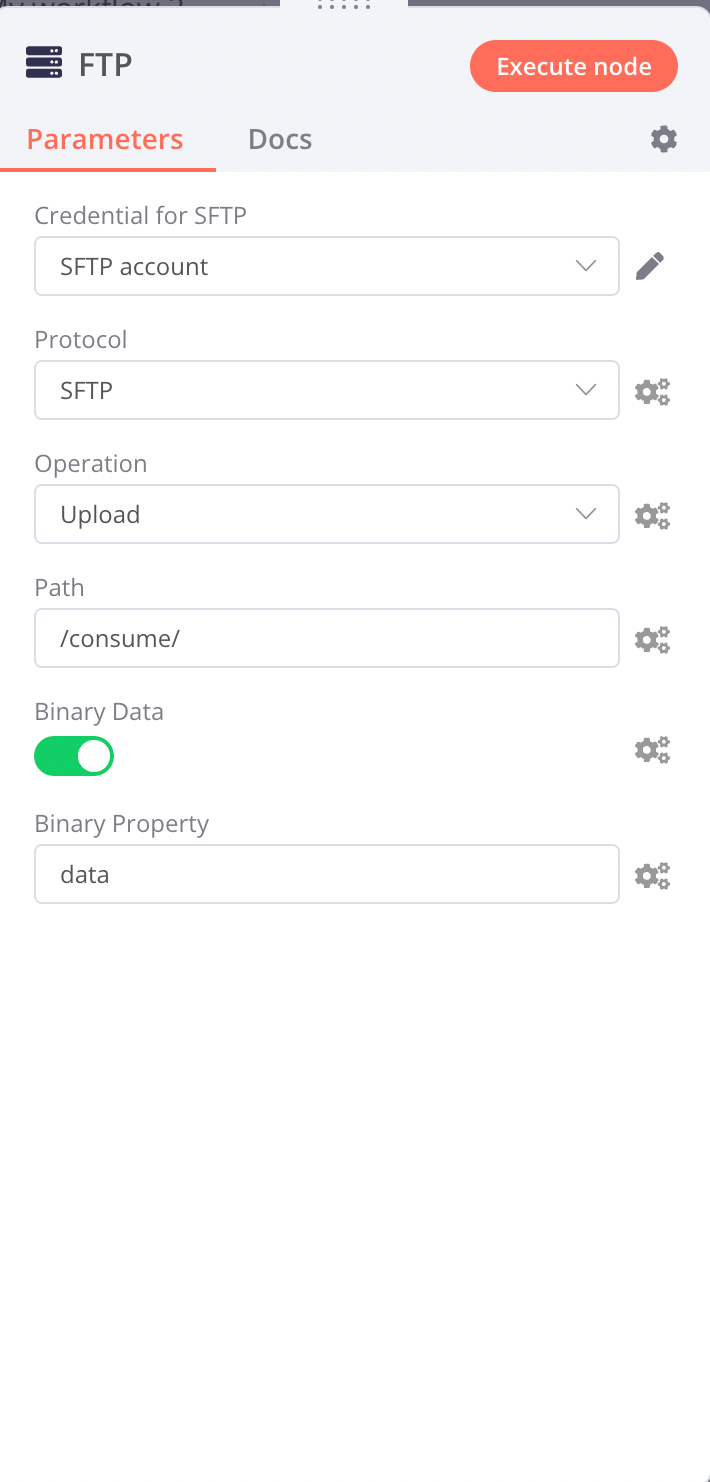
I am able to connect via FileZilla and also upload a file in the directory. What can I do?Best,
Sven@manngobaum To double check the username/password and connectivity, you can open the Web Terminal of the n8n app and try this:
root@fbbe56ac-d7f8-4fd7-a899-74c1463d6022:/app/code# sftp -P 222 girish@wp.cloudron.space@wp.cloudron.space ... Are you sure you want to continue connecting (yes/no/[fingerprint])? yes ... girish@wp.cloudron.space@wp.cloudron.space's password: Connected to wp.cloudron.space. sftp>The first
girish@wp.cloudron.spaceis the SFTP username and the second@wp.cloudron.spaceis the app. In your case, these would be the paperless app domain. -
@manngobaum To double check the username/password and connectivity, you can open the Web Terminal of the n8n app and try this:
root@fbbe56ac-d7f8-4fd7-a899-74c1463d6022:/app/code# sftp -P 222 girish@wp.cloudron.space@wp.cloudron.space ... Are you sure you want to continue connecting (yes/no/[fingerprint])? yes ... girish@wp.cloudron.space@wp.cloudron.space's password: Connected to wp.cloudron.space. sftp>The first
girish@wp.cloudron.spaceis the SFTP username and the second@wp.cloudron.spaceis the app. In your case, these would be the paperless app domain.@girish Thanks for your answer. I tried it and I can connect. I ran the list command in the n8n UI with the following result:
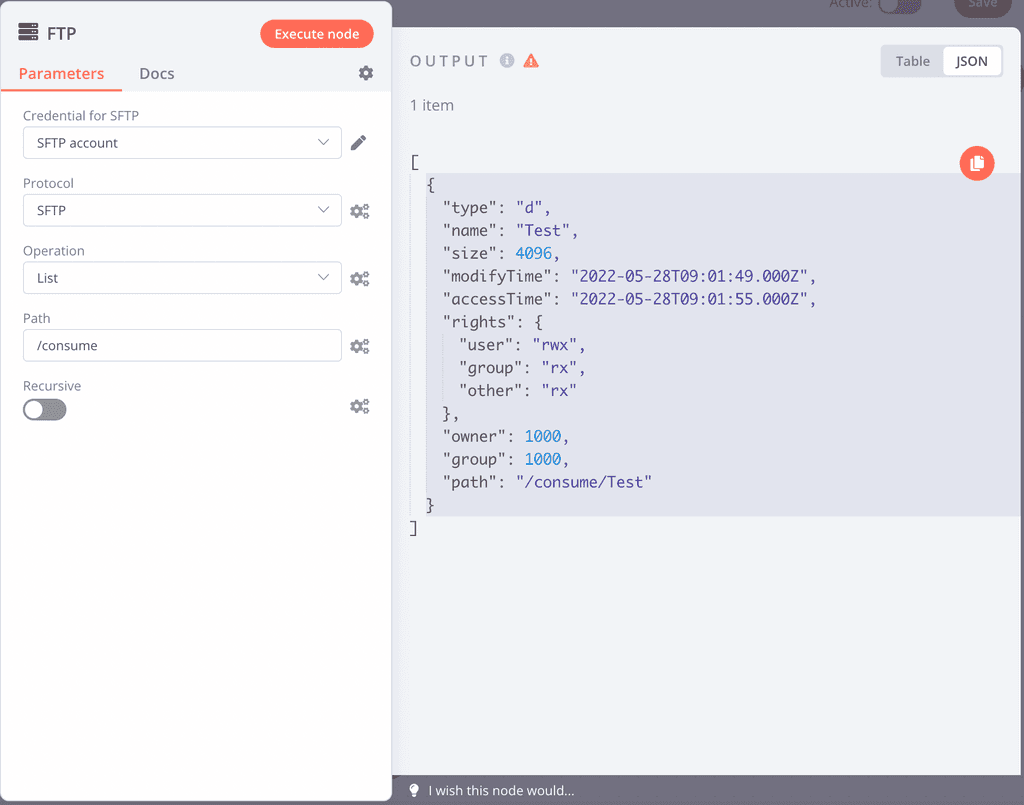
trying the Upload command I receive the failure:
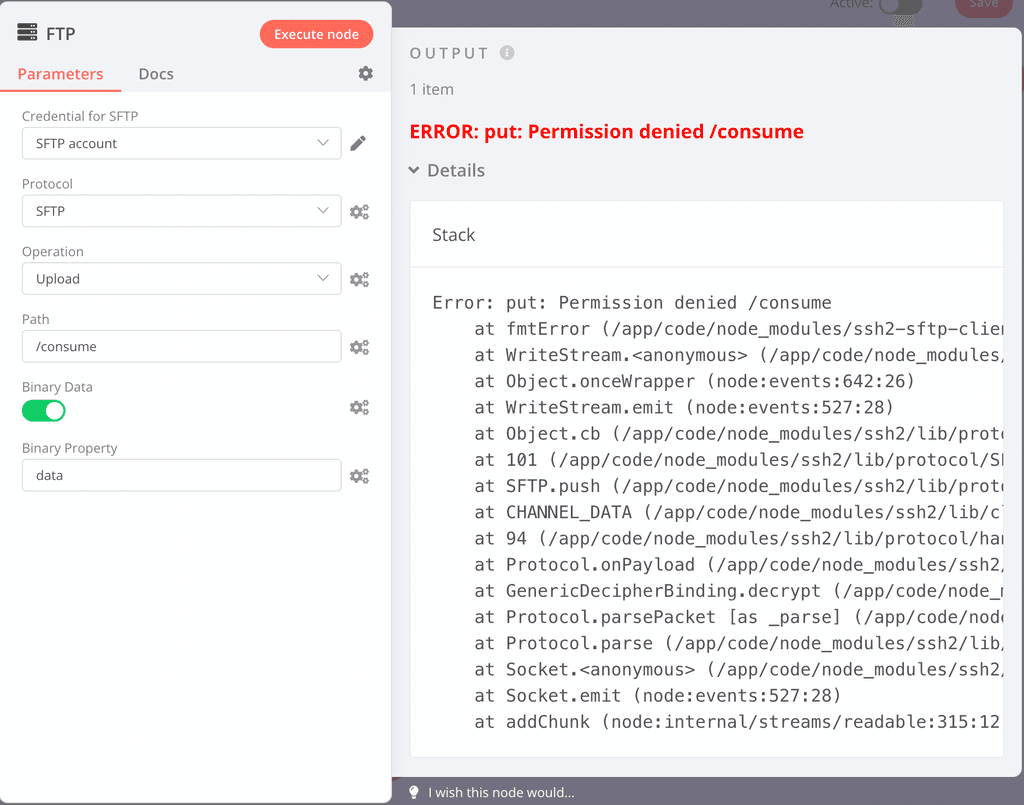
Error: put: Permission denied /consume at fmtError (/app/code/node_modules/ssh2-sftp-client/src/utils.js:55:18) at WriteStream.<anonymous> (/app/code/node_modules/ssh2-sftp-client/src/index.js:733:18) at Object.onceWrapper (node:events:642:26) at WriteStream.emit (node:events:527:28) at Object.cb (/app/code/node_modules/ssh2/lib/protocol/SFTP.js:3715:12) at 101 (/app/code/node_modules/ssh2/lib/protocol/SFTP.js:2708:11) at SFTP.push (/app/code/node_modules/ssh2/lib/protocol/SFTP.js:278:11) at CHANNEL_DATA (/app/code/node_modules/ssh2/lib/client.js:525:23) at 94 (/app/code/node_modules/ssh2/lib/protocol/handlers.misc.js:859:16) at Protocol.onPayload (/app/code/node_modules/ssh2/lib/protocol/Protocol.js:2025:10) at GenericDecipherBinding.decrypt (/app/code/node_modules/ssh2/lib/protocol/crypto.js:1418:26) at Protocol.parsePacket [as _parse] (/app/code/node_modules/ssh2/lib/protocol/Protocol.js:1994:25) at Protocol.parse (/app/code/node_modules/ssh2/lib/protocol/Protocol.js:293:16) at Socket.<anonymous> (/app/code/node_modules/ssh2/lib/client.js:713:21) at Socket.emit (node:events:527:28) at addChunk (node:internal/streams/readable:315:12) -
@girish Thanks for your answer. I tried it and I can connect. I ran the list command in the n8n UI with the following result:
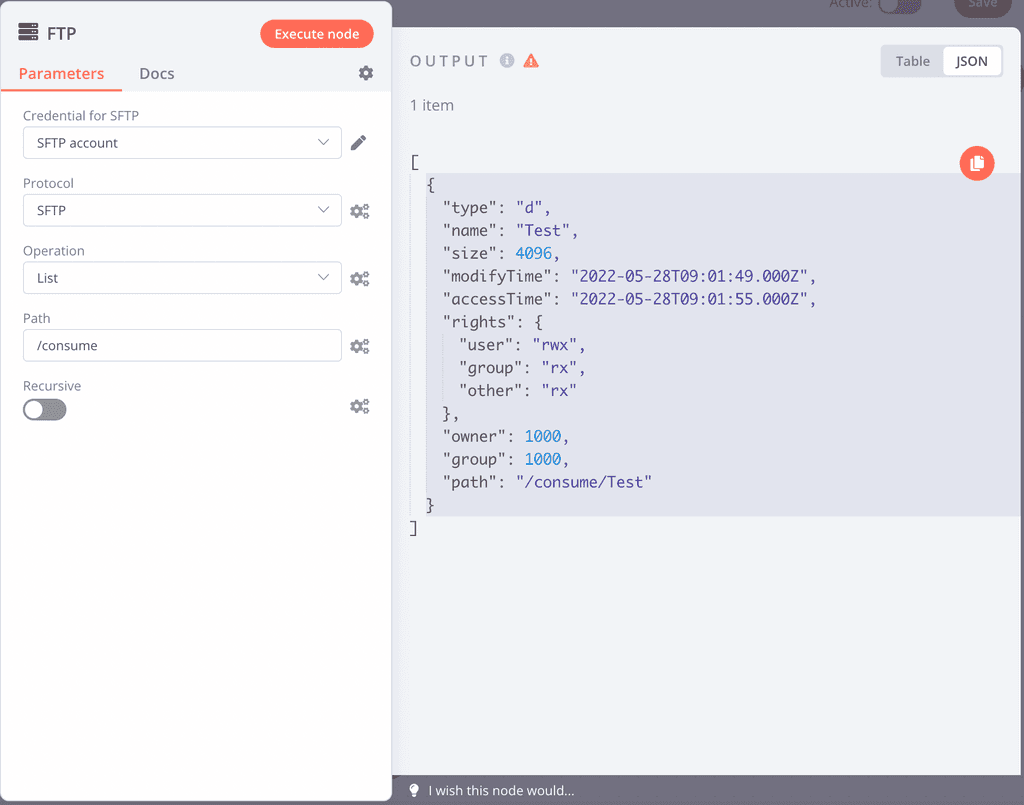
trying the Upload command I receive the failure:
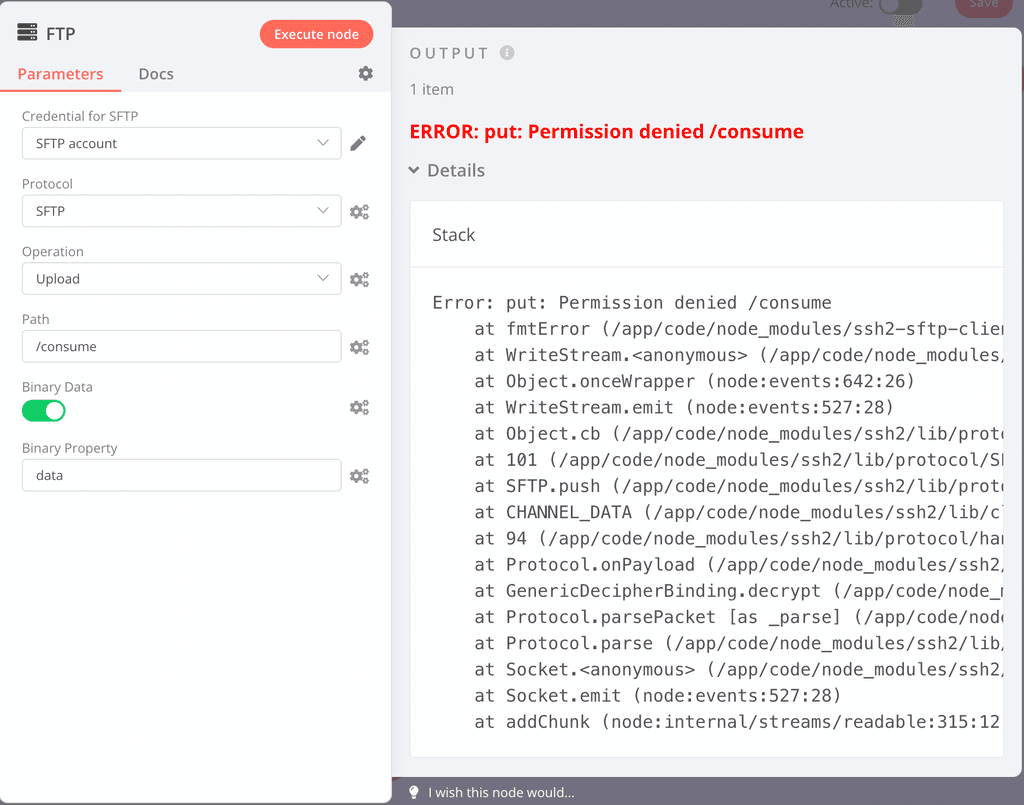
Error: put: Permission denied /consume at fmtError (/app/code/node_modules/ssh2-sftp-client/src/utils.js:55:18) at WriteStream.<anonymous> (/app/code/node_modules/ssh2-sftp-client/src/index.js:733:18) at Object.onceWrapper (node:events:642:26) at WriteStream.emit (node:events:527:28) at Object.cb (/app/code/node_modules/ssh2/lib/protocol/SFTP.js:3715:12) at 101 (/app/code/node_modules/ssh2/lib/protocol/SFTP.js:2708:11) at SFTP.push (/app/code/node_modules/ssh2/lib/protocol/SFTP.js:278:11) at CHANNEL_DATA (/app/code/node_modules/ssh2/lib/client.js:525:23) at 94 (/app/code/node_modules/ssh2/lib/protocol/handlers.misc.js:859:16) at Protocol.onPayload (/app/code/node_modules/ssh2/lib/protocol/Protocol.js:2025:10) at GenericDecipherBinding.decrypt (/app/code/node_modules/ssh2/lib/protocol/crypto.js:1418:26) at Protocol.parsePacket [as _parse] (/app/code/node_modules/ssh2/lib/protocol/Protocol.js:1994:25) at Protocol.parse (/app/code/node_modules/ssh2/lib/protocol/Protocol.js:293:16) at Socket.<anonymous> (/app/code/node_modules/ssh2/lib/client.js:713:21) at Socket.emit (node:events:527:28) at addChunk (node:internal/streams/readable:315:12)The solution is to add the filename to the path:
In my case:
/consume/file.pdf
