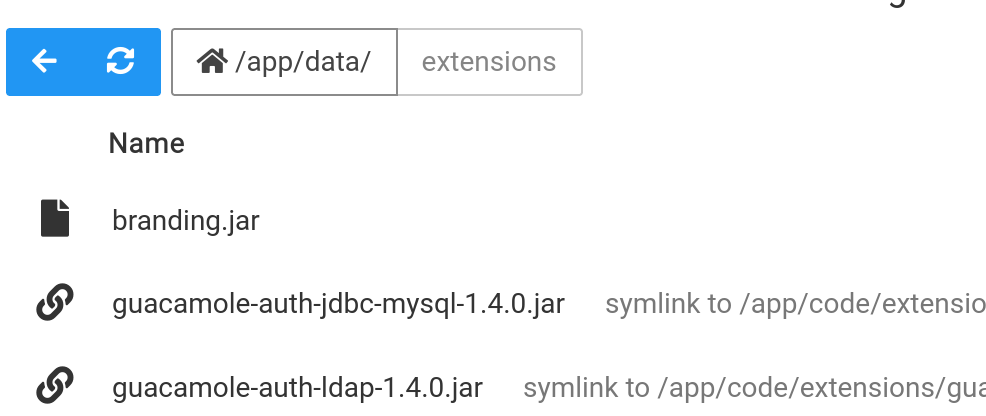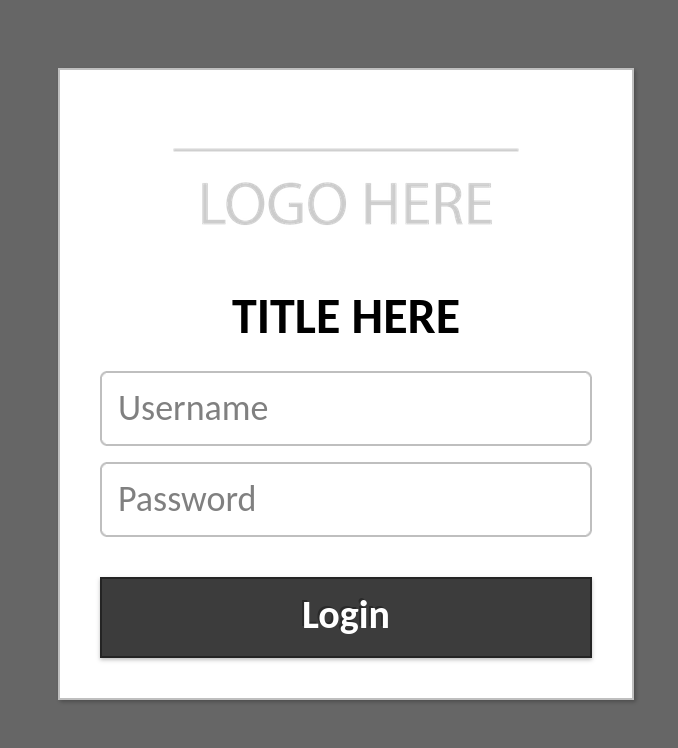Guacamole login page branding
-
Hello,
We have tried and followed instructions on Guacamole guide on your site but unable to make changes to the login page. Have used below links and material, plz see below. Thanks.
https://docs.cloudron.io/apps/guacamole/
https://github.com/Zer0CoolX/guacamole-customize-loginscreen-extensionThanks.
-
Hello,
We have tried and followed instructions on Guacamole guide on your site but unable to make changes to the login page. Have used below links and material, plz see below. Thanks.
https://docs.cloudron.io/apps/guacamole/
https://github.com/Zer0CoolX/guacamole-customize-loginscreen-extensionThanks.
-
I did some random color changes and got something...
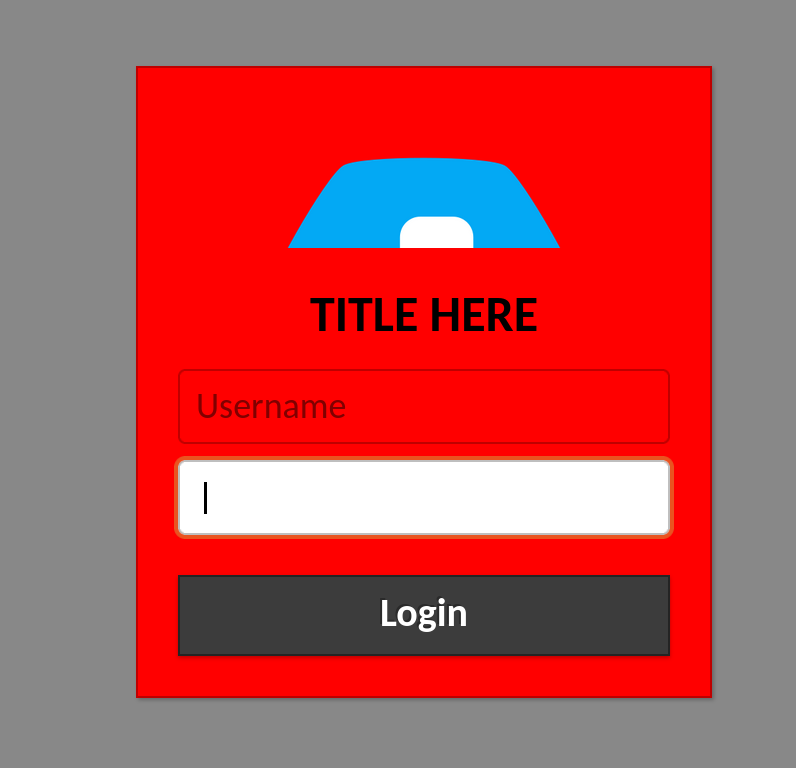
One thing that tripped me was that when re-creating the jar file after making changes, all the files must be at top level and not inside a directory.
@girish I've modified mine but for some reason it doesn't work, it shows the default page. If i use the the original branding jar file it updates and shows the modified login page as shown in your first image. but i doesn't work with my modified jar file. I'll send the my jar file to support@cloudron.io and would appreciate if you can try it on your system and see if it works. thanks.
-
@girish I've modified mine but for some reason it doesn't work, it shows the default page. If i use the the original branding jar file it updates and shows the modified login page as shown in your first image. but i doesn't work with my modified jar file. I'll send the my jar file to support@cloudron.io and would appreciate if you can try it on your system and see if it works. thanks.
@tgadmin I guess you are trying to change the image?
If you see in,
css/login-override.css:background-image: url('app/ext/tempnamespace/images/logo-placeholder.png');So, the image has to be inside images subdirectory. In the jar you sent me, the images subdirectory is empty and there is an image in the top level.
I can send you the jar that i had.
-
@tgadmin I guess you are trying to change the image?
If you see in,
css/login-override.css:background-image: url('app/ext/tempnamespace/images/logo-placeholder.png');So, the image has to be inside images subdirectory. In the jar you sent me, the images subdirectory is empty and there is an image in the top level.
I can send you the jar that i had.
@girish got it working mate, thanks for the support.

Just wanted to know if there is a way to change the fevicon, will be following this page to trying to change the fevicon.
https://github.com/Zer0CoolX/guacamole-customize-loginscreen-extension/issues/10 -
 M mpeterson0418 referenced this topic on
M mpeterson0418 referenced this topic on
-
Hi Guys
I am able to Edit the JAR File with 7Zip or WINRAR but after moving the editet JAR File to extensions it does not work. The original one works... can anyone help?I think there is a problem with editing with 7zip and WINRAR??? -
Hi Guys
I am able to Edit the JAR File with 7Zip or WINRAR but after moving the editet JAR File to extensions it does not work. The original one works... can anyone help?I think there is a problem with editing with 7zip and WINRAR???