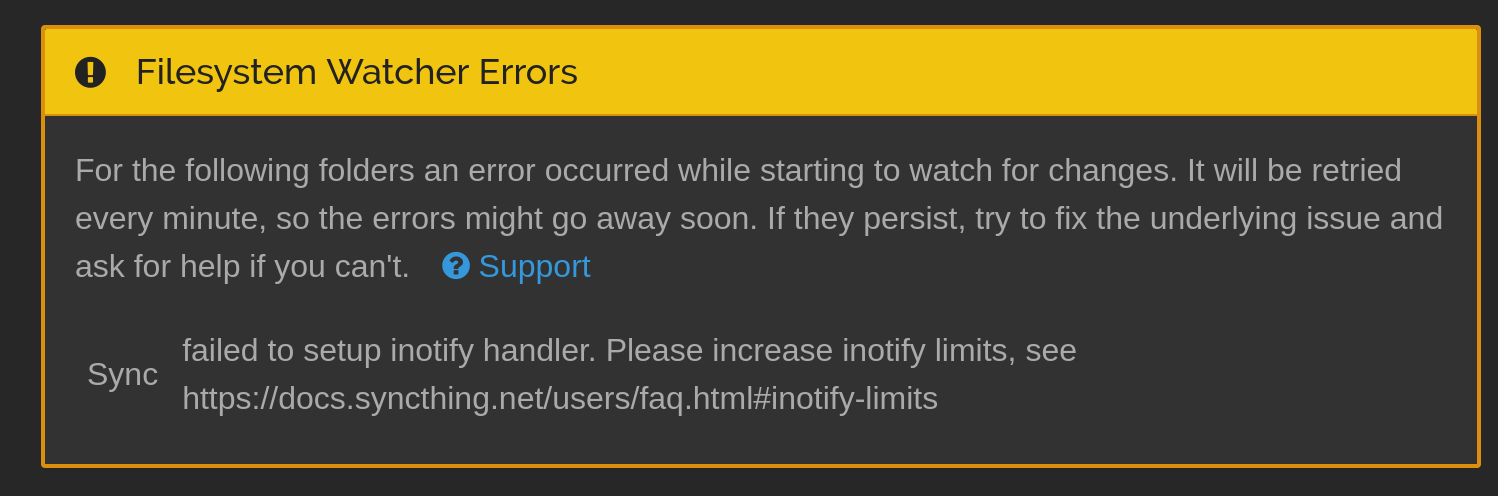How to increase inotify limit for syncthing?
-
I'm seeing the following warning/error message in my hosted syncthing web page:
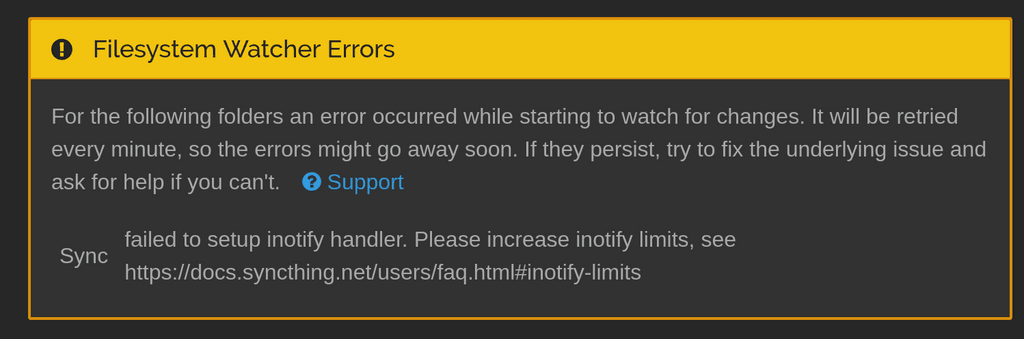
Filesystem Watcher Errors For the following folders an error occurred while starting to watch for changes. It will be retried every minute, so the errors might go away soon. If they persist, try to fix the underlying issue and ask for help if you can't. Support Sync failed to setup inotify handler. Please increase inotify limits, see https://docs.syncthing.net/users/faq.html#inotify-limitsDoes this need to be modified on the host, or within docker? What is the recommended way to do this?
-
I'm seeing the following warning/error message in my hosted syncthing web page:
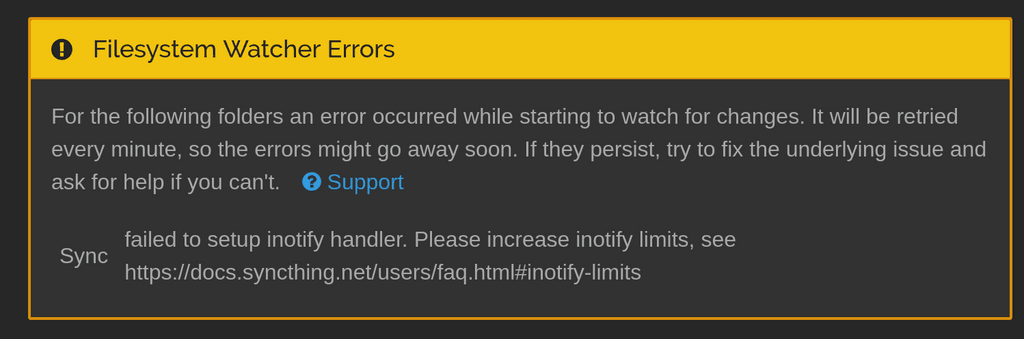
Filesystem Watcher Errors For the following folders an error occurred while starting to watch for changes. It will be retried every minute, so the errors might go away soon. If they persist, try to fix the underlying issue and ask for help if you can't. Support Sync failed to setup inotify handler. Please increase inotify limits, see https://docs.syncthing.net/users/faq.html#inotify-limitsDoes this need to be modified on the host, or within docker? What is the recommended way to do this?
@canadaduane The inotify configuration is not a namespaced/container level configuration. It's value is global and comes from the host. So, you can change it manually on your server using
sysctl -w fs.inotify.max_user_watches=204800. To persist the setting across reboots,echo "fs.inotify.max_user_watches=204800" | sudo tee -a /etc/sysctl.conf -
@canadaduane The inotify configuration is not a namespaced/container level configuration. It's value is global and comes from the host. So, you can change it manually on your server using
sysctl -w fs.inotify.max_user_watches=204800. To persist the setting across reboots,echo "fs.inotify.max_user_watches=204800" | sudo tee -a /etc/sysctl.conf -
 G girish marked this topic as a question on
G girish marked this topic as a question on
-
 G girish has marked this topic as solved on
G girish has marked this topic as solved on
-
 G girish marked this topic as a regular topic on
G girish marked this topic as a regular topic on
-
 G girish marked this topic as a question on
G girish marked this topic as a question on
-
 G girish has marked this topic as solved on
G girish has marked this topic as solved on