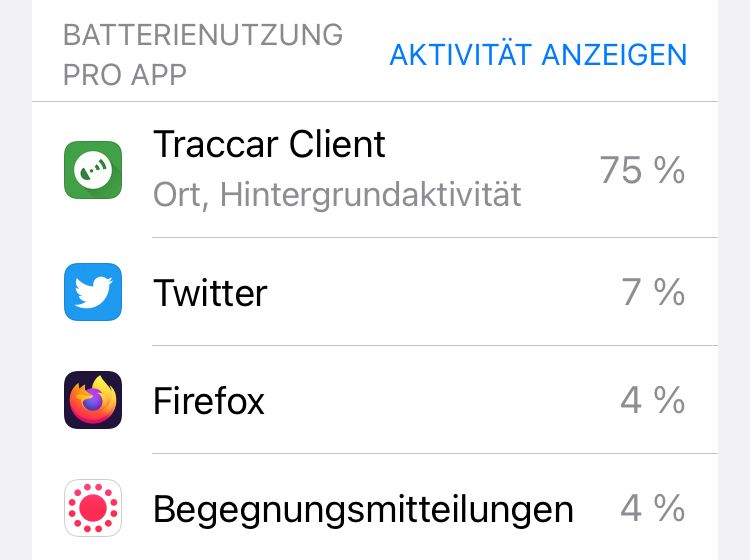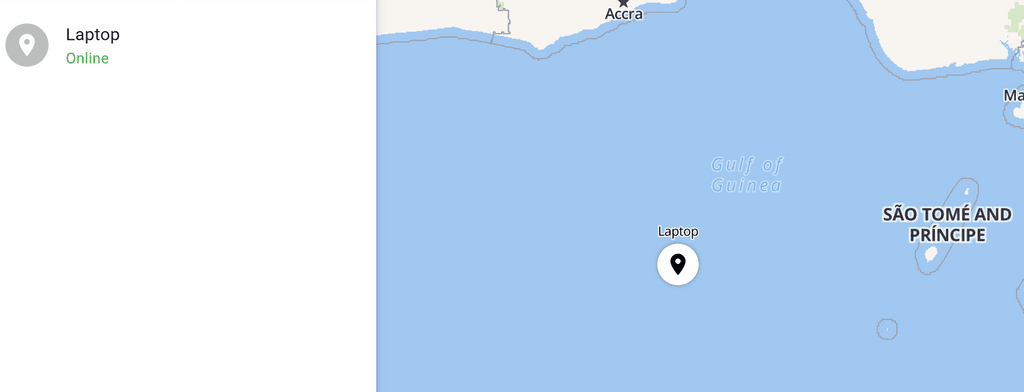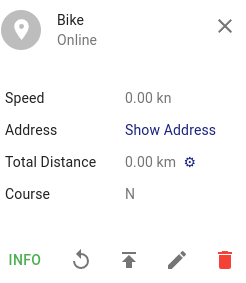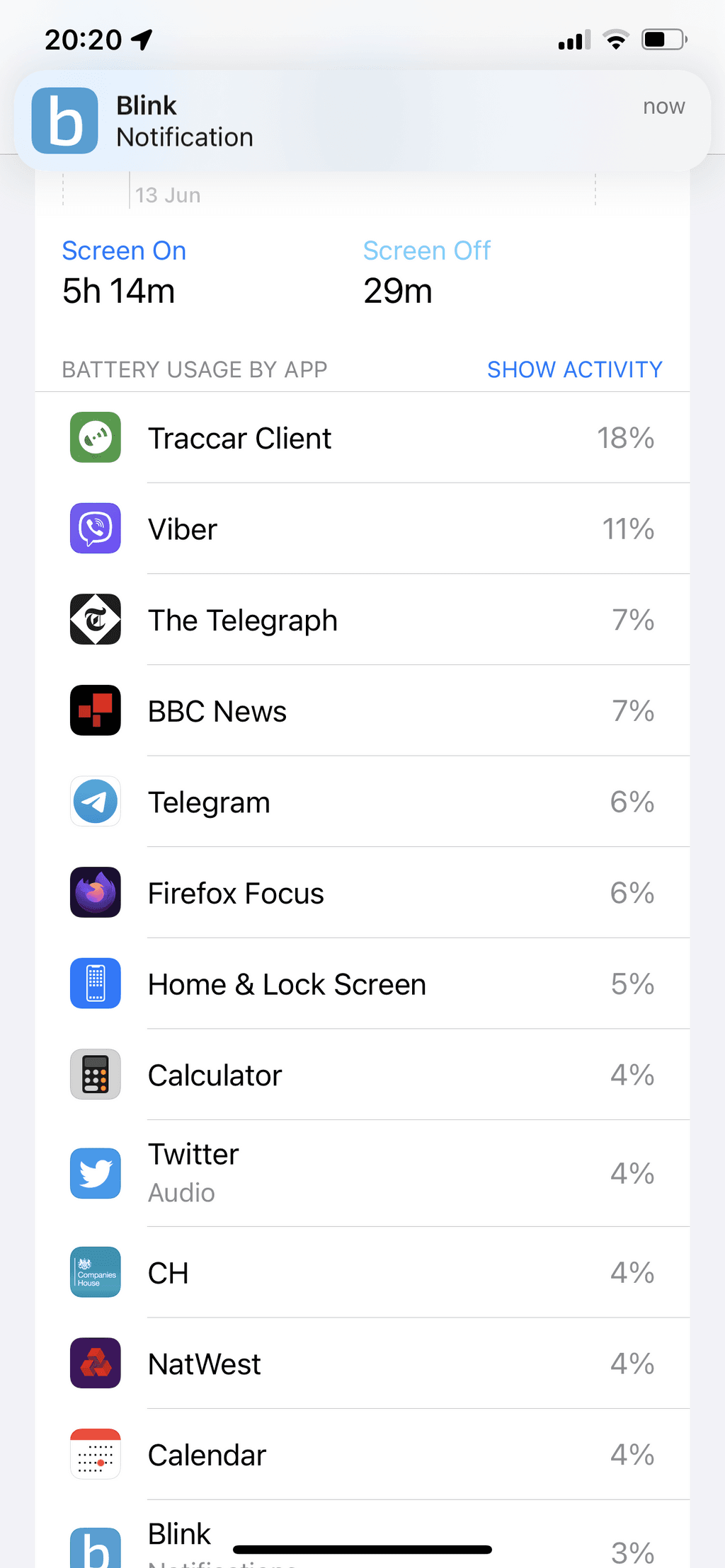-
@girish Thank you and sorry for my minimal answer
I'm using your attempt https://git.cloudron.io/cloudron/traccar-app, where I Changed I just changed the Version from 4.X to 5.0 and the base app to 3.X. Using the provided cloudron tutorial on app packaging it I was able to install it in my cloudrone instance and access it. LDAP is working. For Testing I tried to use some real hardware tracker (which does not do DNS lookup) for sending GPS Data to server and the smartphone app from traccar client play-store-link to test the server. It should also use the already "opened" port at 5055 ("osmand"). I wasn't able to send any update to my traccar instance. I'm not 100% sure about my real hardware tracker, but at least the smartphone should work. So I suspected the port sharing being wrong. For the "real" hardware gps tracker you provide just the IP and the Port for the traccar server. I'm just having one cloudron instance running on one server so it should work, shouldn't it? Therefore the app should be able to listen to multiple 5XXX ports. (As far as I understand it, no other app can use those ports than, or can it?)
-
@girish Thank you and sorry for my minimal answer
I'm using your attempt https://git.cloudron.io/cloudron/traccar-app, where I Changed I just changed the Version from 4.X to 5.0 and the base app to 3.X. Using the provided cloudron tutorial on app packaging it I was able to install it in my cloudrone instance and access it. LDAP is working. For Testing I tried to use some real hardware tracker (which does not do DNS lookup) for sending GPS Data to server and the smartphone app from traccar client play-store-link to test the server. It should also use the already "opened" port at 5055 ("osmand"). I wasn't able to send any update to my traccar instance. I'm not 100% sure about my real hardware tracker, but at least the smartphone should work. So I suspected the port sharing being wrong. For the "real" hardware gps tracker you provide just the IP and the Port for the traccar server. I'm just having one cloudron instance running on one server so it should work, shouldn't it? Therefore the app should be able to listen to multiple 5XXX ports. (As far as I understand it, no other app can use those ports than, or can it?)
-
 G girish moved this topic from App Wishlist on
G girish moved this topic from App Wishlist on
-
Android app works too, I didn't realize that the Server URL has to be "http" and port 5055. I have to investigate the security of this...
Even shows my battery status

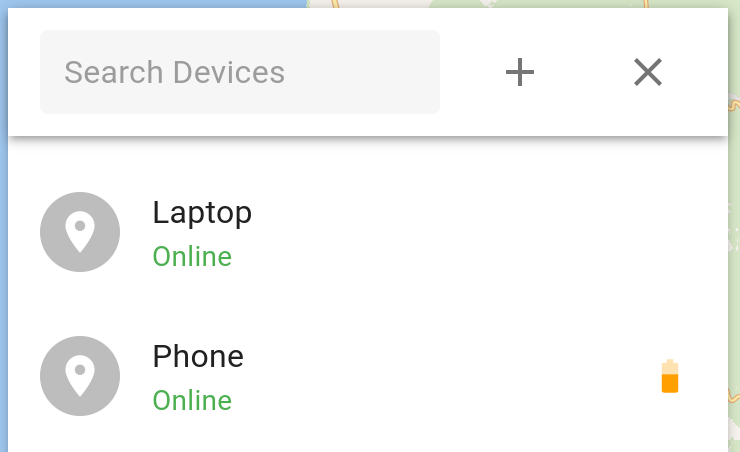
@girish Thank you very much! I will instantly test it. But somehow right now I canno reach my cloudron after a reboot something went wrong - my feedback might take short while.
I've tried both https/http but didn't succeed. Looking forward to testing. I was able to get my "real" gps tracker running on a demo server from traccar.
By the way: I'm glad cloudron is running so well, that you can relax on your yacht in the Gulf of Guinea

-
@girish Thank you very much! I will instantly test it. But somehow right now I canno reach my cloudron after a reboot something went wrong - my feedback might take short while.
I've tried both https/http but didn't succeed. Looking forward to testing. I was able to get my "real" gps tracker running on a demo server from traccar.
By the way: I'm glad cloudron is running so well, that you can relax on your yacht in the Gulf of Guinea

-
-
Android app works too, I didn't realize that the Server URL has to be "http" and port 5055. I have to investigate the security of this...
Even shows my battery status

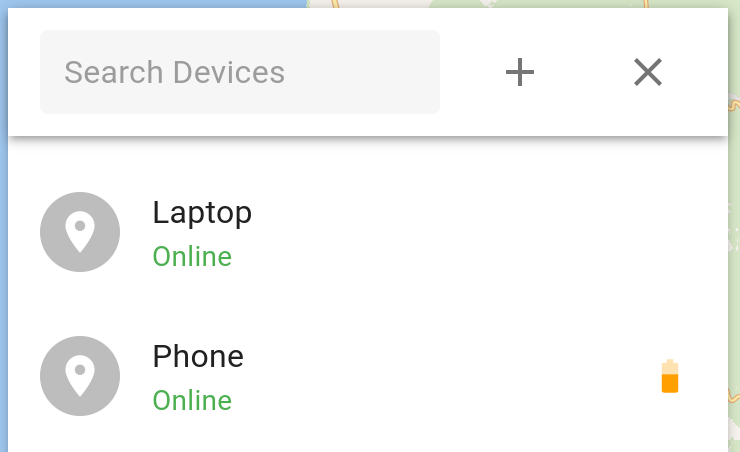
@girish I tried the iphone Traccar Client app but can't get it to connect
Tried with http and https using port 5055
Anyone got it working ?Super cool app !
Just returned from taking 2 vans to Ukraine border with medical supplies.
Would have been great to have had this working for the trip. -
@girish I tried the iphone Traccar Client app but can't get it to connect
Tried with http and https using port 5055
Anyone got it working ?Super cool app !
Just returned from taking 2 vans to Ukraine border with medical supplies.
Would have been great to have had this working for the trip.@timconsidine YAY !
Working now after toggling service status off / on
HTTP
5055
iphone appThank you @girish for this app !
-
@timconsidine YAY !
Working now after toggling service status off / on
HTTP
5055
iphone appThank you @girish for this app !
@timconsidine I would hold on until using it regularly. The location updates on port 5055 are sent via http , so it's not secure. Still trying to figure out the best long term strategy here.
That said, I am using it for last 3 days anyway and this is so nice! I am yet to get into notifications and such, but exciting app.
-
@timconsidine I would hold on until using it regularly. The location updates on port 5055 are sent via http , so it's not secure. Still trying to figure out the best long term strategy here.
That said, I am using it for last 3 days anyway and this is so nice! I am yet to get into notifications and such, but exciting app.
@girish oh yes https would be better ... but I am sure you will work it out !
Lots of devices out there according to the traccar website, but most seem to bundle their own app and suck you into a SIM contract. I have not yet found documentation on the best way to change a device's config to connect to self-hosted server. Maybe it's possible with an SMS command to the device.
In the interim it seems best way is to use the iOS / Android app on a phone.
[Good to see the Android app is on F-Droid.]
That way there is no issue with needing a separate/additional SIM.Is that how others here envisage using the app ?
Will be interesting to see how battery life is affected.
But as phones have so much background stuff going on all the time, it won't be that easy or reliable to do tests.Anyway, this can really solve knowing 'who is where' in a team or convoy scenario.
I used PMR radios but they are range limited and depend on the operator knowing the answer to "where are you?".
So look forward to https support (if possible). -
@girish I tried the iphone Traccar Client app but can't get it to connect
Tried with http and https using port 5055
Anyone got it working ?Super cool app !
Just returned from taking 2 vans to Ukraine border with medical supplies.
Would have been great to have had this working for the trip.@timconsidine hm. I removed the port and switched to the https://traccar.example.org instead. Switching off and on again is the solution. (iPhone & Traccar app). Today I used it with "Allowed for background use" and after 7 hours the battery was almost empty. By default, frequent value of 300.
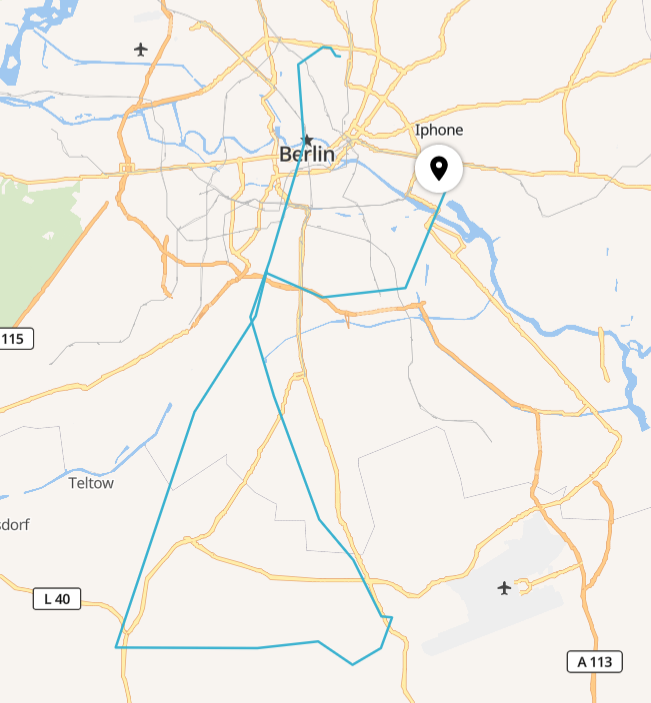
-
@timconsidine I would hold on until using it regularly. The location updates on port 5055 are sent via http , so it's not secure. Still trying to figure out the best long term strategy here.
That said, I am using it for last 3 days anyway and this is so nice! I am yet to get into notifications and such, but exciting app.
@girish as @luckow reports, removing the port and using https://yourapp.domain.tld works !!
-
@girish oh yes https would be better ... but I am sure you will work it out !
Lots of devices out there according to the traccar website, but most seem to bundle their own app and suck you into a SIM contract. I have not yet found documentation on the best way to change a device's config to connect to self-hosted server. Maybe it's possible with an SMS command to the device.
In the interim it seems best way is to use the iOS / Android app on a phone.
[Good to see the Android app is on F-Droid.]
That way there is no issue with needing a separate/additional SIM.Is that how others here envisage using the app ?
Will be interesting to see how battery life is affected.
But as phones have so much background stuff going on all the time, it won't be that easy or reliable to do tests.Anyway, this can really solve knowing 'who is where' in a team or convoy scenario.
I used PMR radios but they are range limited and depend on the operator knowing the answer to "where are you?".
So look forward to https support (if possible).@timconsidine
Well, yes I'm using a chinese st-901 tracker with 4G. Setup via SMS commands. -
@girish as @luckow reports, removing the port and using https://yourapp.domain.tld works !!
-
@timconsidine hm. I removed the port and switched to the https://traccar.example.org instead. Switching off and on again is the solution. (iPhone & Traccar app). Today I used it with "Allowed for background use" and after 7 hours the battery was almost empty. By default, frequent value of 300.
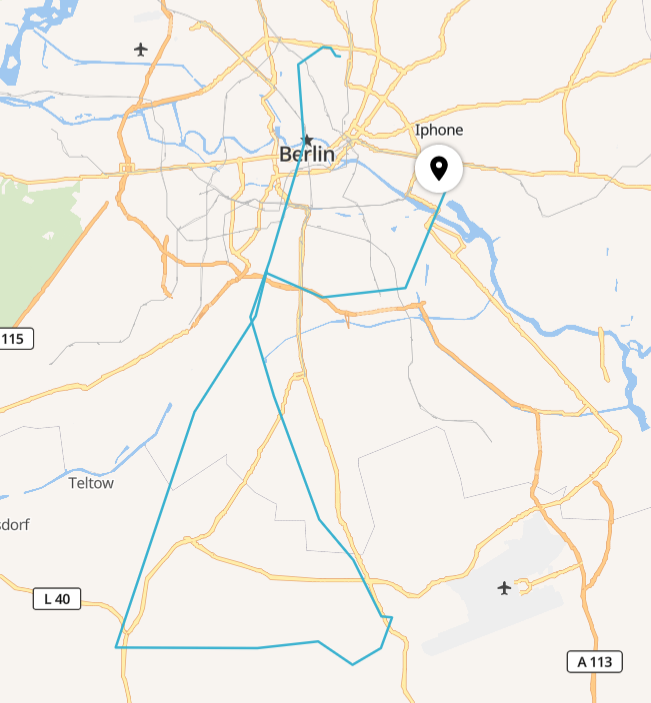
@luckow said in Tracking does not work:
). Today I used it with "Allowed for background use" and after 7 hours the battery was almost empty. By default, frequent value of 300.
Interesting, I have been using this for last 5 days and haven't noticed any battery usage difference. Do you see anything in battery usage history of android? I mean Settings -> Battery -> Usage.
-
@timconsidine @luckow Yes, it works because I made a "special" fix for just the port 5055
 I think the other ports don't support https, it just happens that this one does since traccar controls the client.
I think the other ports don't support https, it just happens that this one does since traccar controls the client. -
@luckow said in Tracking does not work:
). Today I used it with "Allowed for background use" and after 7 hours the battery was almost empty. By default, frequent value of 300.
Interesting, I have been using this for last 5 days and haven't noticed any battery usage difference. Do you see anything in battery usage history of android? I mean Settings -> Battery -> Usage.
-
@girish oh. I'm on ios (iPhone SE). But there is a -> settings -> battery ... This is the hard to believe truth
Begegnungsmitteilungenis the background service for the so calledCorona Warn app24/7 BLE scanner.