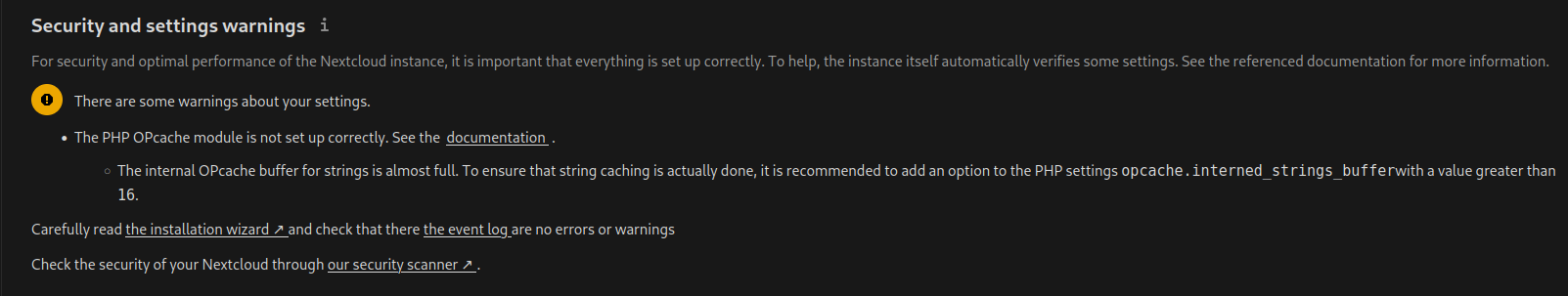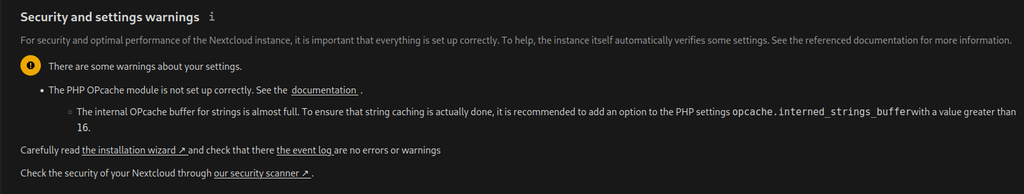The internal OPcache buffer for strings is almost full
-
So, this recommendation is apparently dynamic. So, it depends on your usage - https://github.com/nextcloud/server/blob/2dea9a1bd501c4d882dce0463350ac4f87b5bc99/apps/settings/lib/Controller/CheckSetupController.php#L530
@archos To fix:
- Edit
/app/data/php.iniusing File manager - Add
[opcache] opcache.interned_strings_buffer=32- Restart nextcloud
Does that work?
- Edit
-
So, this recommendation is apparently dynamic. So, it depends on your usage - https://github.com/nextcloud/server/blob/2dea9a1bd501c4d882dce0463350ac4f87b5bc99/apps/settings/lib/Controller/CheckSetupController.php#L530
@archos To fix:
- Edit
/app/data/php.iniusing File manager - Add
[opcache] opcache.interned_strings_buffer=32- Restart nextcloud
Does that work?
@girish yes on my side this exact what I getting today max 16 lol push it up to 32 on php.ini
After restart it solved

However I planning to do lamp on nextcloud as well
- Edit
-
@girish Hi, I'm sorry I didn't get a chance to respond. Everything is fine after the update, thank you very much.
@archos Same
 after remove php.ini and working great
after remove php.ini and working great