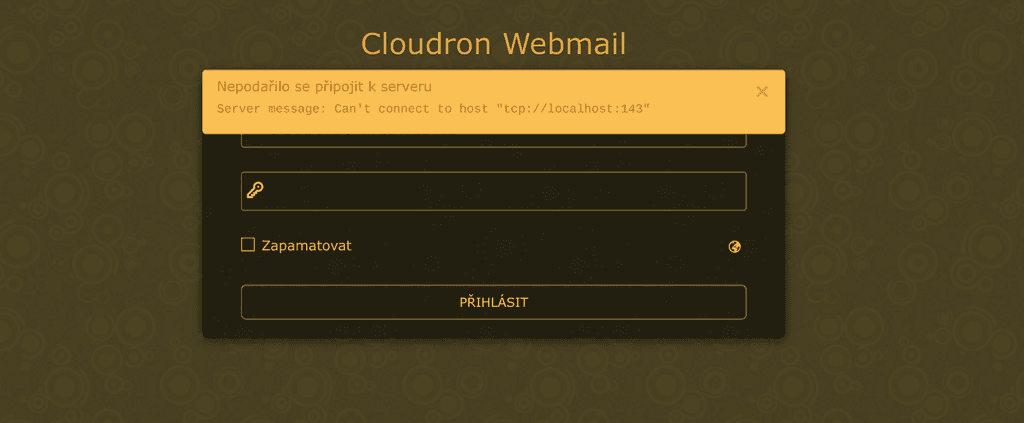Server error
-
Hi, I'm getting this message when trying to log in to the SnappyMail client: Server message: Can't connect to host "tcp://localhost:143"
The port 143 is on LISTEN. How can I solve it? -
@Algaweb Do you have a screenshot? Where/How do you see that port 143 is LISTEN ?
Also, Cloudron doesn't use port 143 (and neither does SnappyMail).
-
@Algaweb Do you have a screenshot? Where/How do you see that port 143 is LISTEN ?
Also, Cloudron doesn't use port 143 (and neither does SnappyMail).
-
@Algaweb are you sure you are running Cloudron? This is a forum about snappymail on Cloudron, the upstream project is at https://github.com/the-djmaze/snappymail
@nebulon Atleast the screenshot says Cloudron.
@Algaweb on Cloudron servers, nothing should run on port 143. Did you install dovecot by any chance on the VM ? Or maybe make some configuration changes in SnappyMail ?
Otherwise, you have to contact us on support@cloudron.io , so we can look into the server.
-
@nebulon Atleast the screenshot says Cloudron.
@Algaweb on Cloudron servers, nothing should run on port 143. Did you install dovecot by any chance on the VM ? Or maybe make some configuration changes in SnappyMail ?
Otherwise, you have to contact us on support@cloudron.io , so we can look into the server.
-
@girish yes, it is Cloudron Instance. I installed dovecot on VM, because I thought it would solve the problem.
@Algaweb dovecot and email server are pre-built into Cloudron. You don't have to install new things.
-
Please uninstall dovecot (or other packages) that you installed. Generally, we don't support installing external packages since this will hamper future updates.
-
Snappy Mail is already integrated with Cloudron mail . Email -> Enable incoming mail and then add mailboxes. Then, you can login with the mailboxes into Snappy Mail.
By any chance, are you looking to use SnappyMail with an external mail server ? If so, we don't support this. We only support using it with Cloudron's mail server.
-
-
@Algaweb dovecot and email server are pre-built into Cloudron. You don't have to install new things.
-
Please uninstall dovecot (or other packages) that you installed. Generally, we don't support installing external packages since this will hamper future updates.
-
Snappy Mail is already integrated with Cloudron mail . Email -> Enable incoming mail and then add mailboxes. Then, you can login with the mailboxes into Snappy Mail.
By any chance, are you looking to use SnappyMail with an external mail server ? If so, we don't support this. We only support using it with Cloudron's mail server.
-