Umami update 1.37.0 (package version 1.6.0) won't start, errors in logs
-
@echokos Which version of Cloudron are you running ? It's in the Settings page.
On the demo cloudron, it shows:
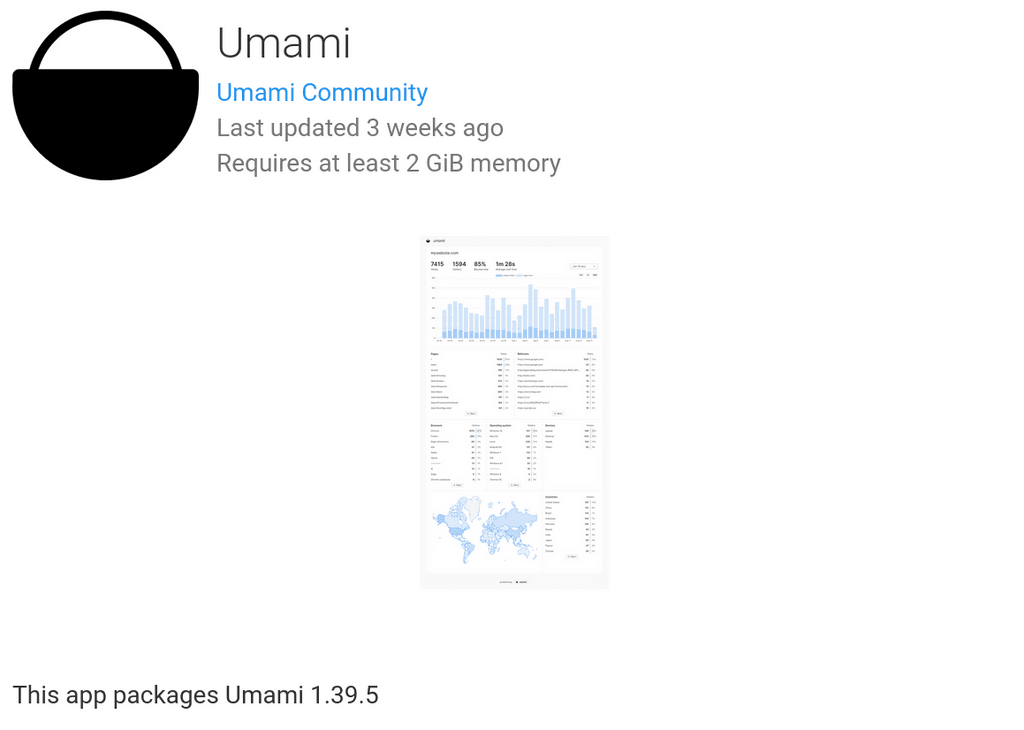
@girish I see the issue - it's not available for my upgrade path for some reason. I had to lock my current version at package version 1.51 due to the upgrade issues. However, the current version of Umami should fix the upgrade issues - it's just not avaialble as an upgrade for me in Cloudron... it's forcing the new version to be a new install only.
-
@girish I see the issue - it's not available for my upgrade path for some reason. I had to lock my current version at package version 1.51 due to the upgrade issues. However, the current version of Umami should fix the upgrade issues - it's just not avaialble as an upgrade for me in Cloudron... it's forcing the new version to be a new install only.
@echokos Ah, I see what you are saying. Maybe you can try update via the CLI (please take a backup of current umami before you do this):
cloudron update --appstore-id is.umami.cloudronapp@2.3.0 --app umami.domain.comThis will allow you to jump versions.
-
@echokos Ah, I see what you are saying. Maybe you can try update via the CLI (please take a backup of current umami before you do this):
cloudron update --appstore-id is.umami.cloudronapp@2.3.0 --app umami.domain.comThis will allow you to jump versions.
-
 N nebulon marked this topic as a question on
N nebulon marked this topic as a question on
-
 N nebulon has marked this topic as solved on
N nebulon has marked this topic as solved on
