Unable to use API for firefly-iii
-
Hi,
I recently installed firefly-iii from cloudron marketplace. While the application itself is working nicely, I needed to write a custom importer and for that wanted to hit the REST API.
The API is supposed to be present at
/api/v1/...but I am always getting the login HTTP page back. I was thinking there is some issue with my code, request headers, etc. But I tried changing the url fromhttps://<my-website>/api/v1/transactionstohttps://demo.firefly-iii.org/api/v1/transactions(firefly's demo server) and the same requests are working.Is this related to how cloudron is setting up firefly-iii? I also checked firefly-iii configuration and there was no way to enable/disable REST API.
Can I get some help here?
-
Hi,
I recently installed firefly-iii from cloudron marketplace. While the application itself is working nicely, I needed to write a custom importer and for that wanted to hit the REST API.
The API is supposed to be present at
/api/v1/...but I am always getting the login HTTP page back. I was thinking there is some issue with my code, request headers, etc. But I tried changing the url fromhttps://<my-website>/api/v1/transactionstohttps://demo.firefly-iii.org/api/v1/transactions(firefly's demo server) and the same requests are working.Is this related to how cloudron is setting up firefly-iii? I also checked firefly-iii configuration and there was no way to enable/disable REST API.
Can I get some help here?
-
I misunderstood what 'Command line token' means. I thought this was the API token. It isn't. It's actually the token for running cron jobs over the web - https://docs.firefly-iii.org/firefly-iii/advanced-installation/cron/#request-a-page-over-the-web
-
Indeed, one must create a Personal Access Token from the OAuth page.
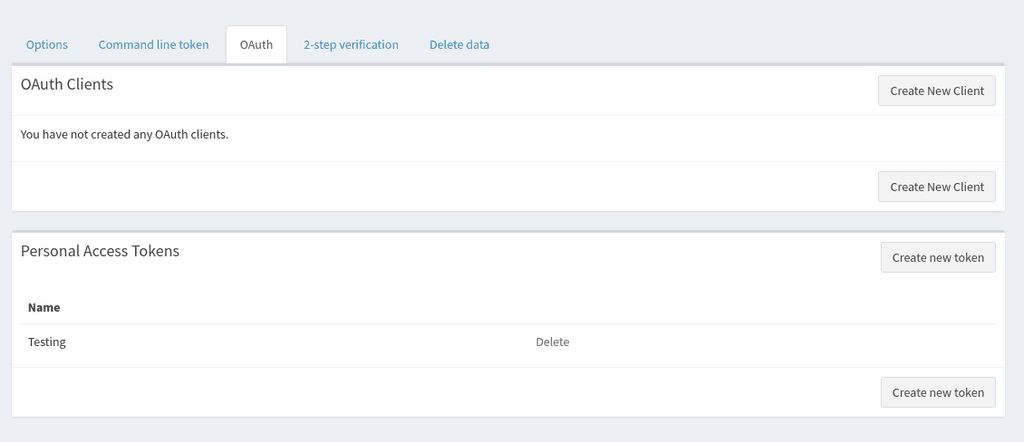
$ curl -LX GET 'https://ff3.example.com/api/v1/about' -H 'accept: application/vnd.api+json' -H 'Authorization: Bearer xx' -H 'Content-Type: application/json' {"data":{"version":"5.7.10","api_version":"1.5.6","php_version":"8.0.21","os":"Linux","driver":"pgsql"}}The above works without proxyAuth. Will now test with proxyAuth enabled.
