Initial change email / passphrase problem
-
First setup instructions ask us to immediately change the admin email address and the passphrase.
On trying to add an additional email to use as the default for admin, Discourse tries and fails to send an email.
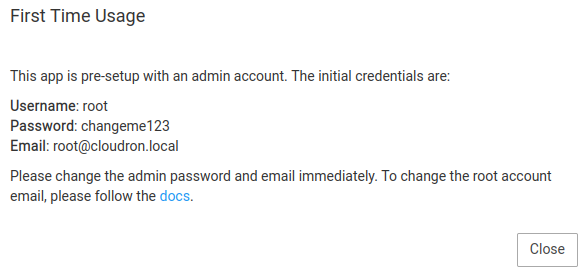
It is not possible to change the passphrase as link is sent to the default email address.
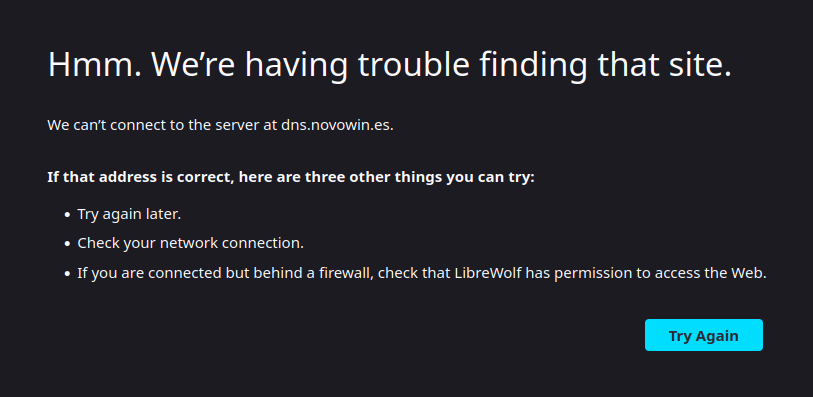
-
First setup instructions ask us to immediately change the admin email address and the passphrase.
On trying to add an additional email to use as the default for admin, Discourse tries and fails to send an email.
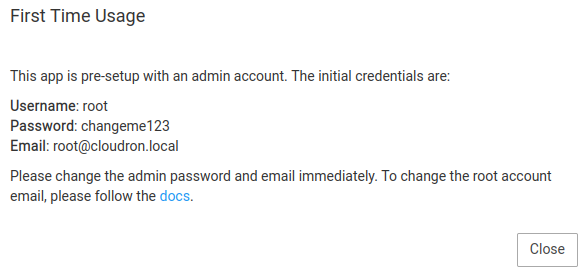
It is not possible to change the passphrase as link is sent to the default email address.
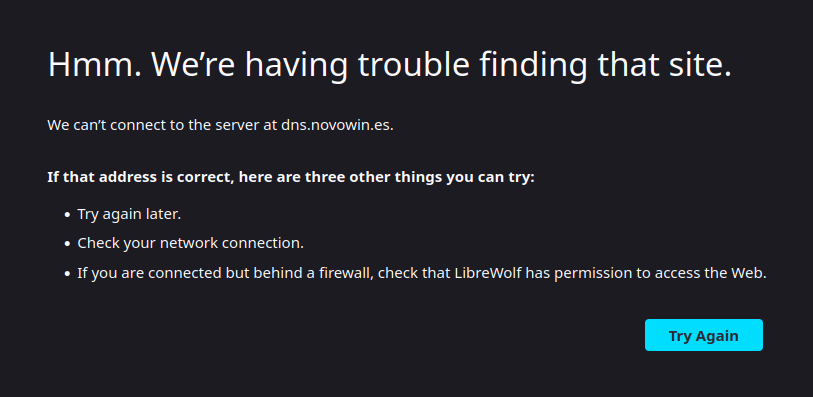
@LoudLemur
https://docs.cloudron.io/apps/discourse/Changing root account email The email of the root account is root@cloudron.local. Discourse sends an activation email to the old email address to switch email. Since we don't have access to the default email account, we have to use the rails console to switch the email. Open a Web terminal and run the following commands: # sudo -E -u root bundle exec script/rails console irb(main):001:0> u = User.find_by_username("root") irb(main):002:0> u.email = "YOUR_NEW_EMAIL_ADDRESS" irb(main):003:0> u.email_tokens.create(email: u.email) irb(main):004:0> u.save! -
@LoudLemur
https://docs.cloudron.io/apps/discourse/Changing root account email The email of the root account is root@cloudron.local. Discourse sends an activation email to the old email address to switch email. Since we don't have access to the default email account, we have to use the rails console to switch the email. Open a Web terminal and run the following commands: # sudo -E -u root bundle exec script/rails console irb(main):001:0> u = User.find_by_username("root") irb(main):002:0> u.email = "YOUR_NEW_EMAIL_ADDRESS" irb(main):003:0> u.email_tokens.create(email: u.email) irb(main):004:0> u.save!@BrutalBirdie said in Discourse: initial change email / passphrase problem:
@LoudLemur
https://docs.cloudron.io/apps/discourse/Changing root account email The email of the root account is root@cloudron.local. Discourse sends an activation email to the old email address to switch email. Since we don't have access to the default email account, we have to use the rails console to switch the email. Open a Web terminal and run the following commands: # sudo -E -u root bundle exec script/rails console irb(main):001:0> u = User.find_by_username("root") irb(main):002:0> u.email = "YOUR_NEW_EMAIL_ADDRESS" irb(main):003:0> u.email_tokens.create(email: u.email) irb(main):004:0> u.save!Thanks! Nothing seems to be working for me today, unfortunately. Whn I open the terminal, it looks like this:
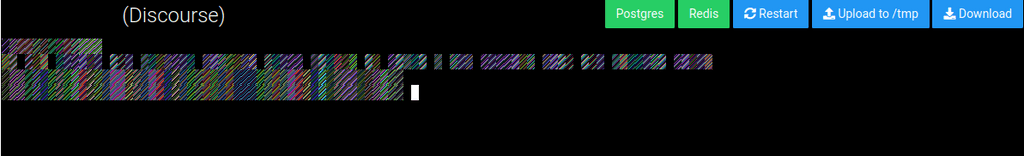
-
@BrutalBirdie said in Discourse: initial change email / passphrase problem:
@LoudLemur
https://docs.cloudron.io/apps/discourse/Changing root account email The email of the root account is root@cloudron.local. Discourse sends an activation email to the old email address to switch email. Since we don't have access to the default email account, we have to use the rails console to switch the email. Open a Web terminal and run the following commands: # sudo -E -u root bundle exec script/rails console irb(main):001:0> u = User.find_by_username("root") irb(main):002:0> u.email = "YOUR_NEW_EMAIL_ADDRESS" irb(main):003:0> u.email_tokens.create(email: u.email) irb(main):004:0> u.save!Thanks! Nothing seems to be working for me today, unfortunately. Whn I open the terminal, it looks like this:
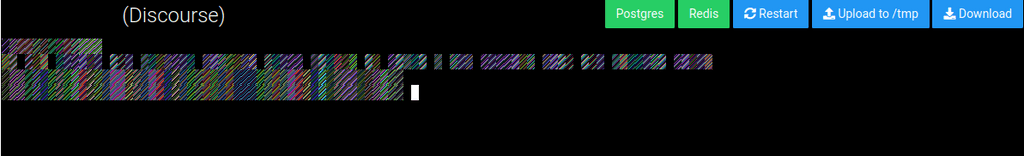
@LoudLemur use a different browser, Firefox may have this issue with certain plugins.
-
@LoudLemur use a different browser, Firefox may have this issue with certain plugins.
@robi said in Discourse: initial change email / passphrase problem:
@LoudLemur use a different browser, Firefox may have this issue with certain plugins.
thanks. using a chromium based browser did indeed solve this issue. there is something similar to this if you try and view windy.com in a mozilla browser, the animated wind arrows just disappear and it is streaks of lines across the map.
the whole interent seems to be degenerating into a 'only usable in google products' hell-hole.
-
 N nebulon marked this topic as a question on
N nebulon marked this topic as a question on
-
 N nebulon has marked this topic as solved on
N nebulon has marked this topic as solved on
