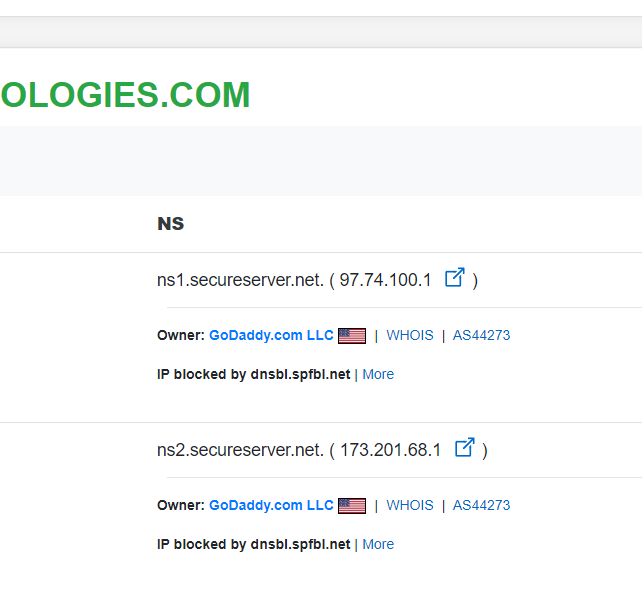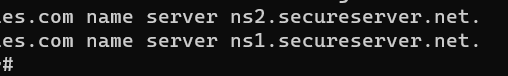GoDaddy
-
-
I am new to Cloudron, the install seemed to be without error, but when I try to do the Domain setup, I get this error
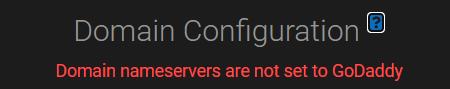 I have setup the API Key and I KNOW this is at GoDaddy, I am on the GoDaddy site and everything looks fine for the domain.
I have setup the API Key and I KNOW this is at GoDaddy, I am on the GoDaddy site and everything looks fine for the domain.@stevespaw On your PC or on the server, if you run
host -t NS <domain.com>, do you see that it points to GoDaddy ? The output should contain domains of the formdomaincontrol.com. -
Also, if you just recently purchased the domain on GoDaddy, then it will appear find on GoDaddy itself but it takes a bit of time to propagate to the world.
-
Also, if you just recently purchased the domain on GoDaddy, then it will appear find on GoDaddy itself but it takes a bit of time to propagate to the world.
-
 N nebulon marked this topic as a question on
N nebulon marked this topic as a question on
-
What is the result when you run
host -t NS <domain.com>via SSH from your Cloudron server? -
Hm looks like godaddy also has nameservers at secureserver.net
Our godaddy backend only recognizes domaincontrol.com as godaddy nameservers. Looks like we have to fix this for the next release. Until that you can maybe use thewildcardormanualprovider then. -
Hm looks like godaddy also has nameservers at secureserver.net
Our godaddy backend only recognizes domaincontrol.com as godaddy nameservers. Looks like we have to fix this for the next release. Until that you can maybe use thewildcardormanualprovider then. -
@nebulon Thanks! How soon for a new release? I am new to Cloudron, just wonder what the pace of releases are. Thanks for the quick feedback.
@stevespaw we don't have fixed release cycles, but the current one is taking much longer than expected due to external factors. However you might be in luck, as we are now starting the release testing and will include this fix for the upcoming release. Seems like a small change anyways.
-
If you feel adventurous, you can also edit that file directly on your Cloudron server via SSH. The spot to change the nameserverdomain for that test is at https://git.cloudron.io/cloudron/box/-/blob/master/src/dns/godaddy.js#L181 which you will find locally on your server at
/home/yellowtent/box/src/dns/godaddy.jsAfter editing the file just runsystemctl restart box -
If you feel adventurous, you can also edit that file directly on your Cloudron server via SSH. The spot to change the nameserverdomain for that test is at https://git.cloudron.io/cloudron/box/-/blob/master/src/dns/godaddy.js#L181 which you will find locally on your server at
/home/yellowtent/box/src/dns/godaddy.jsAfter editing the file just runsystemctl restart box -
 N nebulon has marked this topic as solved on
N nebulon has marked this topic as solved on