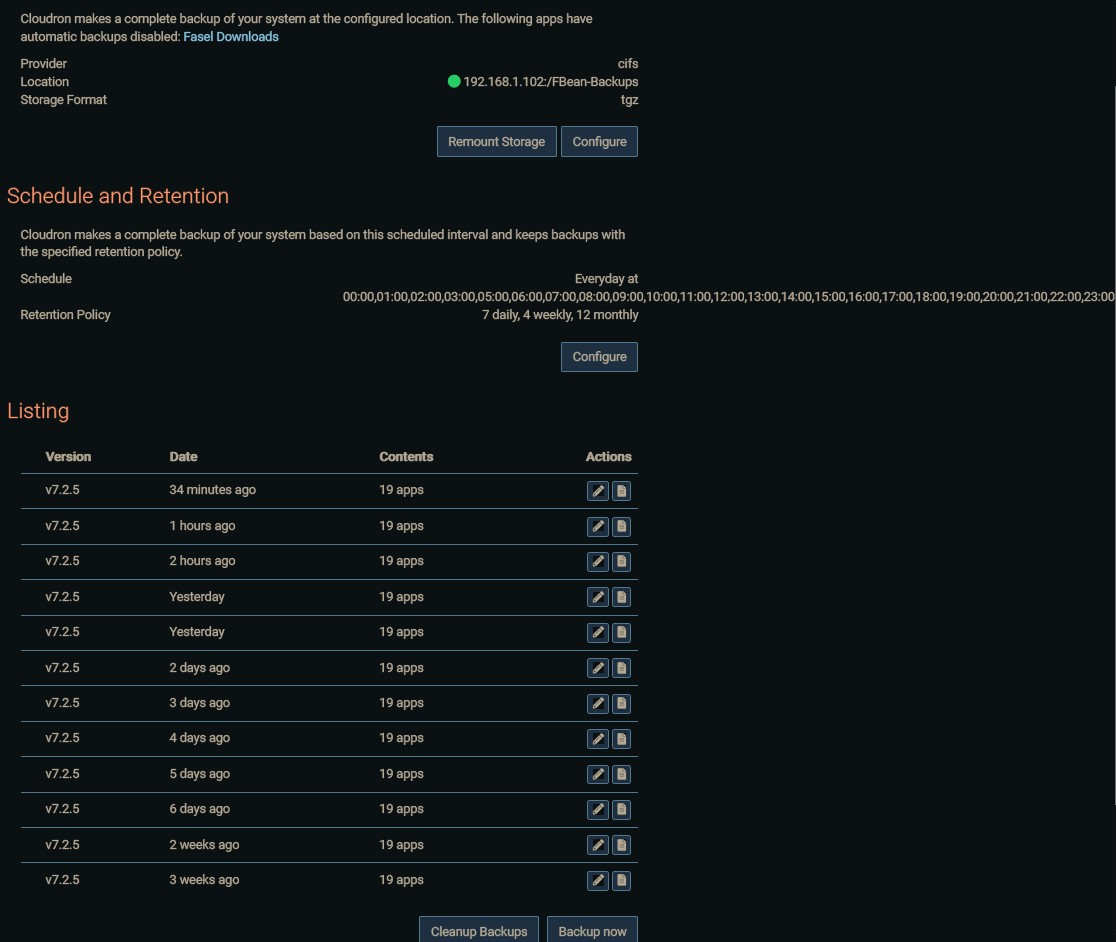Inconsistent Backup Retention
-
A client recently changed from local to CIFS based backups to a local NAS.
Since the changes of the backup from local to local (both in a VPS and from/to NVMe targets) to an external NAS Windows share on it (several weeks ago), the backup retention policy isn't followed anymore.
After this was detected, the retention policy was manually changed/reset, hoping that this would fix the problem - but it didn't.
The result is that no backups older than few days (see screenshot below) are kept, and overall they are way too few compared to the retention policy settings:
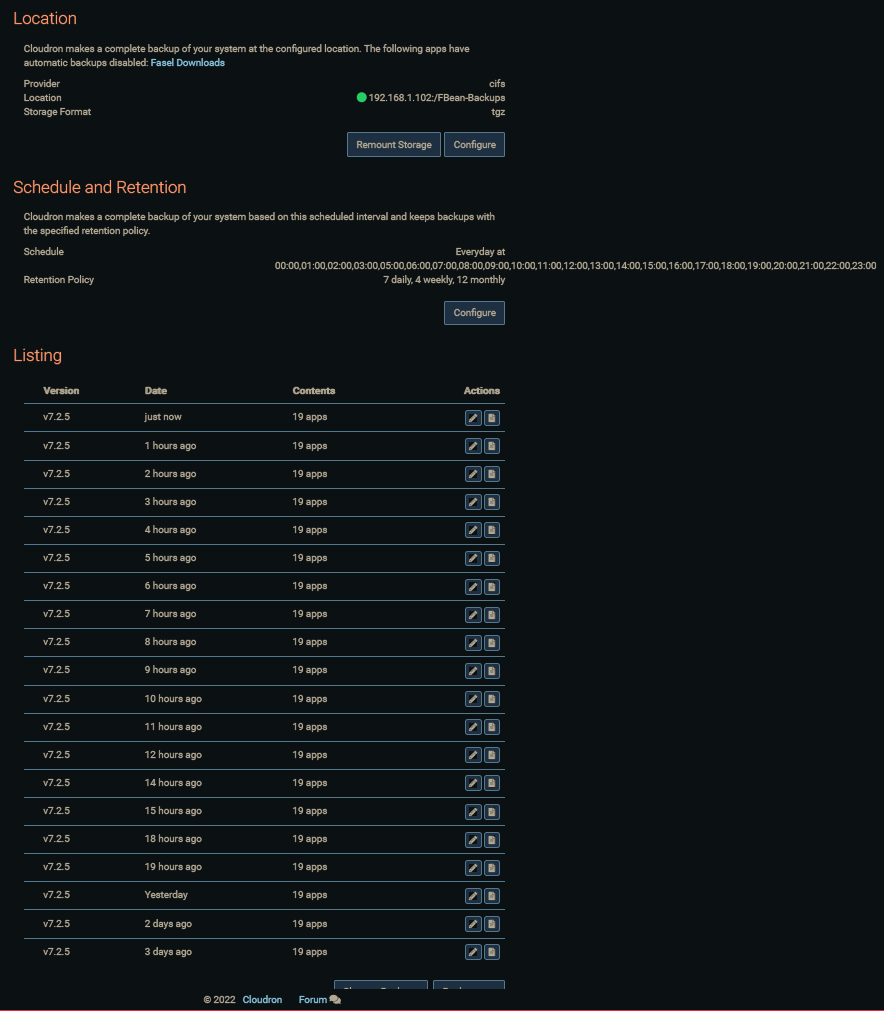
In the above screenshot, after the "just now" backup was completed, the 4th day backup disappeared from the list. (UI issue?)
The backup policy is set to hourly, minus the 4am maintenance time window for possible app updates, and these backups are successfully done each hour as intended - though old ones get constantly removed from the list (and disk) despite the above retention settings. This has not been an issue before when the backup was done without compression to a local disk.
Space on the target NAS is not an issue, as there are 4TB free besides the existing backup of about 860GB, (about 5mins backup time).
Update 1:
This is the NAS backup directory with its content and directory sizes, and it seems to neither match the intended retention settings nor the listed backups:
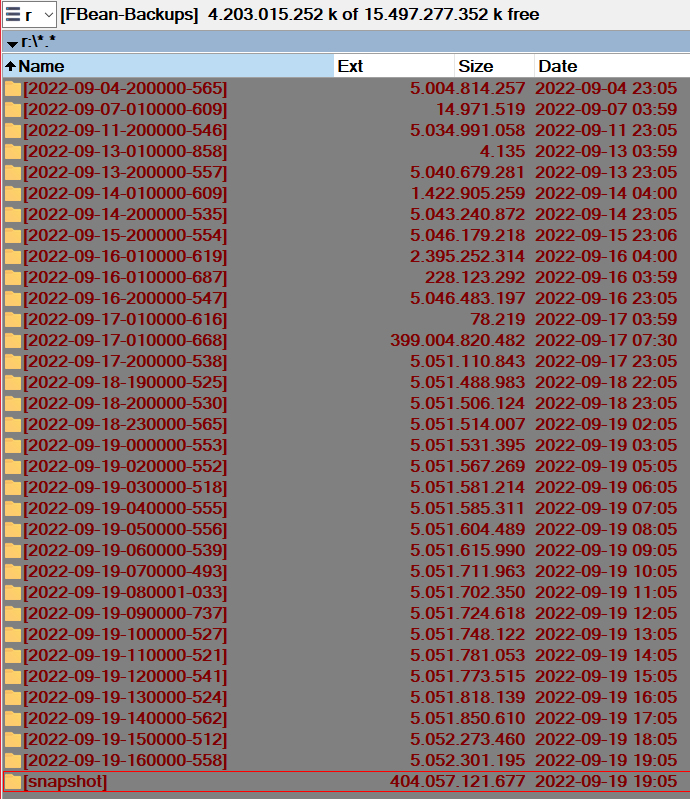
Update 2:
8h later the backup list looks like this:
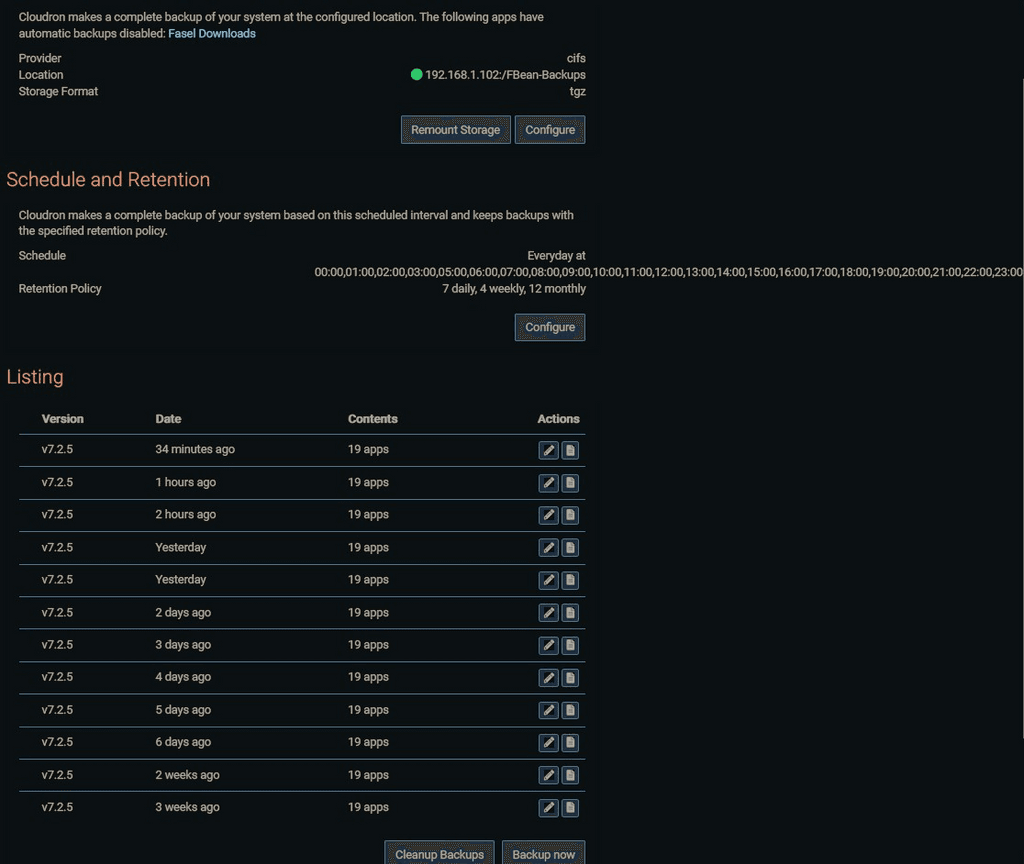

-
 N nebulon marked this topic as a question on
N nebulon marked this topic as a question on
-
I just looked into the dashboard code and turns out that due to missing pagination UI, we just show the last 20 backups there. So most likely the backups are still there on storage and only the UI does not show them?
-
 J james has marked this topic as solved on
J james has marked this topic as solved on