Ways to use Cubby?
-
Thanks for supporting Cubby on Cloudron.
For those unfamiliar with Cubby or e.g. Box, could somebody please explain how Cubby might be of use?
For example, how could a family use Cubby?
How could somebody with several devices use it?
Or how could a small community use it?When does Cubby become very useful?
-
Thanks for trying out Cubby, it is essentially a side-project of mine, but I don't have a lot of time next to Cloudron development as such, so it still lacks various features. If anyone is interested in helping with the development to bring this forward, I am more than happy to accept contributions.
-
Thanks for supporting Cubby on Cloudron.
For those unfamiliar with Cubby or e.g. Box, could somebody please explain how Cubby might be of use?
For example, how could a family use Cubby?
How could somebody with several devices use it?
Or how could a small community use it?When does Cubby become very useful?
@LoudLemur I use it as an easy shared file store.
Other systems (Nextcloud, Seafile) can of course do the same.
But I like the fact that it is lightweight (vs Nextcloud) and segregated (minimises exposing main file store in e.g. Nextcloud or Syncthing or Seafile) and it's easy to create links for sharing to customers, suppliers, colleagues without creating logins for people.
-
@LoudLemur I use it as an easy shared file store.
Other systems (Nextcloud, Seafile) can of course do the same.
But I like the fact that it is lightweight (vs Nextcloud) and segregated (minimises exposing main file store in e.g. Nextcloud or Syncthing or Seafile) and it's easy to create links for sharing to customers, suppliers, colleagues without creating logins for people.
-
@LoudLemur I use it as an easy shared file store.
Other systems (Nextcloud, Seafile) can of course do the same.
But I like the fact that it is lightweight (vs Nextcloud) and segregated (minimises exposing main file store in e.g. Nextcloud or Syncthing or Seafile) and it's easy to create links for sharing to customers, suppliers, colleagues without creating logins for people.
@timconsidine This segregation feature is interesting and I will give it a try. I was thinking of it being somewhat like Syncthing. You have described it well, @timconsidine!
-
@timconsidine great you are using it, I am mostly not aware of other users than me, so please feel free to raise any issue you encounter here in the forum as topics

@nebulon I couldn't see a "first run" section in the documentation for Cloudron. For example, what are the initial login credentials? The explanation is in the Cloudron documentation for Cubby though.
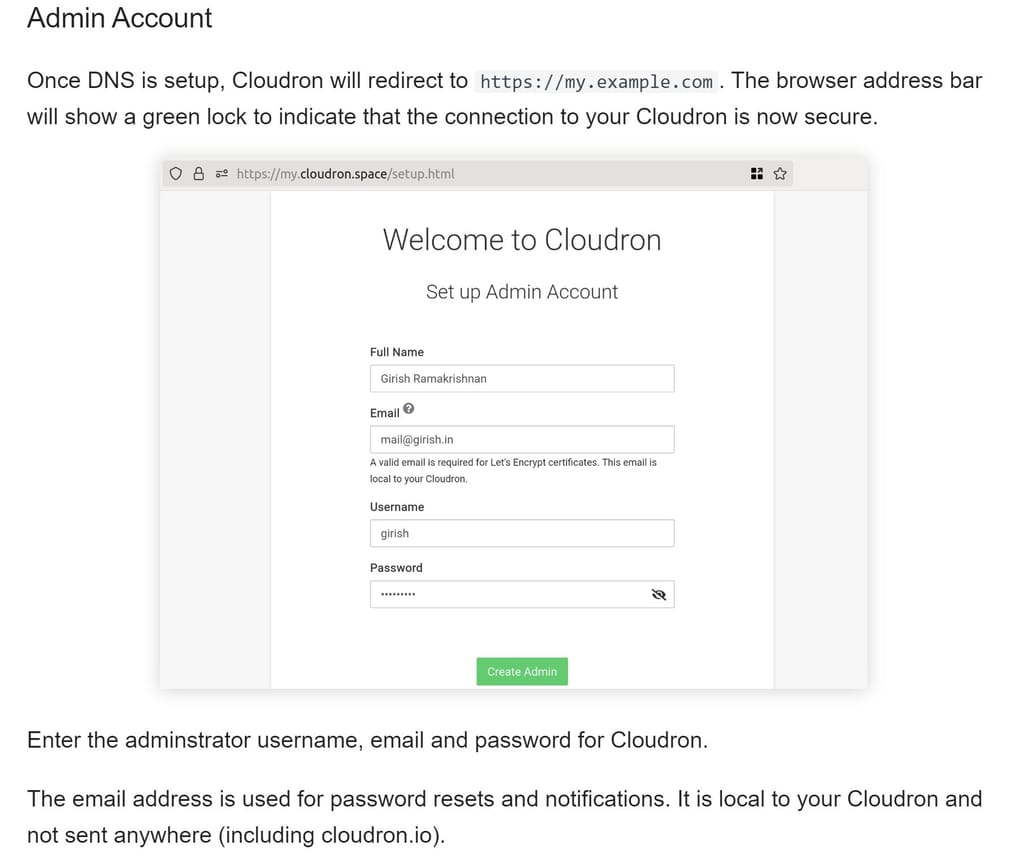
A second problem I encountered was uploading an set of empty, nested folders with customized appearances, for example different colours. The upload produces an error like this:
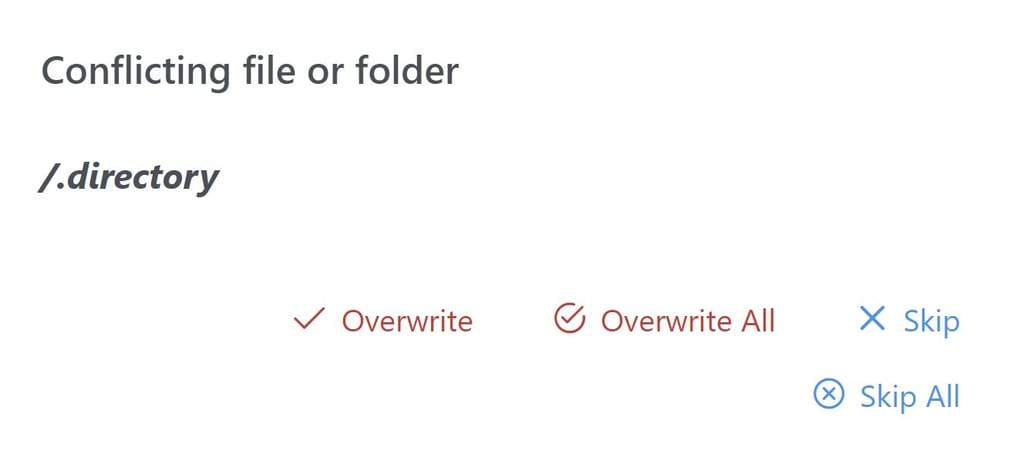
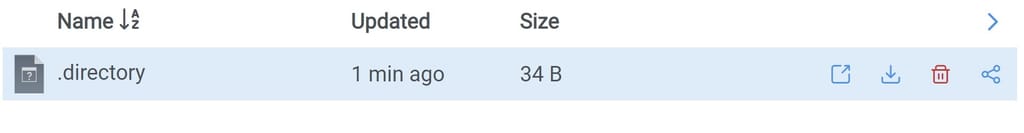
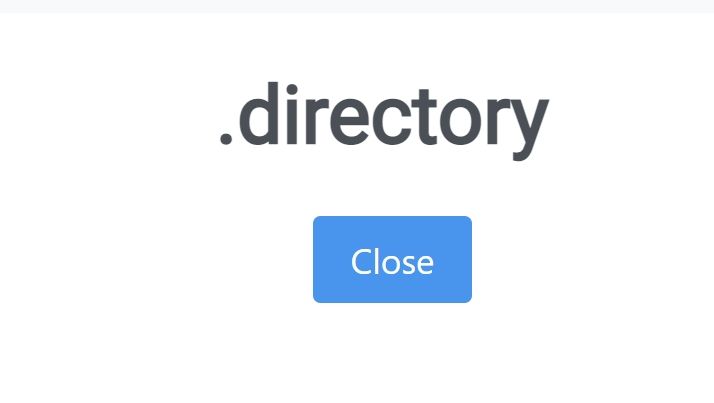
-
@nebulon I couldn't see a "first run" section in the documentation for Cloudron. For example, what are the initial login credentials? The explanation is in the Cloudron documentation for Cubby though.
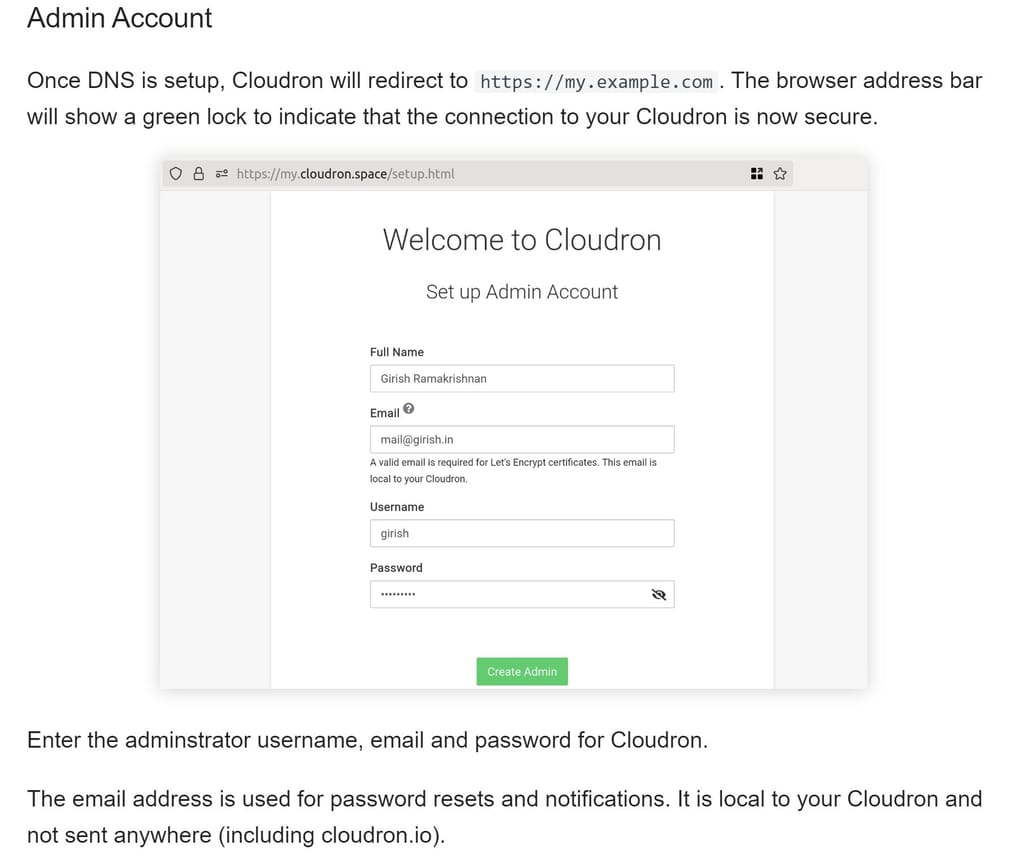
A second problem I encountered was uploading an set of empty, nested folders with customized appearances, for example different colours. The upload produces an error like this:
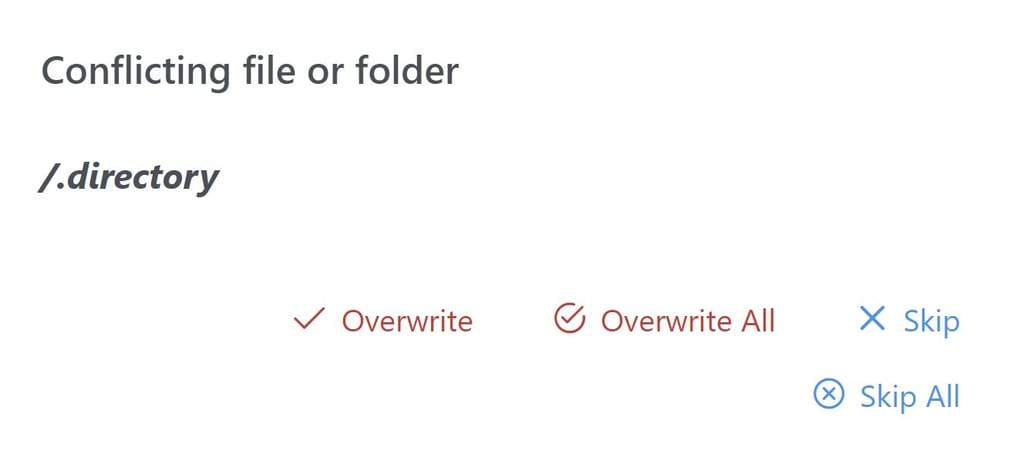
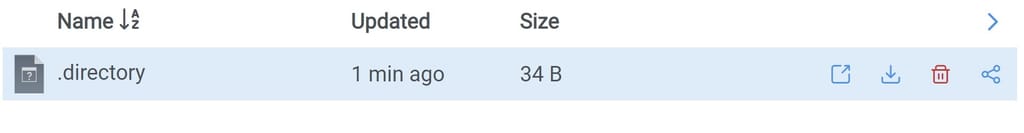
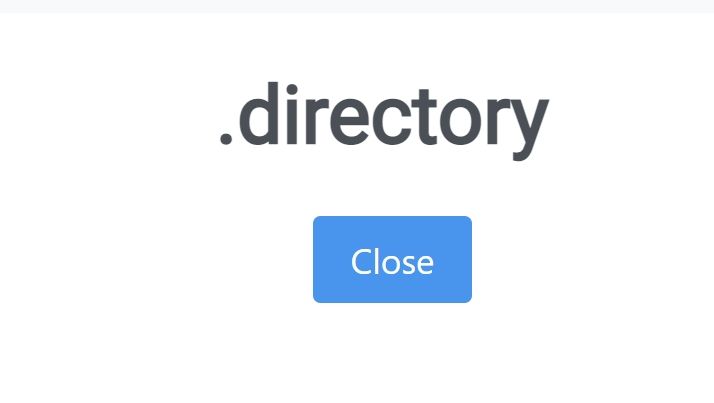
-
@LoudLemur is this post related to this thread? The screenshot you posted is from the Cloudron setup itself and there from the screen where the initial admin user is created.
@nebulon I think it is relevant, as I believe there should be a populated "first run" section for each Cloudron application. In Cubby's case, there is currently no "First run" section. This sort of information, namely how to complete the initial login, ought to be there.
A couple of other things I have noticed with Cubby, though they are not really Cloudron related:
When creating (one by one, as I can't seem to bulk import folders) new folders, the Cubby starts flickering between the newly created folder and the old state. It finishes ok after about 5 seconds.
There seems to be no way to colour or customize the appearance of folders in Cubby, so that they can be different hues or designs.
There seems to be no label system. Everything is a file or a folder.
You can't drag and drop folders and files, it seems. I am still playing with it. Haven't tried the documentation yet.
-
@LoudLemur is this post related to this thread? The screenshot you posted is from the Cloudron setup itself and there from the screen where the initial admin user is created.
-
@timconsidine great you are using it, I am mostly not aware of other users than me, so please feel free to raise any issue you encounter here in the forum as topics


