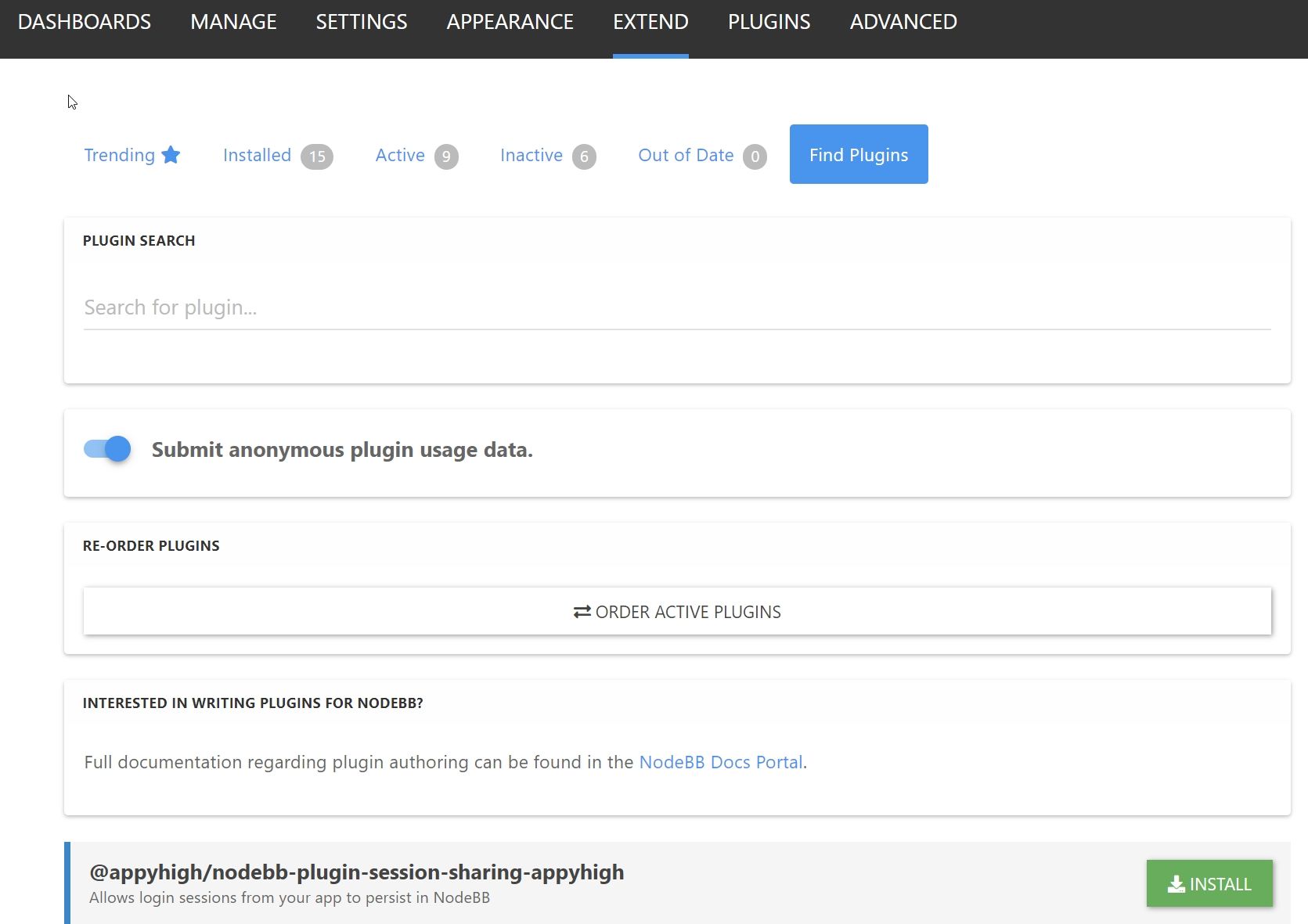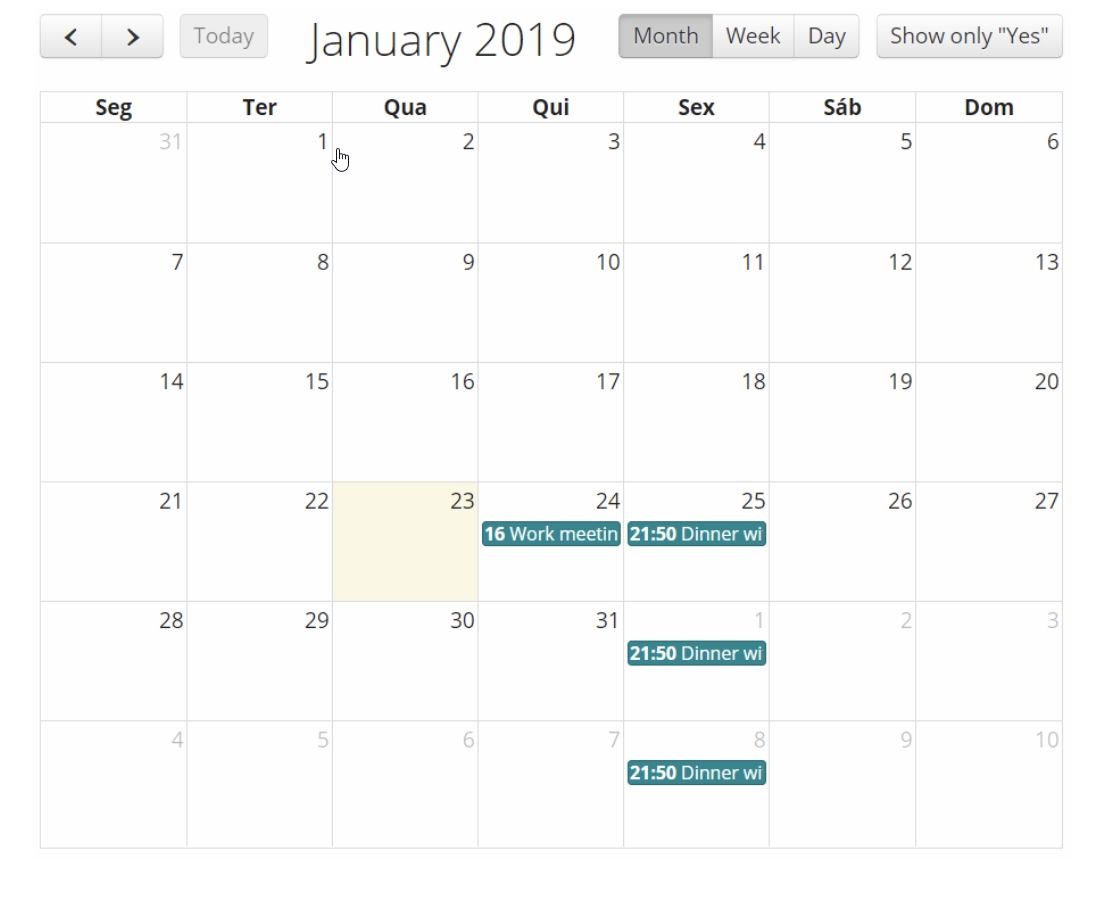NodeBB Calendar Plugin
-
This calendar should be installed on the ACP Plugin page.
https://github.com/pitaj/nodebb-plugin-calendar#readme- What does "ACP" mean?
- Is the ACP page this one in the admin dashboard?
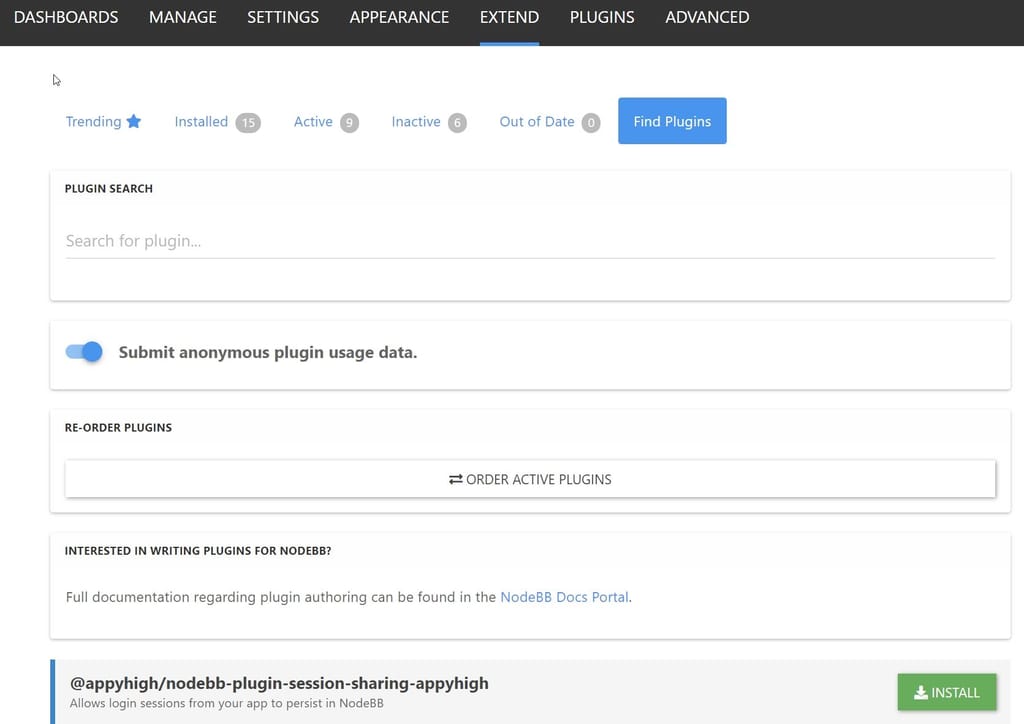
- After you have installed the plugin, how do you navigate to the NodeBB page which actually displays the calendar of events? In the documentation, it should look like this:
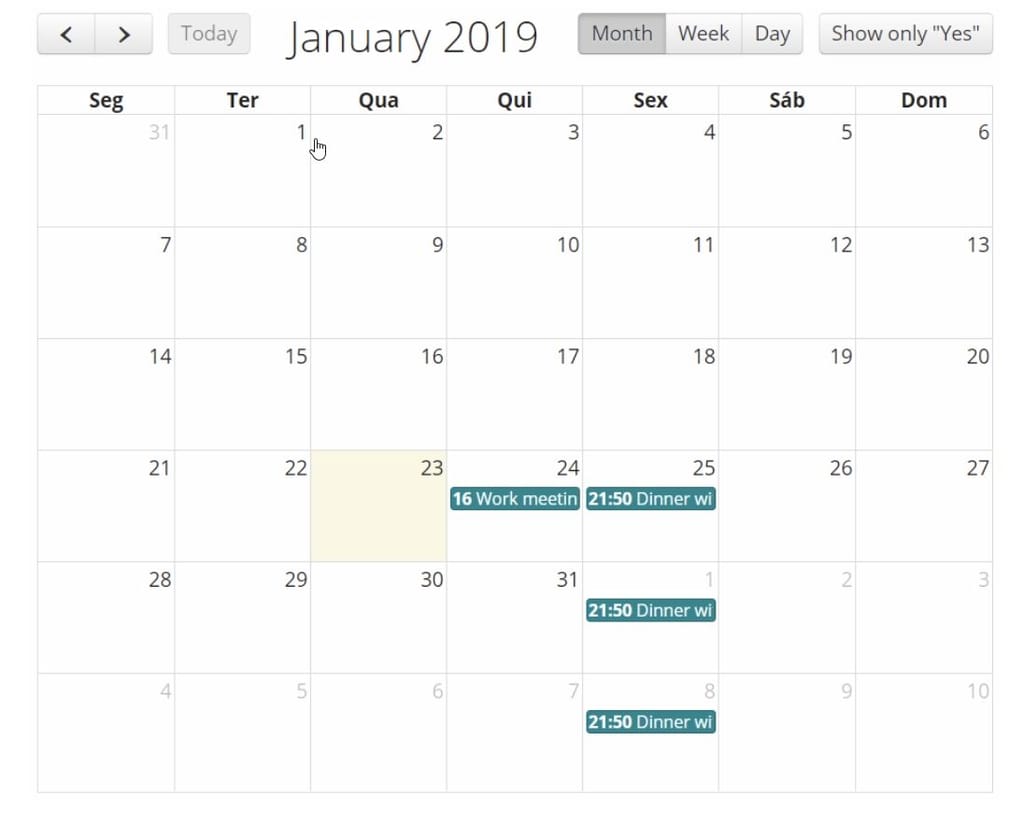
-
This calendar should be installed on the ACP Plugin page.
https://github.com/pitaj/nodebb-plugin-calendar#readme- What does "ACP" mean?
- Is the ACP page this one in the admin dashboard?
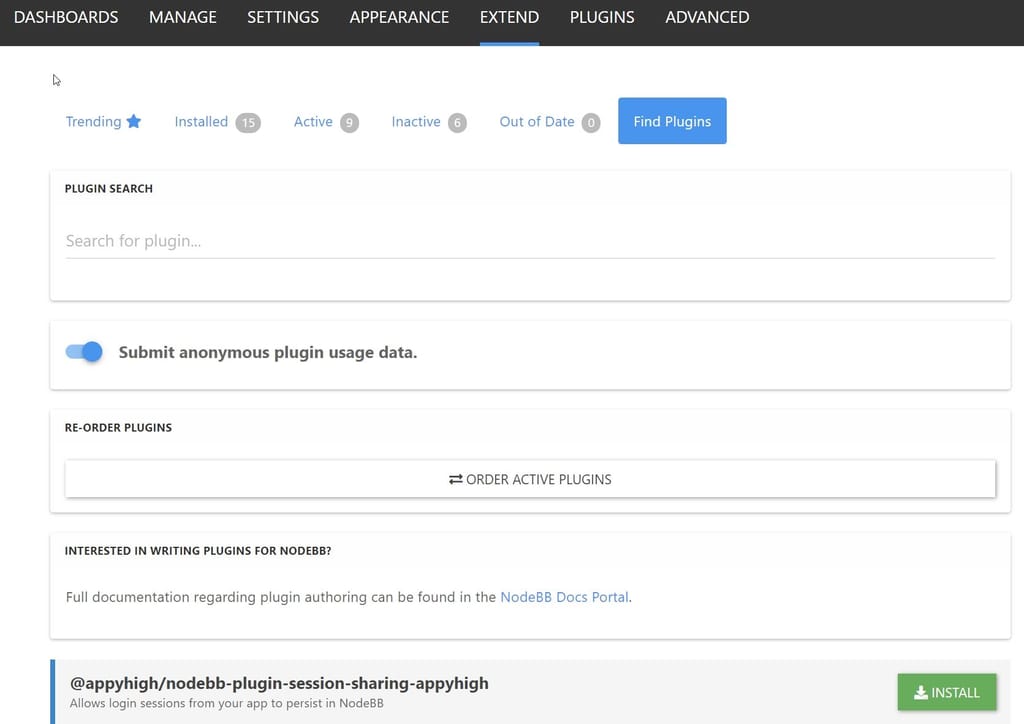
- After you have installed the plugin, how do you navigate to the NodeBB page which actually displays the calendar of events? In the documentation, it should look like this:
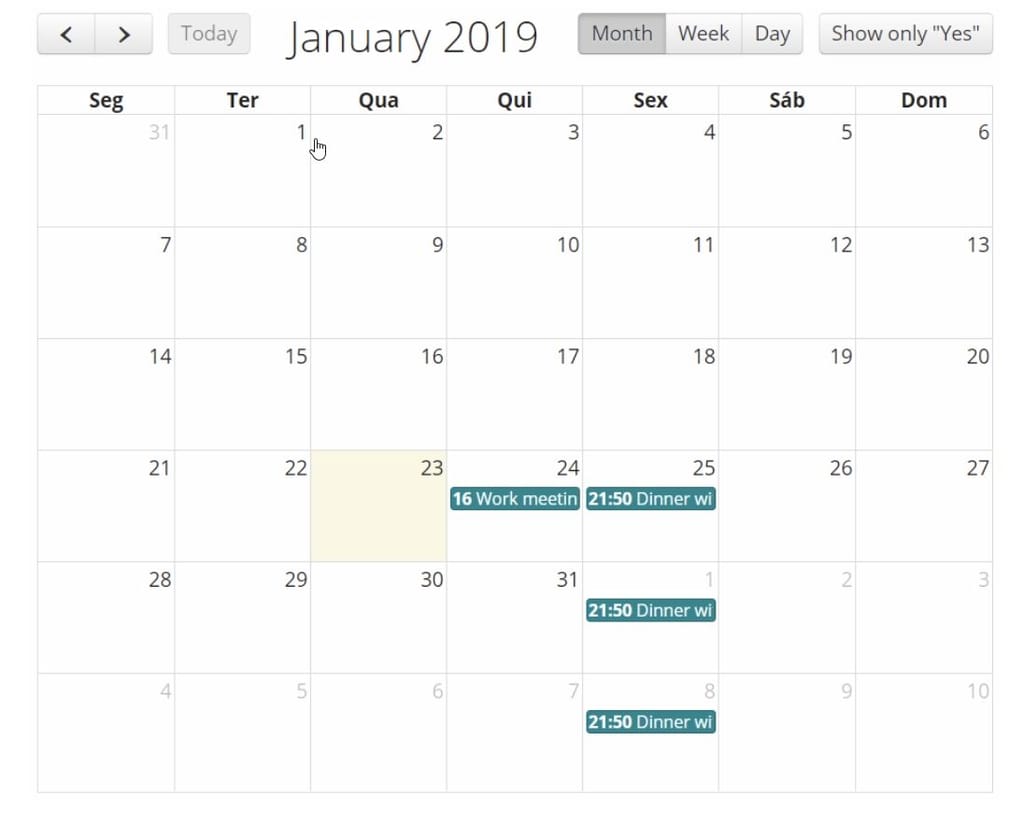
@LoudLemur said in NodeBB Calendar Plugin:
What does "ACP" mean?
Is the ACP page this one in the admin dashboard?Yes, I think ACP stands for Admin Control Panel.
-
@LoudLemur In our install, the plugin appears if you search "calendar":
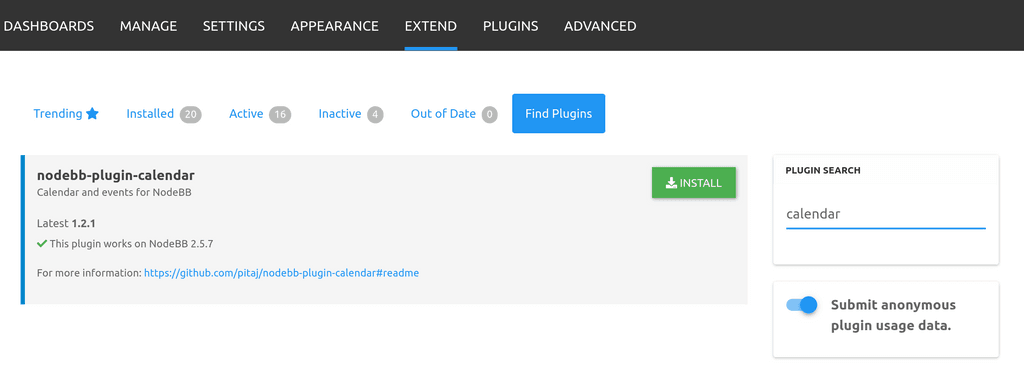
-
@LoudLemur After installing it, you have to activate it in the "installed plugins" page. Then, rebuild and restart the forum. You can configure things from Plugins -> Calendar menu.
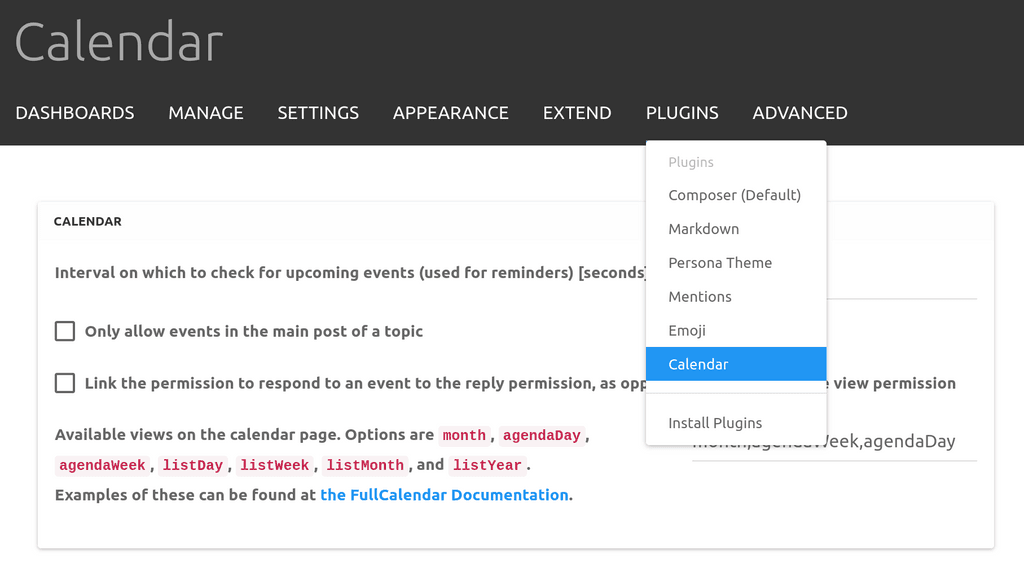
Then, when composing a new topic, I see:
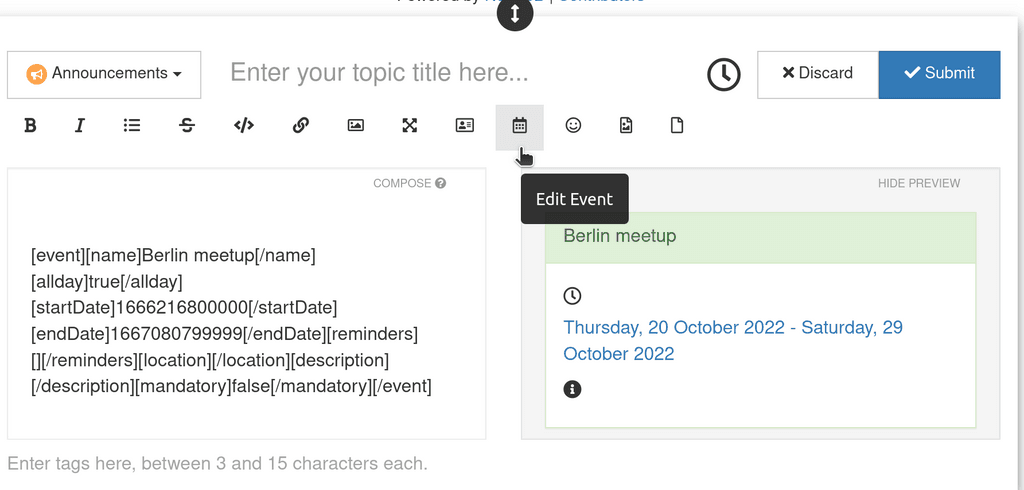
@girish Thanks for the help.
The plugin does work fine but does not meet my expectations. I thought that, after installing the plugin, somewhere nodebb would have a page dedicated to events in a calendar. What happens is the events appear in a post OK, but there is not dedicated page where all the events happening appear. I mean that I still cannot see this:
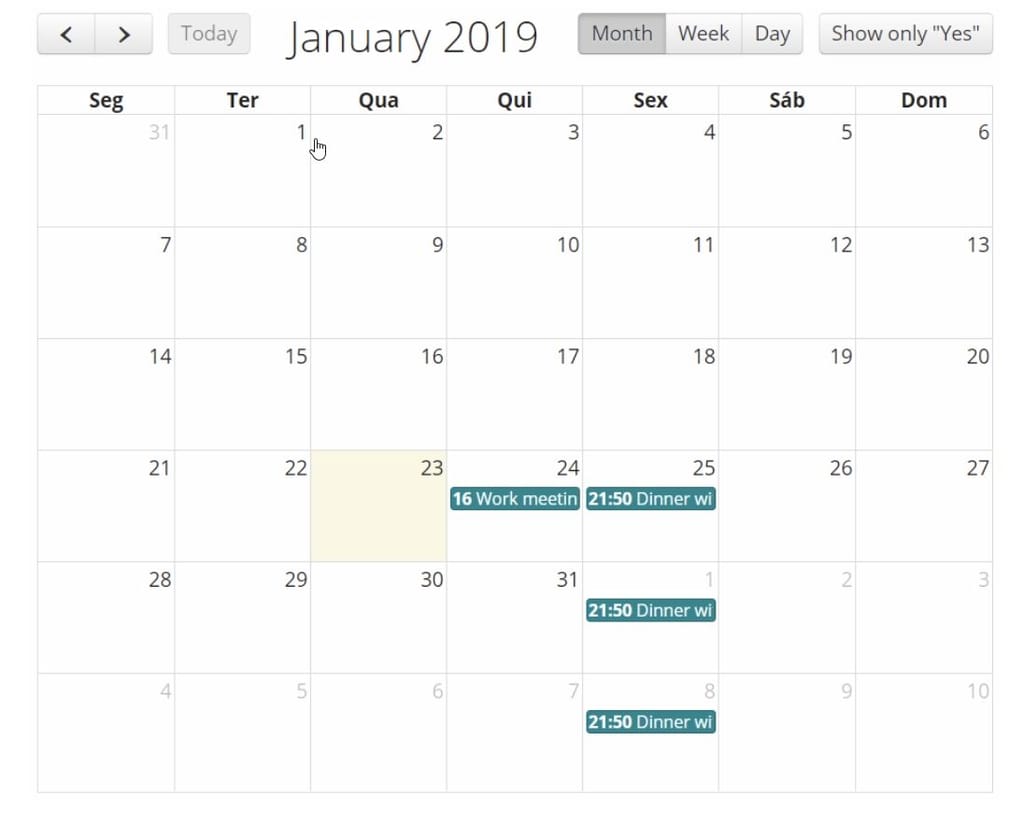
Also, though the notification was set to happen, no notification occured. This might perhaps be because the default setting for checking new events is a long period of time.
I thought there might be a calendar icon or something to click here:
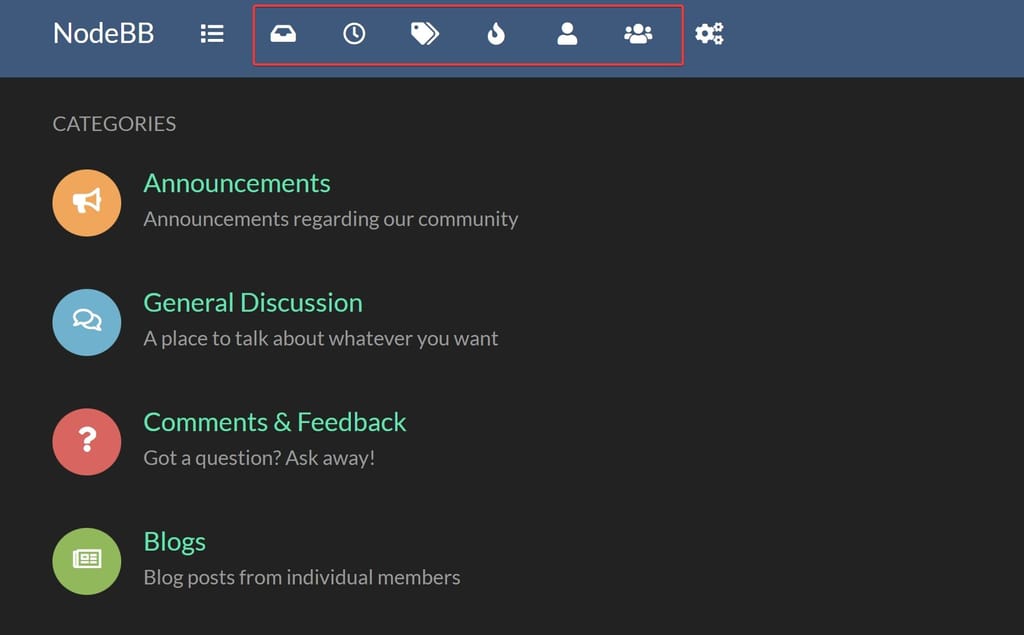
-
 G girish has marked this topic as solved on
G girish has marked this topic as solved on
-
T True referenced this topic on