no space available on primary mount because of a volume
-
-
This might be a feature but using a volume seems to make my primary mount sda2 think it's completely full.
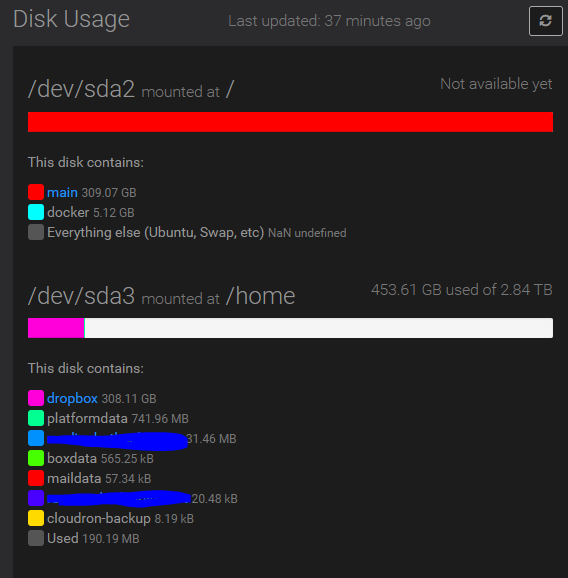
Main is the name of my volume. Is there a way to remedy this as I can't really install or move apps to sda3 because it thinks sda2 is full.
@natzilla same issues here
 but wanna know how to fix this?
but wanna know how to fix this? -
 N nebulon marked this topic as a question on
N nebulon marked this topic as a question on
-
This might be a feature but using a volume seems to make my primary mount sda2 think it's completely full.
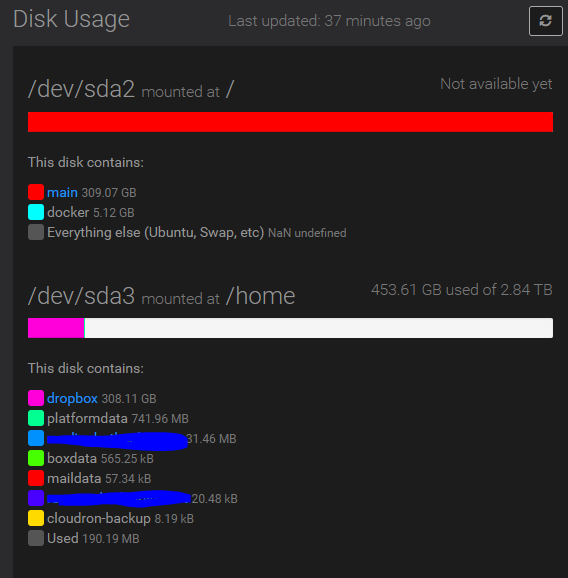
Main is the name of my volume. Is there a way to remedy this as I can't really install or move apps to sda3 because it thinks sda2 is full.
@natzilla said in no space available on primary mount because of a volume:
Is there a way to remedy this as I can't really install or move apps to sda3 because it thinks sda2 is full
What exactly is failing (other than the graph, which seems like a bug) ? Are you saying that changing the data dir is failing or installing new apps?
-
@natzilla said in no space available on primary mount because of a volume:
Is there a way to remedy this as I can't really install or move apps to sda3 because it thinks sda2 is full
What exactly is failing (other than the graph, which seems like a bug) ? Are you saying that changing the data dir is failing or installing new apps?
I had one app fail to start up because it was on sda2. It could not start because it was out of space according to the readout before it said "not available yet"
I rebooted cloudron and it wouldn't complete startup. So I essentially had to wipe the drive and start over just to get using it again.
On this new rebuild of cloudron it is still doing the possible display bug, but also still appears like it's slowing filling up again as I add my stuff back in. I have lots more to still upload back into the server so I will know soon if it's still a problem.
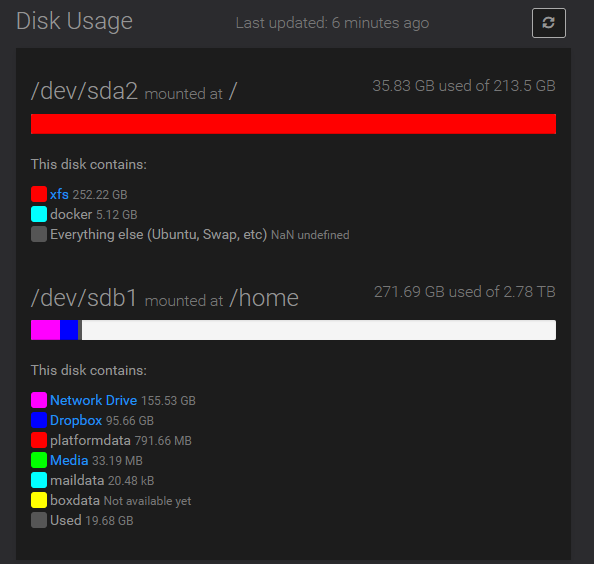
-
I had one app fail to start up because it was on sda2. It could not start because it was out of space according to the readout before it said "not available yet"
I rebooted cloudron and it wouldn't complete startup. So I essentially had to wipe the drive and start over just to get using it again.
On this new rebuild of cloudron it is still doing the possible display bug, but also still appears like it's slowing filling up again as I add my stuff back in. I have lots more to still upload back into the server so I will know soon if it's still a problem.
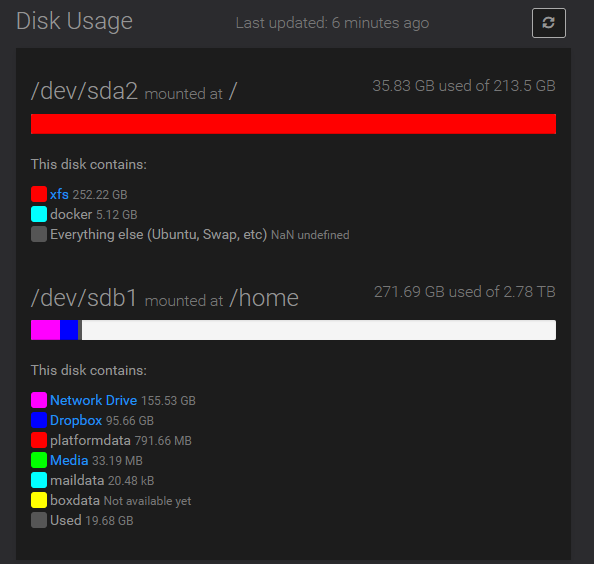
@natzilla how large is that xfs (volume I assume) on disk? Also can you maybe run the following command so we get some overview:
df -B1 --output=source,fstype,size,used,avail,pcent,target
This is from a possibly related thread https://forum.cloudron.io/topic/7773/disk-space-usage-seems-incorrect-on-external-disk/20 -
@natzilla how large is that xfs (volume I assume) on disk? Also can you maybe run the following command so we get some overview:
df -B1 --output=source,fstype,size,used,avail,pcent,target
This is from a possibly related thread https://forum.cloudron.io/topic/7773/disk-space-usage-seems-incorrect-on-external-disk/20@nebulon What I took is four one TB drives in a raid 5. I then partitioned up the new install with 200GB in / and the rest in /home 2.78 TB
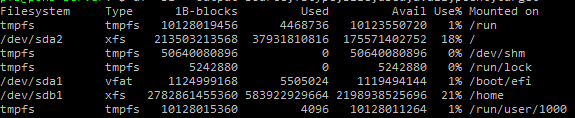
It's starting to look like as I fill this server back up it's not increasing the sda2 drive like it was before. I don't know what caused it to act that way.
Current GUI
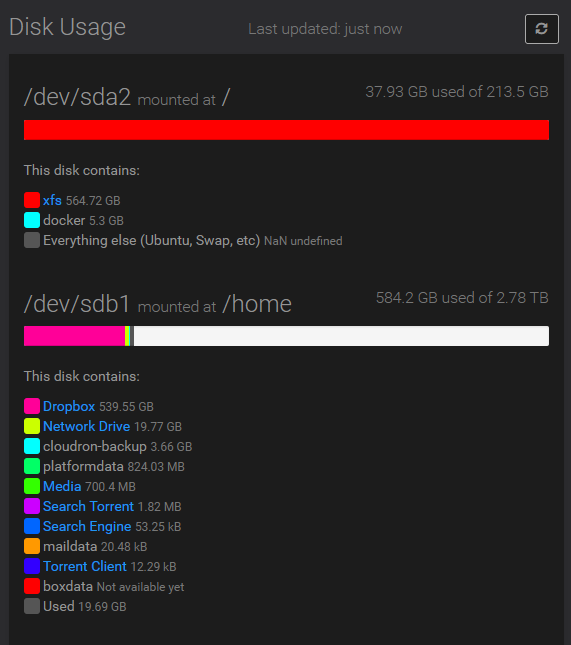
-
@nebulon What I took is four one TB drives in a raid 5. I then partitioned up the new install with 200GB in / and the rest in /home 2.78 TB
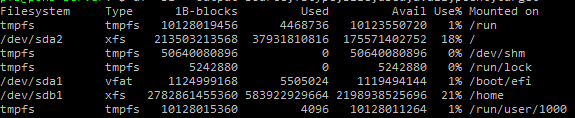
It's starting to look like as I fill this server back up it's not increasing the sda2 drive like it was before. I don't know what caused it to act that way.
Current GUI
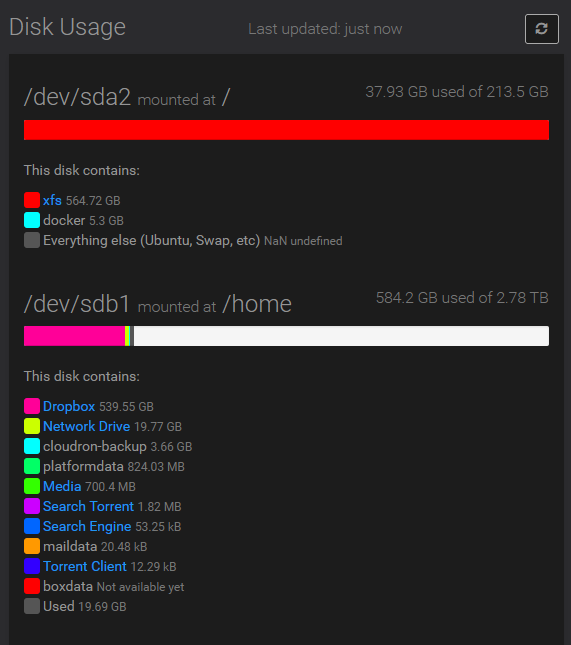
-
@natzilla what is this
xfssupposed to be in your / disk? Is it possible that the system path of thatxfssomehow is a parent of another mountpoint? -
 N nebulon referenced this topic on
N nebulon referenced this topic on
-
@nebulon for / it's considered my boot partition. the /home partition is not considered the boot side. I don't believe it's mounted anywhere else since it was created during ubuntu server install.
-
 N nebulon has marked this topic as solved on
N nebulon has marked this topic as solved on
-
@natzilla similar to https://forum.cloudron.io/topic/7875/disk-confused/12 this is fixed for the next release.
