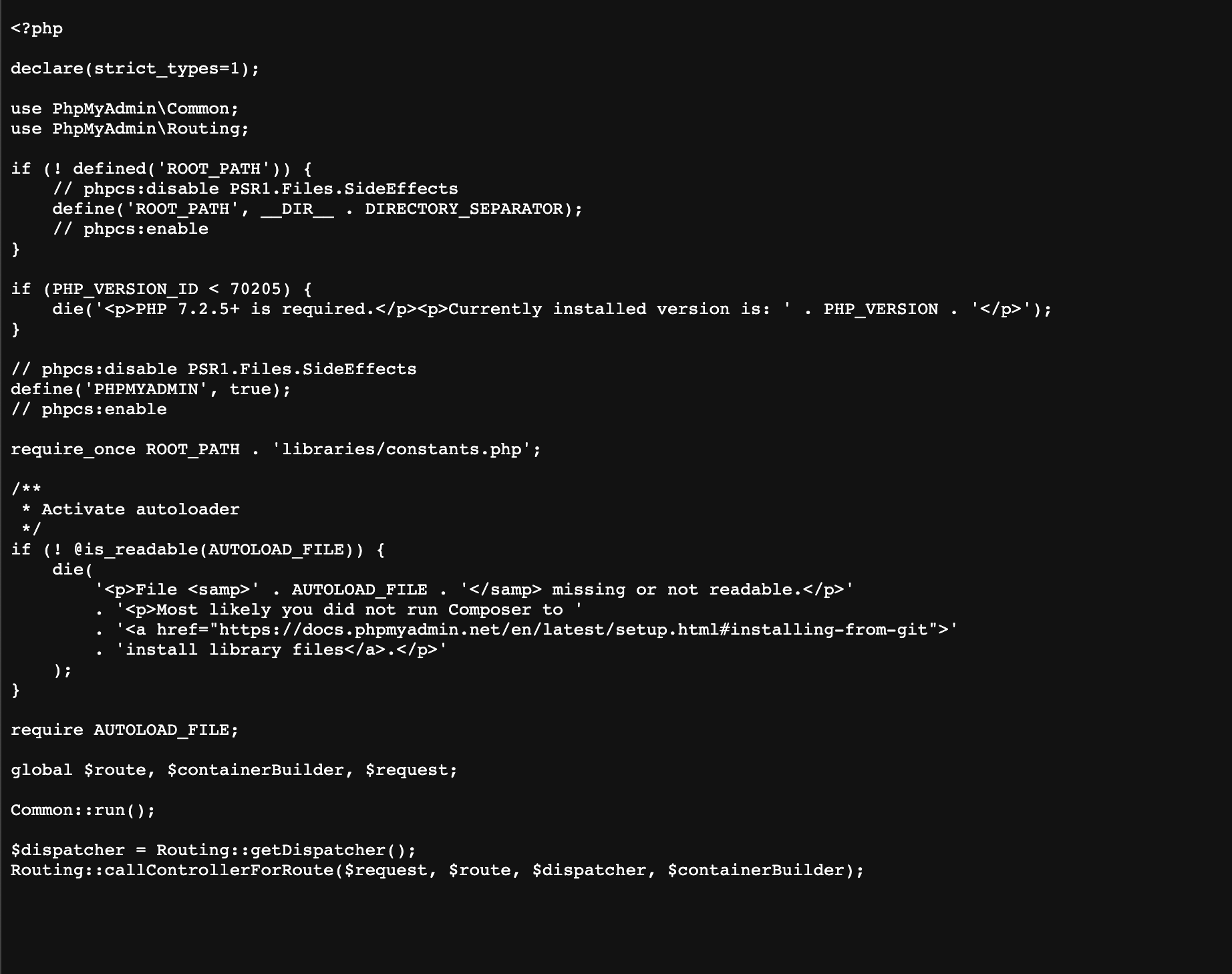php not loading
-
For one of my LAMP stacks I can't access the myphp page because it won't load the code but instead just print the text. Any ideas?
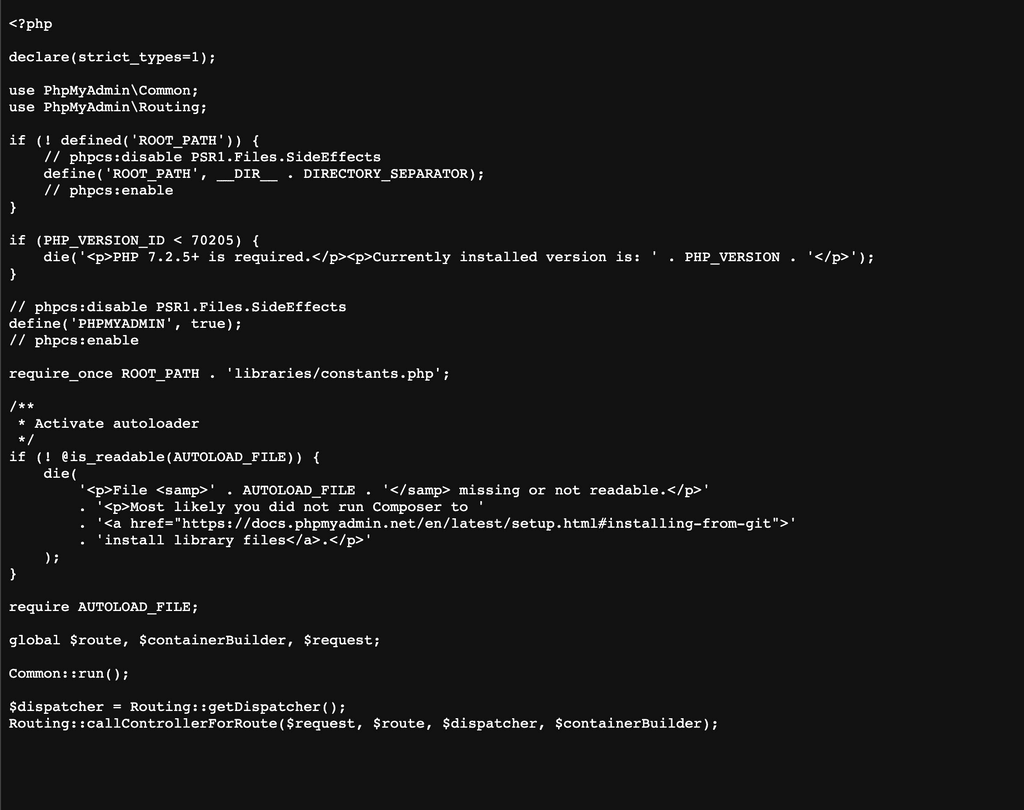
-
For one of my LAMP stacks I can't access the myphp page because it won't load the code but instead just print the text. Any ideas?
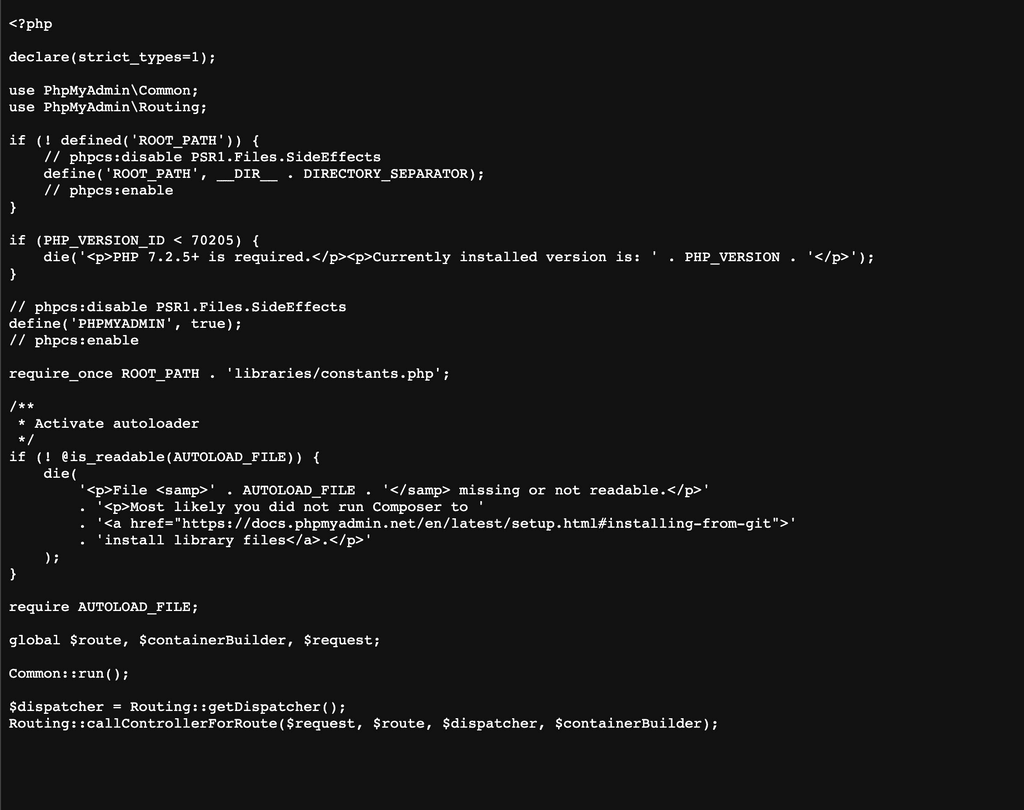
@andreasdueren said in php not loading:
because it won't load the code but instead just print the text
I guess you mean that the browser is displaying the php itself ? This usually points to apache configuration issue. Did you change the default?
-
@andreasdueren said in php not loading:
because it won't load the code but instead just print the text
I guess you mean that the browser is displaying the php itself ? This usually points to apache configuration issue. Did you change the default?
@girish I don't remember changing it. It's also identical to a clean LAMP stack I created and the root directory of my LAMP stack is working corretly, just not the phpmyadmin
-
@girish I don't remember changing it. It's also identical to a clean LAMP stack I created and the root directory of my LAMP stack is working corretly, just not the phpmyadmin
-
@andreasdueren So, for a start, I would create a new file say
hello.phpwith the following contents:<?php echo '<p>hello world<p>' ?>Then, if you visit
hello.php, what do you see? The file contents or did the PHP get executed?@girish a new php file with this single print command in the regular LAMP folder correctly executes the php and just prints the "hello world"
-
@girish a new php file with this single print command in the regular LAMP folder correctly executes the php and just prints the "hello world"
@andreasdueren I would then start editing your PHP file slowly step by step to see where it fails. For a start, just replace index.php will the hello world example and see if that works and take it from there. Maybe there is some file content encoding issue? Not sure.
-
@andreasdueren I would then start editing your PHP file slowly step by step to see where it fails. For a start, just replace index.php will the hello world example and see if that works and take it from there. Maybe there is some file content encoding issue? Not sure.
@girish I‘m running a complete sendy.co instance on the LAMP stack which seems to work fine. I just can’t access the phpmyadmin
Preferably I would like to just migrate to a clean LAMP stack since something is fishy with this container. How can I smoothly transfer my database without my terminal knowledge?
-
@girish I‘m running a complete sendy.co instance on the LAMP stack which seems to work fine. I just can’t access the phpmyadmin
Preferably I would like to just migrate to a clean LAMP stack since something is fishy with this container. How can I smoothly transfer my database without my terminal knowledge?