inaccessible of mastodon server hosted on cloudron
-
i would like to get to know the problem I am having with my cloudron server which is my.blacksun.social, few hours ago i was updating my cloudron and unfortunately the disk was out of space occurred then backup and update have also stopped so i resize my disk space in linode means i increase the size of my storage, now linode instance is running fine but my cloudron in which i have installed mastodon app is not accessible
it is showing the following message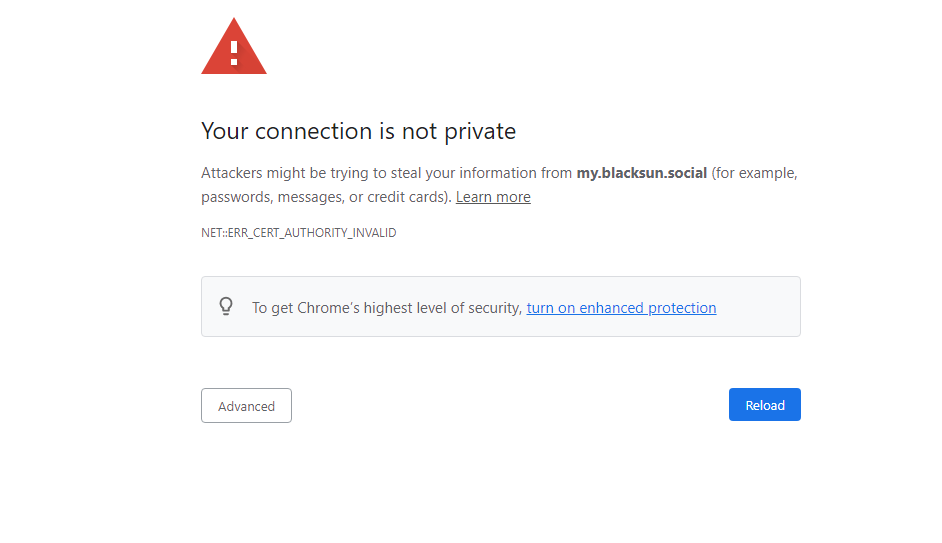
if i am opening it on incognito window then it is showing
You are seeing this page because the DNS record of my.domain.s is set to this server's IP but Cloudron has no app configured for this domain.
-
i would like to get to know the problem I am having with my cloudron server which is my.blacksun.social, few hours ago i was updating my cloudron and unfortunately the disk was out of space occurred then backup and update have also stopped so i resize my disk space in linode means i increase the size of my storage, now linode instance is running fine but my cloudron in which i have installed mastodon app is not accessible
it is showing the following message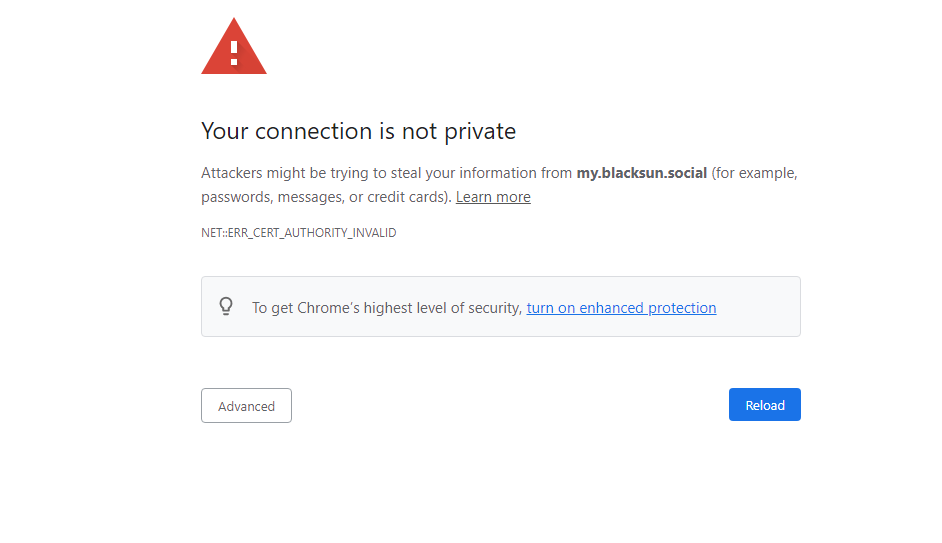
if i am opening it on incognito window then it is showing
You are seeing this page because the DNS record of my.domain.s is set to this server's IP but Cloudron has no app configured for this domain.
@blacksunmastodon Have you tried https://docs.cloudron.io/troubleshooting/#unreachable-dashboard already ?
-
i would like to get to know the problem I am having with my cloudron server which is my.blacksun.social, few hours ago i was updating my cloudron and unfortunately the disk was out of space occurred then backup and update have also stopped so i resize my disk space in linode means i increase the size of my storage, now linode instance is running fine but my cloudron in which i have installed mastodon app is not accessible
it is showing the following message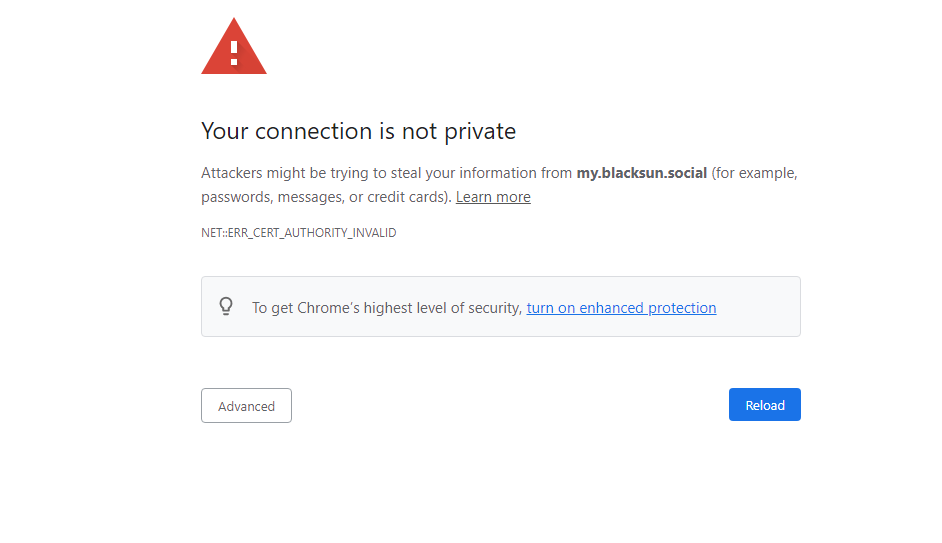
if i am opening it on incognito window then it is showing
You are seeing this page because the DNS record of my.domain.s is set to this server's IP but Cloudron has no app configured for this domain.
-
@blacksunmastodon Can you check the status of nginx and the box code, as specified in the docs? Atleast here, your server IP seems completely unreachable.
@girish i am checking it sir
-
@blacksunmastodon Can you check the status of nginx and the box code, as specified in the docs? Atleast here, your server IP seems completely unreachable.
@girish
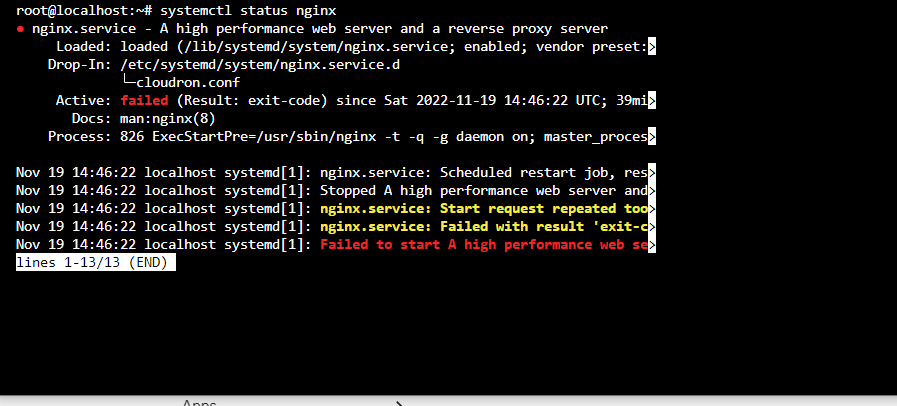
it showing this -
@girish
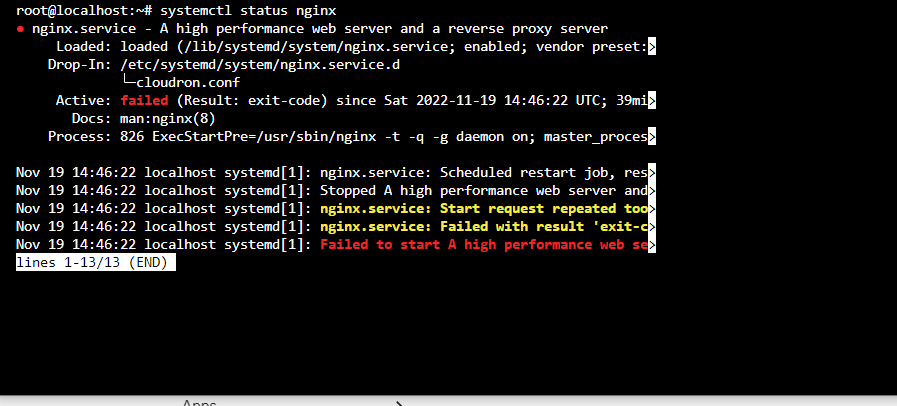
it showing this -
 G girish marked this topic as a question on
G girish marked this topic as a question on
-
 G girish has marked this topic as solved on
G girish has marked this topic as solved on
