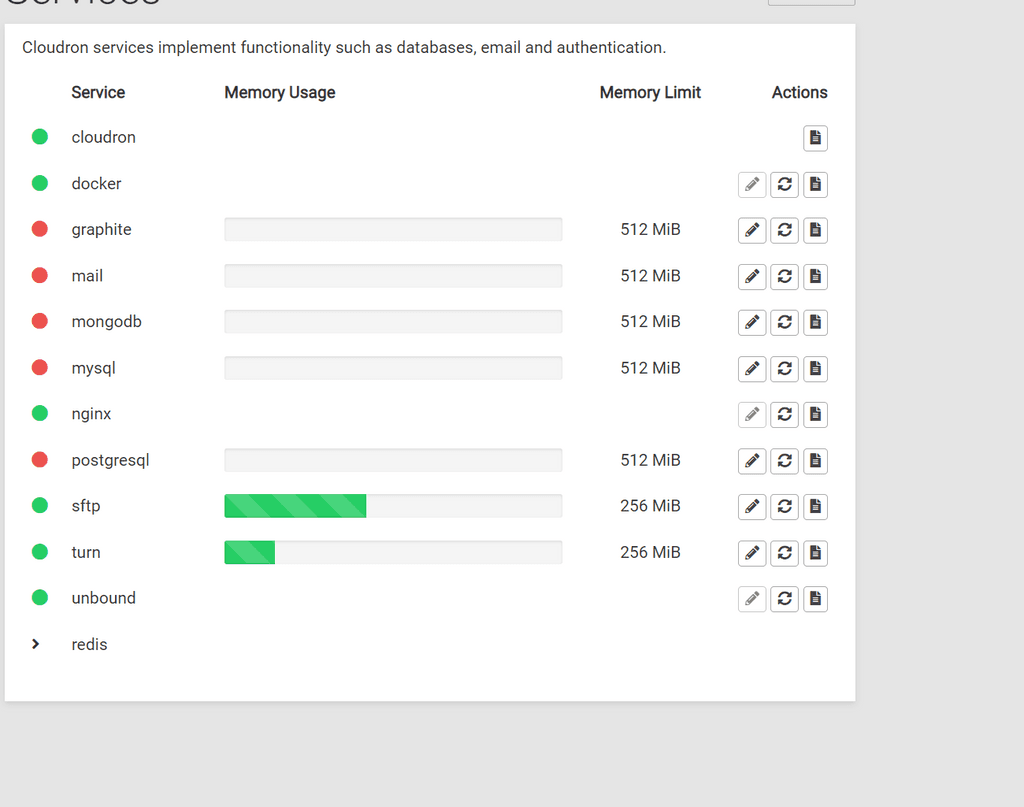cloudron not working after update
-
 G girish marked this topic as a question on
G girish marked this topic as a question on
-
The issue here was that unbound was not working. Because of that, all the docker image updates are failing like so:
2022-12-06T03:38:02.801Z box:shell startGraphite exec: docker run --restart=always -d --name="graphite" --hostname graphite --net cloudron --net-alias graphite --log-driver syslog --log-opt syslog-address=udp://127.0.0.1:2514 --log-opt syslog-format=rfc5424 --log-opt tag=graphite -m 429916160 --memory-swap 536870912 --dns 172.18.0.1 --dns-search=. -p 127.0.0.1:2003:2003 -v "/home/yellowtent/platformdata/graphite:/var/lib/graphite" --label isCloudronManaged=true --read-only -v /tmp -v /run "cloudron/graphite:3.2.0@sha256:182e5cae69fbddc703cb9f91be909452065c7ae159e9836cc88317c7a00f0e62" Box GET /api/v1/appstore/apps?repository=core 424 Failed Dependency getaddrinfo EAI_AGAIN api.cloudron.io 10.852 ms - 89 2022-12-06T03:38:03.581Z box:shell startGraphite (stdout): null 2022-12-06T03:38:03.581Z box:shell startGraphite (stderr): Unable to find image 'cloudron/graphite:3.2.0@sha256:182e5cae69fbddc703cb9f91be909452065c7ae159e9836cc88317c7a00f0e62' locally docker: Error response from daemon: Get "https://registry-1.docker.io/v2/": dial tcp: lookup registry-1.docker.io on 127.0.0.1:53: server misbehaving. See 'docker run --help'.It was hard to figure why unbound is not working, all queries fail with ESERVFAIL (VM, Hyper-V, router, many things here). It's some networking related issue hard to diagnose without getting a full hand on the setup. The workaround was to add a file called
/etc/unbound/unbound.conf.d/forward-everything.confwith the following:forward-zone: name: "." forward-addr: 1.1.1.1 forward-addr: 8.8.8.8Then,
systemctl restart unbound. After that,host cloudron.io 127.0.0.1should work.Finally,
systemctl restart boxwill then bring up all the containers again. -
 G girish has marked this topic as solved on
G girish has marked this topic as solved on