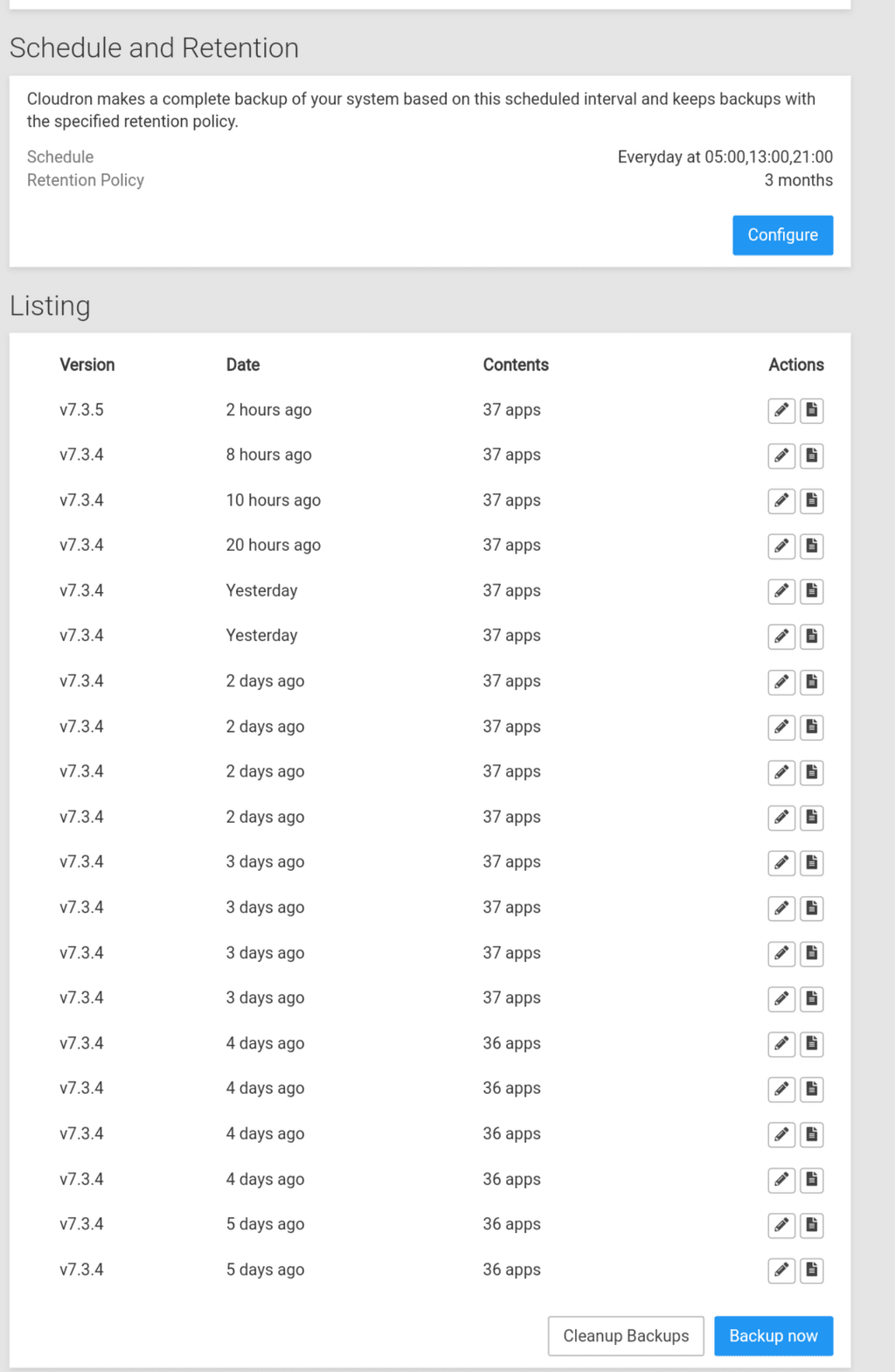Older backups missing from the list
-
I would like to restore my app to a much older restore point.
But the list of backups visible in my Cloudron is really small, only the past 4 days, even though my backups are configured to be retained for 3 months (and are currently available in the linked S3 storage).How do i find the older backup in Cloudron and subsequently restore it?
-
Is there any other place as well, where we can get answers to important questions like this?
@shrey email support@cloudron.io
Also, making your post a question so it has the unsolved badge (oh, you've already done that)
@staff are normally very responsive so not sure why they've not chimed in here yet
-
Are you referring to retention settings in Cloudron or on S3? Cloudron generally works off its database records of known backups and does not look into the backup storage as such for old/unknown backups.
For older/unknown app backups (if you are sure that they are consistent on the backup storage) you can use the import backup feature for an app, which allows you to explicitly configure where to pick it up https://docs.cloudron.io/backups/#import-app-backup
-
Are you referring to retention settings in Cloudron or on S3? Cloudron generally works off its database records of known backups and does not look into the backup storage as such for old/unknown backups.
For older/unknown app backups (if you are sure that they are consistent on the backup storage) you can use the import backup feature for an app, which allows you to explicitly configure where to pick it up https://docs.cloudron.io/backups/#import-app-backup
@nebulon
I'm referring to the Cloudron retention setting, as shown below:
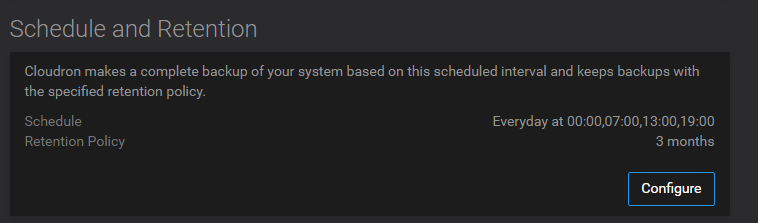
Of course, i'm talking about restoring known backups. Also, based on the above setting, i'm assuming the backups for 3 months to be 'known' to Cloudron.
But, as seen below, only backups for the past 4-5 days are available to be restored:
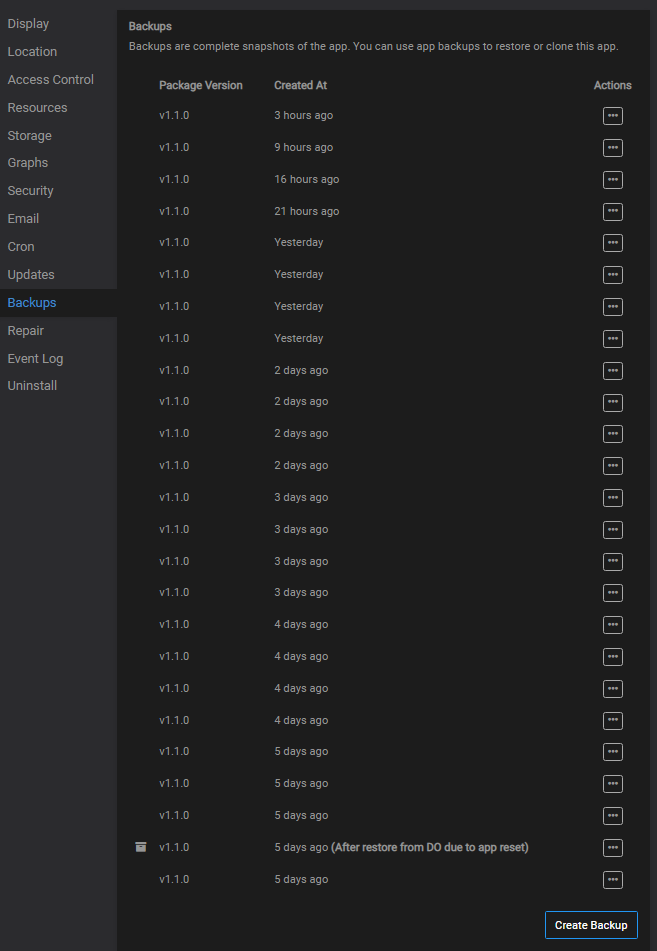
-
@nebulon
I'm referring to the Cloudron retention setting, as shown below:
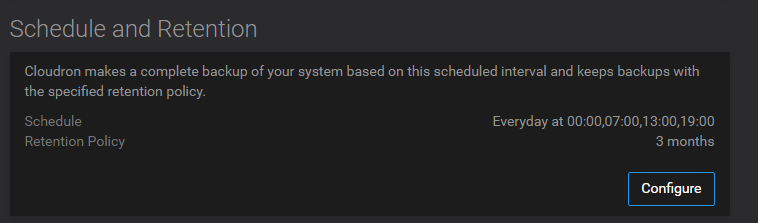
Of course, i'm talking about restoring known backups. Also, based on the above setting, i'm assuming the backups for 3 months to be 'known' to Cloudron.
But, as seen below, only backups for the past 4-5 days are available to be restored:
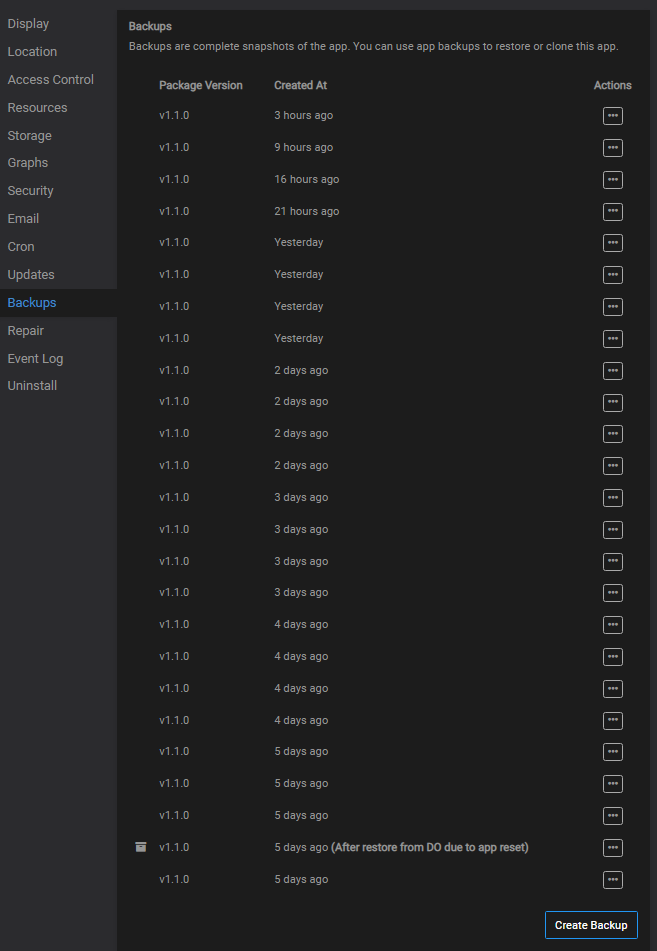
@shrey oh actually given the amount of backups you have listed, it might actually be that this is a pagination issue! Checking the code, in this view, it only fetches the first 25 backups
 We have to fixup the code there. Can you enable remote SSH support for us and send a mail with your dashboard domain / IP to support@cloudron.io so I can locally patch your instance to get you going?
We have to fixup the code there. Can you enable remote SSH support for us and send a mail with your dashboard domain / IP to support@cloudron.io so I can locally patch your instance to get you going? -
@shrey oh actually given the amount of backups you have listed, it might actually be that this is a pagination issue! Checking the code, in this view, it only fetches the first 25 backups
 We have to fixup the code there. Can you enable remote SSH support for us and send a mail with your dashboard domain / IP to support@cloudron.io so I can locally patch your instance to get you going?
We have to fixup the code there. Can you enable remote SSH support for us and send a mail with your dashboard domain / IP to support@cloudron.io so I can locally patch your instance to get you going?@nebulon
Could you give me an estimate regarding the fix for this to be released globally?
Because, if it doesn't take too much time i can also wait for the updated release, as i have already resolved the restore problem manually, that raised this issue.
Thanks. -
@nebulon
Could you give me an estimate regarding the fix for this to be released globally?
Because, if it doesn't take too much time i can also wait for the updated release, as i have already resolved the restore problem manually, that raised this issue.
Thanks. -
 N nebulon has marked this topic as solved on
N nebulon has marked this topic as solved on
-
The issue which was fixed was that the listing only showed a maximum of 25 backups. Can you maybe refresh the browser cache for the dashboard, just to rule out that you still see the old code?
Further how many backups do you see now? -
Oh right, this is the whole box backup listing, not the apps backup listing. Looking at the code, that Cloudron level section needs the same fix

Will do a fix now and if you want enable remote SSH support for us and send a mail with your dashboard domain to support@cloudron.io then I can locally fixup your instance