Authentication Servers are Down. Please try again later, sorry! - Error message with Minecraft App 1.9.2
-
My minecraft service is running fine. But the application is throwing this error message.

I checked the logs and the error message was this
Jan 02 23:23:07 [07:23:07] [User Authenticator #1/INFO]: Disconnecting com.mojang.authlib.GameProfile@21e04568[id=<null>,name=multiverse1107,properties={},legacy=false] (/73.223.149.123:57121): Authentication servers are down. Please try again later, sorry! Jan 02 23:23:07 [07:23:07] [User Authenticator #1/ERROR]: Couldn't verify username because servers are unavailable Jan 02 23:23:07 [07:23:07] [Server thread/INFO]: com.mojang.authlib.GameProfile@21e04568[id=<null>,name=multiverse1107,properties={},legacy=false] (/73.223.149.123:57121) lost connection: Authentication servers are down. Please try again later, sorry!I tried to reload and I got the warning.
Jan 02 23:30:05 [07:30:05] [Server thread/WARN]: Can't keep up! Is the server overloaded? Running 4964ms or 99 ticks behindAny suggestions what is really happening?
-
Is this happening for a long time or related to mojangs auth servers? Please note that the user accounts within minecraft are actually minecraft accounts, not Cloudron accounts.
@nebulon said in Authentication Servers are Down. Please try again later, sorry! - Error message with Minecraft App 1.9.2:
Is this happening for a long time or related to mojangs auth servers? Please note that the user accounts within minecraft are actually minecraft accounts, not Cloudron accounts.
I am tried login to my server (cloudron minecraft app) after a while and I am seeing this.
Internet says it might be something do with server setup and not really an auth issue. -
My minecraft service is running fine. But the application is throwing this error message.

I checked the logs and the error message was this
Jan 02 23:23:07 [07:23:07] [User Authenticator #1/INFO]: Disconnecting com.mojang.authlib.GameProfile@21e04568[id=<null>,name=multiverse1107,properties={},legacy=false] (/73.223.149.123:57121): Authentication servers are down. Please try again later, sorry! Jan 02 23:23:07 [07:23:07] [User Authenticator #1/ERROR]: Couldn't verify username because servers are unavailable Jan 02 23:23:07 [07:23:07] [Server thread/INFO]: com.mojang.authlib.GameProfile@21e04568[id=<null>,name=multiverse1107,properties={},legacy=false] (/73.223.149.123:57121) lost connection: Authentication servers are down. Please try again later, sorry!I tried to reload and I got the warning.
Jan 02 23:30:05 [07:30:05] [Server thread/WARN]: Can't keep up! Is the server overloaded? Running 4964ms or 99 ticks behindAny suggestions what is really happening?
@senthilkumaran said in Authentication Servers are Down. Please try again later, sorry! - Error message with Minecraft App 1.9.2:
Can't keep up! Is the server overloaded? Running 4964ms or 99 ticks behind
Wouldn't this indicate an issue with the server NTP?
On the other hand, lots of Minecraft-related posts across the internet say that this is caused by not enough memory, too many mods, or, something was updated in Minecraft (but the last updates seem to be just a month ago, so you'd think this would have popped up sooner). You can adjust the Minecraft server properties with a start-up script too, to increase memory, but I don't know if those can be set in Cloudron (probably though, what can't you tweak in apps from their Cloudron app dashboards?)
-
@senthilkumaran said in Authentication Servers are Down. Please try again later, sorry! - Error message with Minecraft App 1.9.2:
Can't keep up! Is the server overloaded? Running 4964ms or 99 ticks behind
Wouldn't this indicate an issue with the server NTP?
On the other hand, lots of Minecraft-related posts across the internet say that this is caused by not enough memory, too many mods, or, something was updated in Minecraft (but the last updates seem to be just a month ago, so you'd think this would have popped up sooner). You can adjust the Minecraft server properties with a start-up script too, to increase memory, but I don't know if those can be set in Cloudron (probably though, what can't you tweak in apps from their Cloudron app dashboards?)
I tried increasing the memory for the app, and still faced this issue.
- I can login to other servers with my account, so it is not a minecraft issue.
- It has to be a server (host) or an app issue.
If my system time is incorrect, would it affect only minecraft app? Is the system time in the docker container (cloudron app) or my digital ocean instance? Any thoughts / suggestions on this?
-
I tried increasing the memory for the app, and still faced this issue.
- I can login to other servers with my account, so it is not a minecraft issue.
- It has to be a server (host) or an app issue.
If my system time is incorrect, would it affect only minecraft app? Is the system time in the docker container (cloudron app) or my digital ocean instance? Any thoughts / suggestions on this?
There is mismatch between package version and server version in the minecraft app.
Please see the screenshot.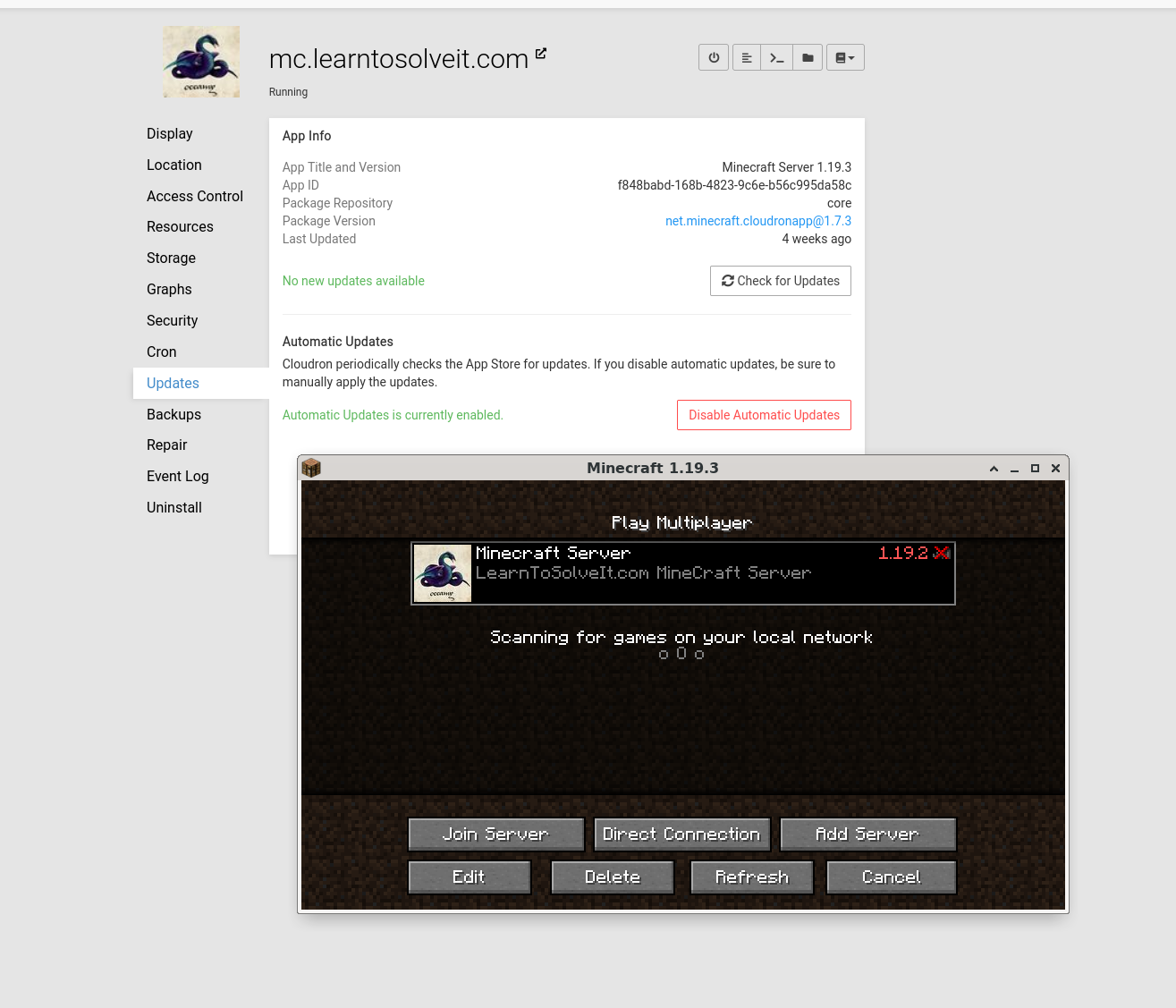
Package version says 1.19.3
The internal server version is 1.19.2 -
There is mismatch between package version and server version in the minecraft app.
Please see the screenshot.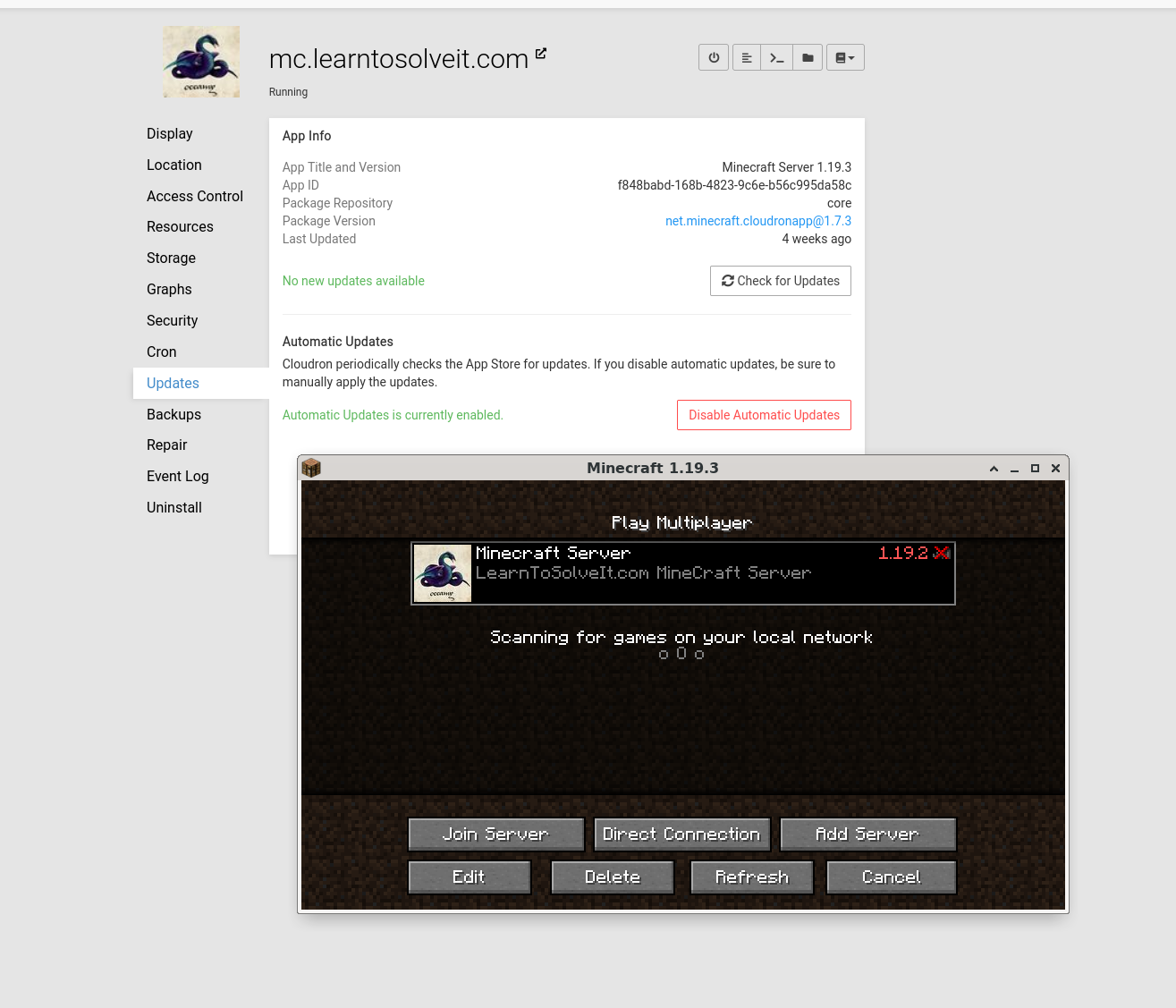
Package version says 1.19.3
The internal server version is 1.19.2 -
@senthilkumaran I pushed a new package yesterday 1.7.3-1 that fixes this. Can you check?
@girish said in Authentication Servers are Down. Please try again later, sorry! - Error message with Minecraft App 1.9.2:
I pushed a new package yesterday 1.7.3-1 that fixes this. Can you check?
I don't see it. I tried check for updates and still shows 1.7.3
-
@girish said in Authentication Servers are Down. Please try again later, sorry! - Error message with Minecraft App 1.9.2:
I pushed a new package yesterday 1.7.3-1 that fixes this. Can you check?
I don't see it. I tried check for updates and still shows 1.7.3
@senthilkumaran Which Cloudron version are you on (atleast version 7.1 is needed). I don't think this is the problem, though.
So, if you click on
Check For Updates, you don't see any update? Can you check if you see any errors in/home/yellowtent/platformdata/logs/box.log? -
@senthilkumaran Which Cloudron version are you on (atleast version 7.1 is needed). I don't think this is the problem, though.
So, if you click on
Check For Updates, you don't see any update? Can you check if you see any errors in/home/yellowtent/platformdata/logs/box.log?@girish said in Authentication Servers are Down. Please try again later, sorry! - Error message with Minecraft App 1.9.2:
Which Cloudron version are you on (atleast version 7.1 is needed). I don't think this is the problem, though.
For some reason, my digital ocean instance wasn't having a correct resolv.conf and I had to update it.
I was able to get the latest app version.But I am still facing this problem with authentication error.
- I am not sure why I had to change my resolved.conf for my DO instance.
root@my:~# cat /etc/systemd/resolved.conf # This file is part of systemd. # # systemd is free software; you can redistribute it and/or modify it # under the terms of the GNU Lesser General Public License as published by # the Free Software Foundation; either version 2.1 of the License, or # (at your option) any later version. # # Entries in this file show the compile time defaults. # You can change settings by editing this file. # Defaults can be restored by simply deleting this file. # # See resolved.conf(5) for details [Resolve] DNS=1.1.1.1 8.8.8.8 FallbackDNS=8.8.4.4 #Domains= #LLMNR=no #MulticastDNS=no #DNSSEC=no #Cache=yes #DNSStubListener=yes -
@girish said in Authentication Servers are Down. Please try again later, sorry! - Error message with Minecraft App 1.9.2:
Which Cloudron version are you on (atleast version 7.1 is needed). I don't think this is the problem, though.
For some reason, my digital ocean instance wasn't having a correct resolv.conf and I had to update it.
I was able to get the latest app version.But I am still facing this problem with authentication error.
- I am not sure why I had to change my resolved.conf for my DO instance.
root@my:~# cat /etc/systemd/resolved.conf # This file is part of systemd. # # systemd is free software; you can redistribute it and/or modify it # under the terms of the GNU Lesser General Public License as published by # the Free Software Foundation; either version 2.1 of the License, or # (at your option) any later version. # # Entries in this file show the compile time defaults. # You can change settings by editing this file. # Defaults can be restored by simply deleting this file. # # See resolved.conf(5) for details [Resolve] DNS=1.1.1.1 8.8.8.8 FallbackDNS=8.8.4.4 #Domains= #LLMNR=no #MulticastDNS=no #DNSSEC=no #Cache=yes #DNSStubListener=yes@senthilkumaran oh this might then actually be an unbound issue. Please checkout https://docs.cloudron.io/troubleshooting/#unbound to ensure unbound is correctly working.
-
 N nebulon marked this topic as a question on
N nebulon marked this topic as a question on
-
@senthilkumaran oh this might then actually be an unbound issue. Please checkout https://docs.cloudron.io/troubleshooting/#unbound to ensure unbound is correctly working.
@nebulon said in Authentication Servers are Down. Please try again later, sorry! - Error message with Minecraft App 1.9.2:
oh this might then actually be an unbound issue.
Indeed, it was. Problem resolved.
-
 N nebulon has marked this topic as solved on
N nebulon has marked this topic as solved on
