How to calculate required hw specs?
-
@subven You know what.. you are right. You convinced me that its really too much for what I need. Just canceled the order and went for a Netcup RS 2000 G9.5. Already set up everything and worked on IP reputation. But everything seems to look fine.
Thanks for your very helpful posts.
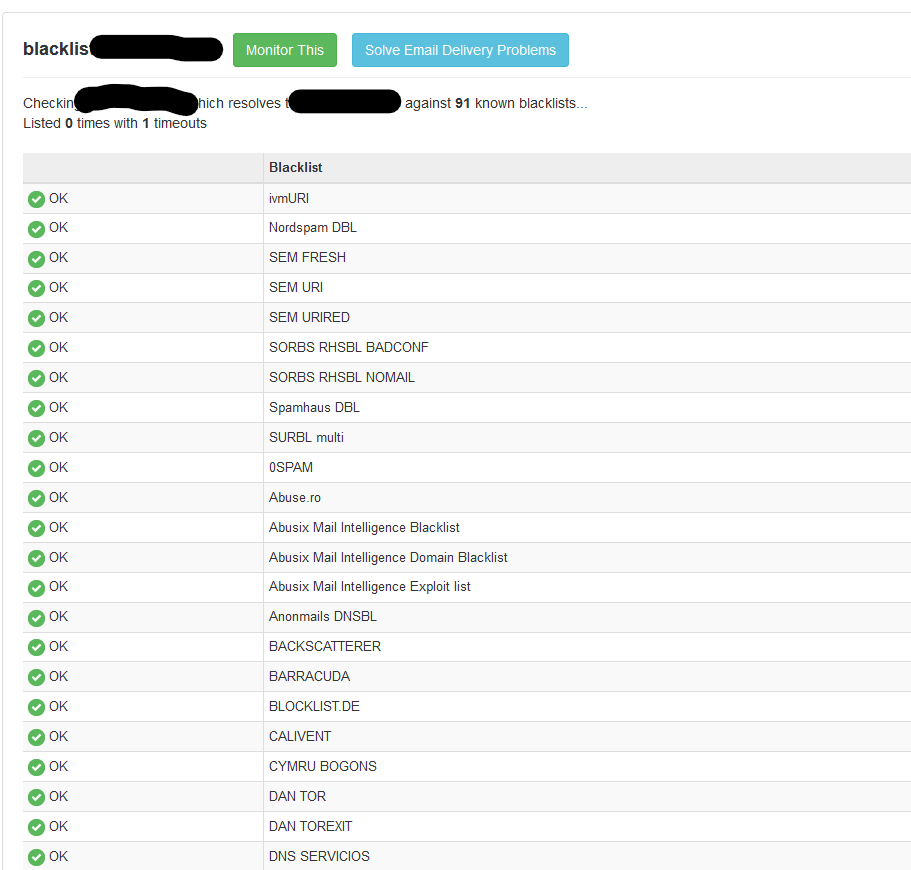
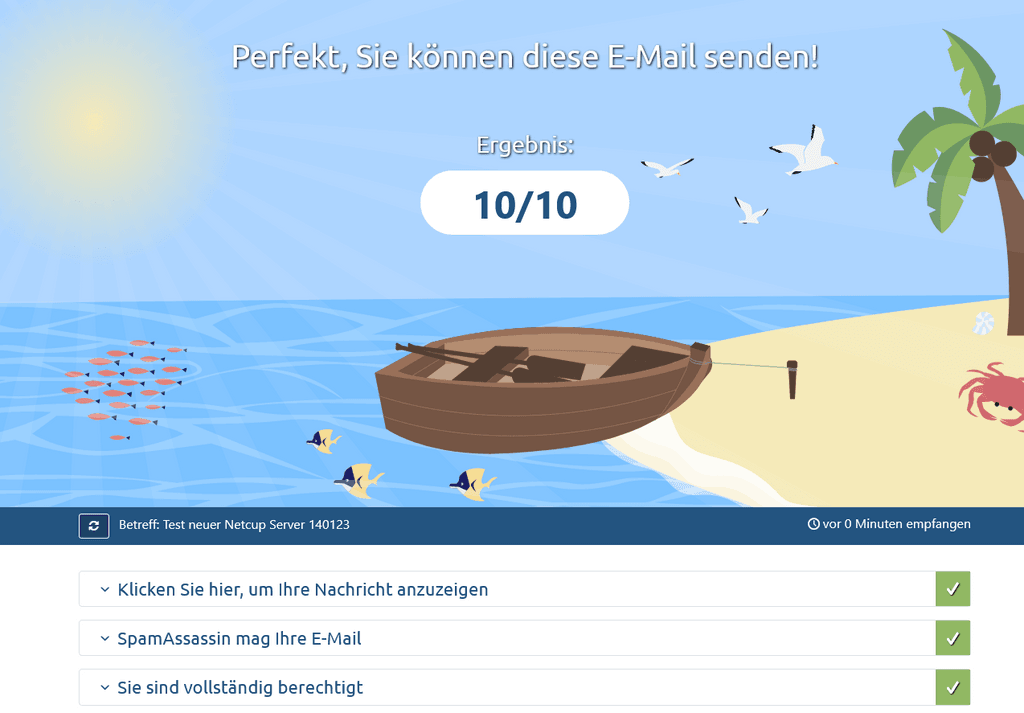
@Stardenver you still will run into trouble sending mails to MS/Office365, GMX/WEB.de and so on
 Take a look at the free tiers some SMTP offer and track your daily/monthly mail volume. Also remember you can always upgrade
Take a look at the free tiers some SMTP offer and track your daily/monthly mail volume. Also remember you can always upgrade 
EDIT: Ah and btw a lot of us use Hetzner Storage Boxes for backup but there are also a lot of threads about Minio/S3 storages.
-
@Stardenver said in How to calculate required hw specs?:
I am using a bit more of storage space. Mastodon and Nextcloud are taking a lot of storage in my cases.
I'm on Netcup VPS 3000 G10 which comes with:
10 vCore
18 GB RAM
640 GB SSD (RAID10)for €18.52
I used to be on Hetzner (mostly for the much better UX), but I needed more space and you get WAY more space with Netcup.
I did also forget to think about IP reputation before migrating and so had some issues to start with, but after jumping through the various hoops (a few more than I had to with Hetzner, but had issues with their IP reputation too - I think that's inevitable with anyone providing such great value) I'm off all the blacklists now. Next time I'll check the health of my IP before using the server and either ask for a better IP or do the work to clean it up before using it.
Also, re Mastodon, I'd recommend storing the media off server using some cheap object storage (I use Scaleway but there are lots of other options), it's very simple:
@jdaviescoates said in adding S3 bucket:
@redegelde nothing in the Cloudron docs yet (I think @staff should probably add something), but it's very simple.
All you have to do is use the File Manger to edit your
/app/data/env.productionand add something like this:# Store data using S3 object S3_ENABLED=true S3_BUCKET=bucket-name AWS_ACCESS_KEY_ID=<key_id> AWS_SECRET_ACCESS_KEY=<secret_key> S3_REGION=fr-par S3_PROTOCOL=https S3_HOSTNAME=s3.fr-par.scw.cloudLots more info in this thread https://forum.cloudron.io/post/50193 (even though it's ostensibly about Minio)
@staff you really ought to add those details to the docs

@jdaviescoates Thank you very much for your reply and my apologies for getting back to you that late. I was working on my server step by step and according the information I get here. Right now I am working on different storage solutions and therefor its time to look at what you quoted regarding S3. This seems to be very interesting, as its somehow cheap and fast.
I am already using Hetzner Storage Boxes. At first I used them to extend my storage for some bigger files I don't need to access that often - almost like some sort of cold storage. Because its working flawless and 3 EUR for 1TB is like super cheap, I got another one for backups only.
Have to dig into the S3 topic, but it looks very promising.
-
@Stardenver you still will run into trouble sending mails to MS/Office365, GMX/WEB.de and so on
 Take a look at the free tiers some SMTP offer and track your daily/monthly mail volume. Also remember you can always upgrade
Take a look at the free tiers some SMTP offer and track your daily/monthly mail volume. Also remember you can always upgrade 
EDIT: Ah and btw a lot of us use Hetzner Storage Boxes for backup but there are also a lot of threads about Minio/S3 storages.
@subven said in How to calculate required hw specs?:
you still will run into trouble sending mails to MS/Office365, GMX/WEB.de and so on Take a look at the free tiers some SMTP offer and track your daily/monthly mail volume. Also remember you can always upgrade
thats not of a big problem, as I have other solutions besides this server, just in case. Also I rarely send mails, while on the other hand I receive a lot. But like 99% of all mails are incoming mails. I will still run some tests with several providers.
-
@jdaviescoates Thank you very much for your reply and my apologies for getting back to you that late. I was working on my server step by step and according the information I get here. Right now I am working on different storage solutions and therefor its time to look at what you quoted regarding S3. This seems to be very interesting, as its somehow cheap and fast.
I am already using Hetzner Storage Boxes. At first I used them to extend my storage for some bigger files I don't need to access that often - almost like some sort of cold storage. Because its working flawless and 3 EUR for 1TB is like super cheap, I got another one for backups only.
Have to dig into the S3 topic, but it looks very promising.
@Stardenver yeah I use Hetzner Storage Boxes for all my backups too.
And for storing all my music (nearly 1TB) that I've connected to the Navidrome app on here
 - my own personal Spotify! (not that I ever actually used that)
- my own personal Spotify! (not that I ever actually used that) -
@Stardenver you still will run into trouble sending mails to MS/Office365, GMX/WEB.de and so on
 Take a look at the free tiers some SMTP offer and track your daily/monthly mail volume. Also remember you can always upgrade
Take a look at the free tiers some SMTP offer and track your daily/monthly mail volume. Also remember you can always upgrade 
EDIT: Ah and btw a lot of us use Hetzner Storage Boxes for backup but there are also a lot of threads about Minio/S3 storages.
@subven said in How to calculate required hw specs?:
@Stardenver you still will run into trouble sending mails to MS/Office365, GMX/WEB.de and so on
@jdaviescoates said in How good is the mail server?:
@JOduMonT said in How good is the mail server?:
Microsoft will simply ignore you (I'm might not being update on that part)
I've found that using https://sender.office.com/ and requesting access to your IP on Microsoft's Smart Network Data Service https://sendersupport.olc.protection.outlook.com/snds/ and signing up to their Junk Mail Reporting Program https://sendersupport.olc.protection.outlook.com/snds/JMRP.aspx helps with Microsoft.
Update:
I just hit issues with Microsoft again
 and found this support request form:
and found this support request form:https://support.microsoft.com/en-us/supportrequestform/8ad563e3-288e-2a61-8122-3ba03d6b8d75
I've no idea if it actually helps yet, but can't hurt I guess! I submitted a support request for each domain I've add issues sending to in the past (just now it was an @outlook.com address, but previously I had issues with @live.com and @hotmail.com address, all with essentially the same issue: my IP is in a range that has some dodgy IPs in and they are blocking the whole range, i.e.
@outlook:
Failure Reason: Error: 550 5.7.1 Unfortunately, messages from [89.58.52.168] weren't sent. Please contact your Internet service provider since part of their network is on our block list (S3150). You can also refer your provider to http://mail.live.com/mail/troubleshooting.aspx#errors. [VI1EUR06FT013.eop-eur06.prod.protection.outlook.com]
@hotmail.com
Failure Reason: Error: 550 5.7.1 Unfortunately, messages from [89.58.52.168] weren't sent. Please contact your Internet service provider since part of their network is on our block list (S3150). You can also refer your provider to http://mail.live.com/mail/troubleshooting.aspx#errors. [AM0EUR02FT045.eop-EUR02.prod.protection.outlook.com]
@live.com
Failure Reason: Error: 550 5.7.1 Unfortunately, messages from [89.58.52.168] weren't sent. Please contact your Internet service provider since part of their network is on our block list (S3150). You can also refer your provider to http://mail.live.com/mail/troubleshooting.aspx#errors. [AM7EUR06FT040.eop-eur06.prod.protection.outlook.com]
I've just message Netcup support about this too, let's see what they say...
-
@subven said in How to calculate required hw specs?:
@Stardenver you still will run into trouble sending mails to MS/Office365, GMX/WEB.de and so on
@jdaviescoates said in How good is the mail server?:
@JOduMonT said in How good is the mail server?:
Microsoft will simply ignore you (I'm might not being update on that part)
I've found that using https://sender.office.com/ and requesting access to your IP on Microsoft's Smart Network Data Service https://sendersupport.olc.protection.outlook.com/snds/ and signing up to their Junk Mail Reporting Program https://sendersupport.olc.protection.outlook.com/snds/JMRP.aspx helps with Microsoft.
Update:
I just hit issues with Microsoft again
 and found this support request form:
and found this support request form:https://support.microsoft.com/en-us/supportrequestform/8ad563e3-288e-2a61-8122-3ba03d6b8d75
I've no idea if it actually helps yet, but can't hurt I guess! I submitted a support request for each domain I've add issues sending to in the past (just now it was an @outlook.com address, but previously I had issues with @live.com and @hotmail.com address, all with essentially the same issue: my IP is in a range that has some dodgy IPs in and they are blocking the whole range, i.e.
@outlook:
Failure Reason: Error: 550 5.7.1 Unfortunately, messages from [89.58.52.168] weren't sent. Please contact your Internet service provider since part of their network is on our block list (S3150). You can also refer your provider to http://mail.live.com/mail/troubleshooting.aspx#errors. [VI1EUR06FT013.eop-eur06.prod.protection.outlook.com]
@hotmail.com
Failure Reason: Error: 550 5.7.1 Unfortunately, messages from [89.58.52.168] weren't sent. Please contact your Internet service provider since part of their network is on our block list (S3150). You can also refer your provider to http://mail.live.com/mail/troubleshooting.aspx#errors. [AM0EUR02FT045.eop-EUR02.prod.protection.outlook.com]
@live.com
Failure Reason: Error: 550 5.7.1 Unfortunately, messages from [89.58.52.168] weren't sent. Please contact your Internet service provider since part of their network is on our block list (S3150). You can also refer your provider to http://mail.live.com/mail/troubleshooting.aspx#errors. [AM7EUR06FT040.eop-eur06.prod.protection.outlook.com]
I've just message Netcup support about this too, let's see what they say...
@jdaviescoates said in How to calculate required hw specs?:
I just hit issues with Microsoft again
Sadly it's a fight against windmills and there is nothing to prevent this in the long term. I payed the price since it's way cheaper then have urgend mails not reaching its target or constant support requests from users not knowing whats going on. Like I said, for private/light use you can take a look at free tiers of various SMTP providers (most of them apply small watermarks).
-
@jdaviescoates said in How to calculate required hw specs?:
I just hit issues with Microsoft again
Sadly it's a fight against windmills and there is nothing to prevent this in the long term. I payed the price since it's way cheaper then have urgend mails not reaching its target or constant support requests from users not knowing whats going on. Like I said, for private/light use you can take a look at free tiers of various SMTP providers (most of them apply small watermarks).
@subven said in How to calculate required hw specs?:
urgend mails not reaching its target
so far none of the emails that have failed have been at all important so gonna stick with fully self hosted for now.
Interestingly emails to companies using Office 365 and with stuff very locked down are getting through but to Hotmail, Live.com and Outlook.com they aren't.
In my case it's because of the IP range I'm in, not my actual IP.
Be nice if there were a way to check that because at present I'm getting the all clear on all the blacklist check sites I've tried

-
@subven said in How to calculate required hw specs?:
urgend mails not reaching its target
so far none of the emails that have failed have been at all important so gonna stick with fully self hosted for now.
Interestingly emails to companies using Office 365 and with stuff very locked down are getting through but to Hotmail, Live.com and Outlook.com they aren't.
In my case it's because of the IP range I'm in, not my actual IP.
Be nice if there were a way to check that because at present I'm getting the all clear on all the blacklist check sites I've tried

@jdaviescoates I did some quick and dirty tests and so far it seems to be okay. I received mails in my Gmail account and in several others from some small and mostly german providers. Mails arrive at my webhoster.
As I don't have an MS365 account I tested outlook.com Mail was accepted from server but was moved into spam folder. I marked it as no spam and next mail arrived. Guess thats okay for me. I also checked mails with attachments (pdf).
As I already mentioned, I am sending very few mails and like 99% are incoming mails. So its okay for me.
